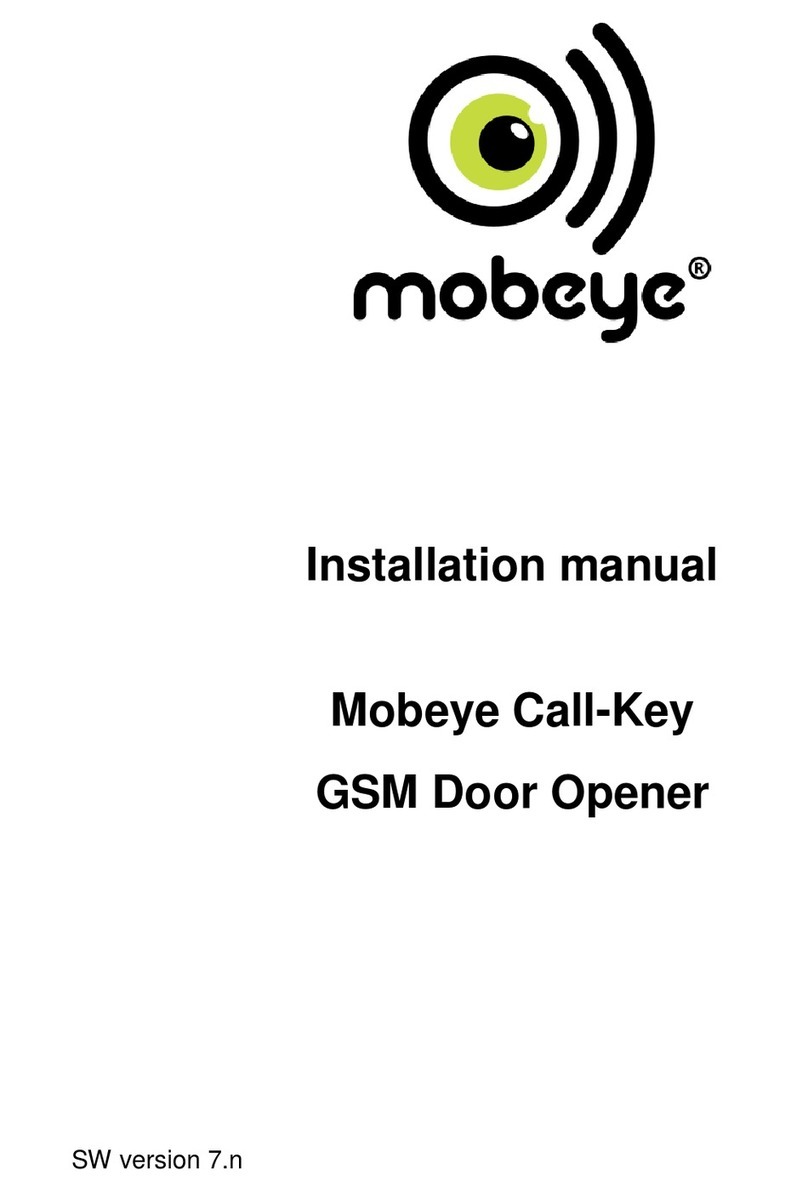Page 2 of 16 November 2003 95299-084 REV. 0
The Benchmark is an automatic electromechanical swinging door operator for indoor use on hinged,
center pivoted, and offset pivoted doors. When activated, the Benchmark drives the door to the full open
position, then electrical power is turned off and the door is closed by spring force. The activating
circuit opens the door from any position in the closing swing. During a power failure, the Benchmark
acts as a manual door closer (size ). Door opening and closing cycles, including opening speed,
back check speed, hold open time delay, closing speed, and latch position, are adjustable.
GENERAL
REPLACEMENT PARTS AND SYSTEM COMPONENTS
Standard Control Box 95229-900 95229-900 95229-900
Premium Control Box 95 29-900 95 29-900 95 29-900
Gear Box 95100-000 99040-000 95100-000
Cover 95171-9XXR 99201-9XXR 99201-9XXR
Insert N/A 99067-9XX N/A
End Caps 99060-900 99060-900 99060-900
Part 27 Header Full Length
Header Single
Full Length
Header D uble
WARNING
!
Always disconnect main
power to the operator prior
to servicing or cleaning.
CAUTION
!
This operator is for
indoor use only.
CAUTION
!
Do not mount any
accessories directly to
the operator.
XX Finish
75 US 28
79 DC 1
Arm Assembly 95085-9XX 95005-9XX 95025-9XX
Part Pull Standard
Push
Extended
Reveal Push
CONTENTS
General ................................................................................................................. 2
Replacement Parts and System Components ....................................................... 2
Pre-Installation Site and Product Check................................................................. 4
Operator Installation .............................................................................................. 5
Wiring ................................................................................................................... 9
Arm and Cover Installation ................................................................................... 12
Operational Check .............................................................................................. 14
Operator Adjustment ........................................................................................... 15
Release for Service............................................................................................. 16