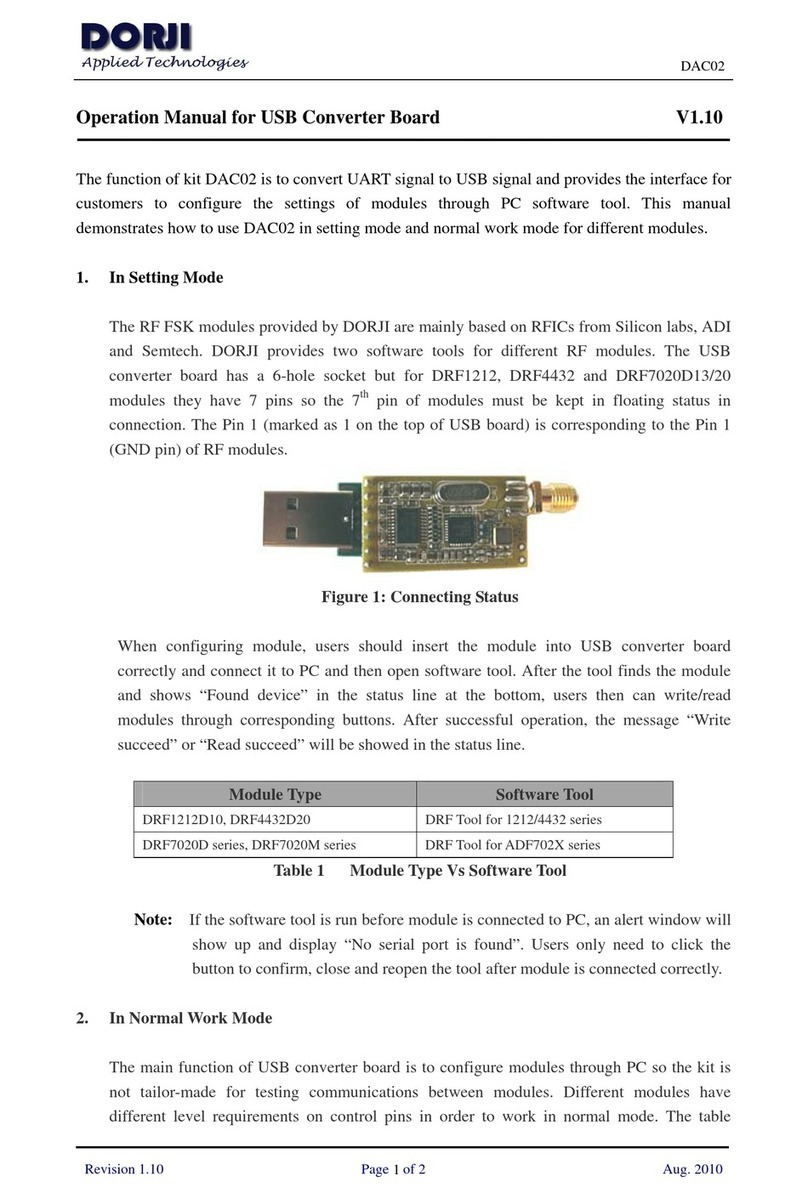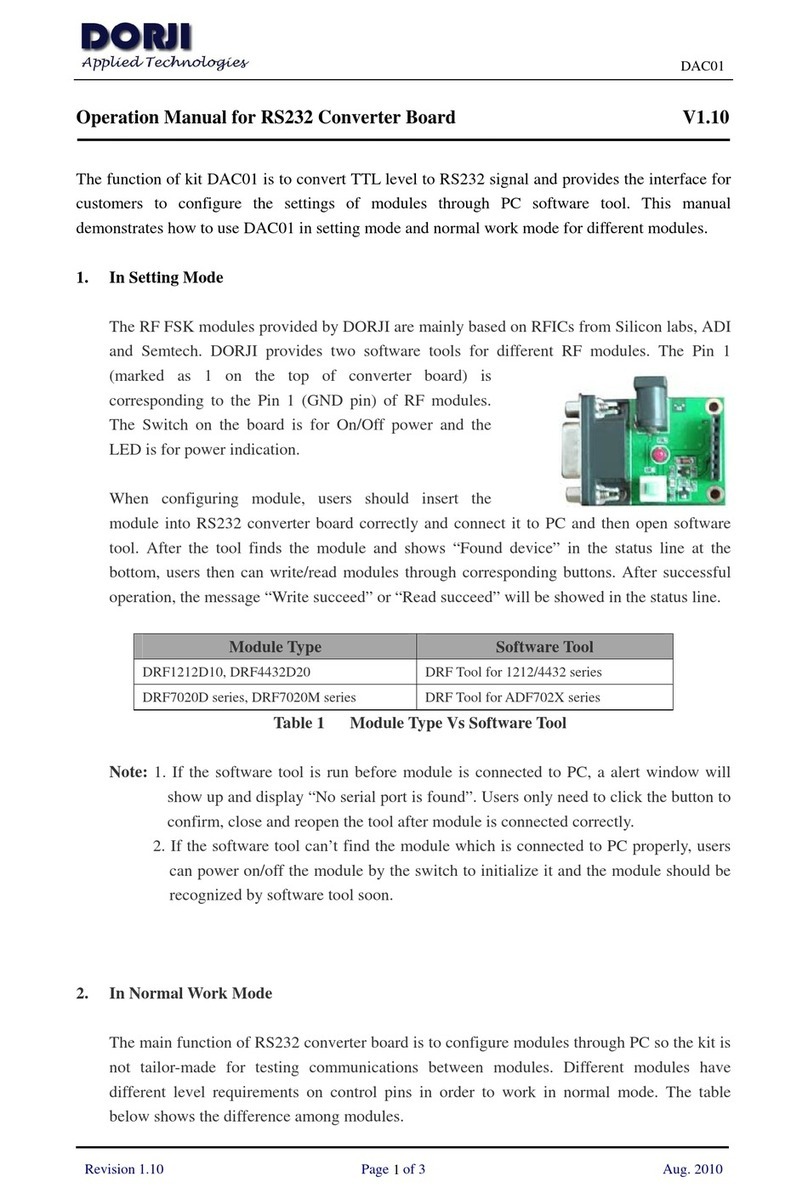DAD03A
Revision 1.01 Page of 5 Oct. 2011
4
2. KEYPAD
1) SET: This button is used to start the setting of parameters.
2) UP: After pressing SET button, users can use this button to increase the value of
selected parameters.
3) DOWN: After pressing SET button, users can use this button to decrease the value of
selected parameters.
4) READ: This button is used to read the parameters.
5) WRITE: It is used to write parameters. Since the SET button also can save the settings
so this button is not so useful here.
6) DEFAULT: It is used to resume the default settings of demo kits.
3. SOCKET & JUMPER
Part Name Part Type Function
S1 Socket MCU socket
S2 Socket Socket for DRF4432D20I with TTL interface
S3 Socket Socket for DRF4432D20I with TTL interface
S4 Socket Socket for DRF4432D20I with TTL interface
S5 Switch Power switch
P1,P2 Pin header For top board of RF front-end modules
P3 Pin header For power supply with pin header
P4 Socket Power socket
J1 Jumper Interface selection: TTL, RS232 or RS485.
J2 Jumper For testing current purpose
4. POWPER SUPPLY
The kit works at 3.6~6.0V and the recommended working voltage is 5V. There are three
groups of power inputs: P4 (DC socket), P3 (Pin header) and Battery socket on the back of
board. Users only can choose one of them in use.
5. FUNCTION DISCRIPTION
When the kit is powered on, the LCD on board will show the default parameters for the first
use or the settings of last operation. Users can press the SET button to start the setting of
parameters and the character will be twinkled. Users can use UP or DOWN button to revise
the parameters. After parameter is changed, users then press SET to change the next
parameter. Please note that the interval between two operations should be less than 5s or else
the kit regards the operation is finished and will reserve present changes.