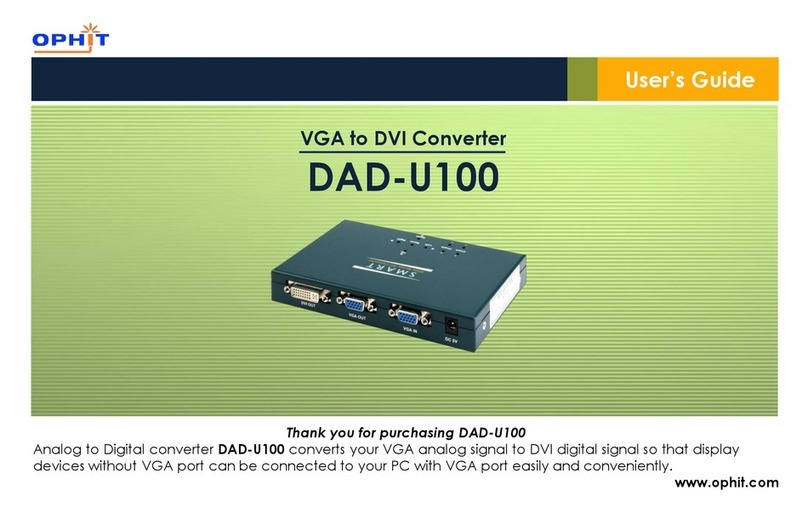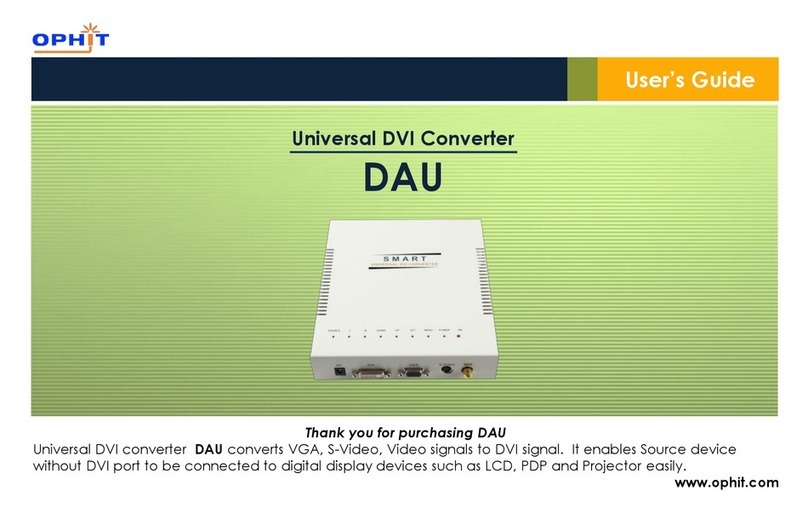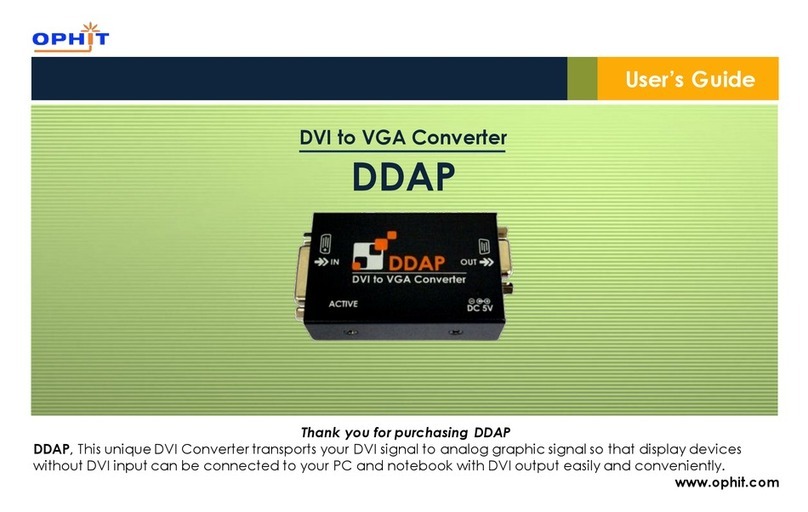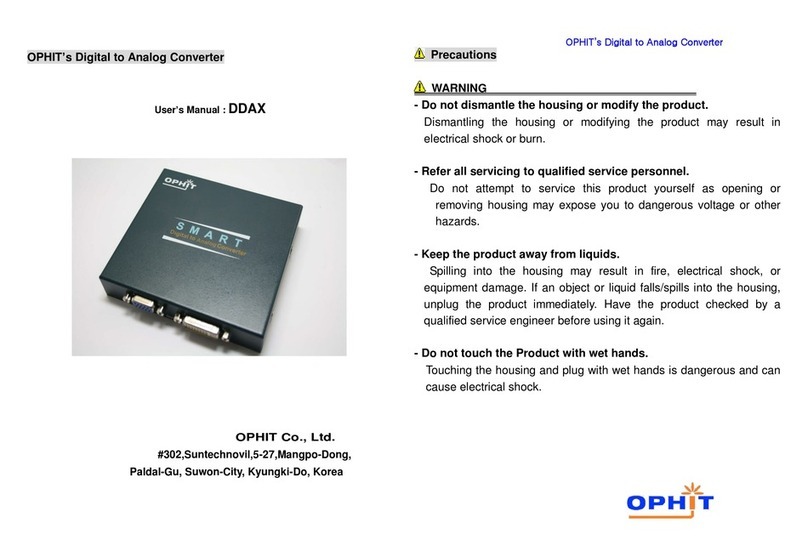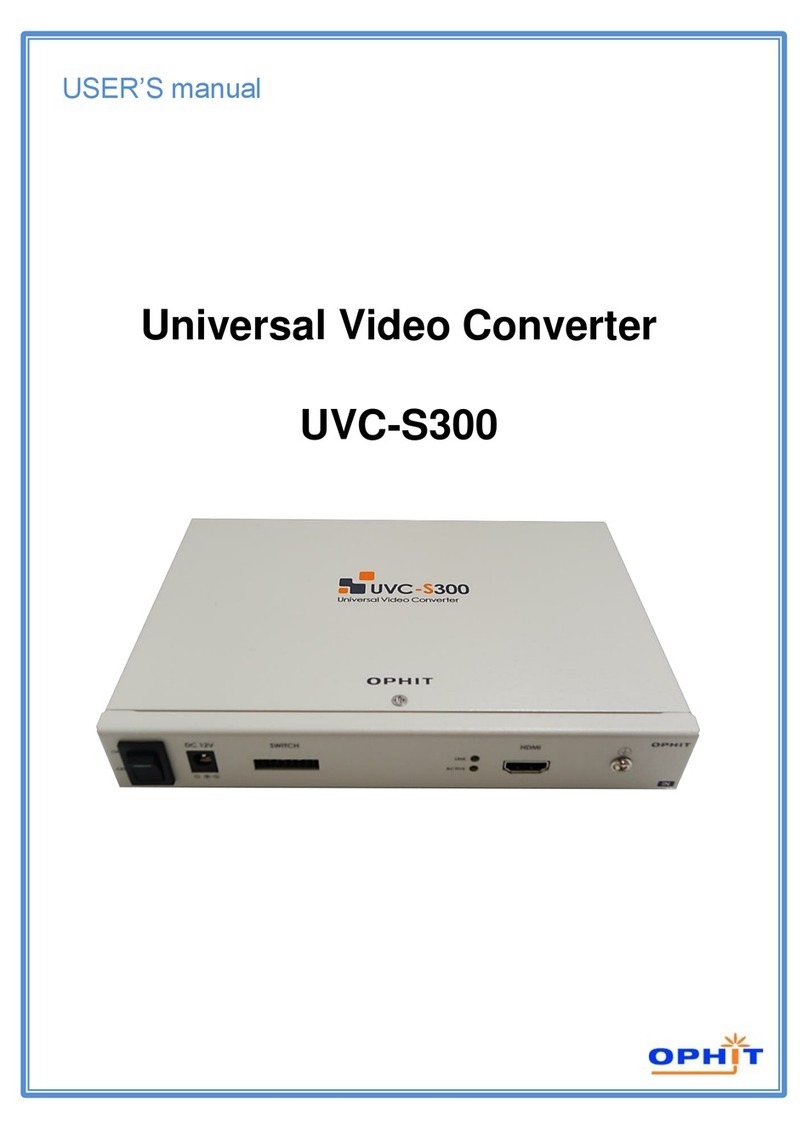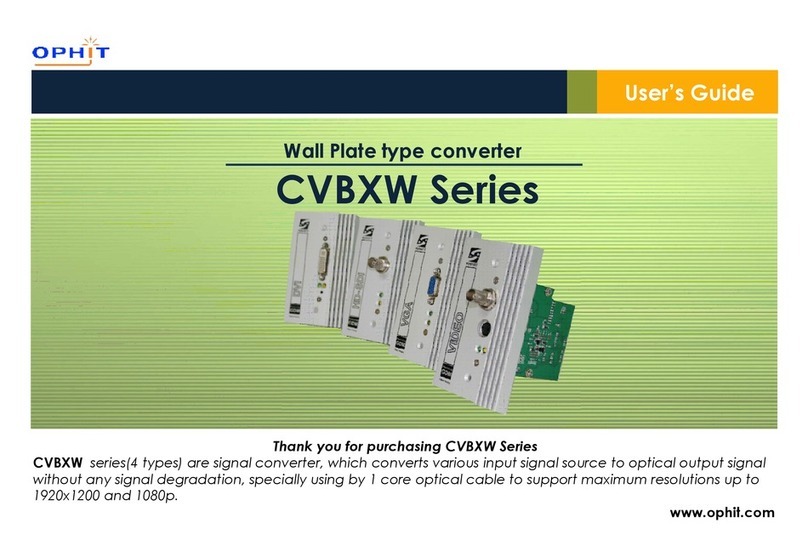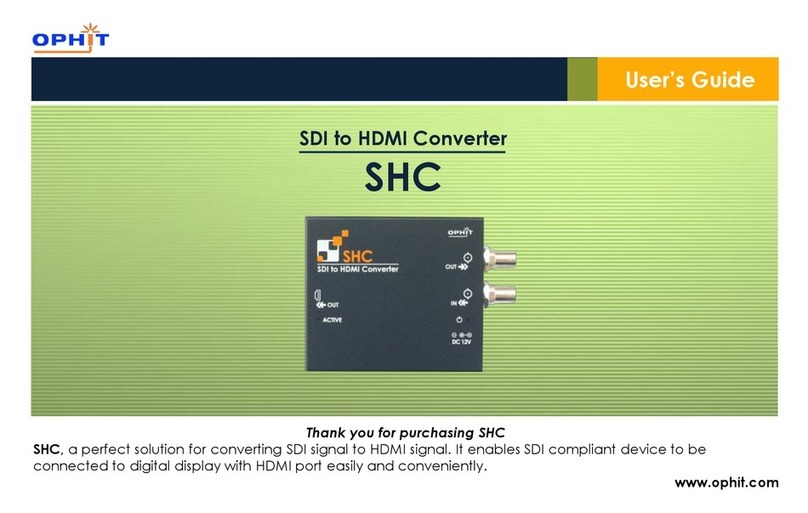User’s Guide
Check the package and make sure you have everything:
Contents
(1) CVBXB Wall plate product (One of DVI, VGA, SVIDEO and HDSDI)
(2) Power Supply adapter(12V/1.5A)
(2) User’s Guide
If any of these items are missing in your package, contact OPHIT or
your supplier for support.
Check your package Installation
Installation Steps:
1. Before installation please make sure product power voltage
(Do using Low or high voltage can cause either malfunction or can damage
product.)
2. Connect the signal module(DVI, VGA, SVIDEO, HDSDI) to the source device.
3. Connect the fiber optic cable module to the optical instrument.
(Note : CVBXB series be used in combine with DSL-RX.)
4. Before installation please make sure your optical fiber cable
(Multimode fiber cable(50/125um) /SC connector) .
5. Green LED indicator on the modules will be light up when connected the
power cable
6. Yellow LED indicator on the modules will be light up
after all connections are completed.
7. Don't push a reset switch unnecessary when CVBXB working.
This could cause a product stop working and malfunctioning.
NOTE: Package content may differ if you have placed a special order or
placed order from anywhere other than OPHIT CO., LTD.
OPHIT CO., LTD. reserves the right to make changes without further notice
to a product described herein to improve reliability, design, packaging or
function.
Check the package and make sure you have everything:
Contents
(1) CVBXB Wall plate product (One of DVI, VGA, SVIDEO and HDSDI)
(2) Power Supply adapter(12V/1.5A)
(2) User’s Guide
If any of these items are missing in your package, contact OPHIT or
your supplier for support.
Installation Steps:
1. Before installation please make sure product power voltage
(Do using Low or high voltage can cause either malfunction or can damage
product.)
2. Connect the signal module(DVI, VGA, SVIDEO, HDSDI) to the source device.
3. Connect the fiber optic cable module to the optical instrument.
(Note : CVBXB series be used in combine with DSL-RX.)
4. Before installation please make sure your optical fiber cable
(Multimode fiber cable(50/125um) /SC connector) .
5. Green LED indicator on the modules will be light up when connected the
power cable
6. Yellow LED indicator on the modules will be light up
after all connections are completed.
7. Don't push a reset switch unnecessary when CVBXB working.
This could cause a product stop working and malfunctioning.