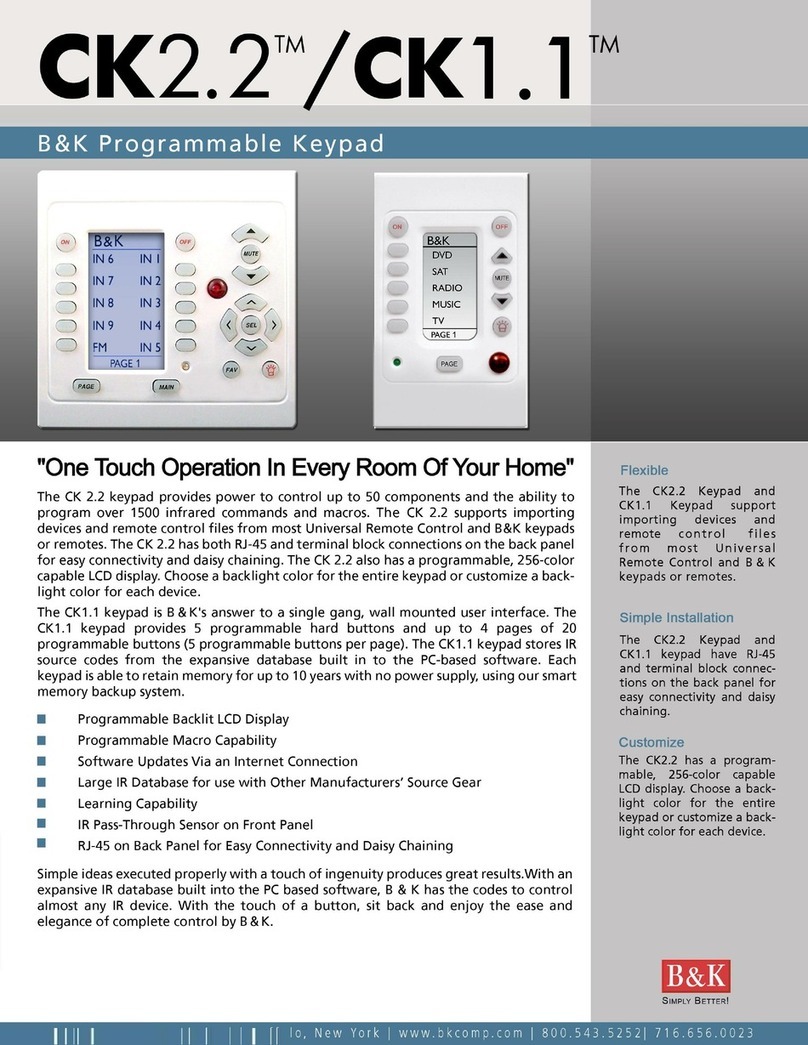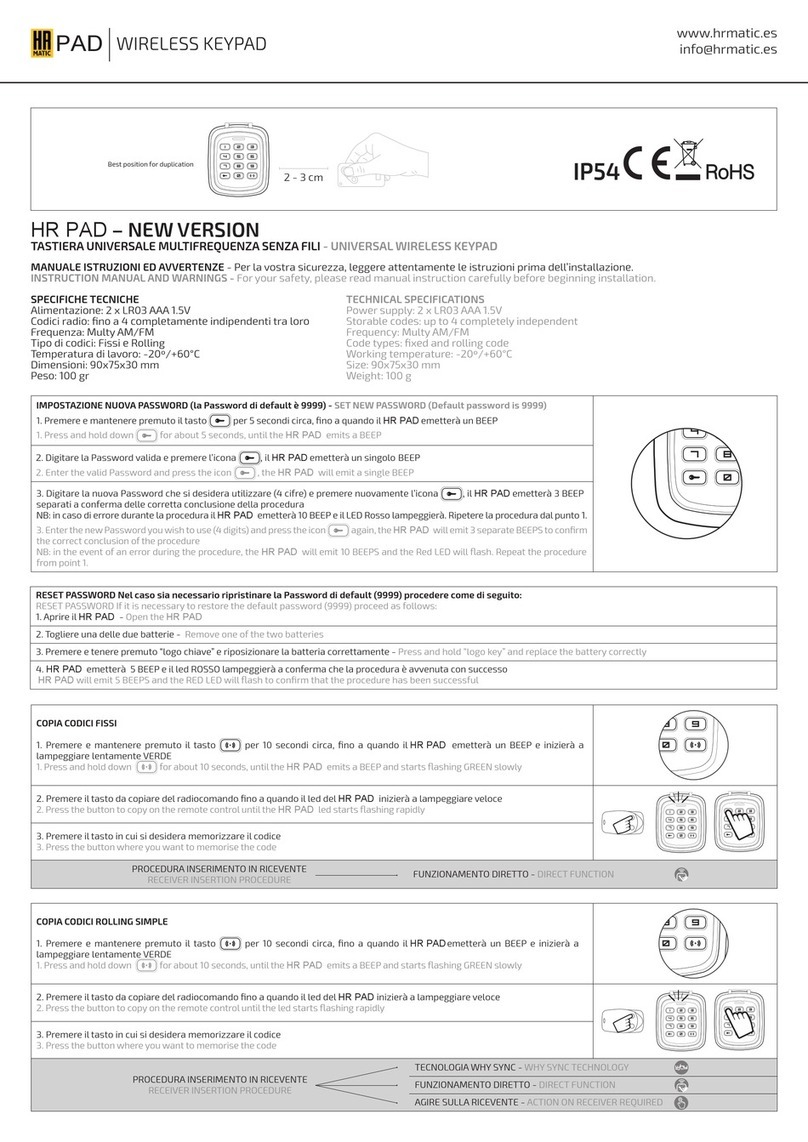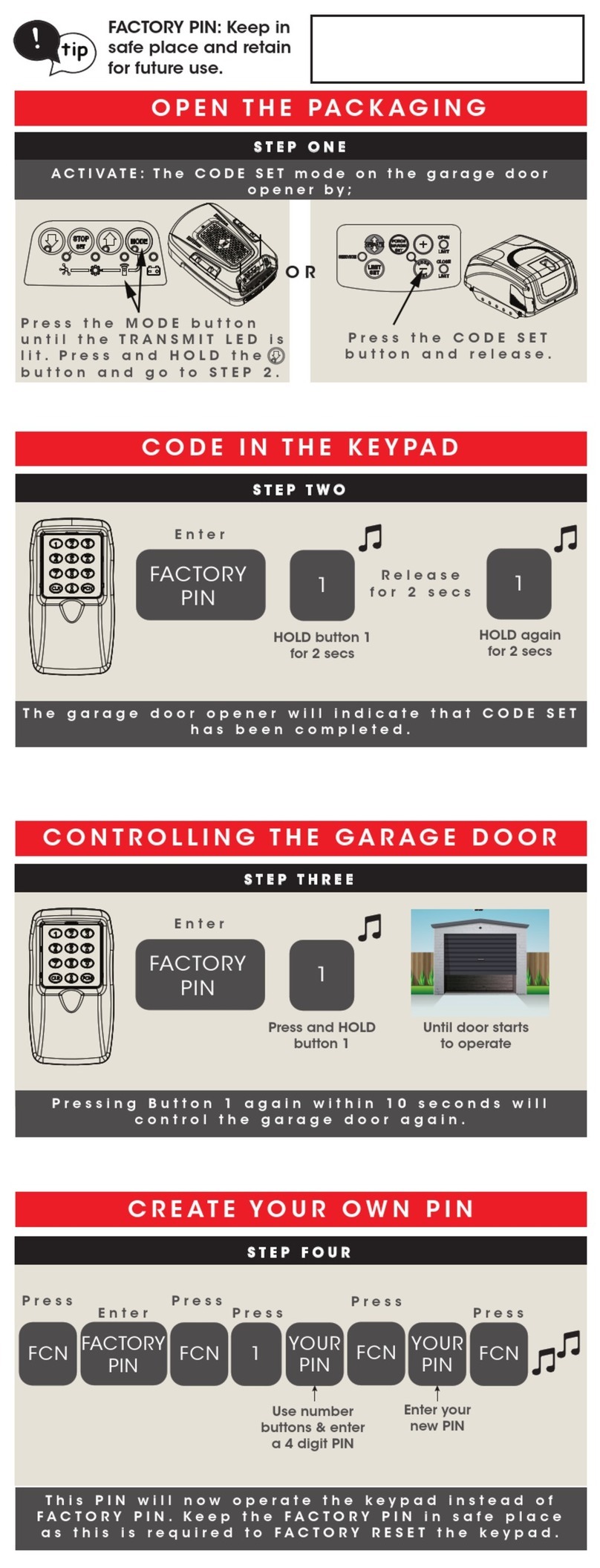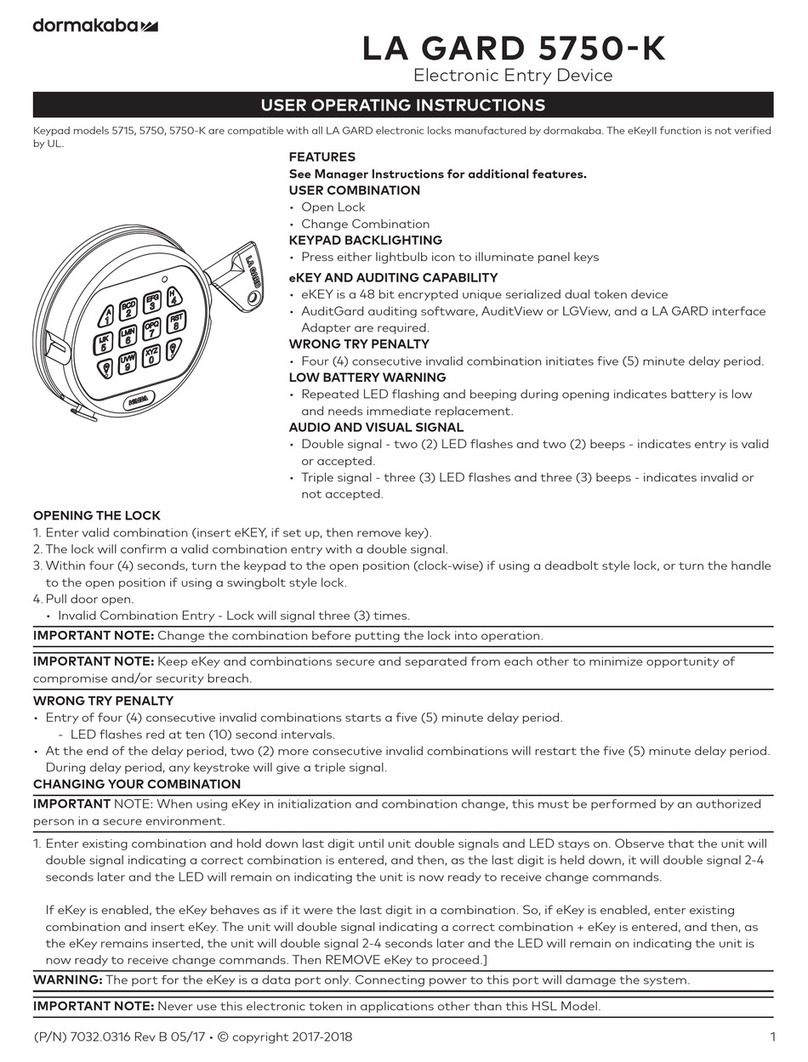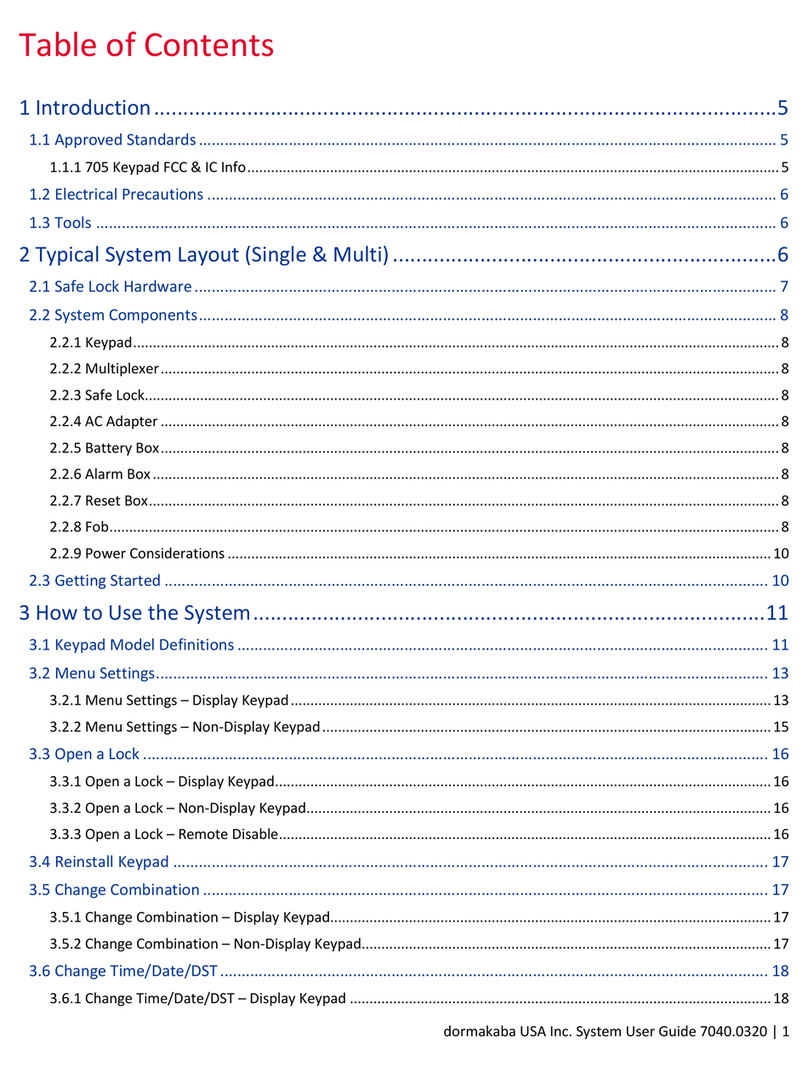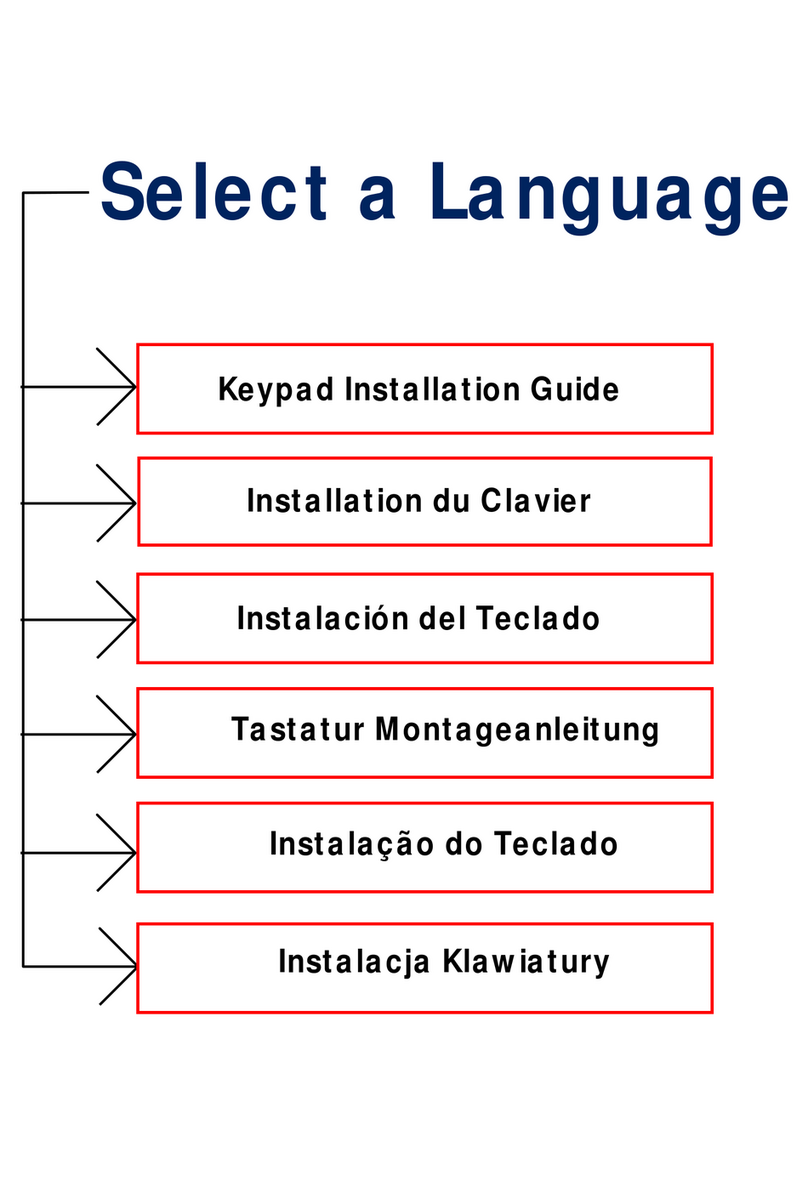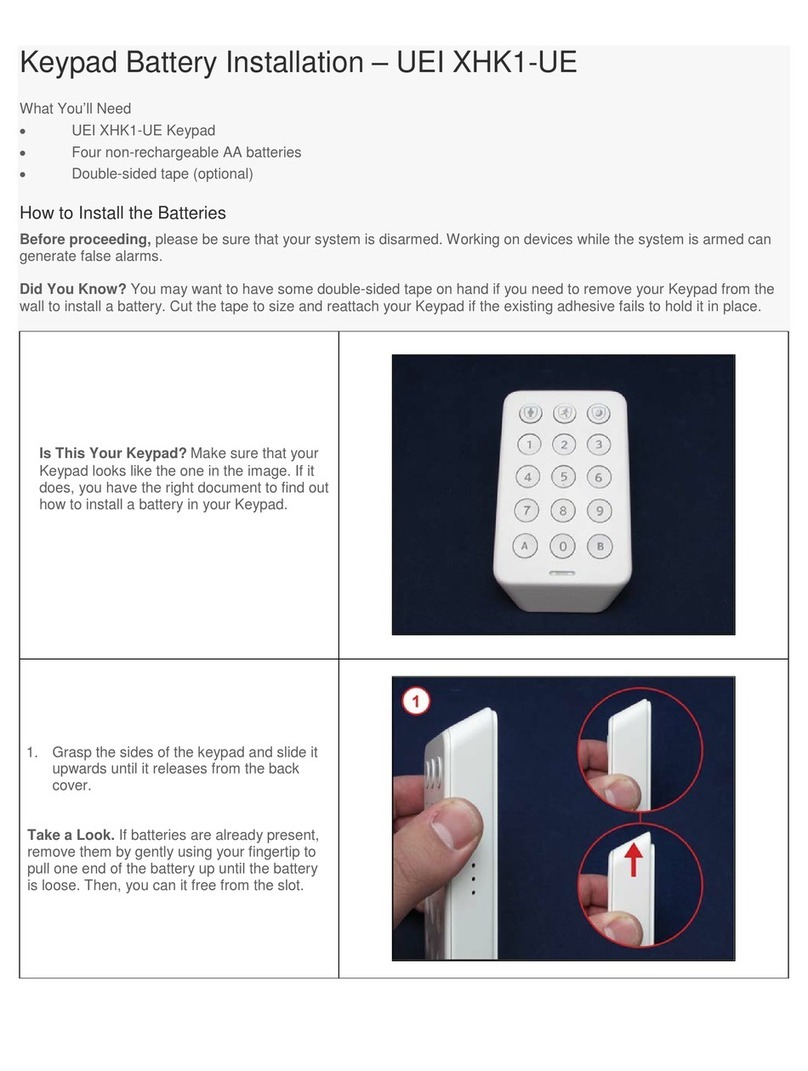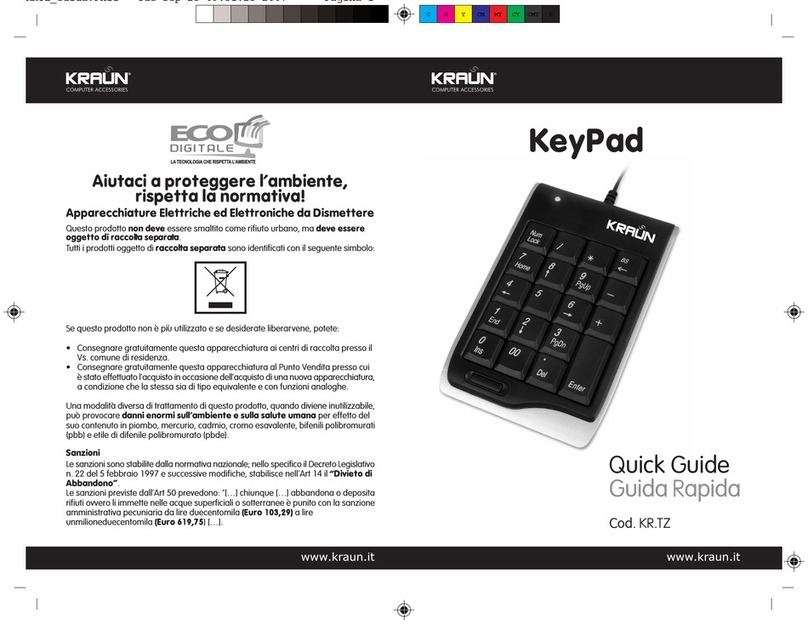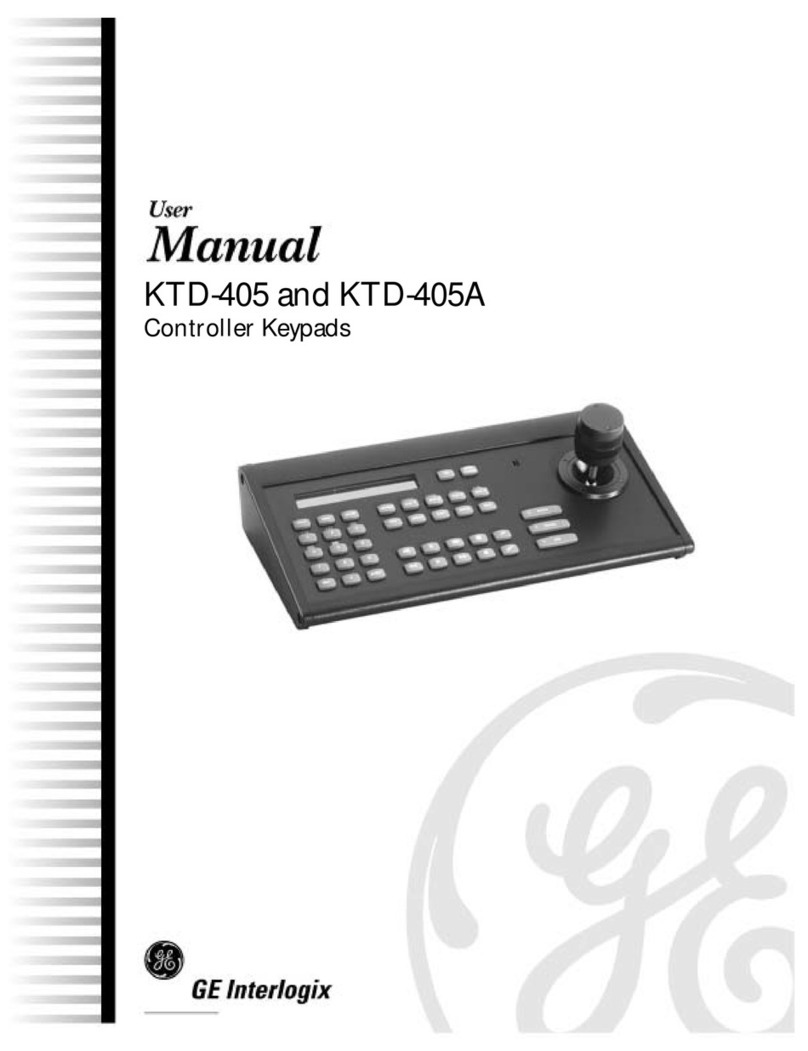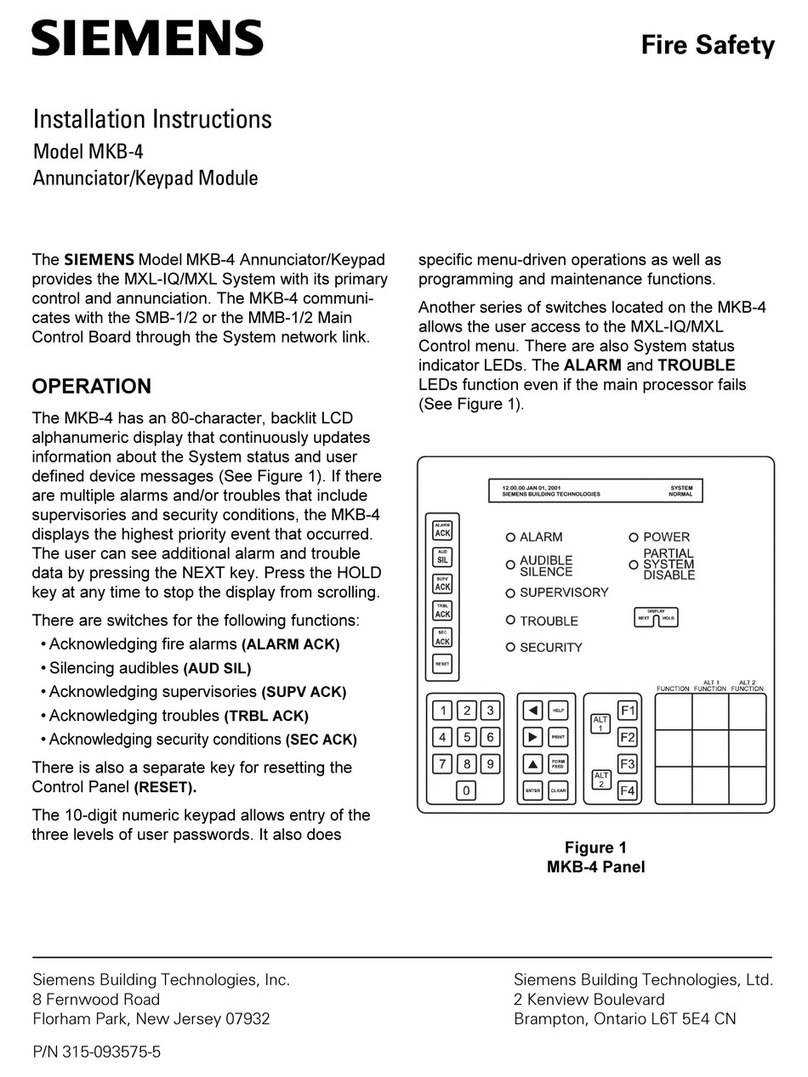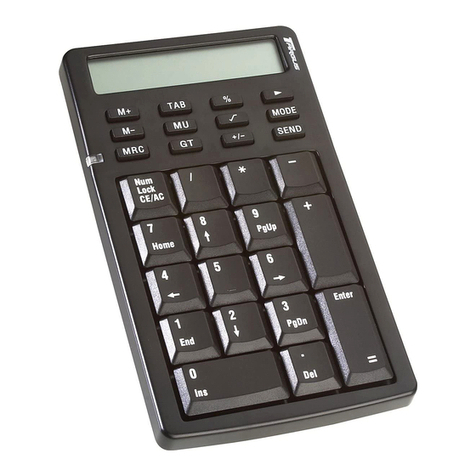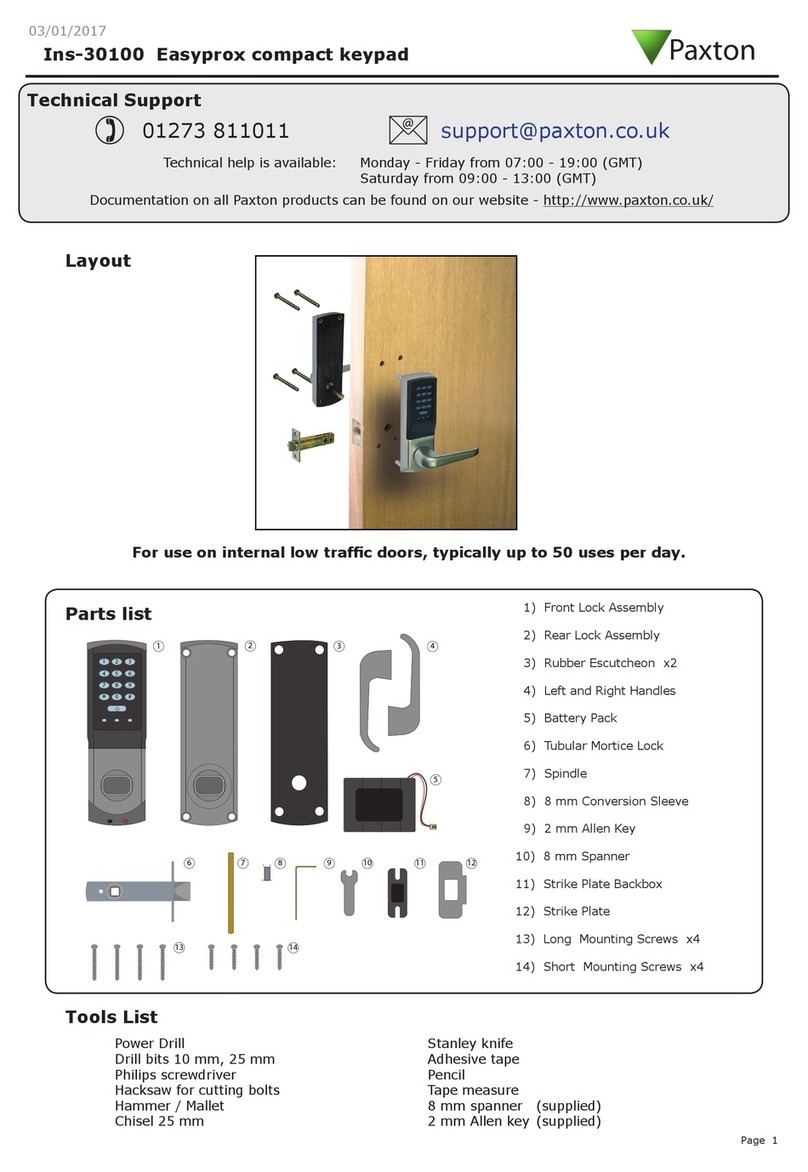MODELS 701705 NONDISPLAY KEYPADTECLADO SIN PANTALLANICHT
ANZEIGE TASTENFELDCLAVIER SANS AFFICHAGETECLADO SEM TELA
3Install/Instalar Bloqueo/Schloss Installieren/
Installer le Verrou/Instalar Bloqueio
[22] + [00] + [8 Digit Combo]
1Add Pre-Configured User [01]/Agregar Usuario
Preconfigurado [01]/Vorkonfigurierten Benutzer Hinzufügen
[01]/Ajouter un Utilisateur Préconfiguré [01]/Adicionar
Usuário Pré-Configurado [01]
#50
2
Change Master
Combination
/Cambiar Combinación Maestra/
Masterkombination Ändern/Changer la Combinaison
Principale/Alterar Combinação Mestre
[#52] + [00] + [12345678] + [00] + [New 8 Digit Combo]
+ [00] + [New 8 Digit Combo]
4Add Standard User [02]/Agregar Usuario Estándar [02]/
Standardbenutzer Hinzufügen [02]/Ajouter un Utilisateur
Standard [02]/Adicionar Usuário Padrão [02]
[#50] + [00] + [8 Digit Combo] + [02] + [123456] +
[23] +
+ [#52] + [ID] + [123456] + [ID] + [New 6 Digit Combo] +
[ID] + [123456] Open Container
[ID] + [ New 6 Digit Combo]
+ [ID] + [6 Digit Combo] Close Container
5
Change Combination & Open Lock/Cambiar Combinación y
Abrir la Cerradura/Code Ändern und Schloss Öffnen/Changer
de Code et Ouvrir la Serrure/Alterar Senha e Abra a Fechadura
LEGEND:
=Correct/Correcto/Richtig/Correct/Correto
=Incorrect/Incorrecto/Falsch/Incorrect/Incorreto
=High Beep/Bip Alto/Hohes Akustisches Signal/
Signal Acoustique Élevé/Bip Alto
=Low Buzz/Ruido Bajo/Tiefes Akustisches Signal/
Signal Acoustique Faible/Zumbido Baixo
MODELS 701705 OLED DISPLAY KEYPADTECLADO CON PANTALLA OLEDOLED
ANZEIGE MIT TASTATURÉCRAN OLED AVEC CLAVIERTELA OLED COM TECLADO
2Install Lock/Instalar la Cerradura/Schloss Installieren/
Installer la Serrure/Instalar Fechadura
1Change Master Combo/Cambiar Combinación Maestra/
Masterkombination Ändern/Changer la Combinaison
Principale/Alterar Combinação Mestre
4Open & Change Combo/Abrir y Cambiar Combo/
Öffnen & Kombination Ändern/Ouvrir et Changer
de Combo/Abrir e Alterar Combinação
Pro Tip: Open Command (Without Menu):
[ID] + [6 Digit Combo] + =
Repeat to Add User ID: 02
StandardEnter ID: 02
User ID: 02
3Add User/Agregar Usuario/Benutzer Hinzufügen/Ajouter un
Utilisateur/Adicionar Usuário
Standard
X5
X3
User ID: 02
Repeat to Add User ID: 02
IMPORTANT