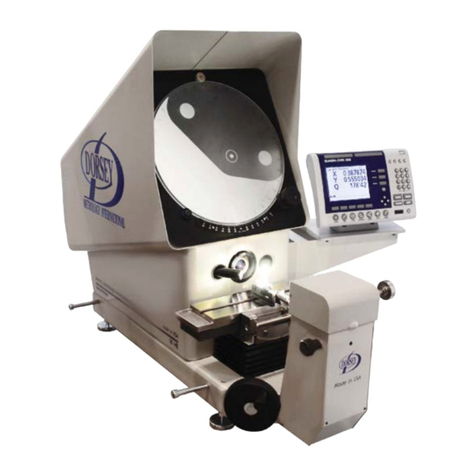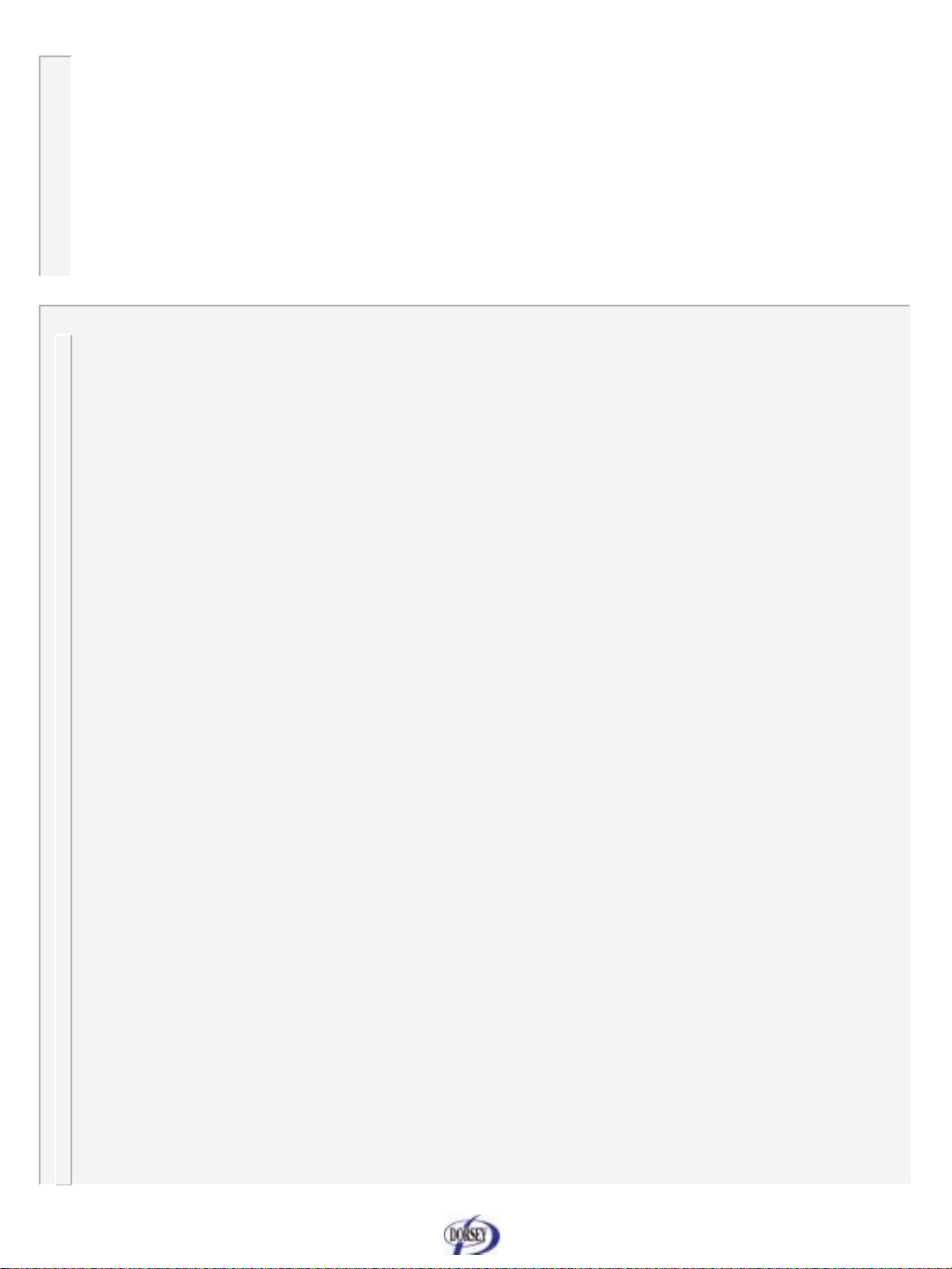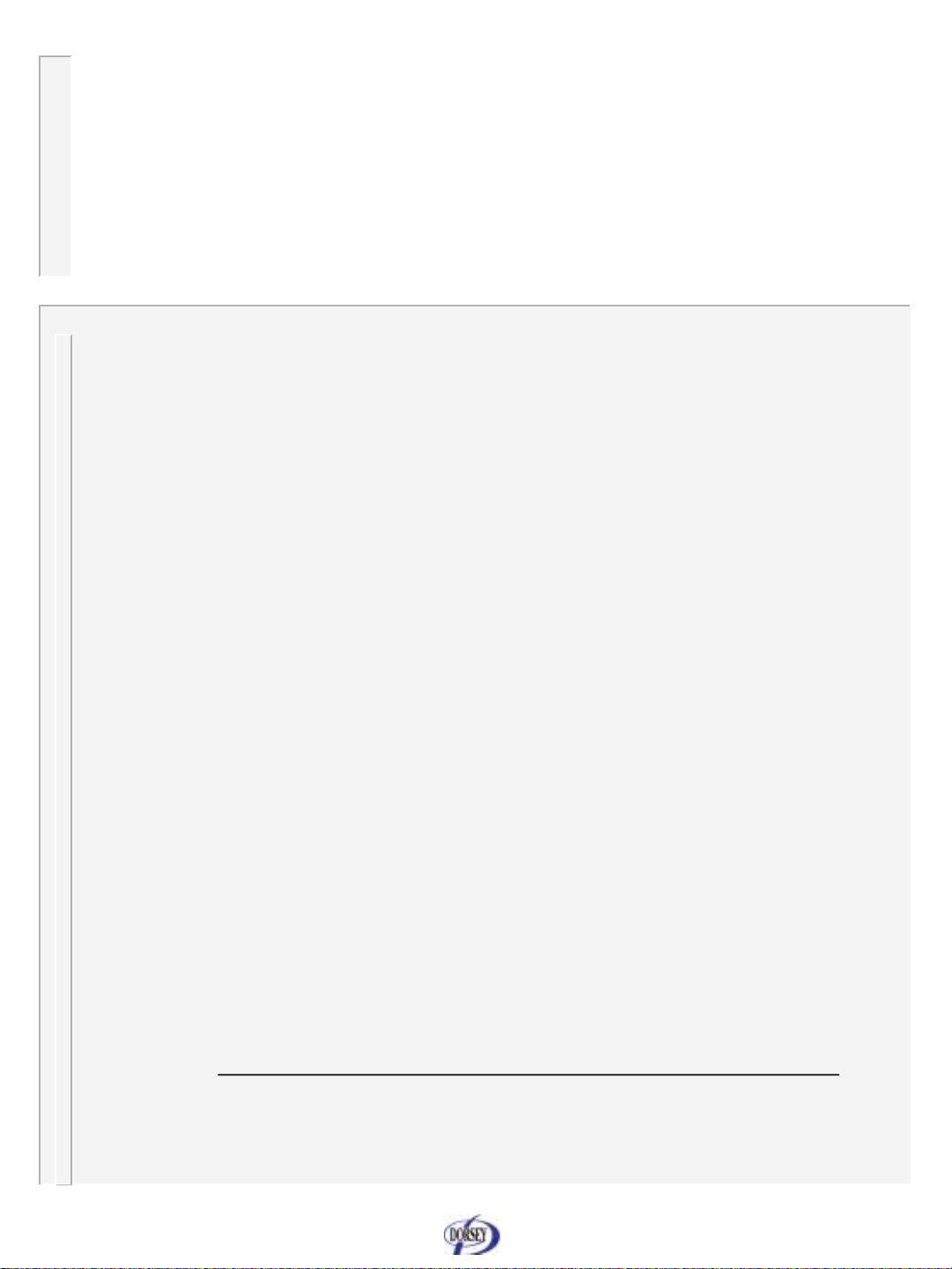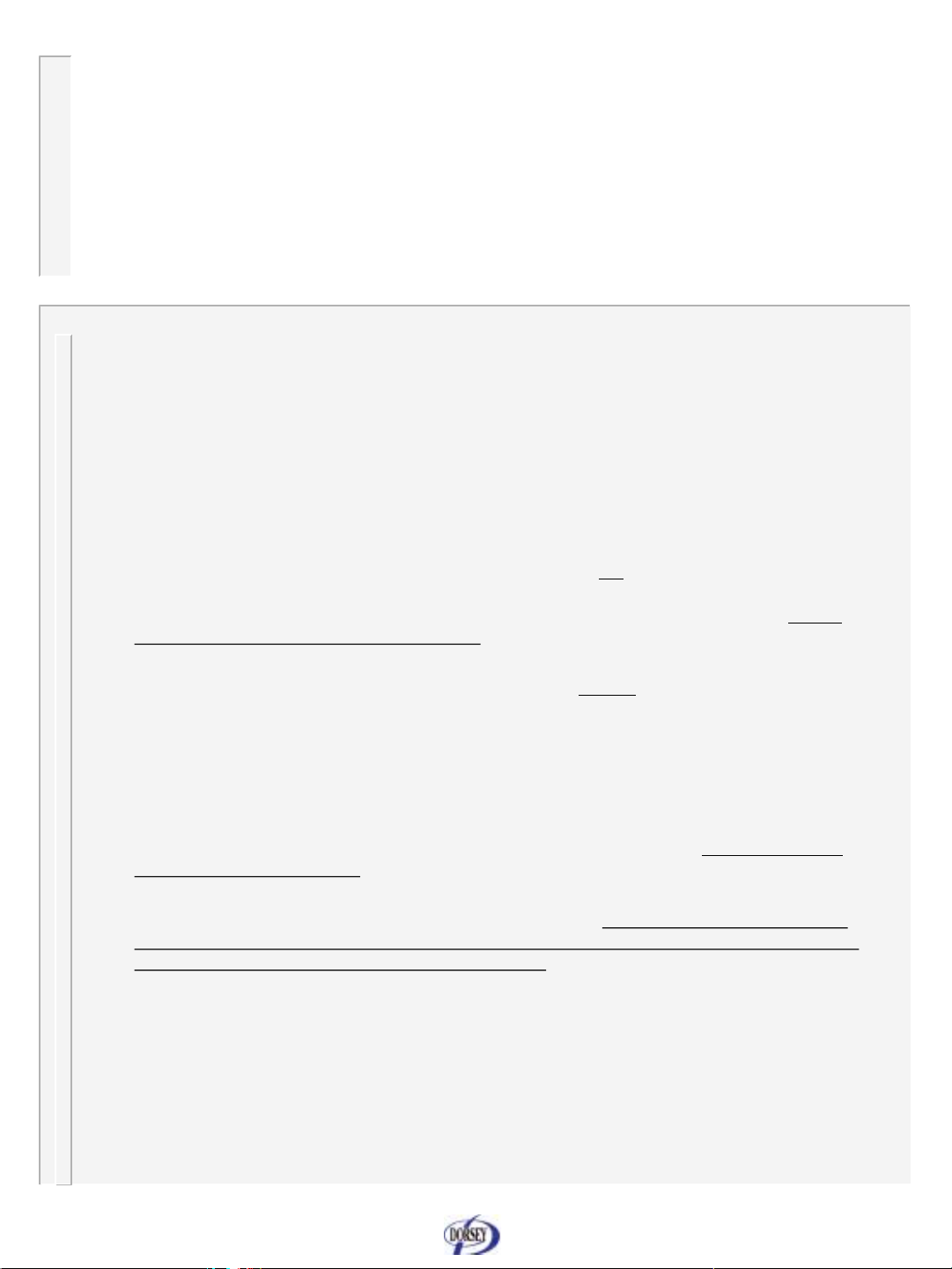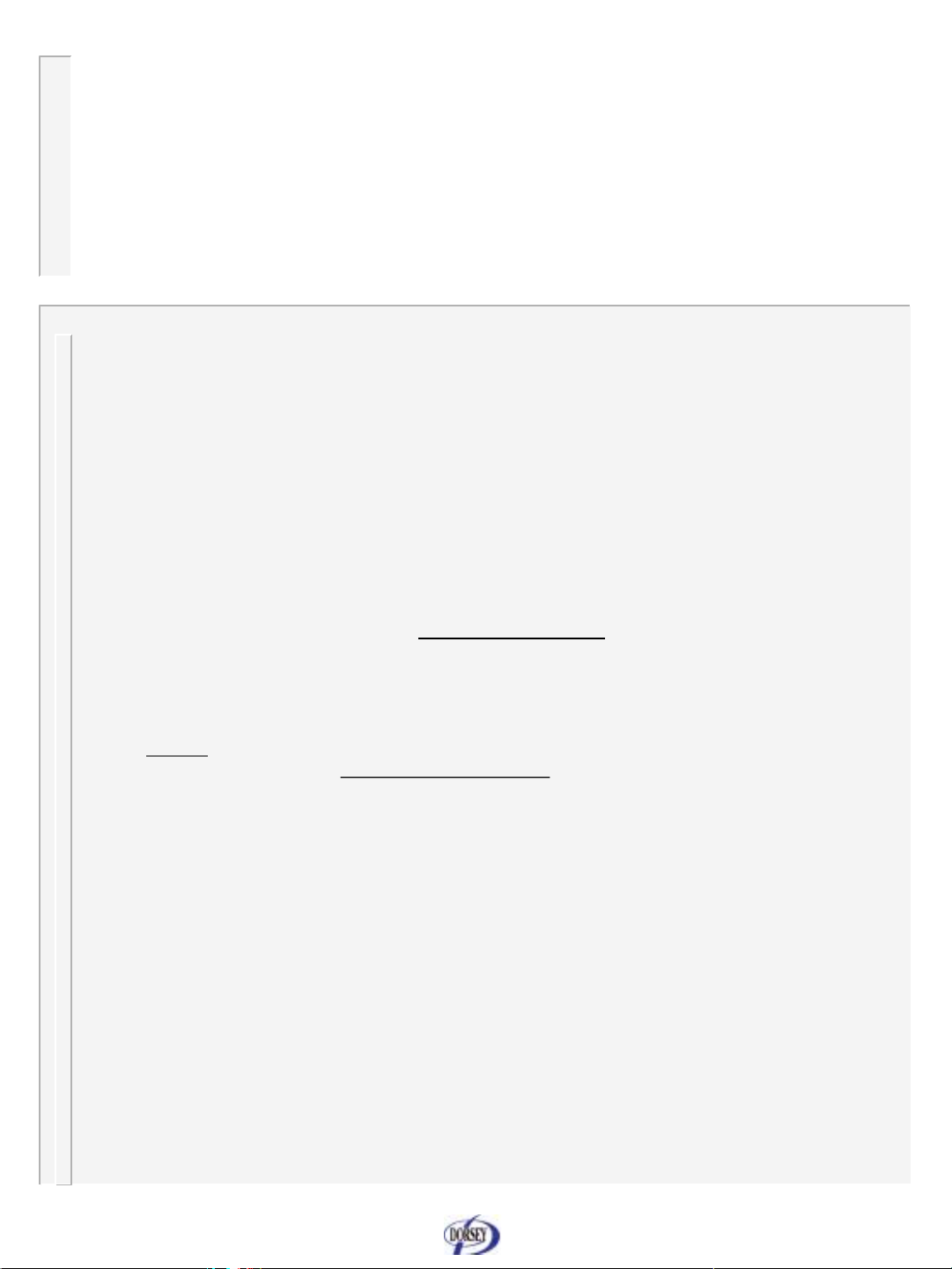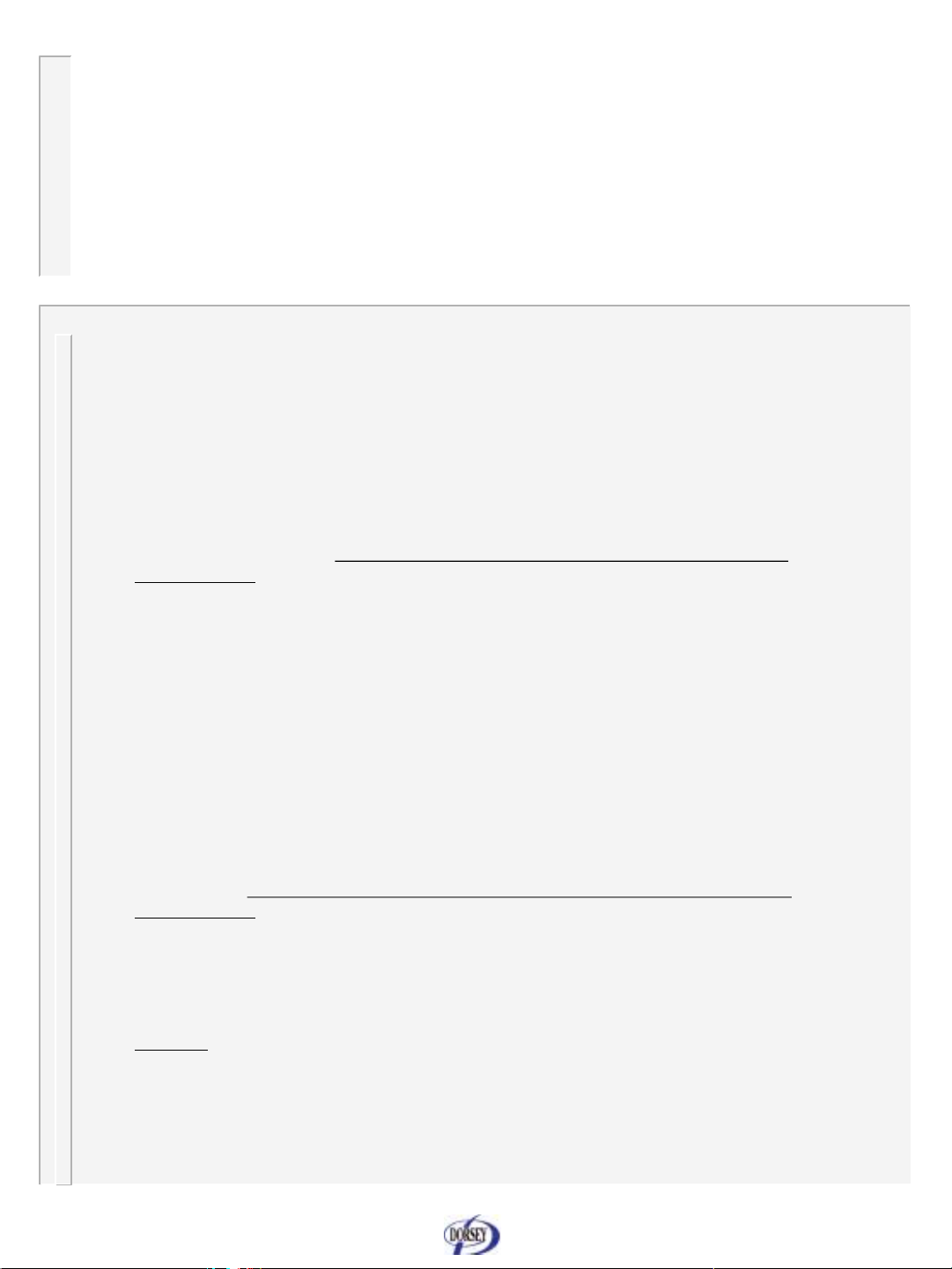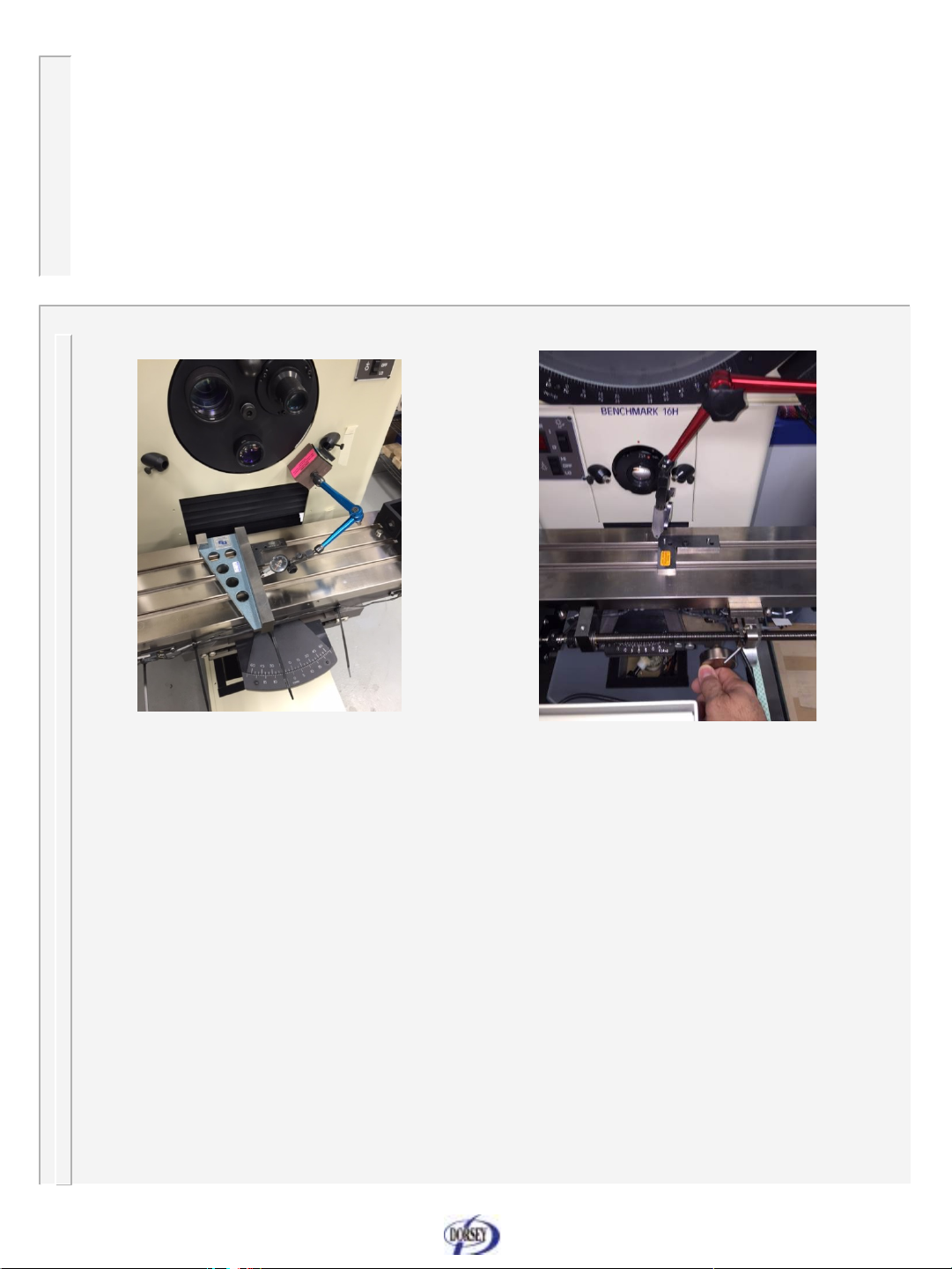16H Manual Page 8 Revised: 11/2015
Machine Installation and Setup
Section Two
2 .1 “Heidenhain Setup Instructions”
7) Attach the Digital Readout mounting arm to the right side of the comparator using four M4
socket head cap screws provided. 3MM hex wrench needed.
8) Mount the Digital Readout onto the DRO base using the four 10-32 X 3/8” socket head cap
screws provided. Then attach the DRO base to the DRO arm.
9) Connect the scale cables (marked) to the proper connector of the readout. Then connect the
fiber optic cables if equipped with edge detection.
10) Connect the special power cord to the comparator right side outlet then to the DRO.
11) Connect the power cord to the power module on the back of the comparator and then plug it into
the correct power supply. Please see the “Electrical Information” page for power
requirements. Turn on the comparator Main power switch (red) then turn on the DRO. Move
each axis to verify the scale connectors are on the proper axes. Proceed to Step 15.
2 . 2 “Metlogix M2 Setup Instructions”
12) Remove the “All In One” computer from the box and clamp the ball on the back of the computer
into the arm mounted on the side of the comparator. Adjust the monitor to the correct position.
Then tighten the arm clamp to hold it in place.
13) Locate the small round computer power cable and the USB cable from the right side of the
comparator and connect them to the back of the computer.
NOTE: The computer is a touch screen type. You do not need to connect the keyboard and mouse
that are supplied with it. They can be connected at a later date for custom DRO settings or to
use the computer for other than a DRO.
14) Connect the machine power cord from the power module on the back of the comparator to the
power supply. Please see the “Additional Electrical Information” page for power
requirements. Turn on the comparator Main power switch (red). Then turn on the computer
and launch the M2 measurement software by double clicking on the M2 icon. The DRO
screen will appear and you can move the X, Y , and Q (if equipped) Axes to test the function
of the machine.
NOTE: When the M2 software is opened it looks for the control box containing the software license.
The control box is located inside the comparator. Therefore the comparator power must be on
BEFORE the M2 software is opened or you will see a red message stating that “M2 has lost
communication with the box” (or other warning alerts) If this happens or the M2 readout
software is not working properly. Close the M2 software, cycle the power for the comparator
off for 10 seconds then switch the power back on. Re-launch the M2 software. If you are still
having problems restart the computer. Then repeat the start up sequence. Machine power first
then launch the M2 software. To avoid getting a error massage close the M2 software before
shutting off the comparator. Other programs on the computer can be used regardless of
machine power switch position. Proceed to Step 15.