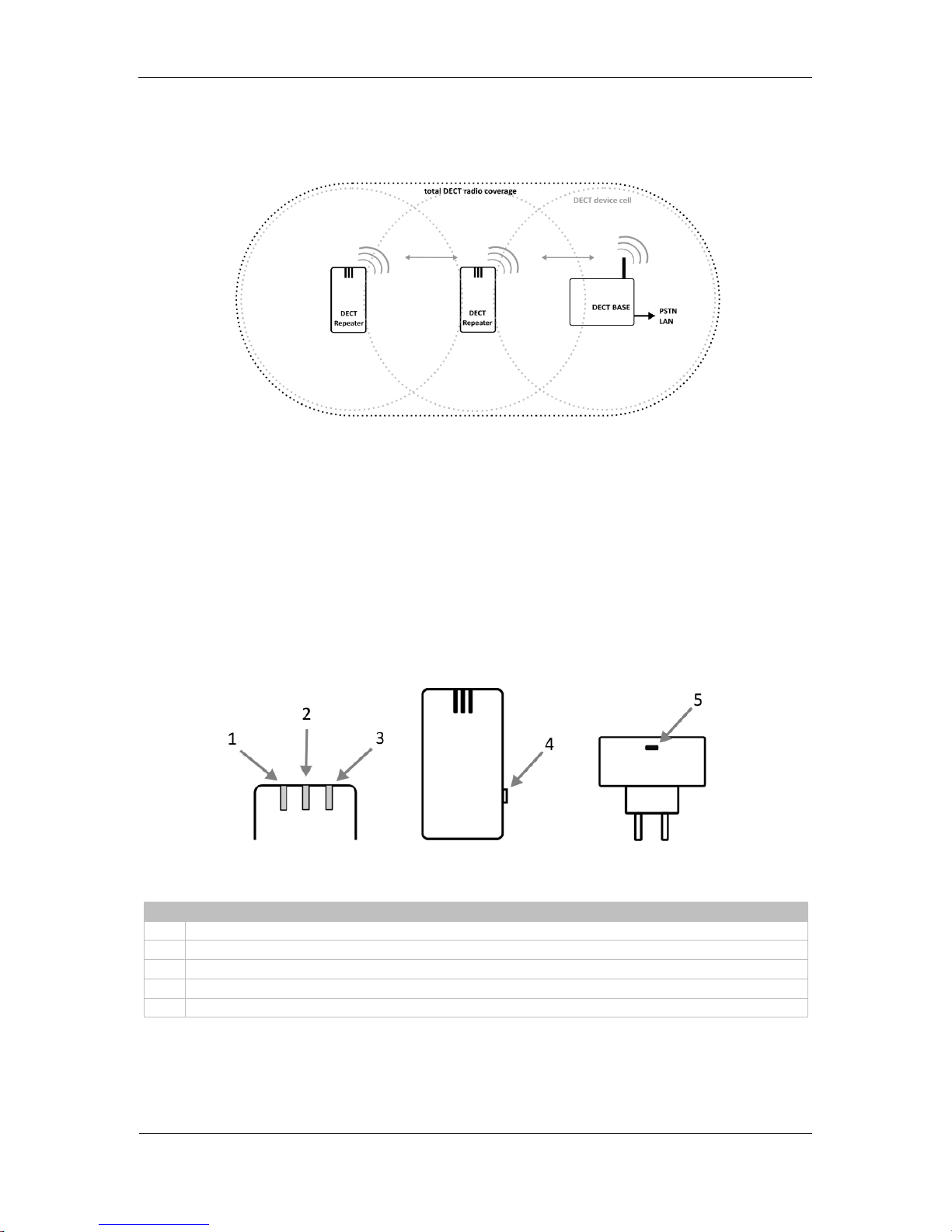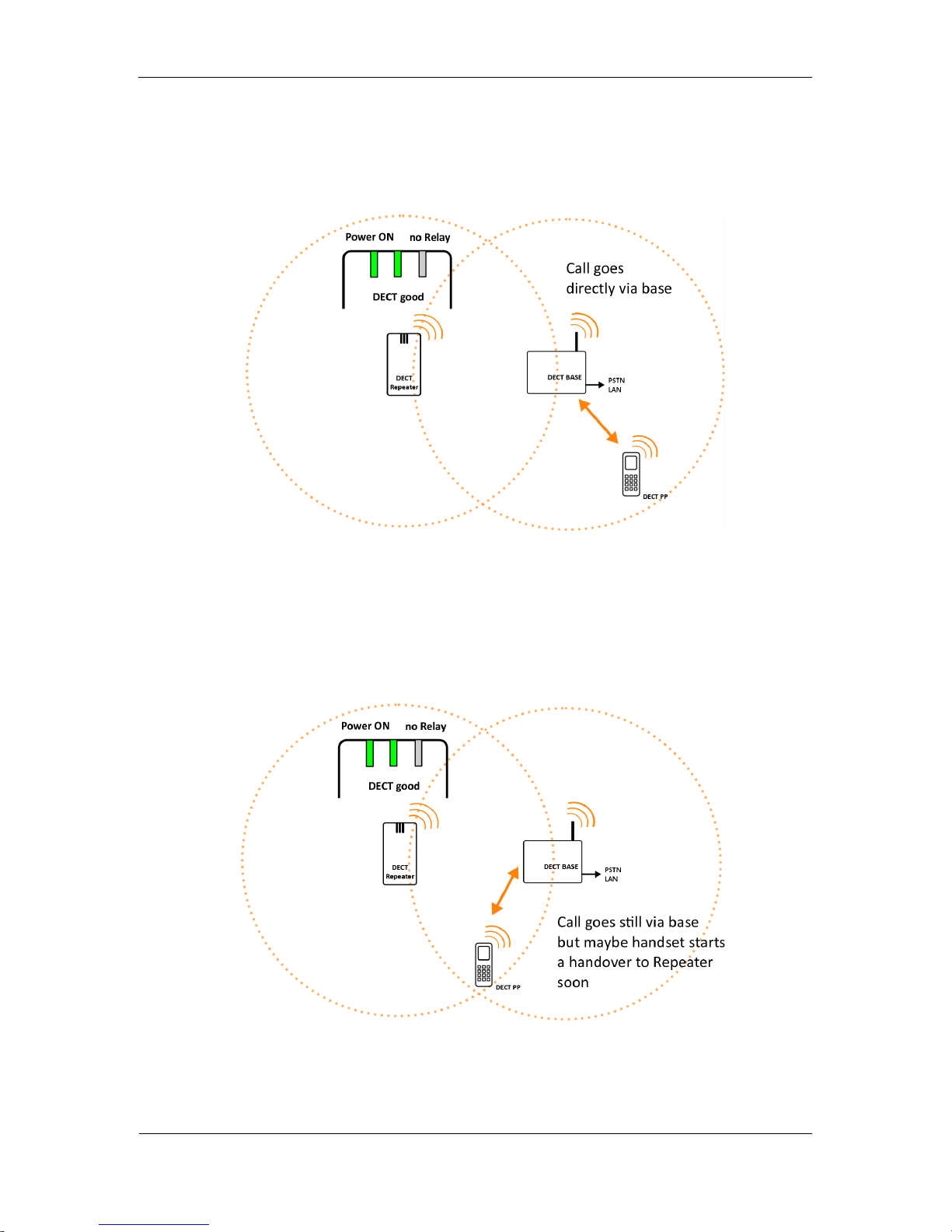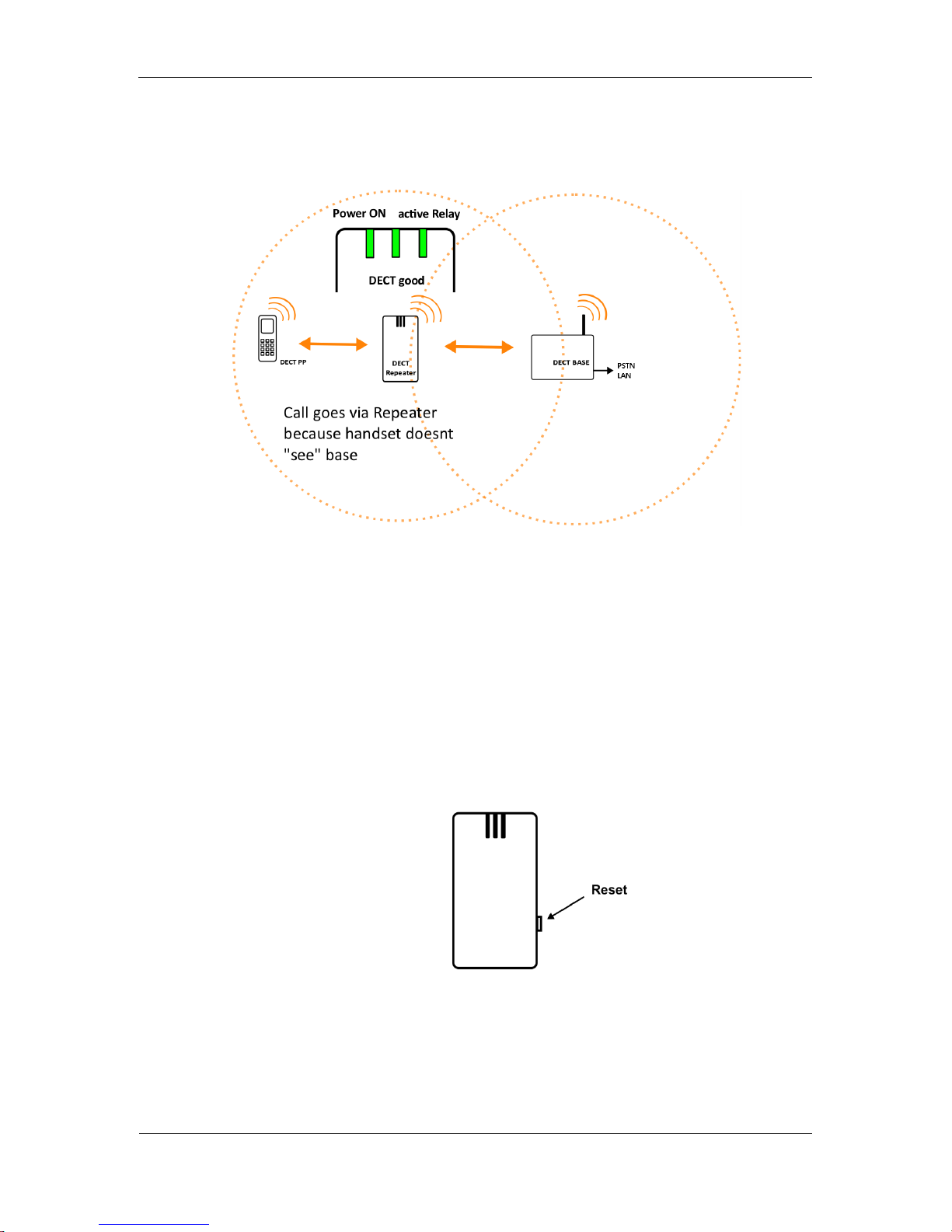Associating DECT Repeater to a base station
- Plug DECT Repeater into a socket near the base station
- Power LED is green and DECT LED is flashing slowly red
- Set base station into registration mode according user manual (e.g. press Paging-
button of base station for 5sec to 10sec)
- If base station is found, DECT LED is flashing rapidly green
- When DECT LED is on, association to base station was successful (green: good
DECT link)
- If association was not successful (DECT LED is still flashing slowly red), go on with
„Troubleshooting“
Associating more DECT Repeaters to the same base station
- All associated DECT Repeaters must be placed close to the base station if more
DECT Repeaters should get associated to this base station
- Plug DECT Repeater into a socket near the base station
- Power LED is green and DECT LED is flashing slowly red
- Set base station into registration mode according user manual (press Paging-button
of base station for 5sec to 10sec)
- If base station is found, DECT LED is flashing rapidly green
- When DECT LED is on, association to base station was successful (green: good
DECT link)
- If association was not successful (DECT LED is still flashing slowly red), go on with
„Troubleshooting“
Operation
Relay connection - incoming call
- Relay-LED is green
- Handset in repeater zone accepts an incoming call, Relay-LED is green until call is
finished
Relay connection - outgoing call
- Handset in repeater zone starts an outgoing call
- Relay-LED is green until call is finished
Handover between radio cells with ongoing call
- When the handset is moving between radio cells with an ongoing (e.g. base station to
repeater cell or repeater to repeater)
- Relay-LED gets green when the handset is locked to the repeater