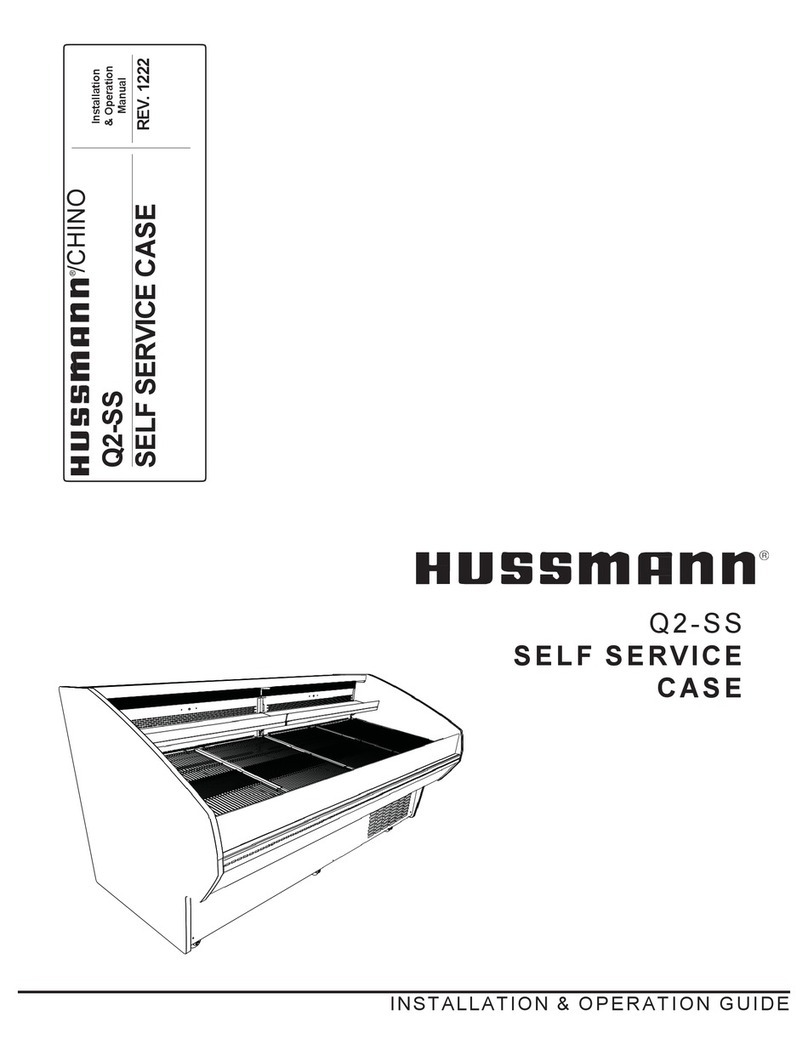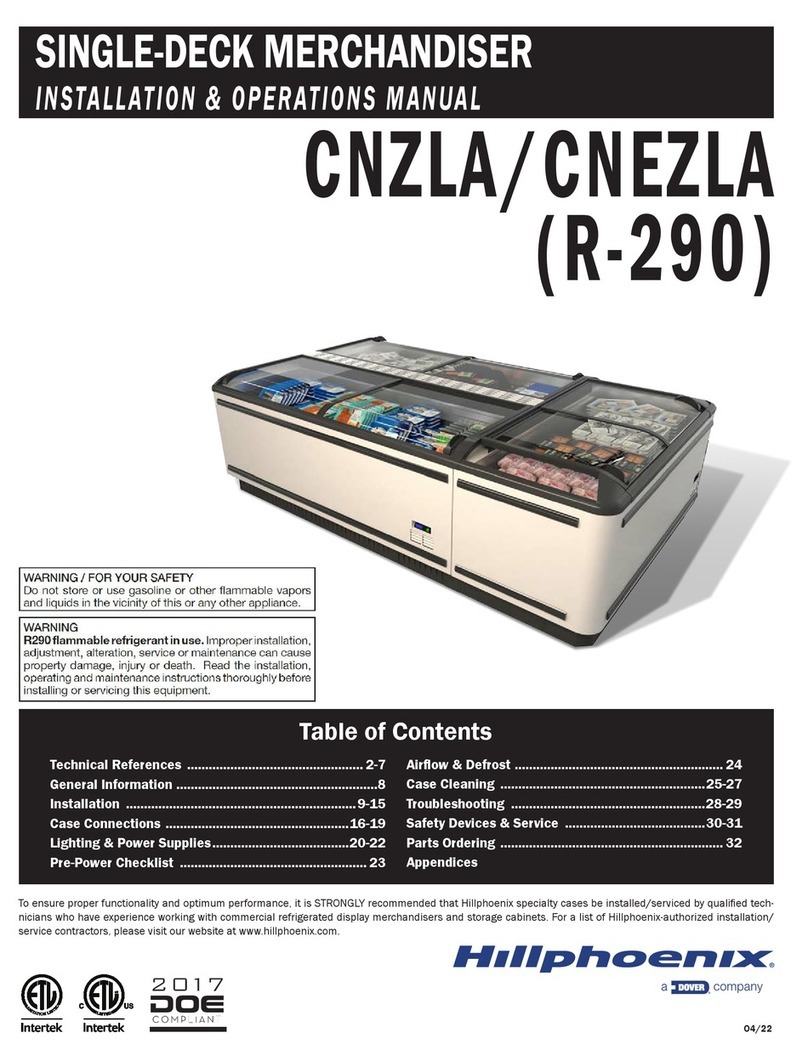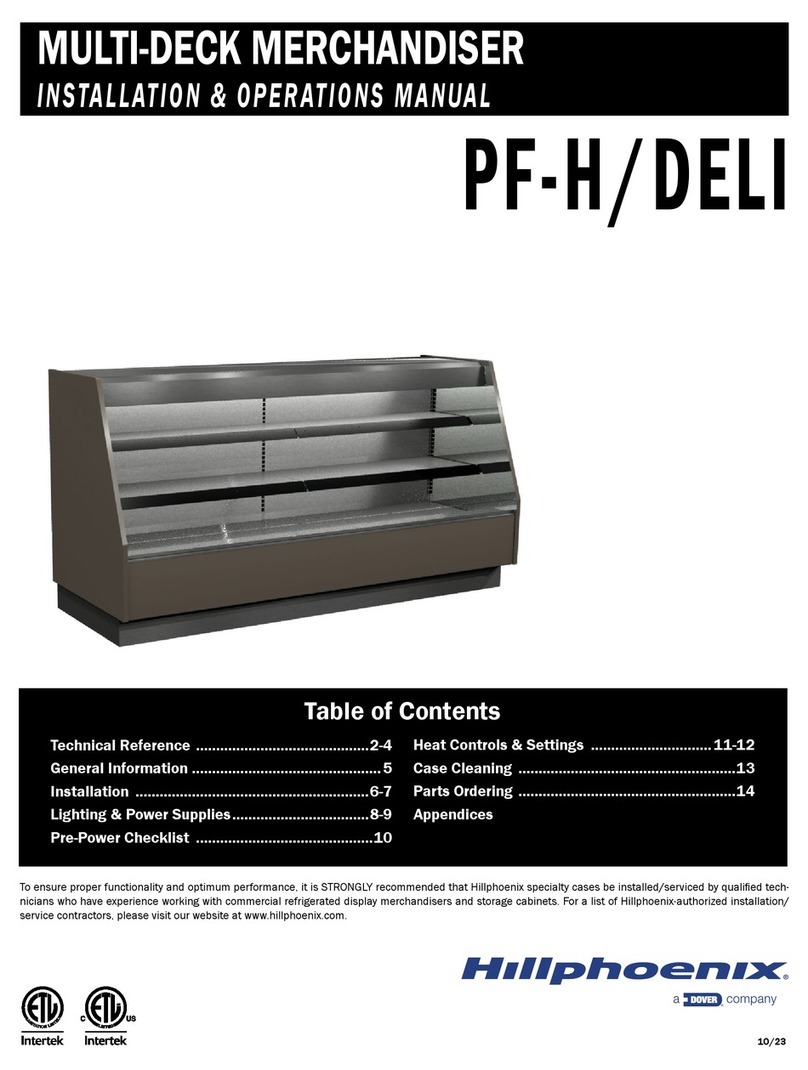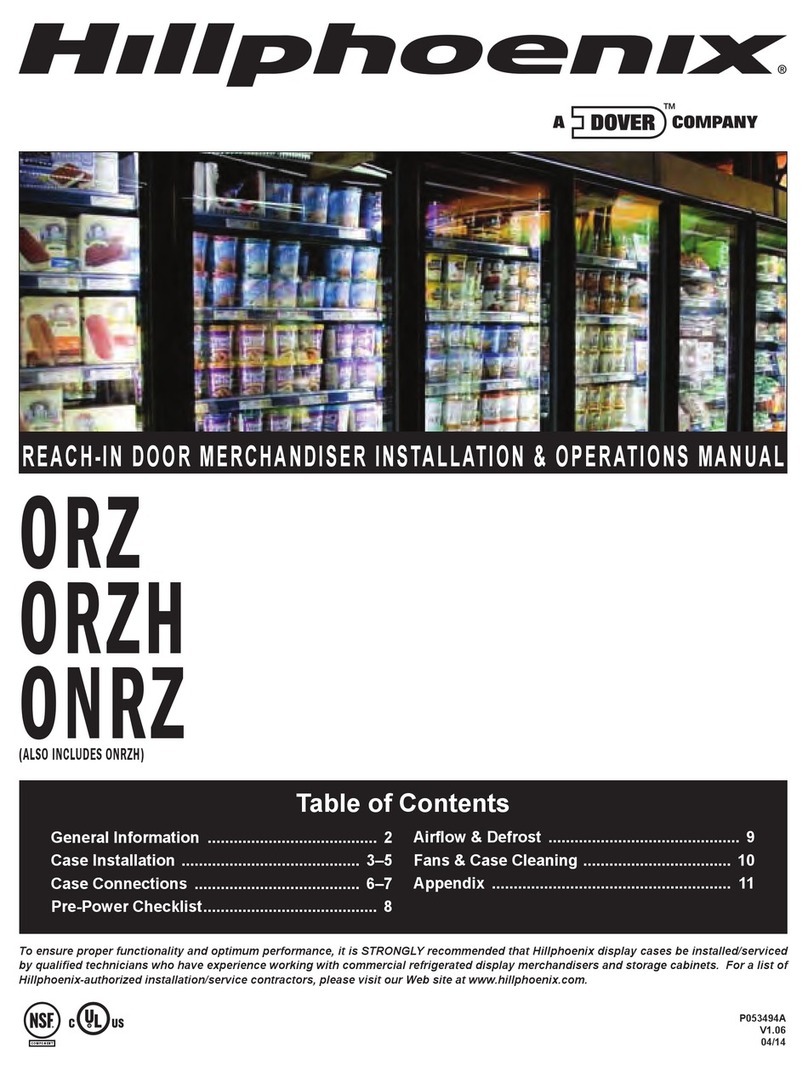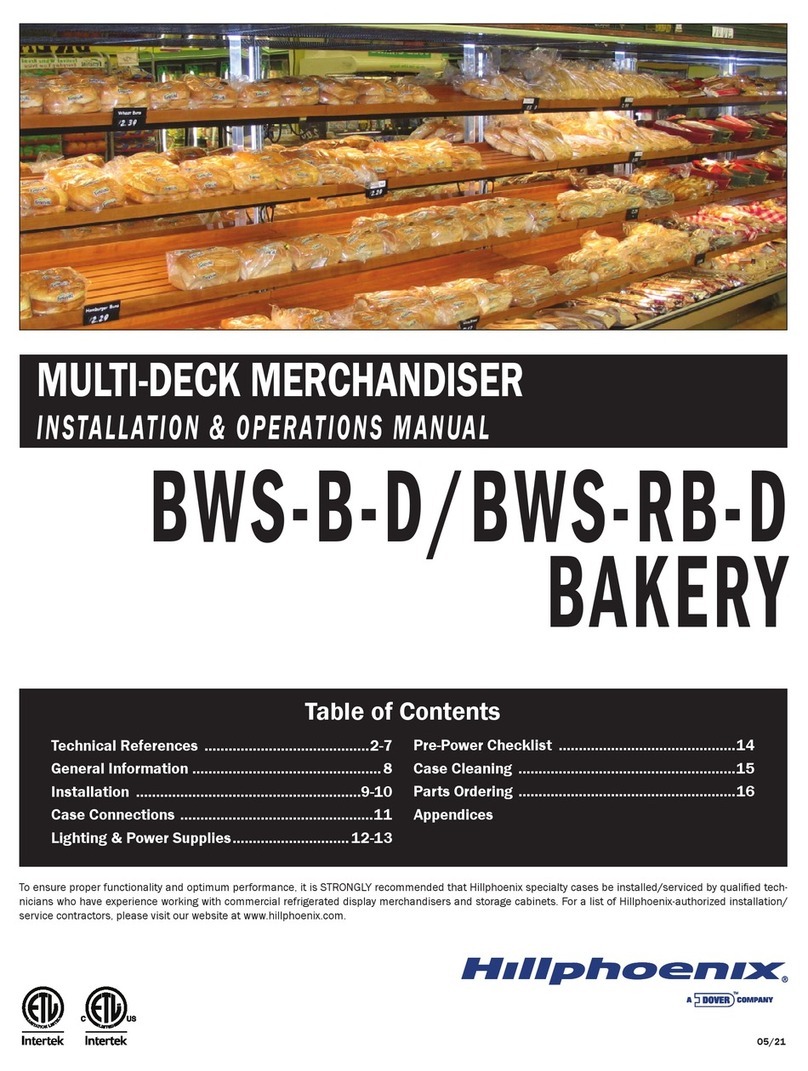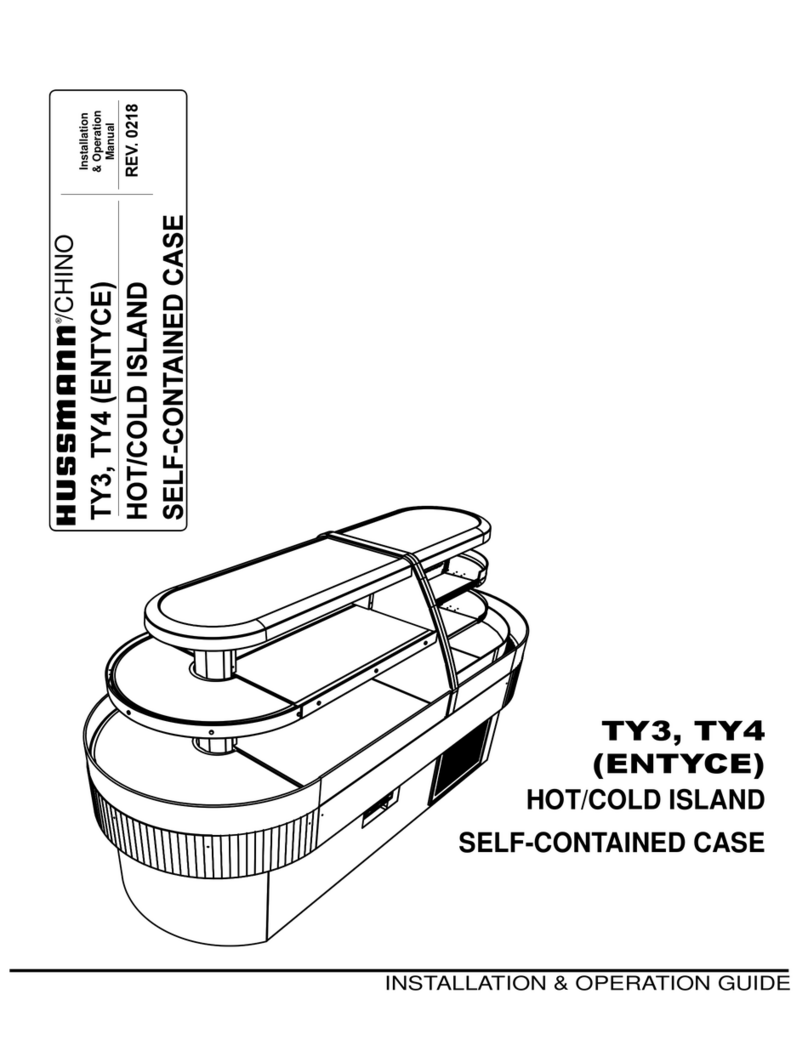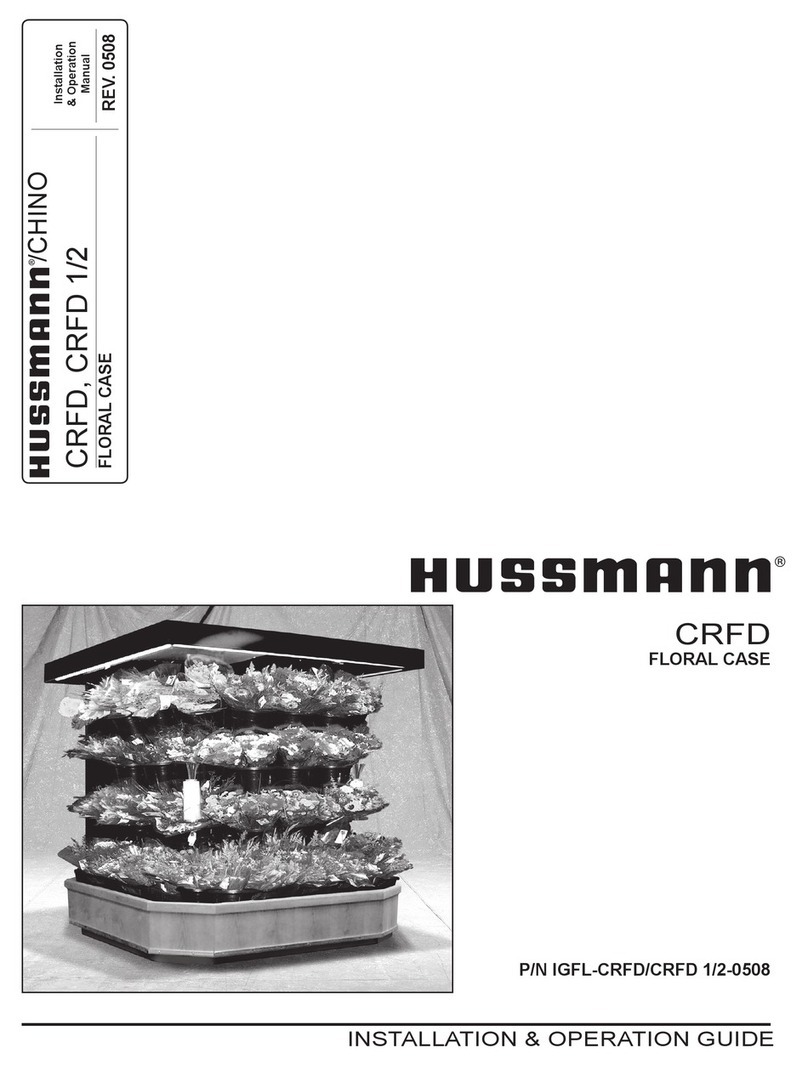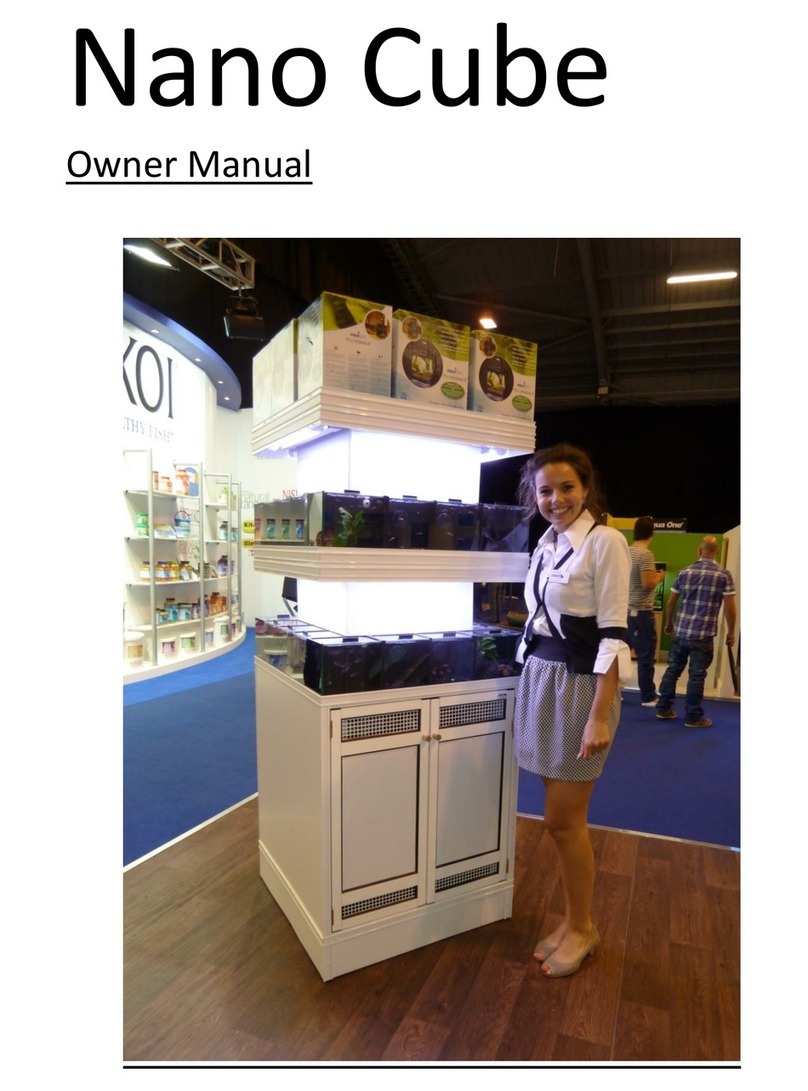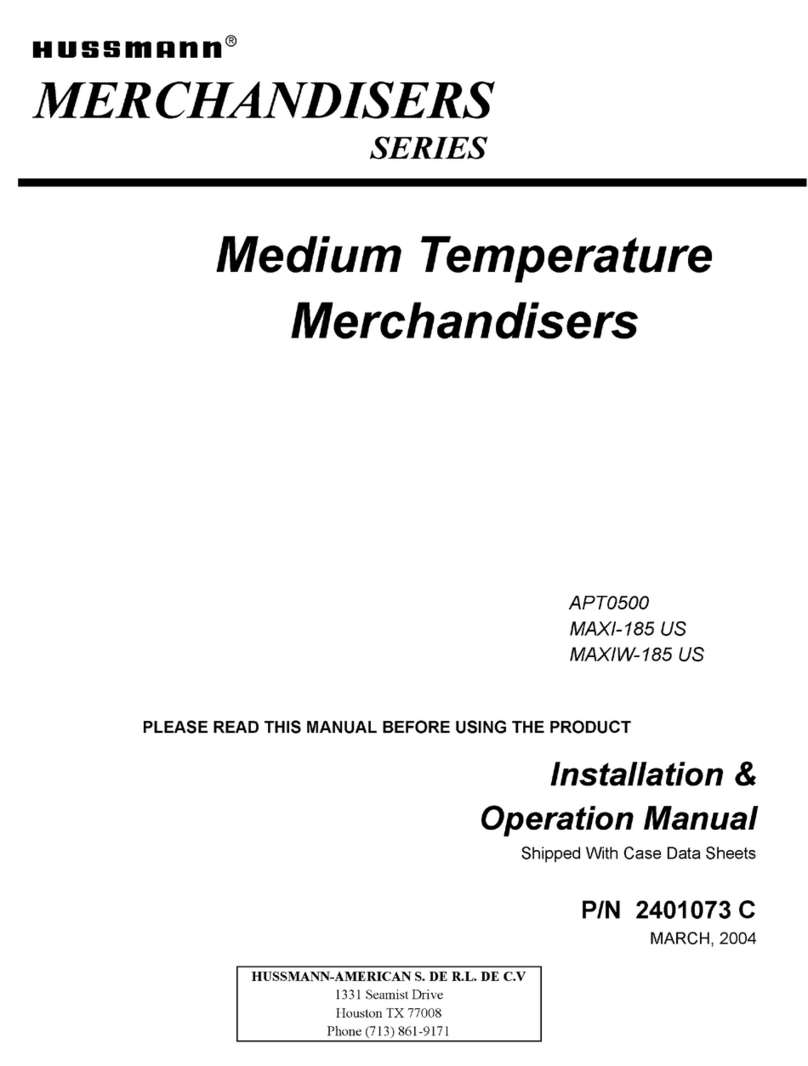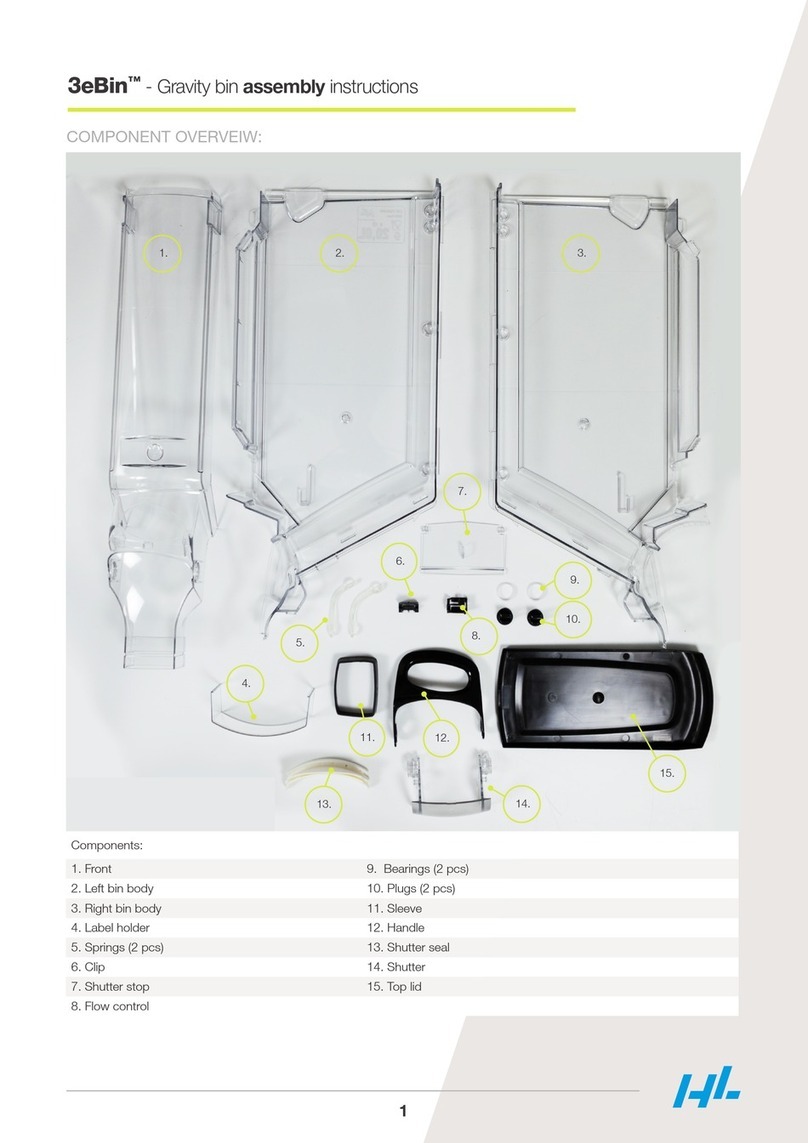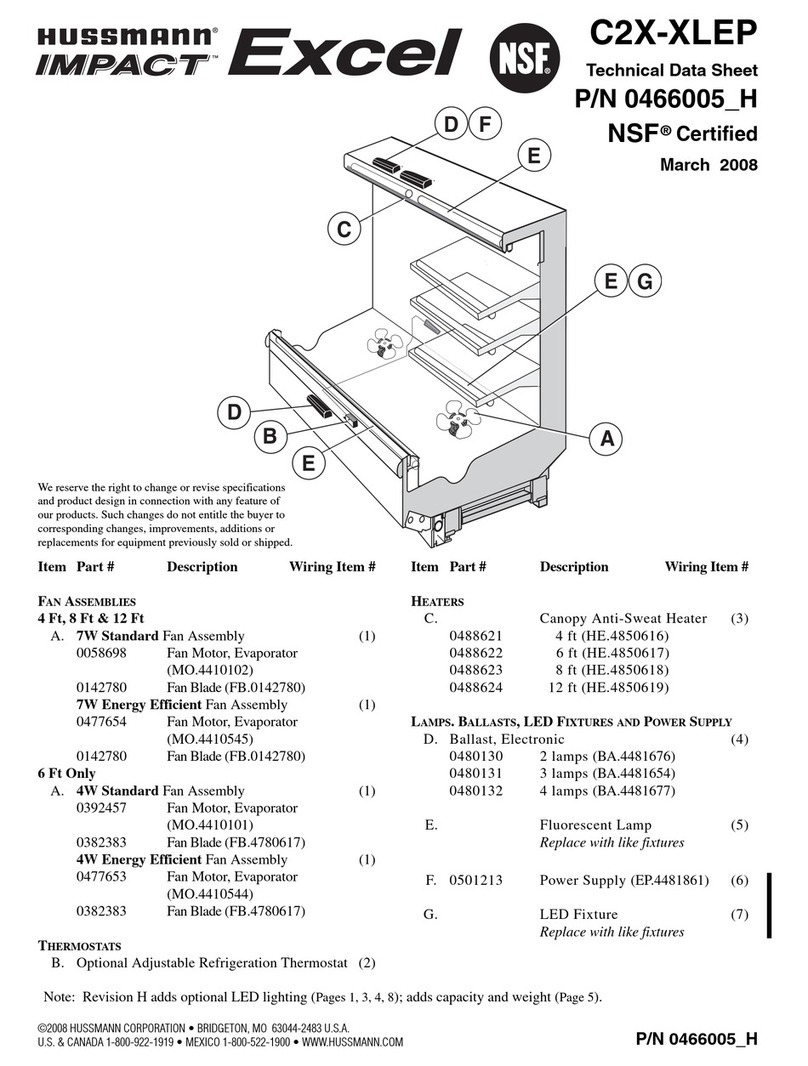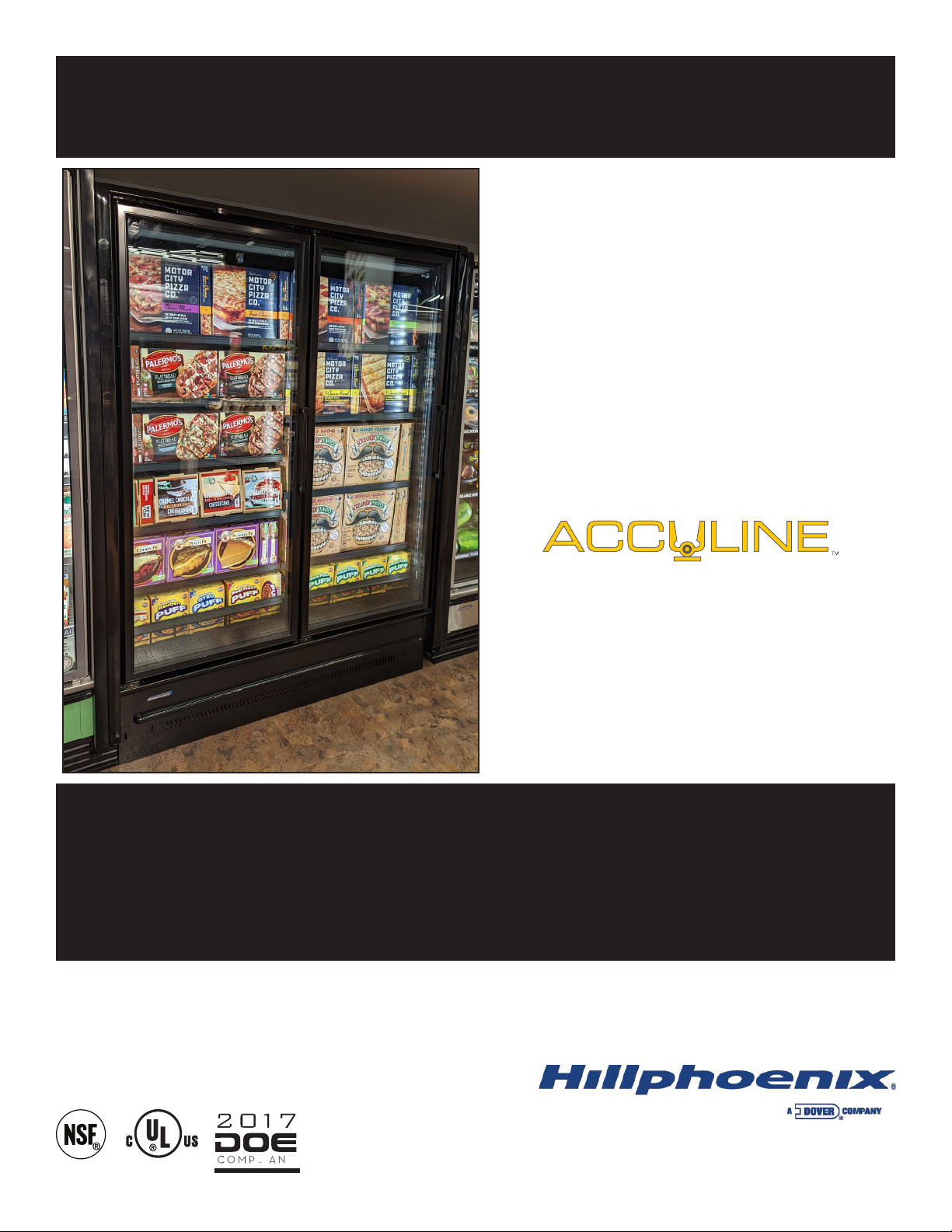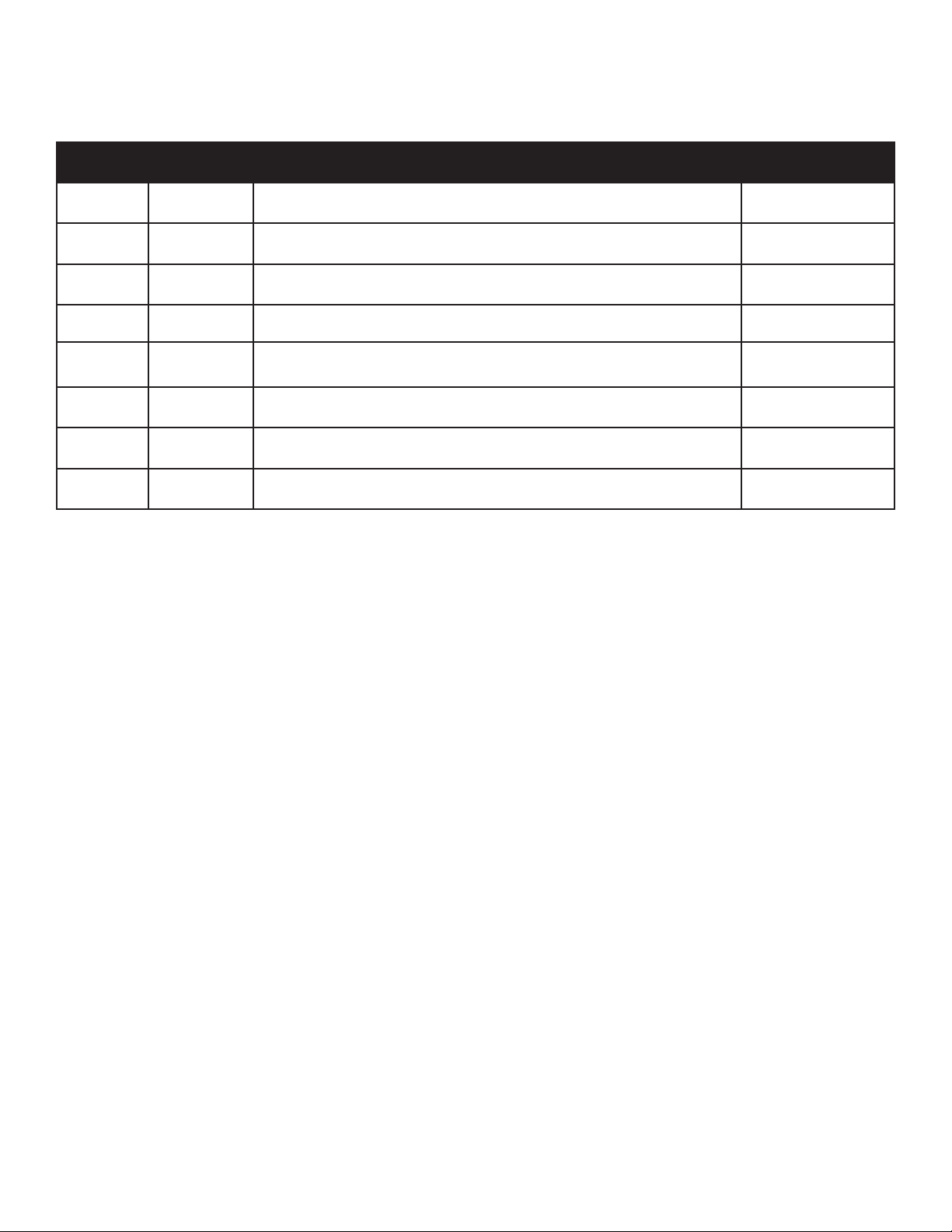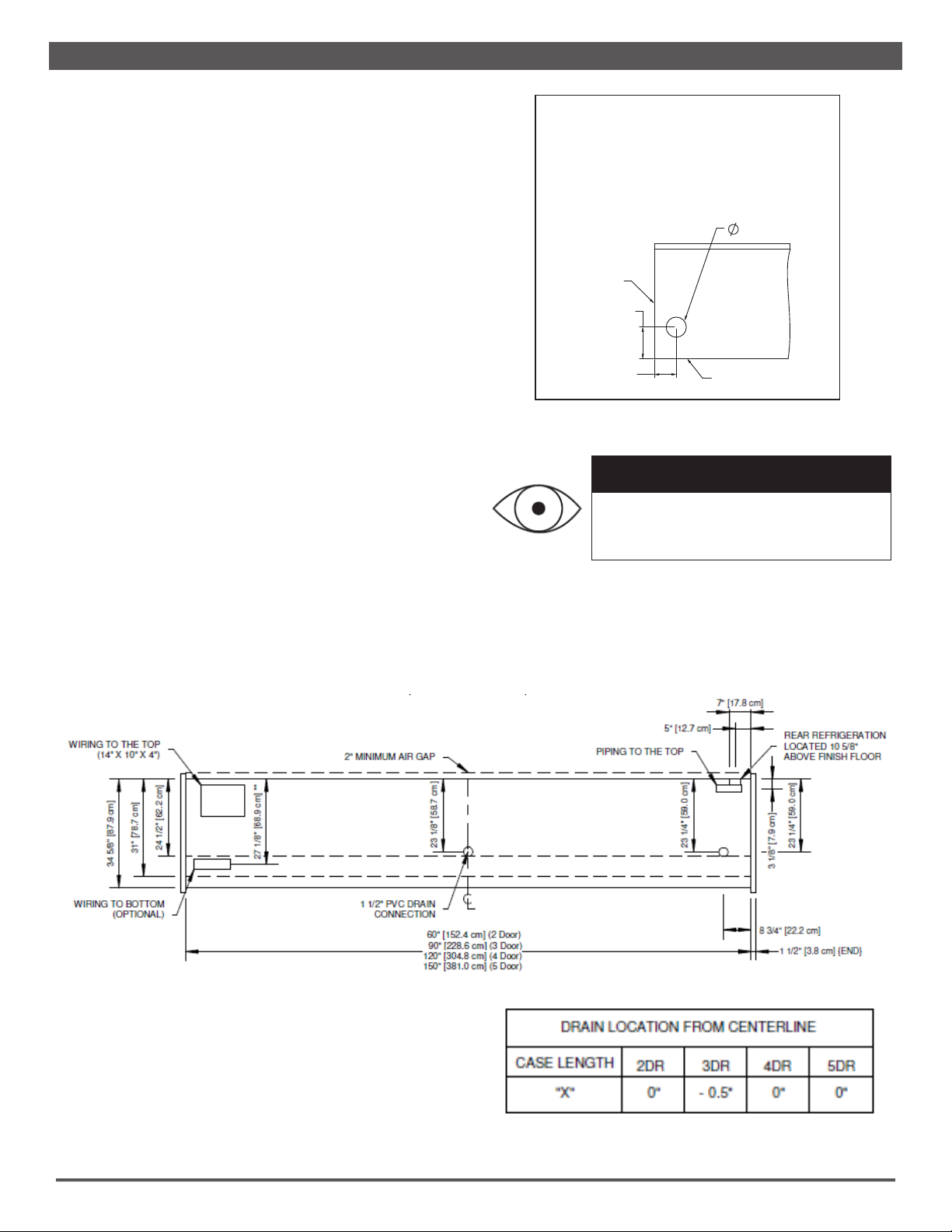2. Once the basehorse is properly placed on the shim packs,
check the horizontal level by placing a bubble level on the
front sill. For the vertical plumb, repeat this process by
placing the bubble level on the case frame. Add/remove
shim packs as needed.
NOTE: DO NOT use doors as plumb reference; doors have a
designed setback. Use case frame for measurement.
Multi-Case
1. Remove shelves and discard the shelf clips.
2. Remove any loose items (shipping braces, mirror
assemblies, etc.) from the cases that may interfere with
case joining. Keep all loose items as they will be used later
in the installation process.
3. Remove the return air grill at the case joint. The grill lifts out
without fasteners and may be easily removed to gain clear
access to the case-to-case joining bolts.
4. Follow the single-case installation instructions for the rst
case, then position the next case in the line-up approximately
3’ away. Apply the foam tape gasket (supplied) and beads
of butyl or silicone sealant to one of the adjoining case
ends (Fig. 3). Remove the caster assemblies.
5. When the last casters are removed, pipe-rollers may be
used to help move the case. While the case is still in a
raised position, position the pipe-roller(s) near an interior
vertical support of the baseframe assembly, then lower the
case onto the pipe-roller(s). Be certain that both the front
and back baserails are resting on the pipe-roller(s), since
failure to do so may result in case damage.
6. Push the case to within 3-4 inches of the adjoining case.
Once the case is properly positioned, lift it at the opposite
end with the “J” bar in order to remove the piperoller(s).
FLOOR PREP
1. Ask the general contractor if your current copy of the
building dimensions are the most recently issued. Also,
ask for the points of reference from which you should
take dimensions to locate the cases.
2. Using chalk lines or a laser transit, mark the oor where
the cases are to be located for the entire lineup. The
lines should coincide with the outside edges of the case
feet.
3. Leveling is necessary to ensure proper case alignment
and to avoid potential case damage. Locate the
highest point on the positioning lines as a reference for
determining the proper height of the shim-pack levelers.
A laser transit is recommended for precision and requires
just one person.
4. Locate basehorse positions along the chalk line. Spot
properly leveled shim packs at each basehorse location.
Place shim packs under both the basehorses and
kickplate supports (Fig. 1).
LINE-UP & INSTALLATION
Single Case
1. Roll the case into position, leaving a minimum of 2"
between the wall and back of case. Using a “J” bar, raise
the end of the case (under cross support), remove the
caster assemblies (Fig. 2) and lower the basehorse on to
the shim packs. Repeat at other end.
CAUTION
Be certain that your hands and feet are out
of the way before lowering the case after the
removal of the casters. Failure to do so may
result in serious injury.
▲
!
Fig. 1: Kickplate support
Fig. 2: Removing the casters is an easy process. Simply atten and
remove the cotter pins that are holding the casters in place. Then
lift the case with a “J” bar and slide the caster assemblies out. The
dismantled casters can now be discarded.
3
CASE INSTALLATION