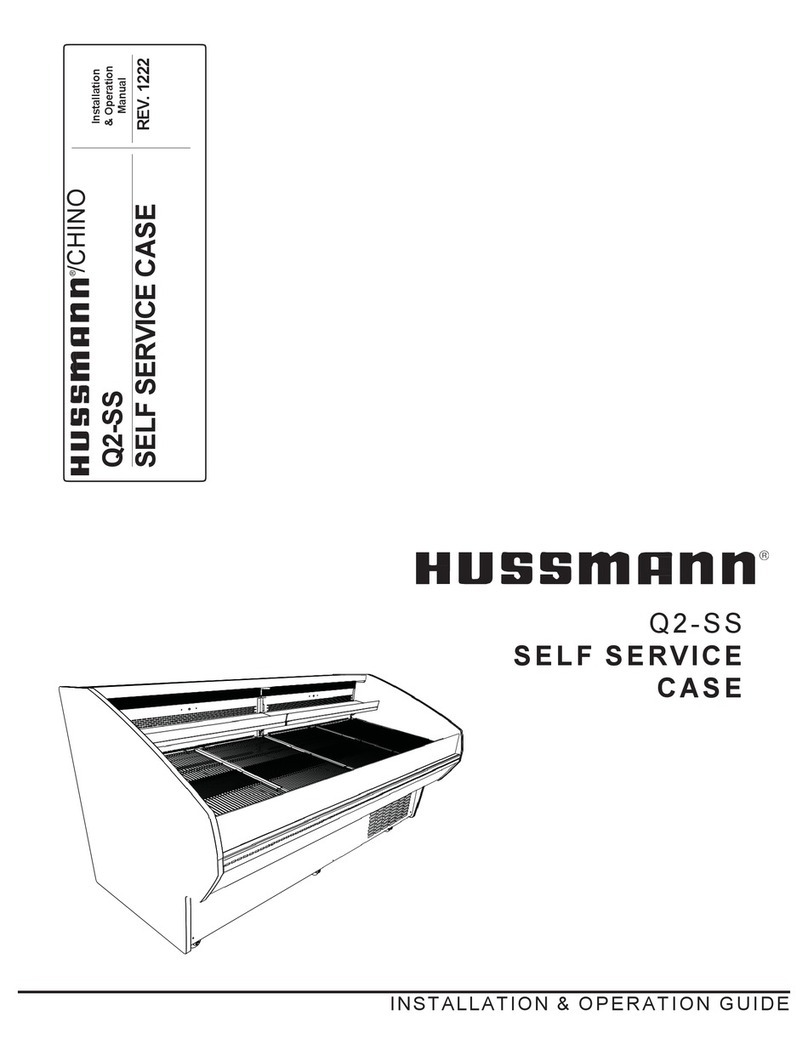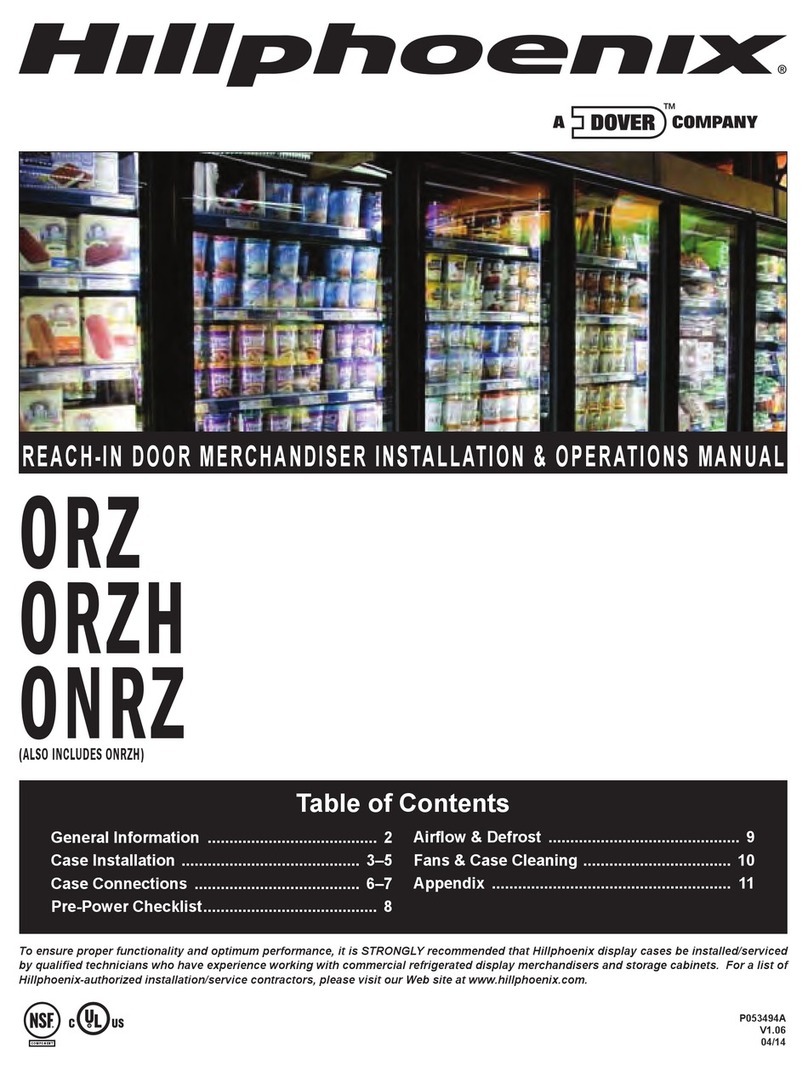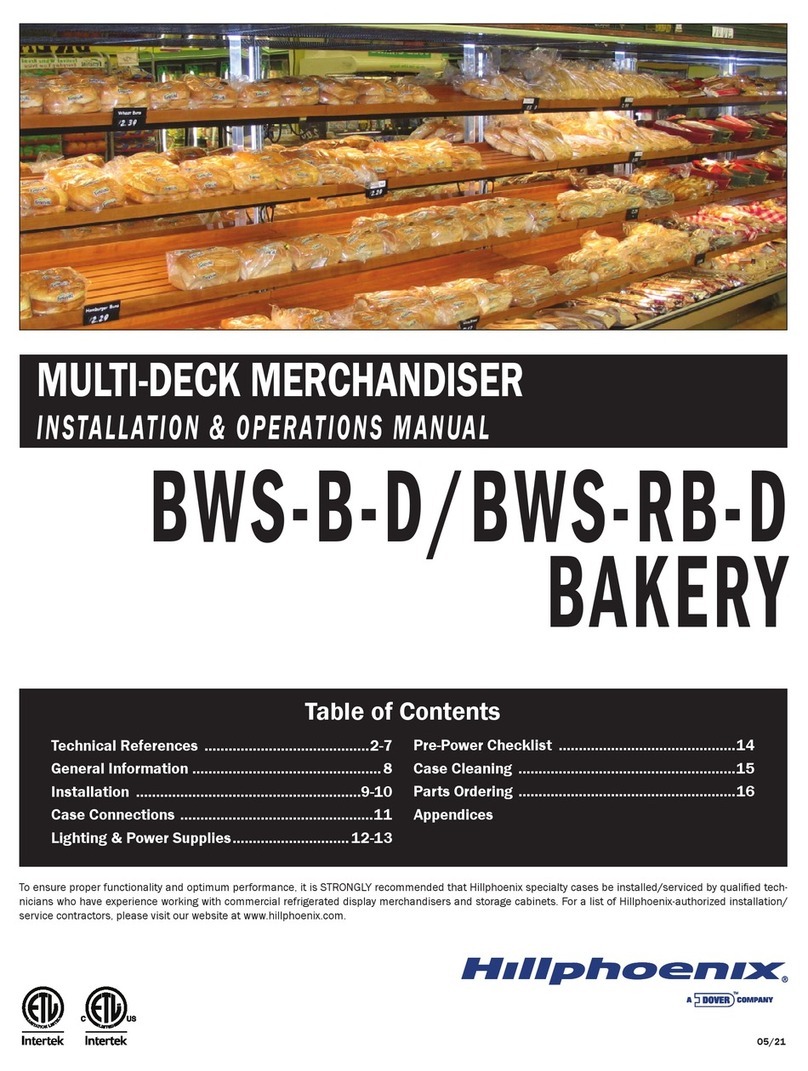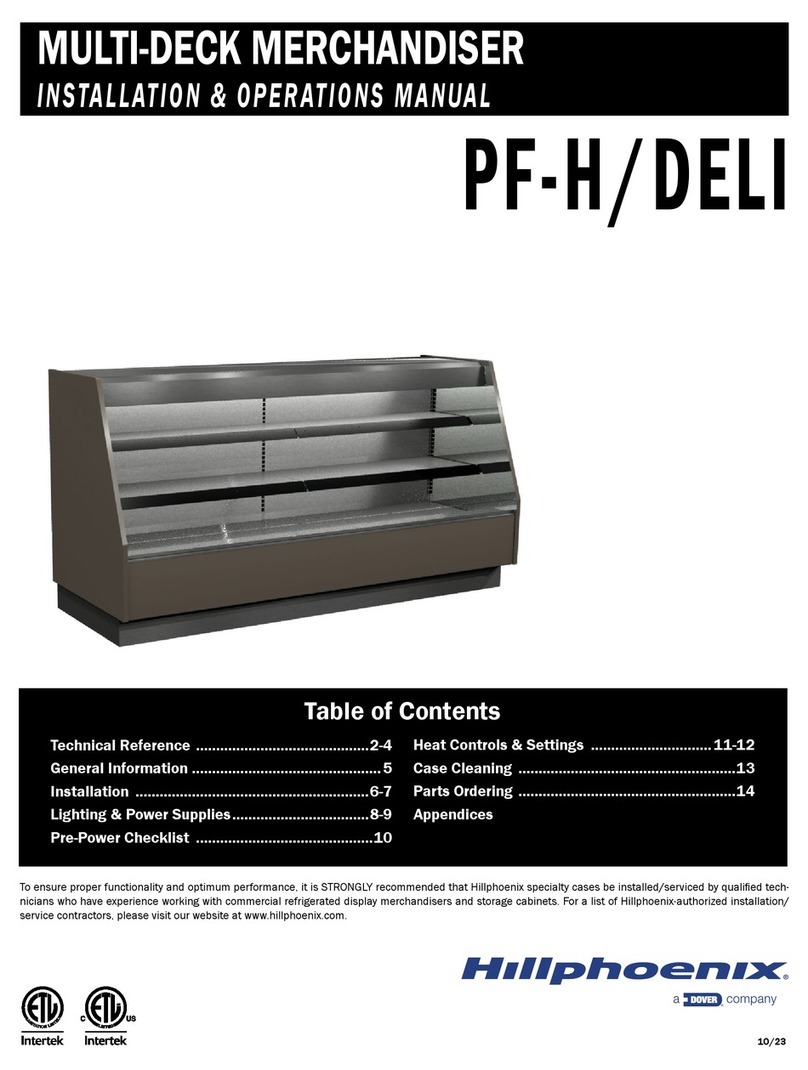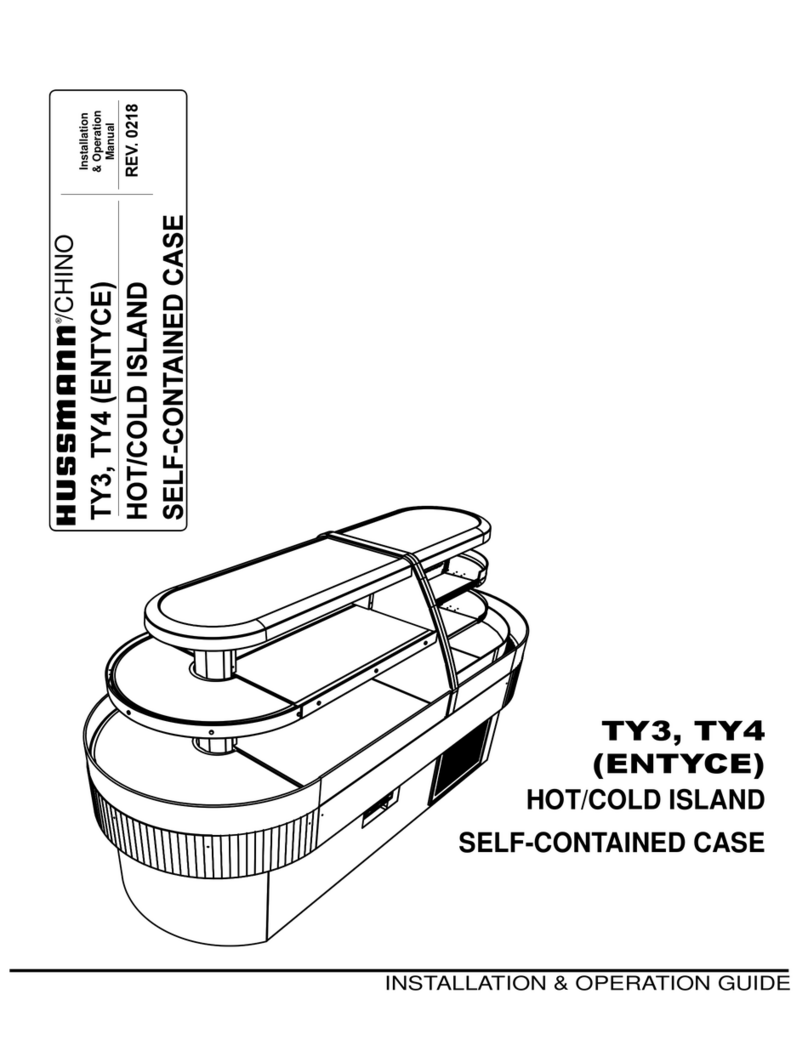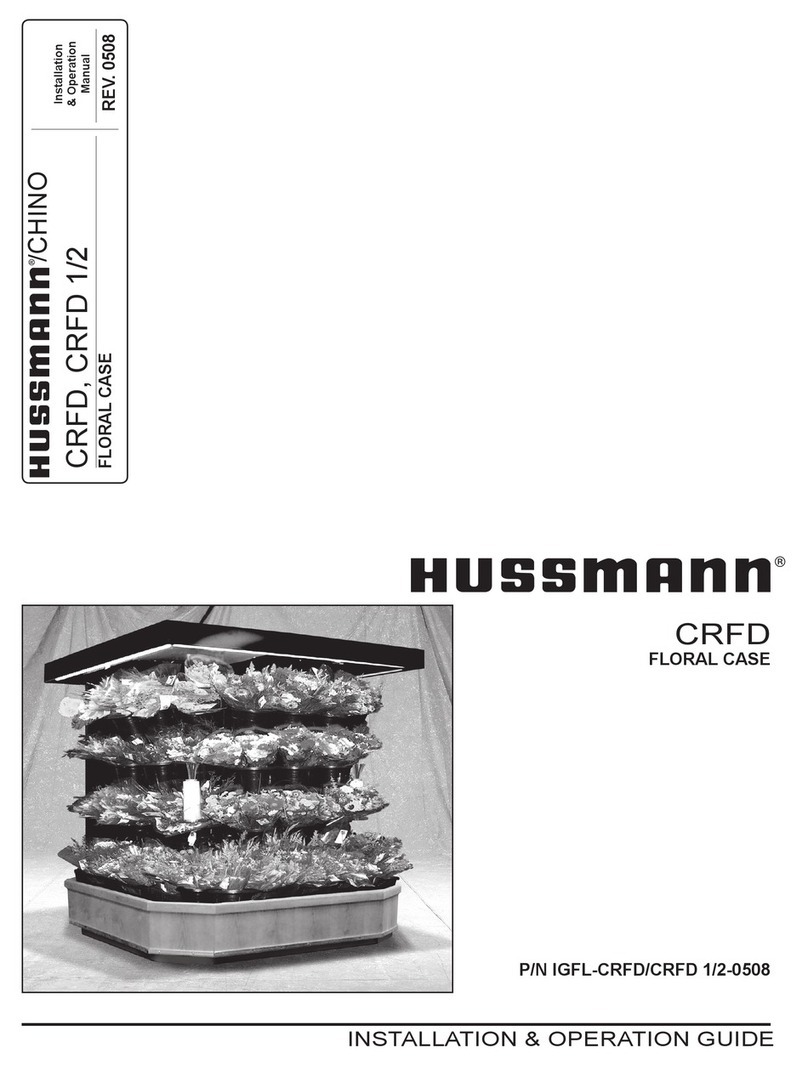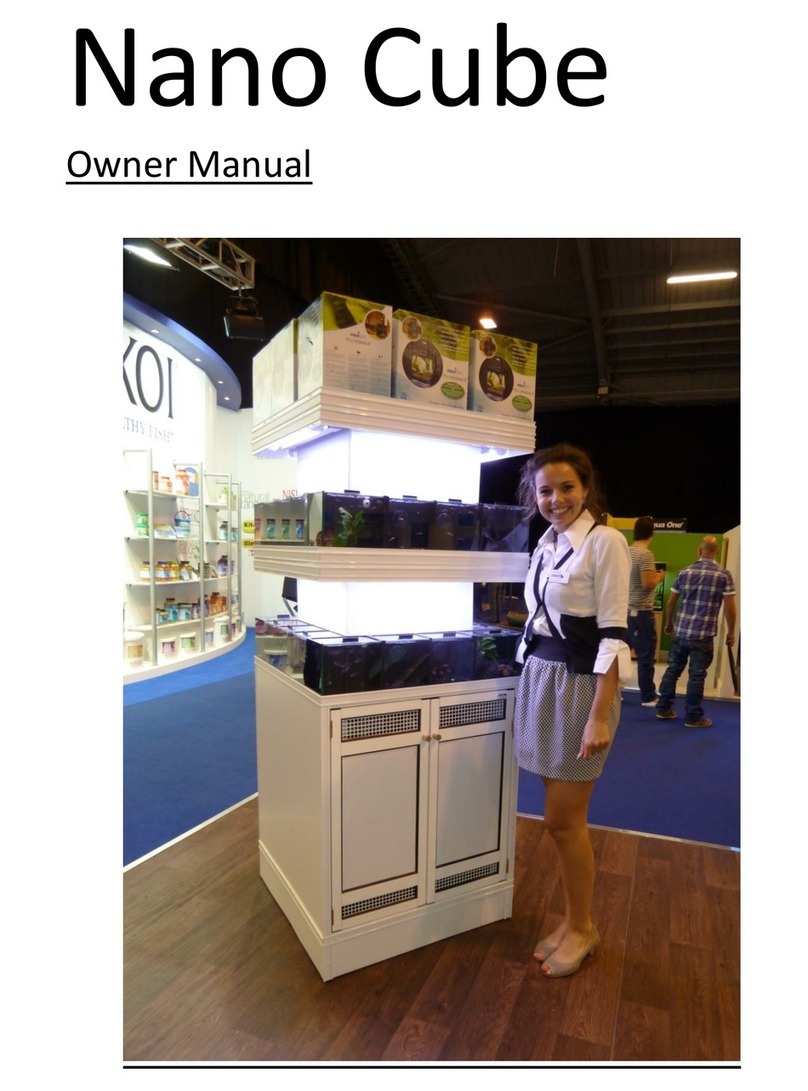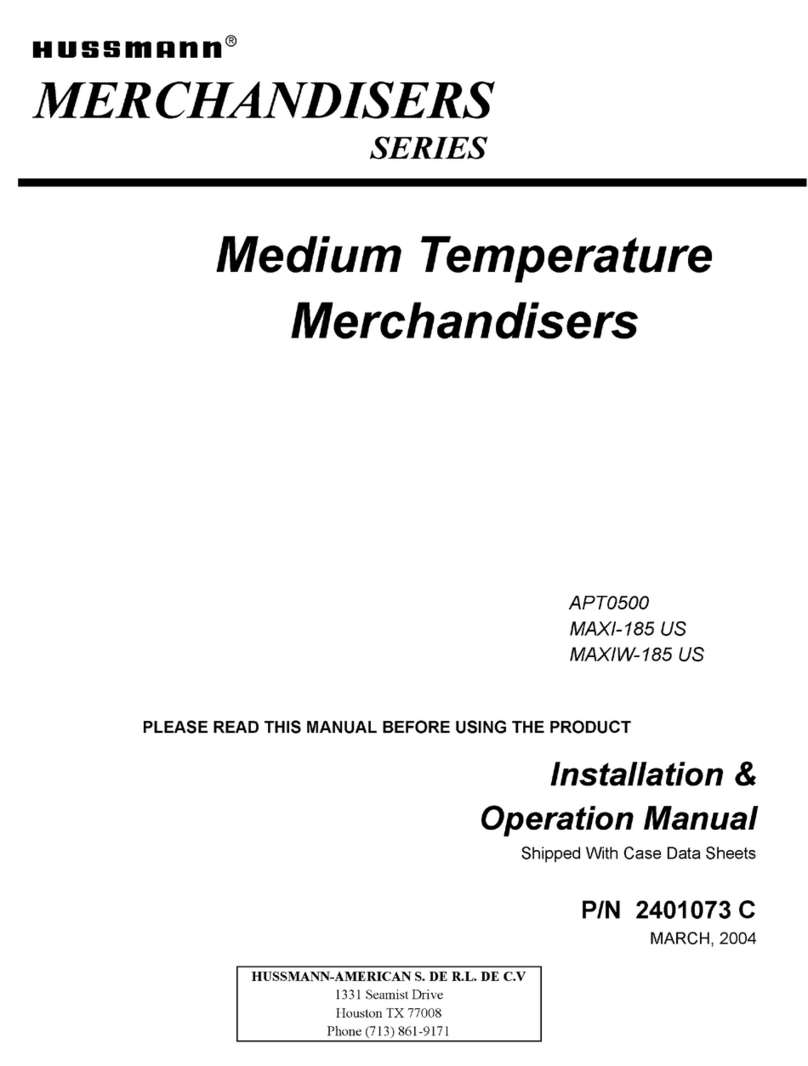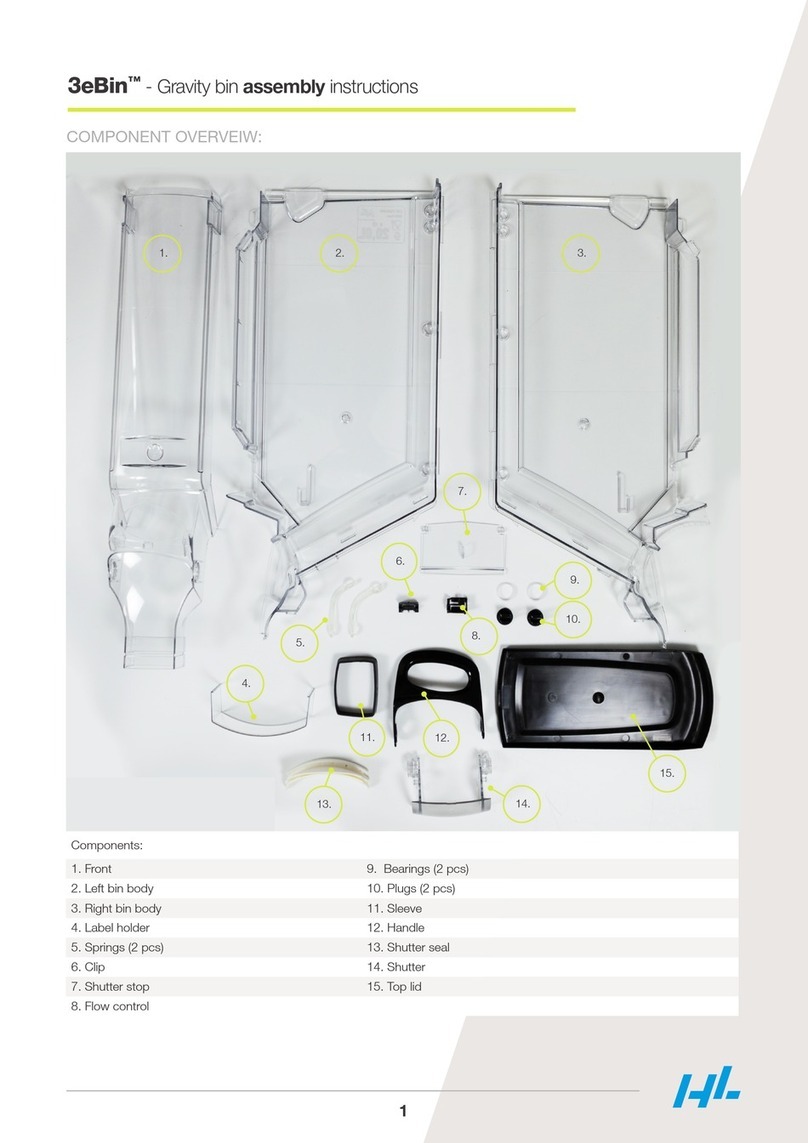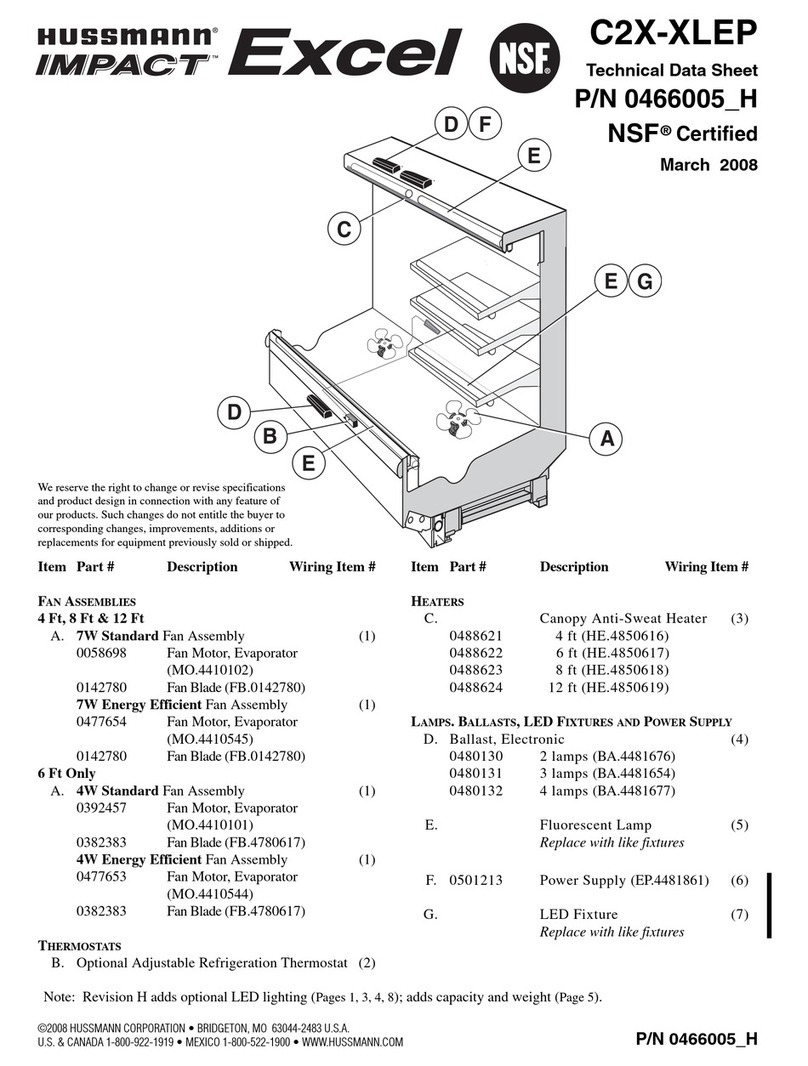TECHNICAL REFERENCE
ENGINEERED FOR STORES WITH AMBIENT
CONDITIONS NOT TO EXCEED 75° AND 55%
RELATIVE HUMIDITY. DUE TO ENGINEERING
IMPROVEMENTS SPECIFICATIONS MAY CHANGE
WITHOUT NOTICE. ALL MEASUREMENTS ARE
TAKEN PER ASHRAE-72 SPECIFICATIONS.
HILLPHOENIX REFRIGERATED DISPLAY CASES
FOR SALE IN THE UNITED STATES MEET OR EXCEED
DEPARTMENT OF ENERGY 2017 REQUIREMENTS.
NUMBERS ARE BASED ON STANDARD CASE SIZES.
CONSULT ENGINEERING.
CNZLA
4', 7', & 8' Coldwall R290 Merchandiser
Beverage/Dairy/Meat/Frozen Food/Ice Cream
CNZLA
GUIDELINES AND CONTROL SETTINGS
Application
Set Point
St (°F)
Defrost
Termination
Temp (°F)
Defrost
Interval (hr)
Fail Safe
(Min)
Dairy 39 50 24 10
Meat 36 50 24 10
Frozen Food 5 50 24 10
Ice Cream - 9 50 24 10
Rev. Date Rev. # Rev. Title
08-10-22 0 NEW STANDARD
NOTES:
• "---" indicates that feature is not an option on this case model and/or the data is not yet available.
• Minimum clearance for single unit installation = 3.9" (100mm).
• Minimum clearance for island arrangement: Rear = 5.5"; Side = 0".
• NEMA L5-15P locking plug available upon request.
SYSTEM REQUIREMENTS
Case
Length Overall Size Volts
Frequency
(Hz) Phase Plug* TLA MCA MOP
Product
Weight (lbs)
4' 56.7" x 34.5" x 36.6" 120 50/60 1 NEMA 5-15 5.6 6.4 15 230
7' 84.8" x 34.5" x 36.6" 120 50/60 1 NEMA 5-15 8.4 12.9 15 297
8' 98.7" x 34.5" x 36.6" 120 50/60 1 NEMA 5-15 8.4 13.7 15 363
CONDENSING UNIT DATA
Case
Length Volts Phase
Hysteresis
(Min)
Max
Capacity (hp)
Running Load
Amps (RLA)
Locked Rotor
Amps (LRA) Refrigerant
Refrigerant
Charge (grams)
Noise Limit
(dBA)
4' 120 1 2 0.75 7 Electronic Cut Off R290 120 60
7' 120 1 2 1.25 7 Electronic Cut Off R290 140 60
8' 120 1 2 1.25 7 Electronic Cut Off R290 150 60
24hr Energy
Case
Length Application (kWh)
4' Dairy, Meat 1.3
4' Frozen Food, Ice Cream 2.7
7' Dairy, Meat 2.0
7' Frozen Food, Ice Cream 3.6
8' Dairy, Meat 2.5
8' Frozen Food, Ice Cream 4.1
LIGHTING DATA
Case
Length
Lights per
case Amps Watts
4' 1 0.08 10
7' 1 0.11 13.5
8' 1 0.12 15
3