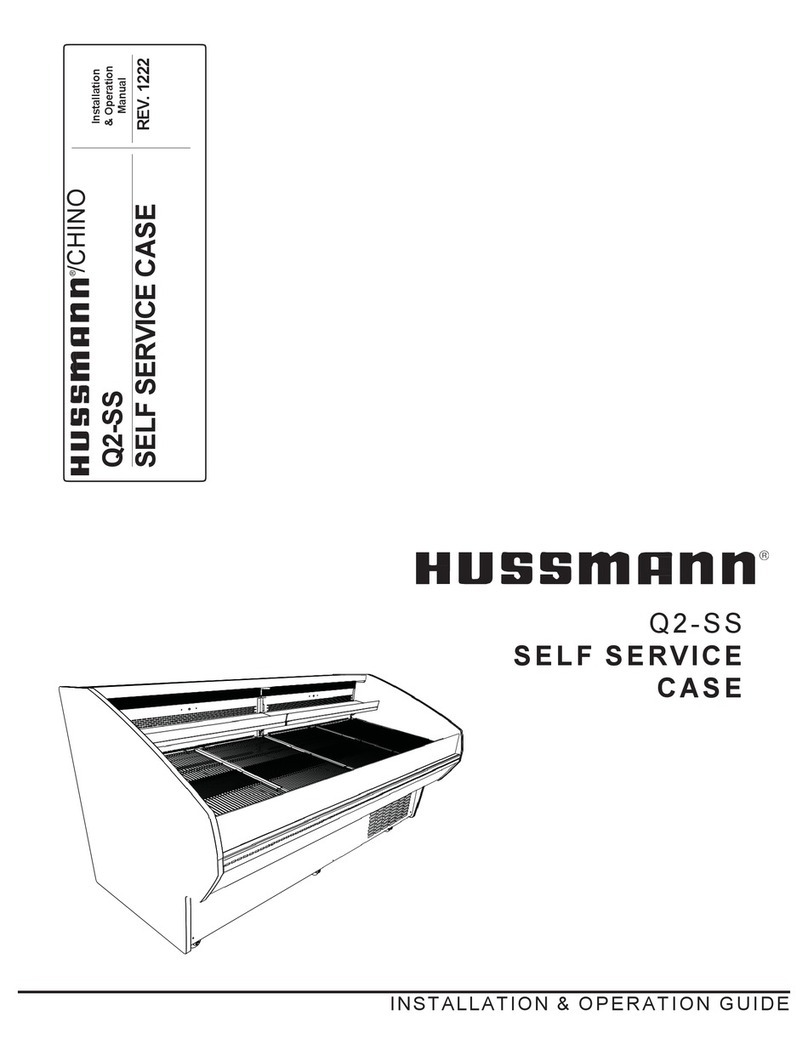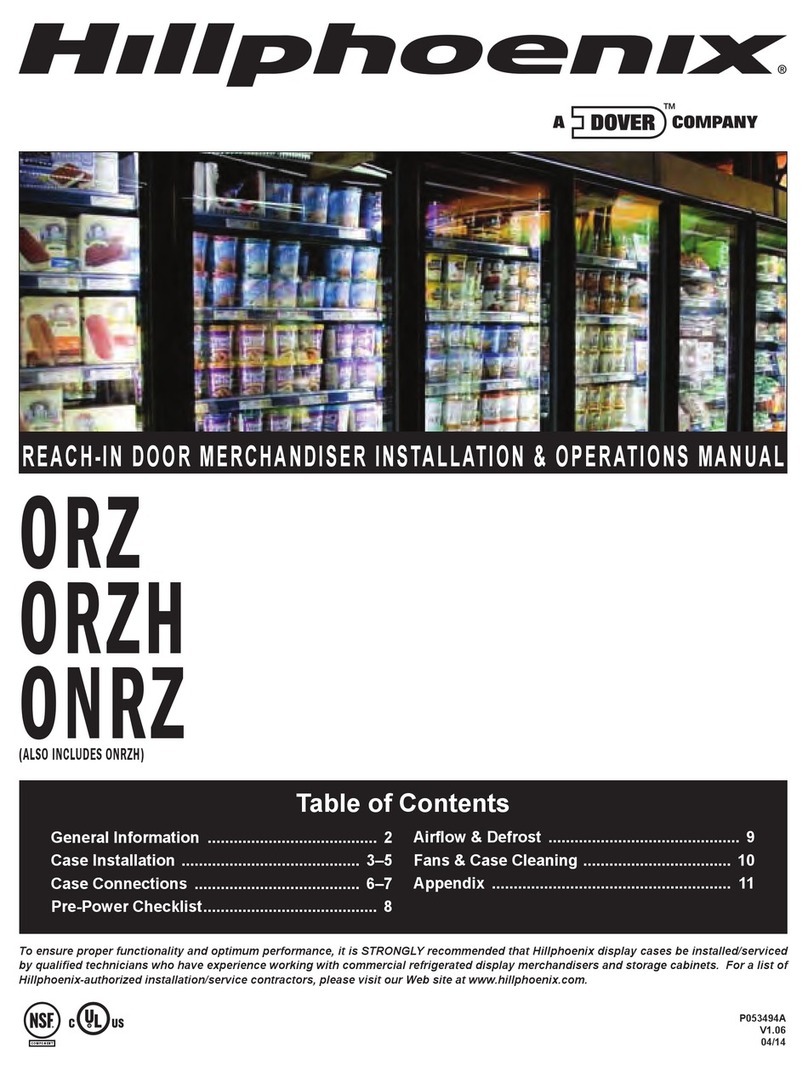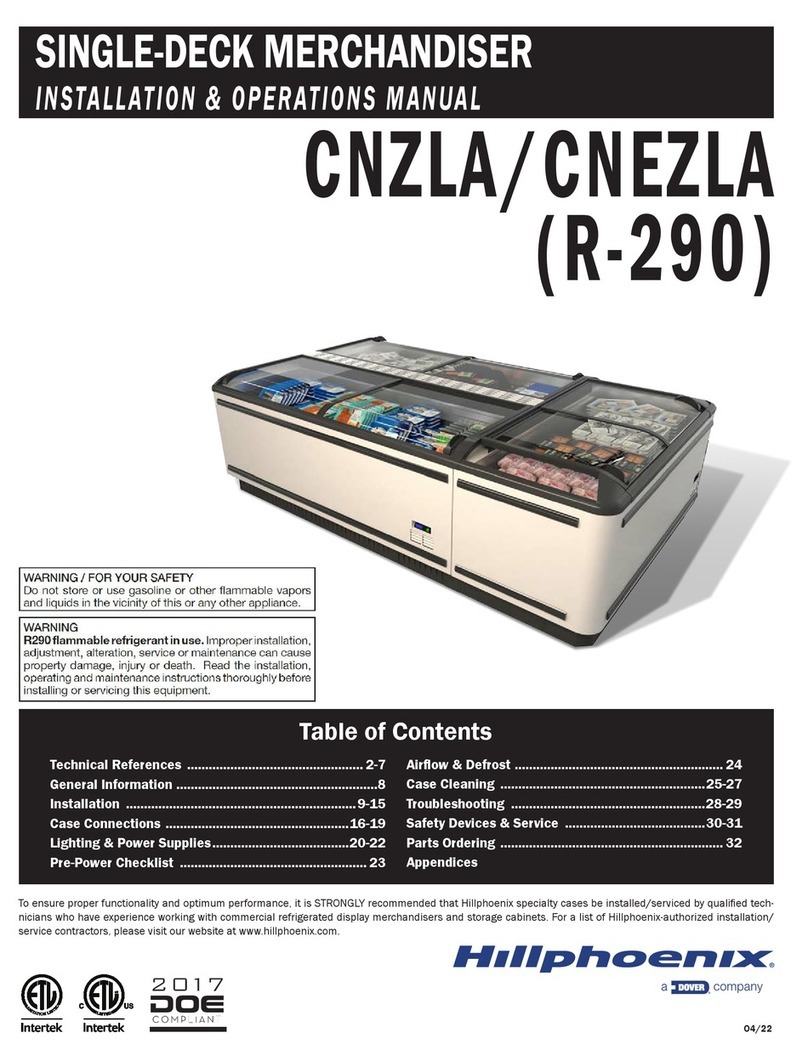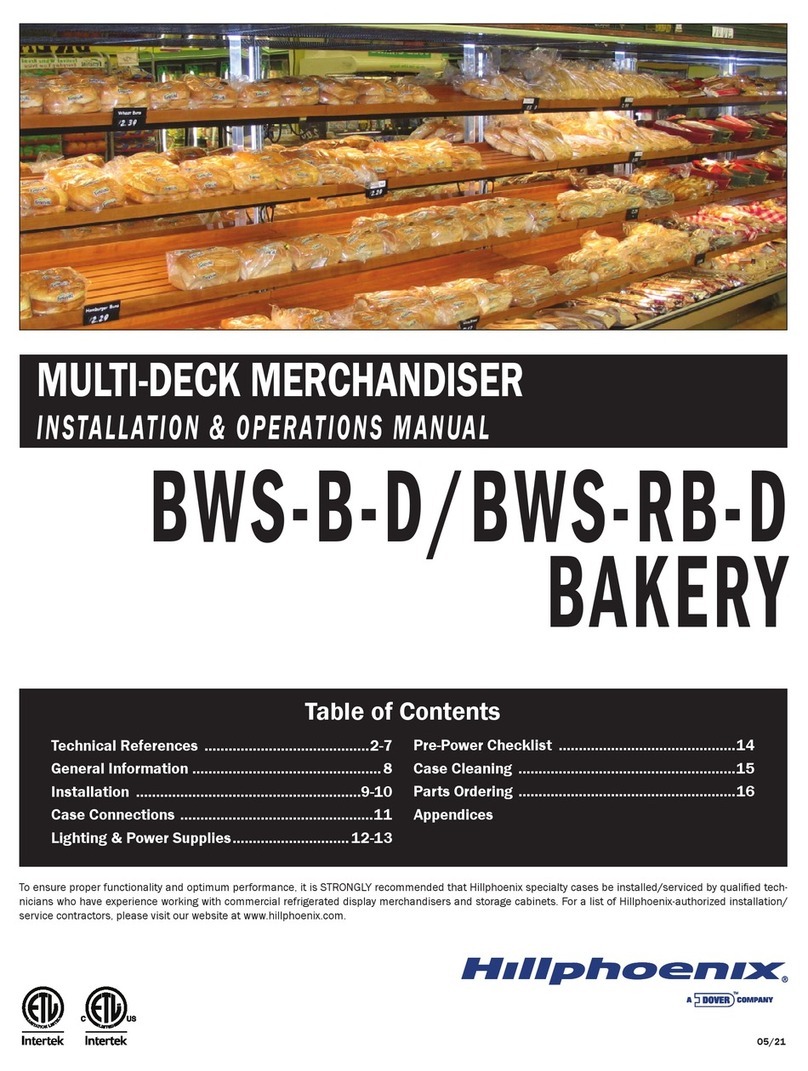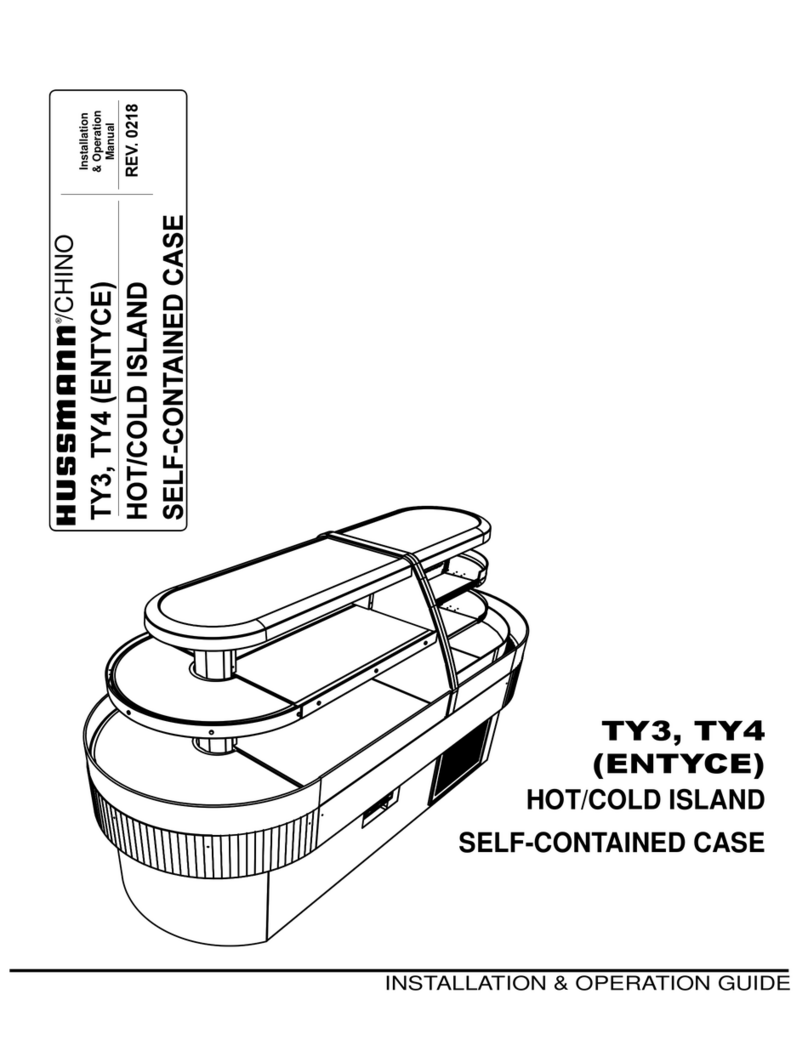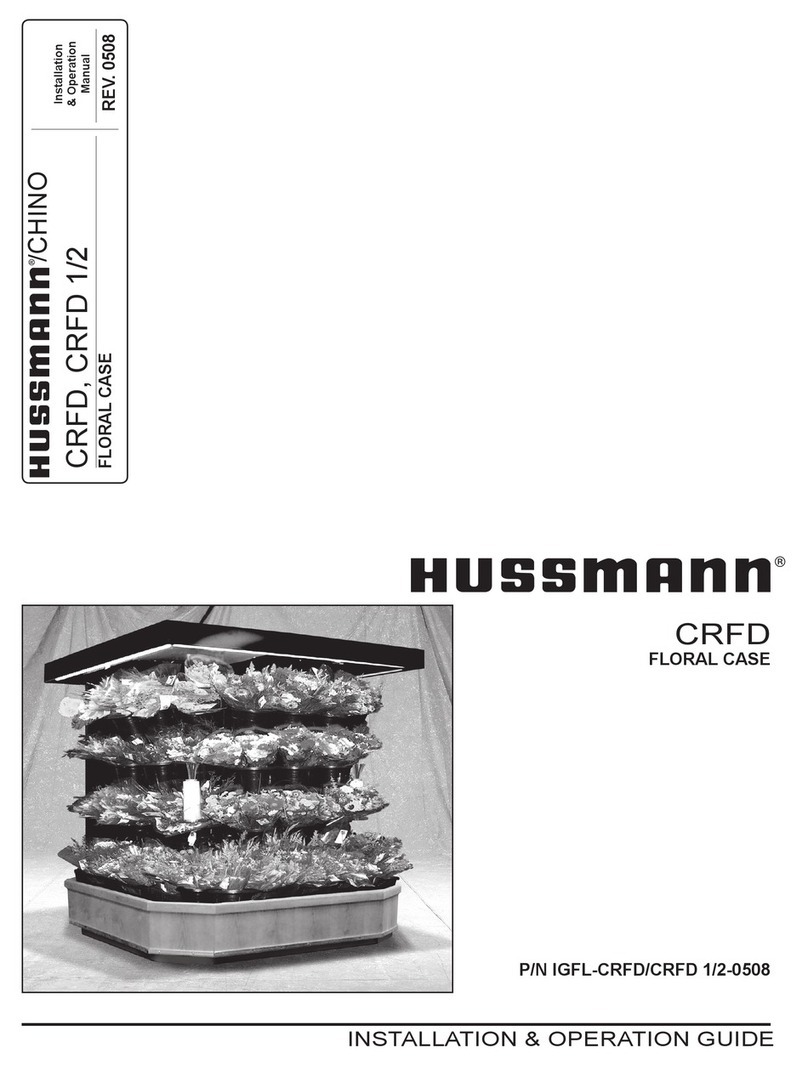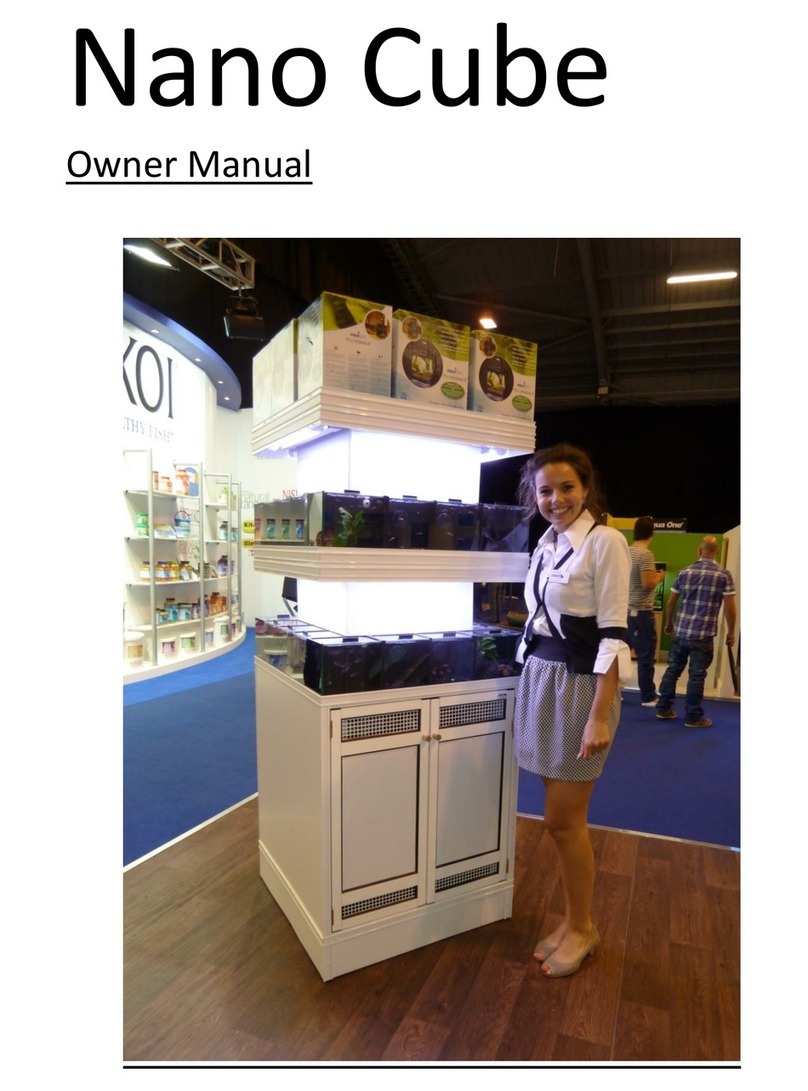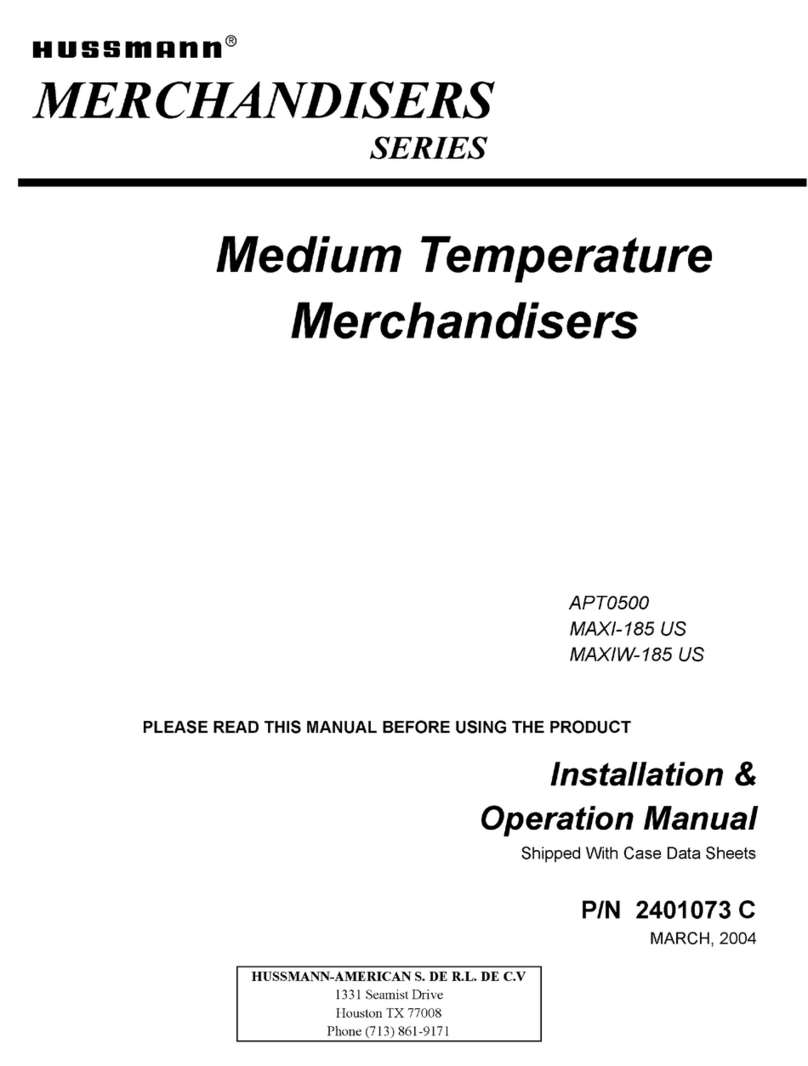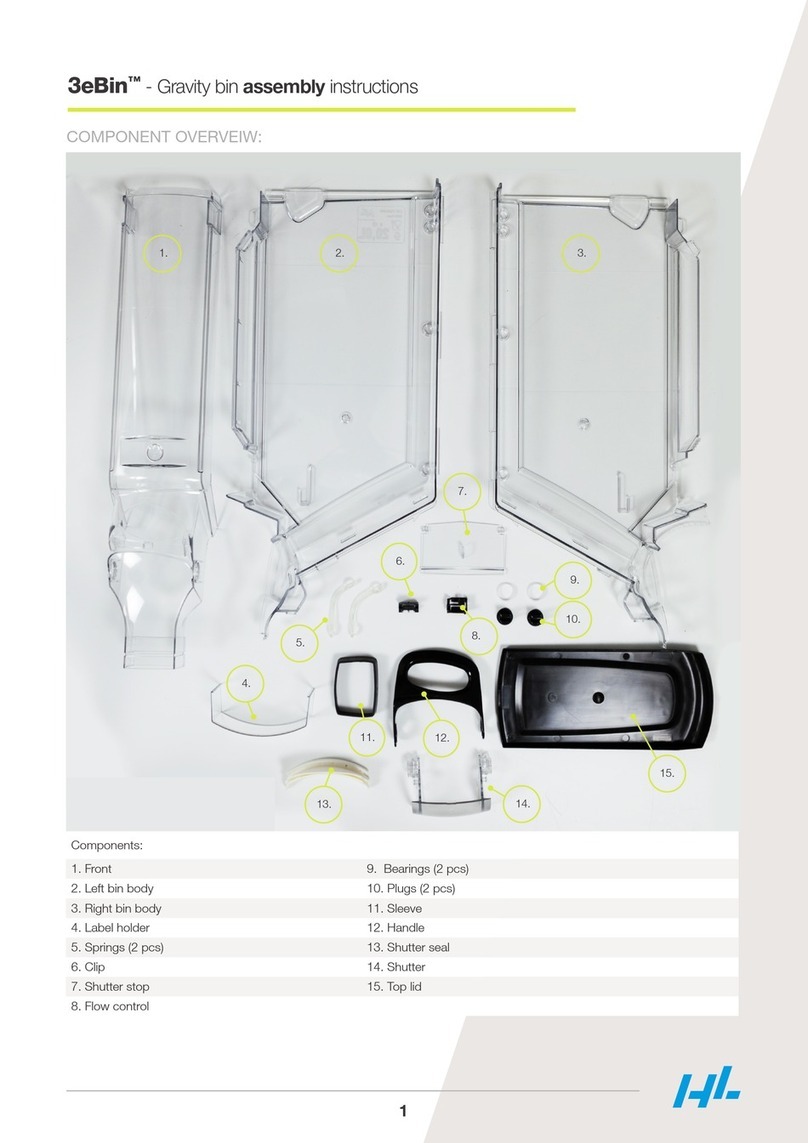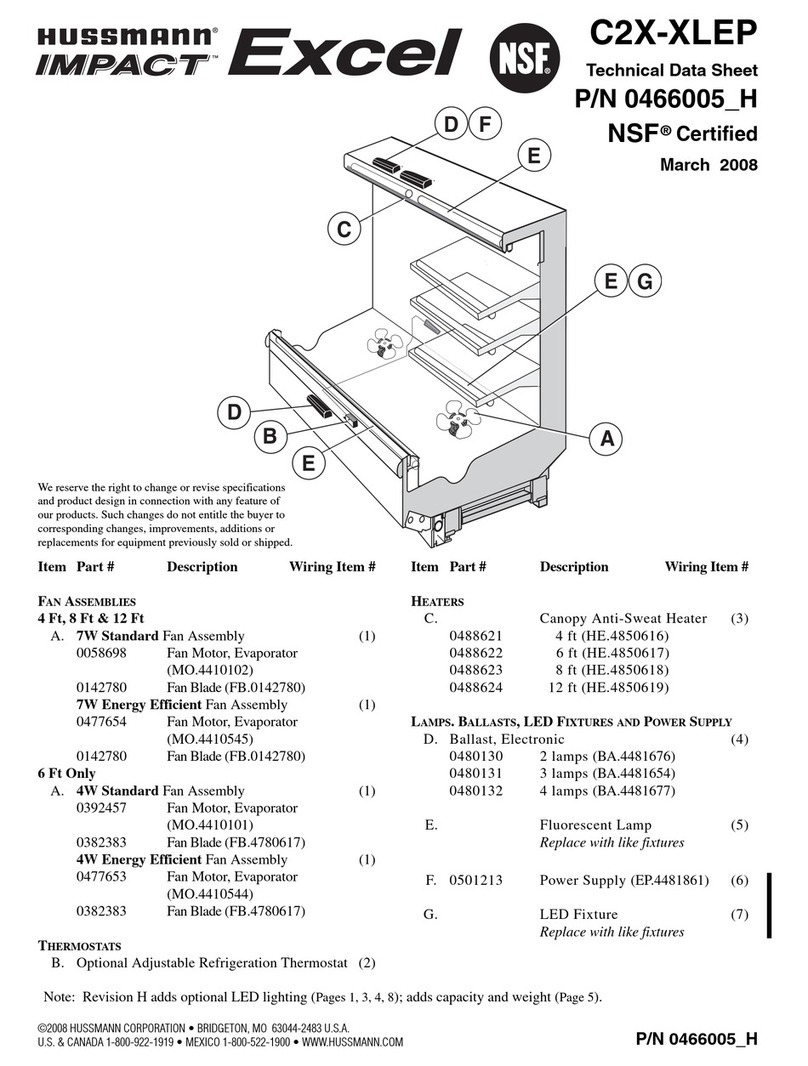Fig. 1 Horizontal supports
SUPPORTS
FLOOR PREP
1. Ask the general contractor if your current copy of the build-
ing dimensions are the most recently issued. Also, ask for
the points of reference from which you should take dimen-
sions to locate the cases.
2. Using chalk lines or a laser transit, mark the floor where
the cases are to be located for the entire lineup. The lines
should coincide with the outside edges of the case feet.
3. Move case as close as possible to its permanent location.
Remove all crating and shipping braces above the ship-
ping pallet. Loosen the plastic dust cover from the pallet,
but leave cover over the case to protect it while removing
the case from the pallet.
4. Shipping braces with a sled runner construction can either
have metal brackets that can be removed with a screw
gun, or wood blocks that can be removed with a J-bar.
Note: Shipping braces are normally located at each
corner of the case. (Shipping braces used vary and are
based on case design for best transport.)
5. Carefully, if horizontal supports, lift case up and off the
pallet. Remove dust cover. Installation hardware ships in a
marked packet located inside the case.
6. Leveling is necessary to ensure proper operation. Locate
the highest point on the positioning lines as a reference
for determining the proper height of the shim-pack level-
ers. A laser transit is recommended for precision and
requires just one person. Level adjustable feet by twisting,
if applicable, or shim as necessary under horizontal sup-
ports as this will help ensure that the case is not settling
over time.
7. Locate horizontal support positions along the chalk line
(Fig. 1). Spot properly leveled shim packs at each support
location.
8. If necessary, drill a hole in each end of every horizontal
support (Fig. 2) and fasten to the floor with concrete
anchors. Note: The holes do not need to be in the exact
locations specified here. Be sure that the anchors are
close to the end of the horizontal supports and at each
corner of the case.
LOCATION
This hot display case has been designed for displaying and
storing perishable food product. It is engineered for air-con-
ditioned stores with a maximum ambient of 75°F and 55%
relative humidity.
When selecting the location for placement of this case, avoid
the following conditions:
Excessive Air Movement
1. Doors
2. Air-conditioned vents
3. Other air sources C A U T I O N
Locate the horizontal supports under unit before
removing from pallet. Failure to do so will dam-
age the finished metal if correct lift points are
not identified prior to removal.
▲
2. Once the case is properly placed on the shim packs, check
the horizontal level of the case by placing a bubble level
on the front sill. Add/remove shim packs as needed.
LINE-UP & INSTALLATION
Single Case
1. Move the case into position. Using a “J” bar, raise the end
of the case (under cross support), and lower the horizontal
support on to the shim packs. Repeat on the other end of
the case.
C A U T I O N
These cases are not designed for excessive
external weight. Do not walk on top or inside
of cases. Doing so may result in case damage
and/or personal injury.
▲
W A R N I N G
Be certain that your hands and feet are out of
the way before lowering the case. Failure to do
so may result in serious injury.
▲
Fig. 2 Seismic anchoring locations
CASE INSTALLATION
6