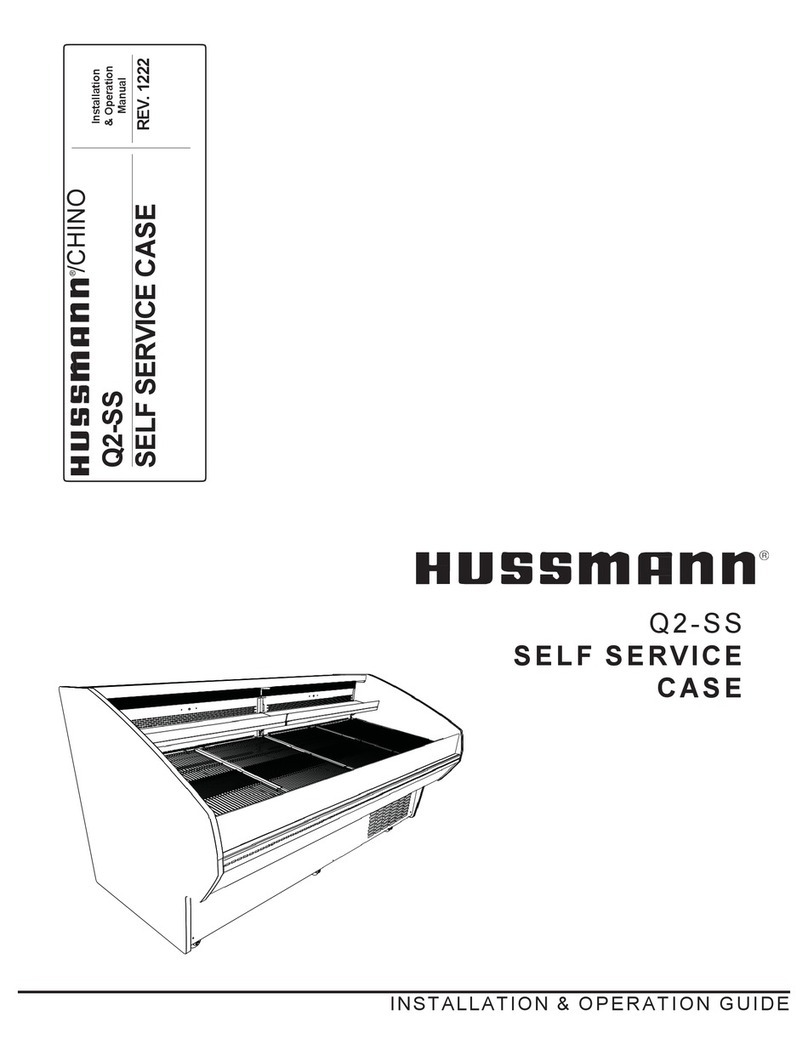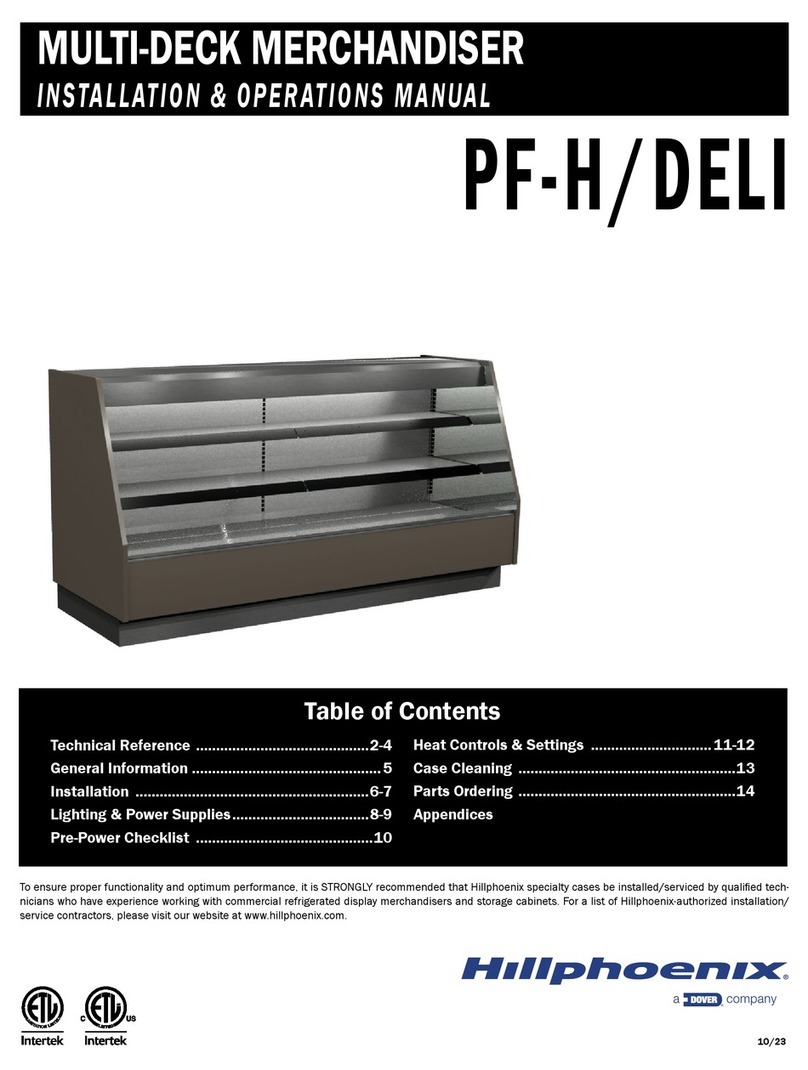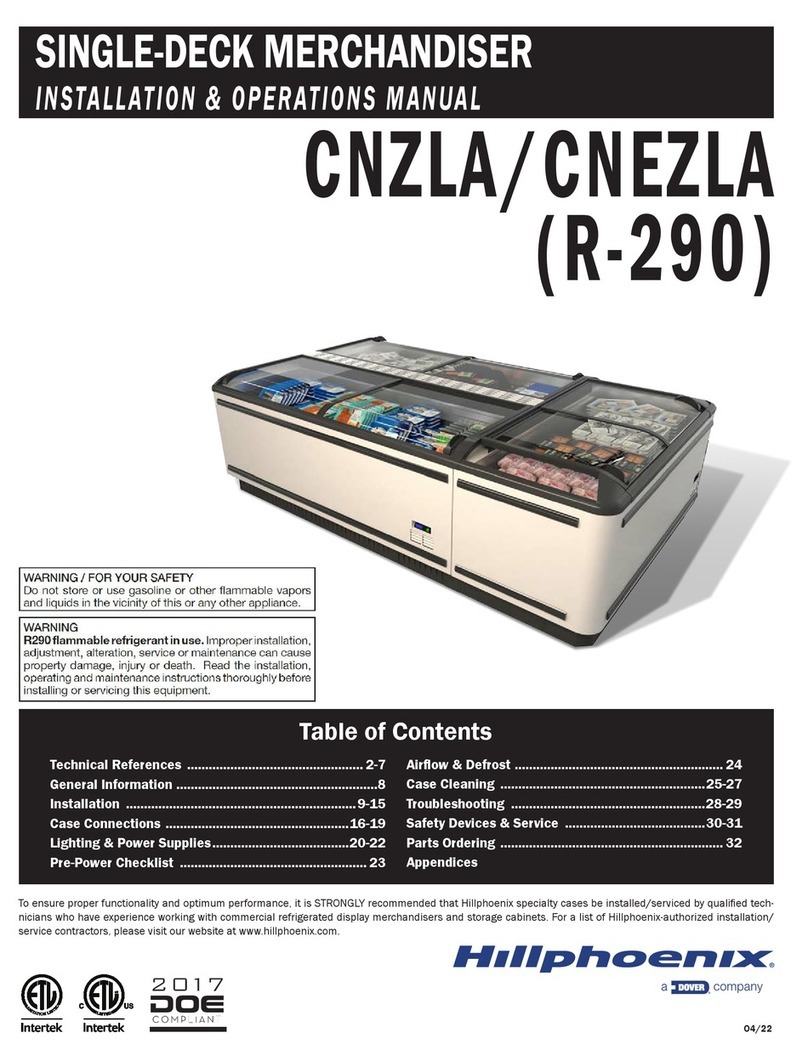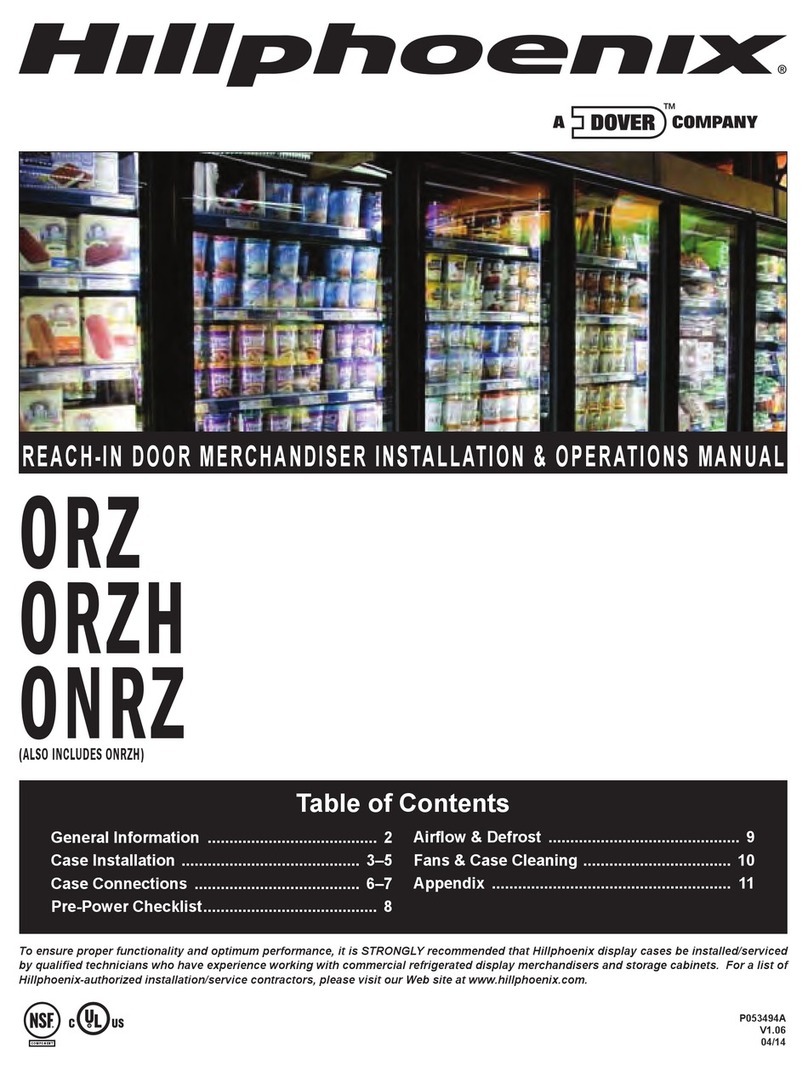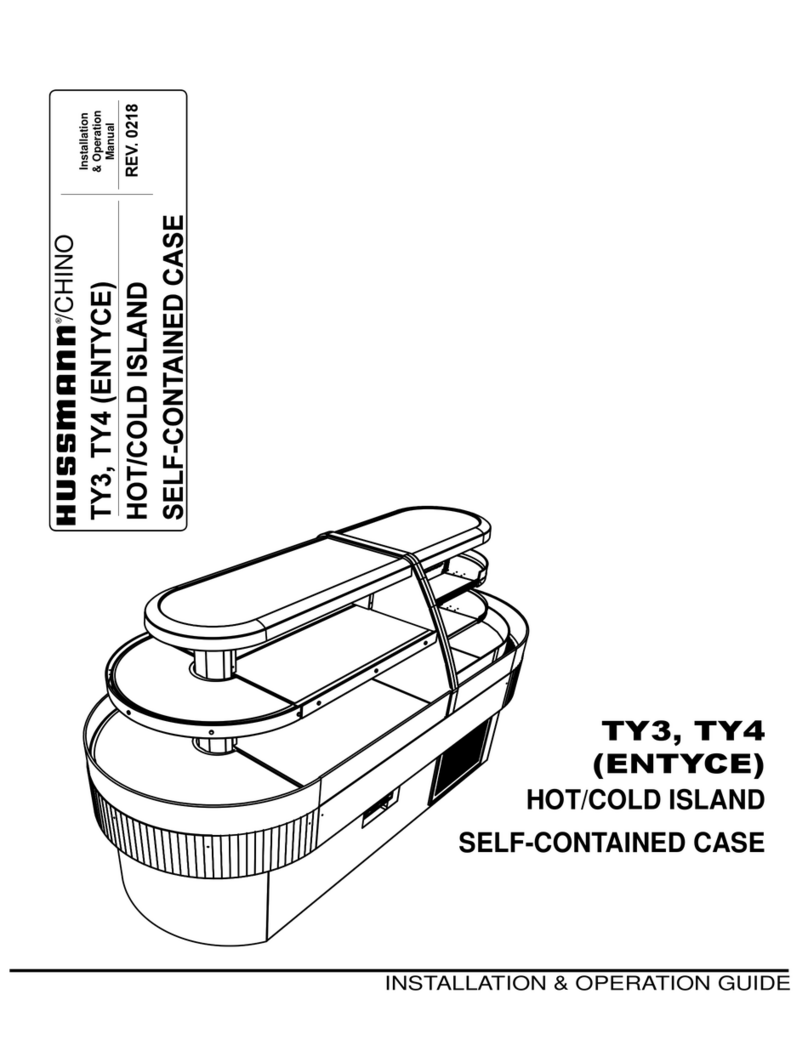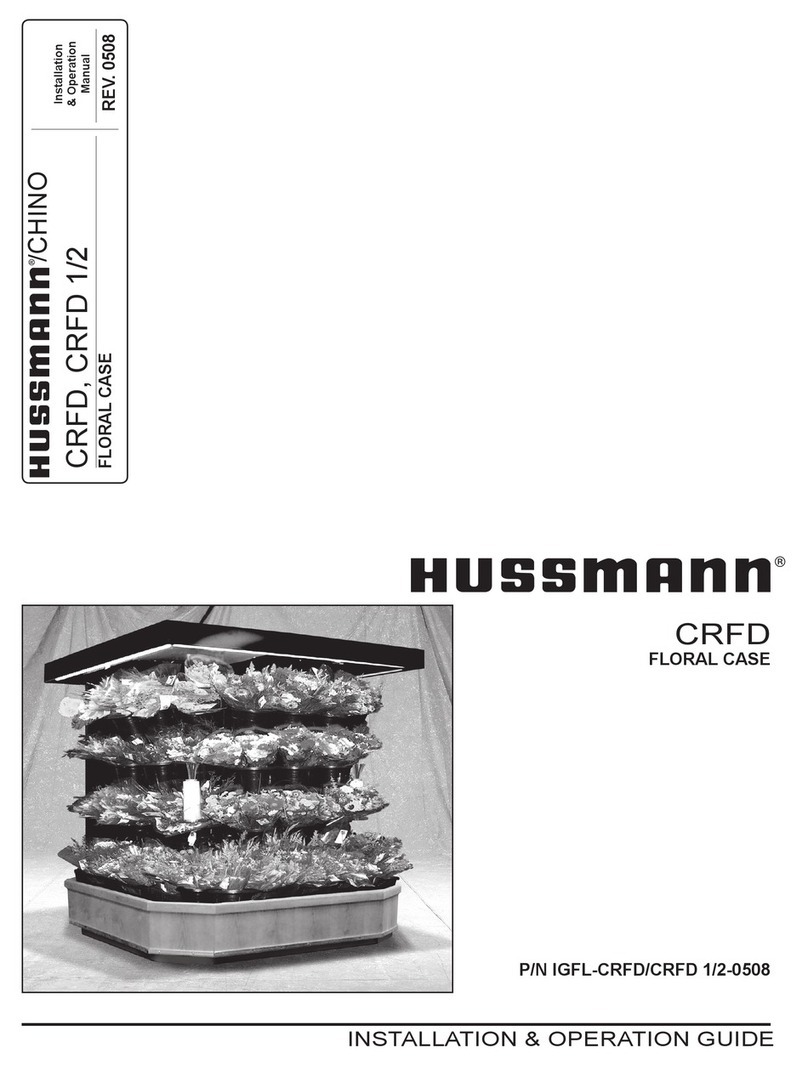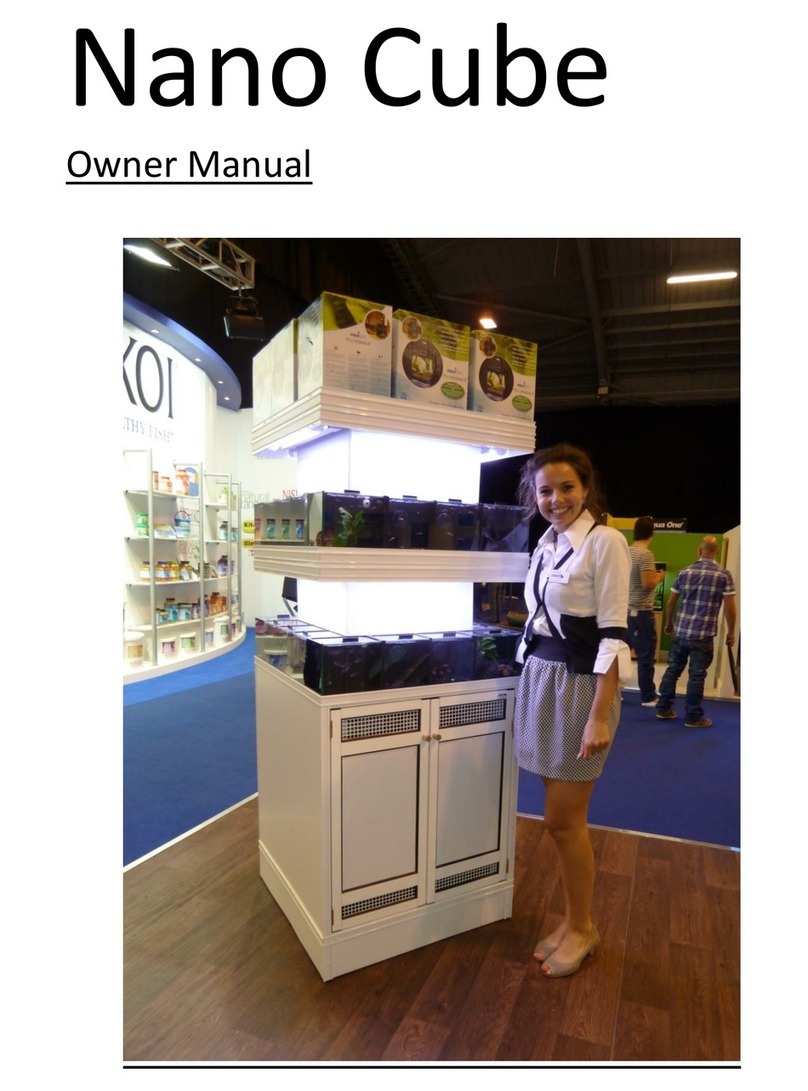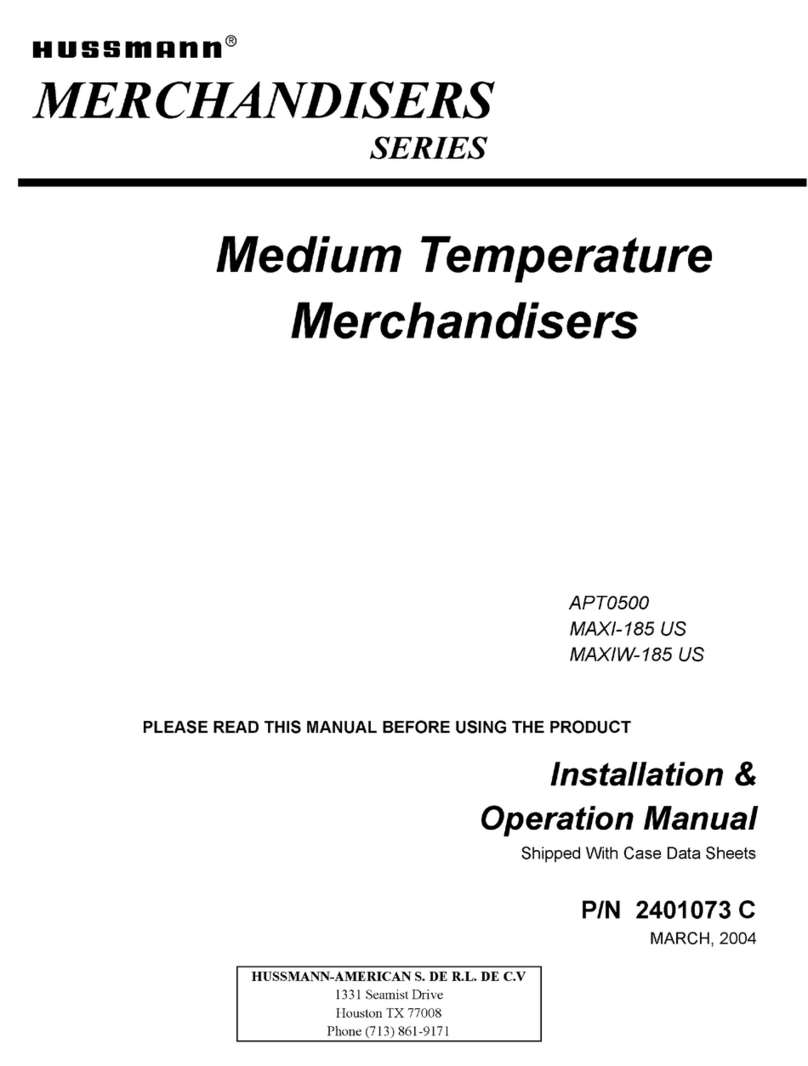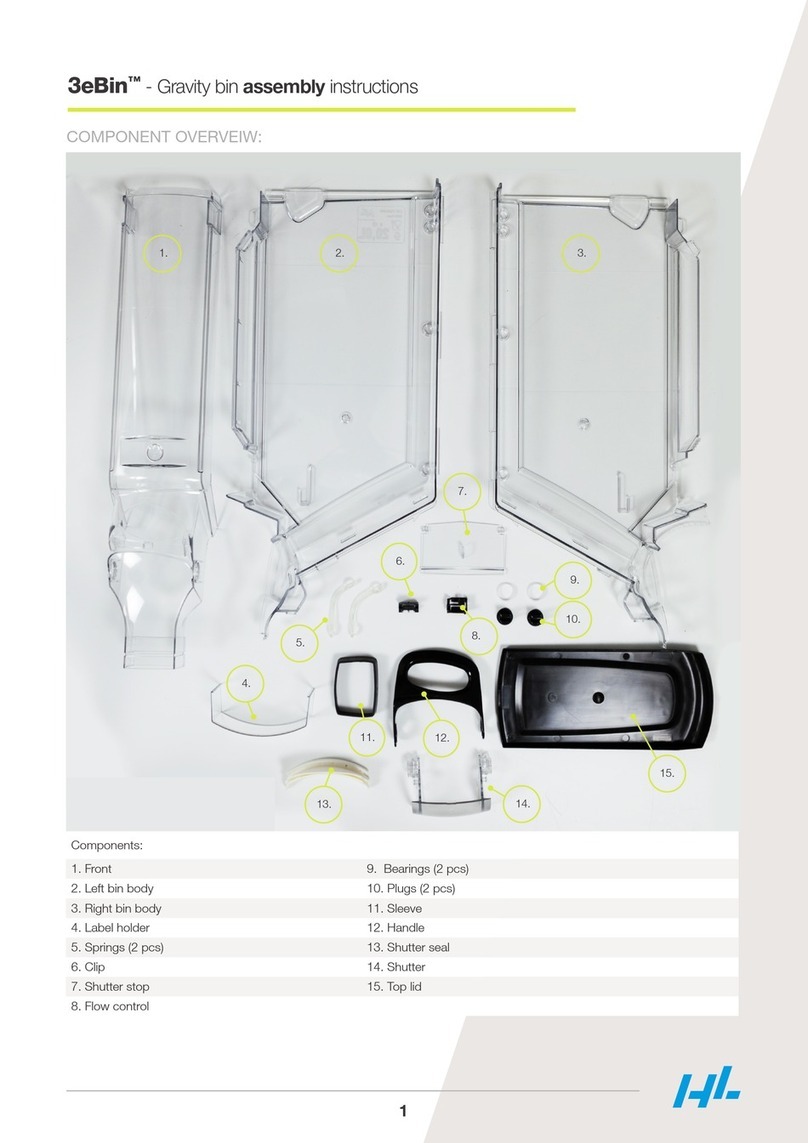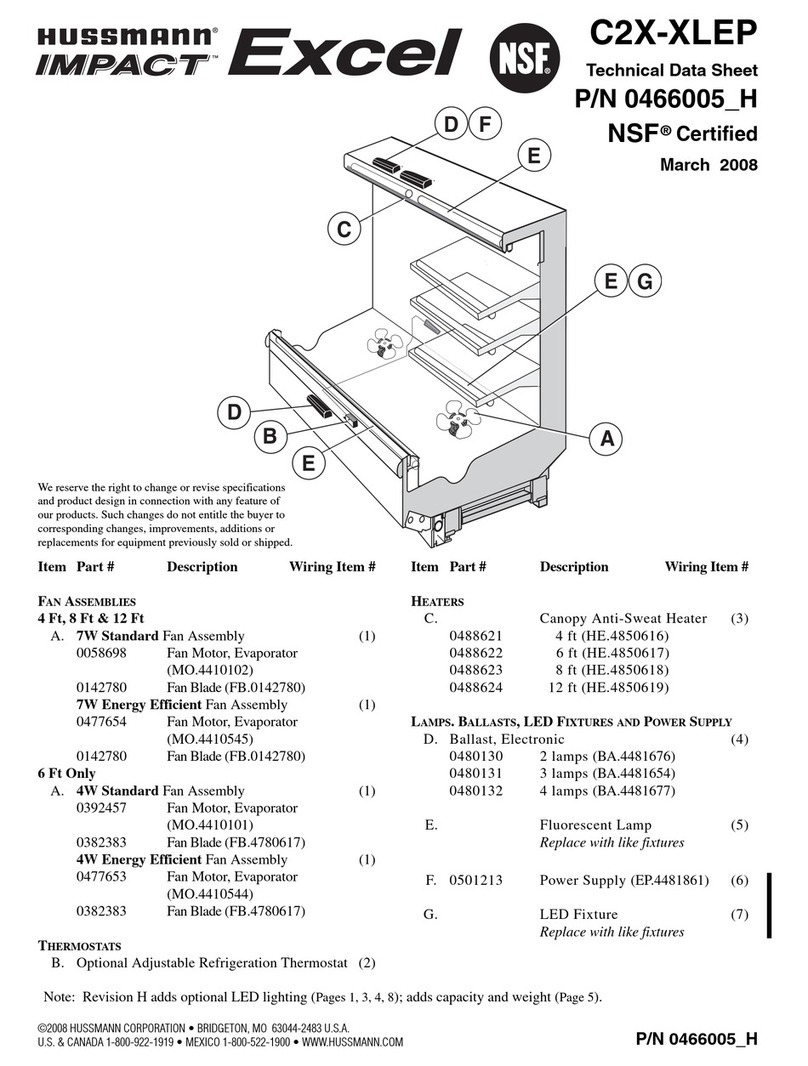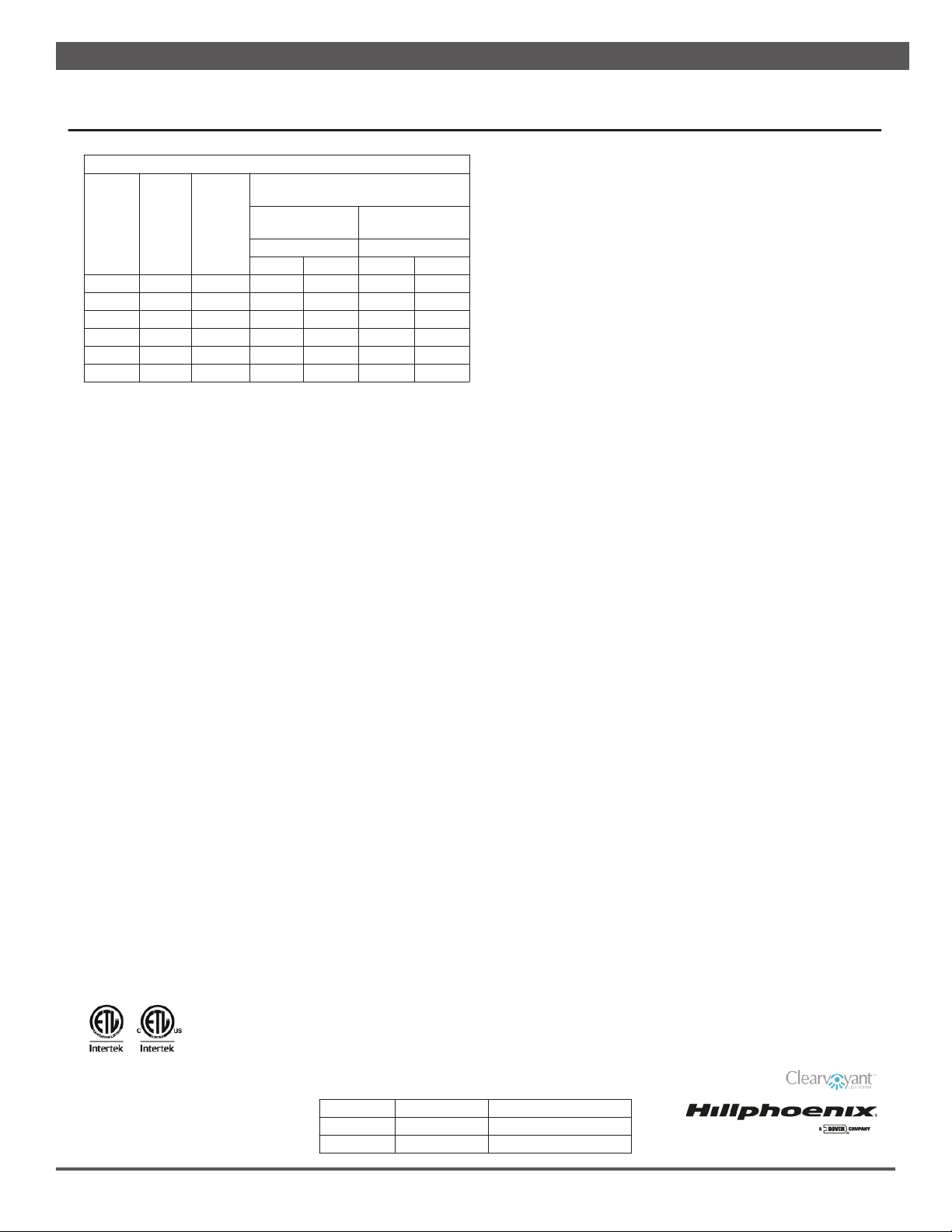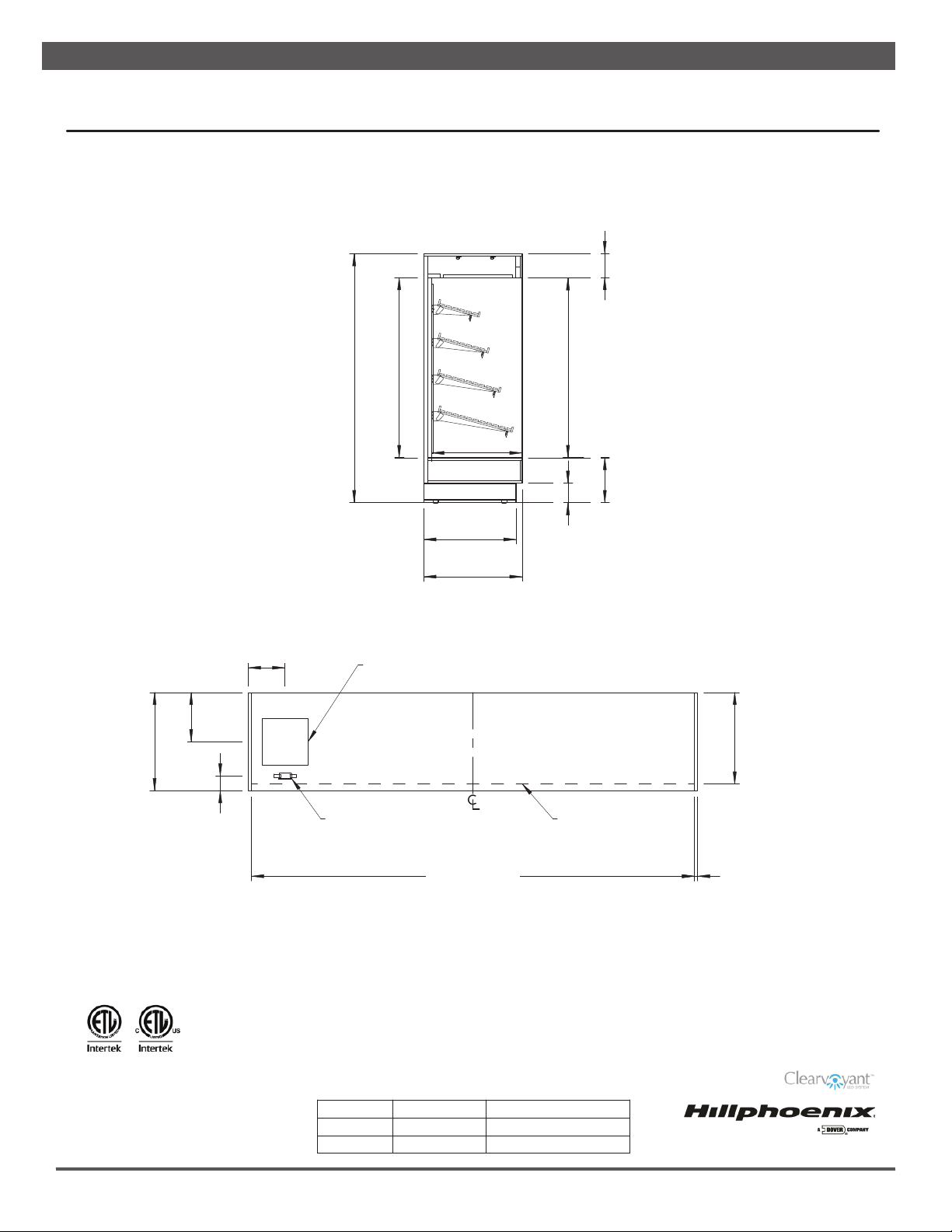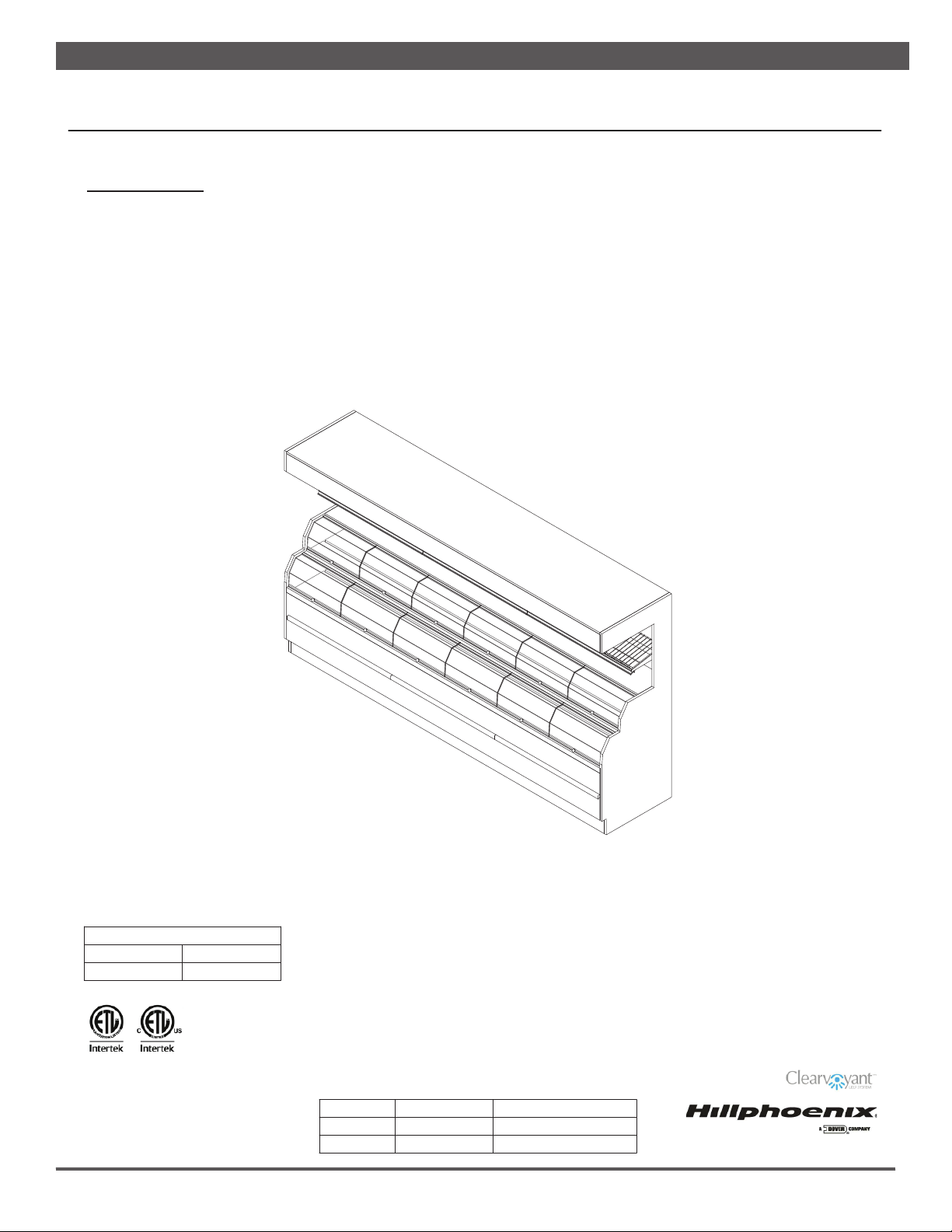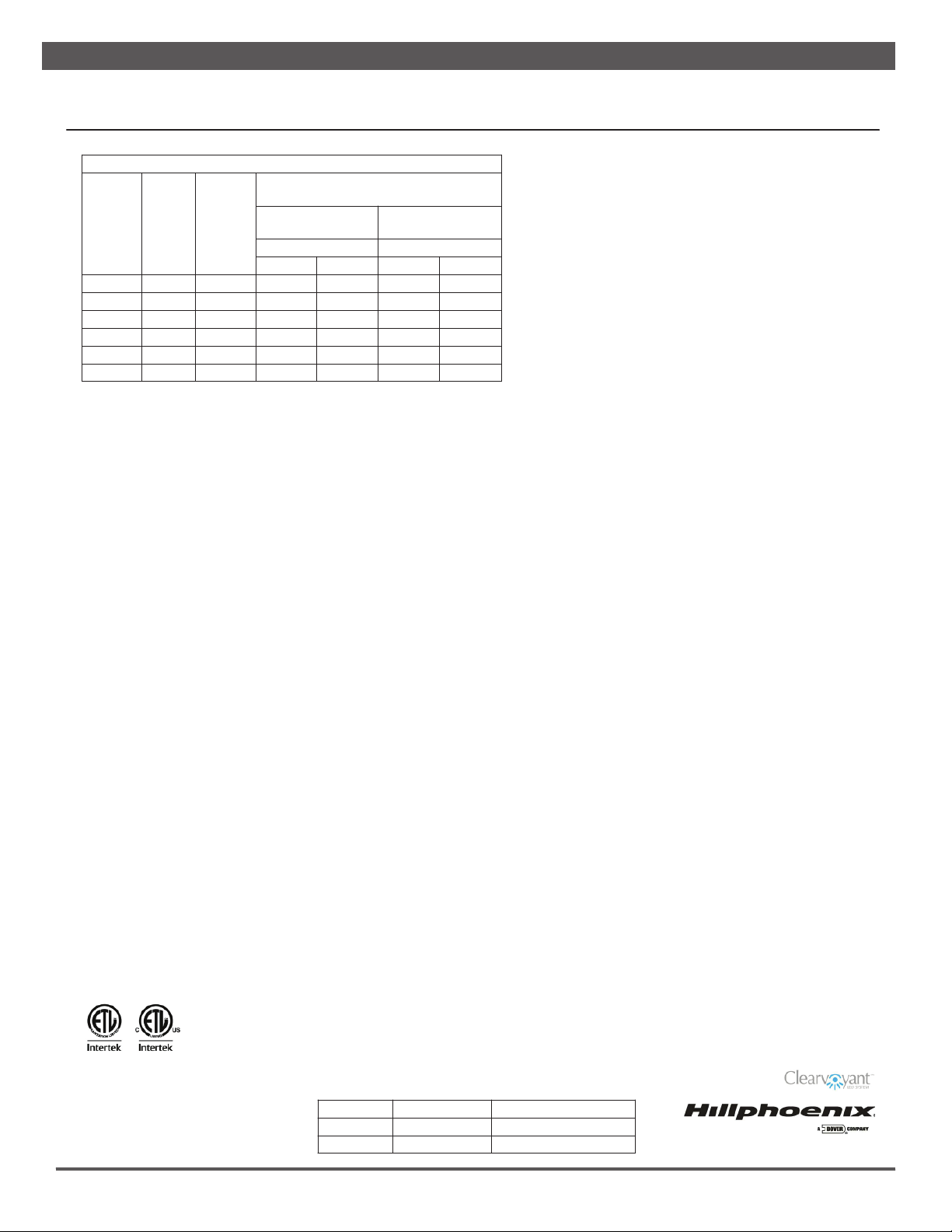LIABILITY NOTICE
For Cases with Shelf Lighting Systems
Hillphoenix does NOT design any of its shelf lighting systems or any of its display cases with shelf lighting
systems for direct or indirect exposure to water or other liquids. The use of a misting system or water hose
on a display case with a shelf lighting system, resulting in the direct or indirect exposure of the lighting
system to water, can lead to a number of serious issues (including, without limitation, electrical failures,
fire, electric shock, and mold) in turn resulting in personal injury, death, sickness, and/or serious property
damage (including, without limitation, to the display itself, to the location where the display is situated
[e.g., store] and to any surrounding property). DO NOT use misting systems, water hoses or other devices
that spray liquids in Hillphoenix display cases with lighted shelves.
If a misting system or water hose is installed or used on a display case with a shelf lighting system, then
Hillphoenix shall not be subject to any obligations or liabilities (whether arising out of breach of contract,
warranty, tort [including negligence], strict liability or other theories of law) directly or indirectly resulting
from, arising out of or related to such installation or use, including, without limitation, any personal injury,
death or property damage resulting from an electrical failure, fire, electric shock, or mold.
P079211M, REVO
iii