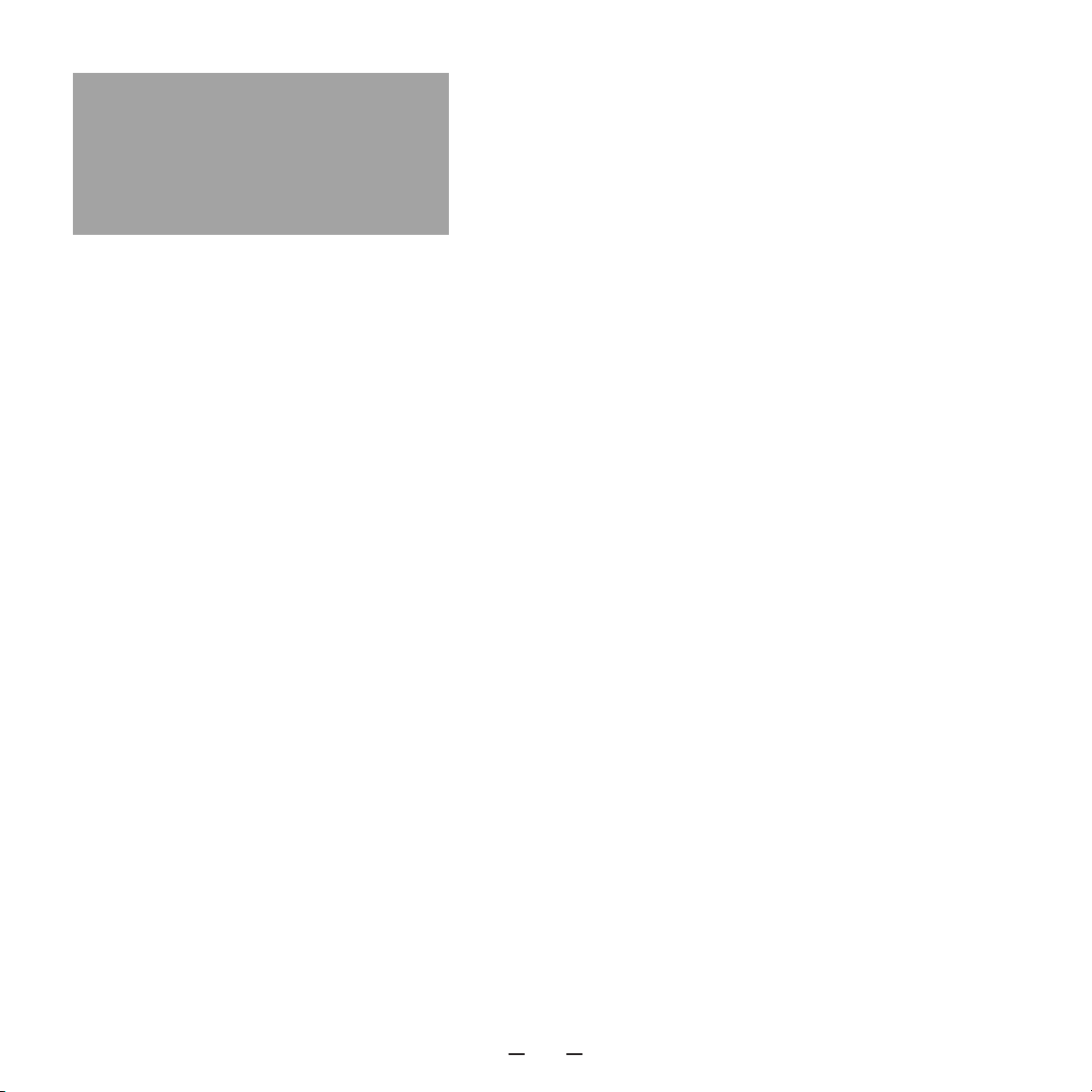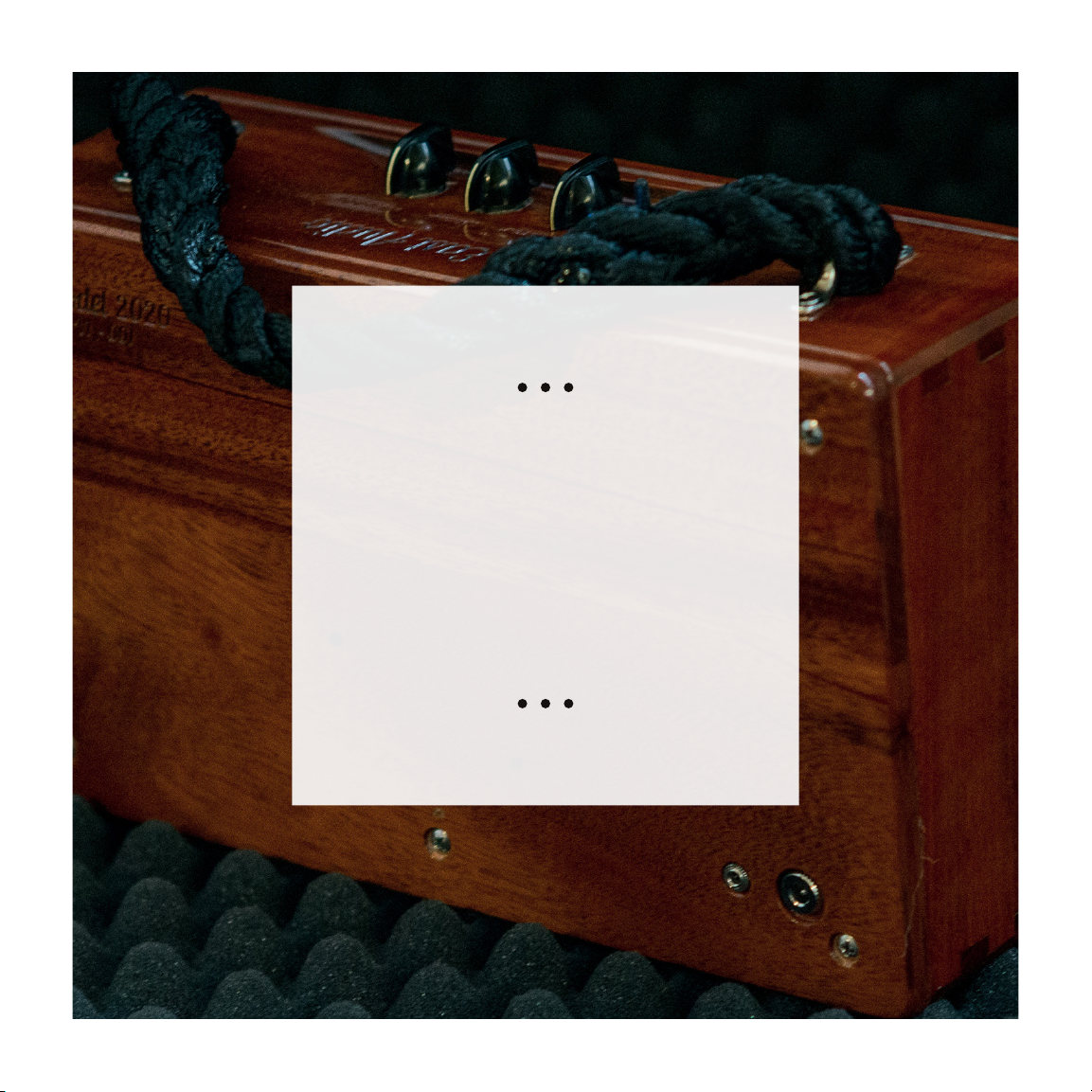OPERATING INSTRUCTIONS / JAN 2018
5
FOR YOUR
SAFETY
Important Safety Instructions
1. Read these instructions.
2. Keep these instructions.
3. Heed all warnings.
4. Follow all instructions.
5. Do not use this apparatus in water.
6. Clean only with a dry cloth.
7. Do not install near any heat sources, such as
radiators, heat registers, stoves, or other apparatus
(including amplifiers) that produce heat.
8. Only use attachments/accessories specified by
the manufacturer.
9. Unplug this apparatus during lightning storms
or when unused for long periods of time.
10. Refer all servicing to qualified service person-
nel. Servicing is required when the apparatus has
been damaged in any way: such as power supply
or cord is damaged; liquid has been spilled or
objects have fallen into the apparatus; the appara-
tus has been exposed to rain or moisture, does not
operate normally, or has been dropped.
Note: This equipment has been tested and found
to comply with the limits for a Class B digital
device, pursuant to Part 15 of the FCC Rules. These
limits are designed to provide reasonable protec-
tion against harmful interference in a residential
installation. This equipment generates, uses, and
can radiate radio frequency energy and, if not
installed and used in accordance with the instruc-
tions, may cause harmful interference to radio
communications. However, there is no guarantee
that interference will not occur in a particular
installation.
Changes or modifications not expressly approved
by Down East Audio LLC could void the user’s
authority to operate this equipment. This device
complies with part 15 of the FCC Rules and Indus-
try Canada license-exempt RSS standard(s). Oper-
ation is subject to the following two conditions: (1)
This device may not cause harmful interference,
and (2) this device must accept any interference
received, including interference that may cause
undesired operation. This Class [B] digital appara-
tus complies with Canadian ICES-003. CAN ICES-3
(B) / NMB-3 (B) This device complies with FCC
and Industry Canada RF radiation exposure limits
set forth for general population. It must not be
co-located or be operating in conjunction with any
other antennas or transmitters.
This product contains small amounts of Lead(Pb)
in the electrical connections on the circuit board:
This toxic or hazardous substance is contained in
at least one of the homogeneous materials used
for this part above the limit requirement in SJ/T