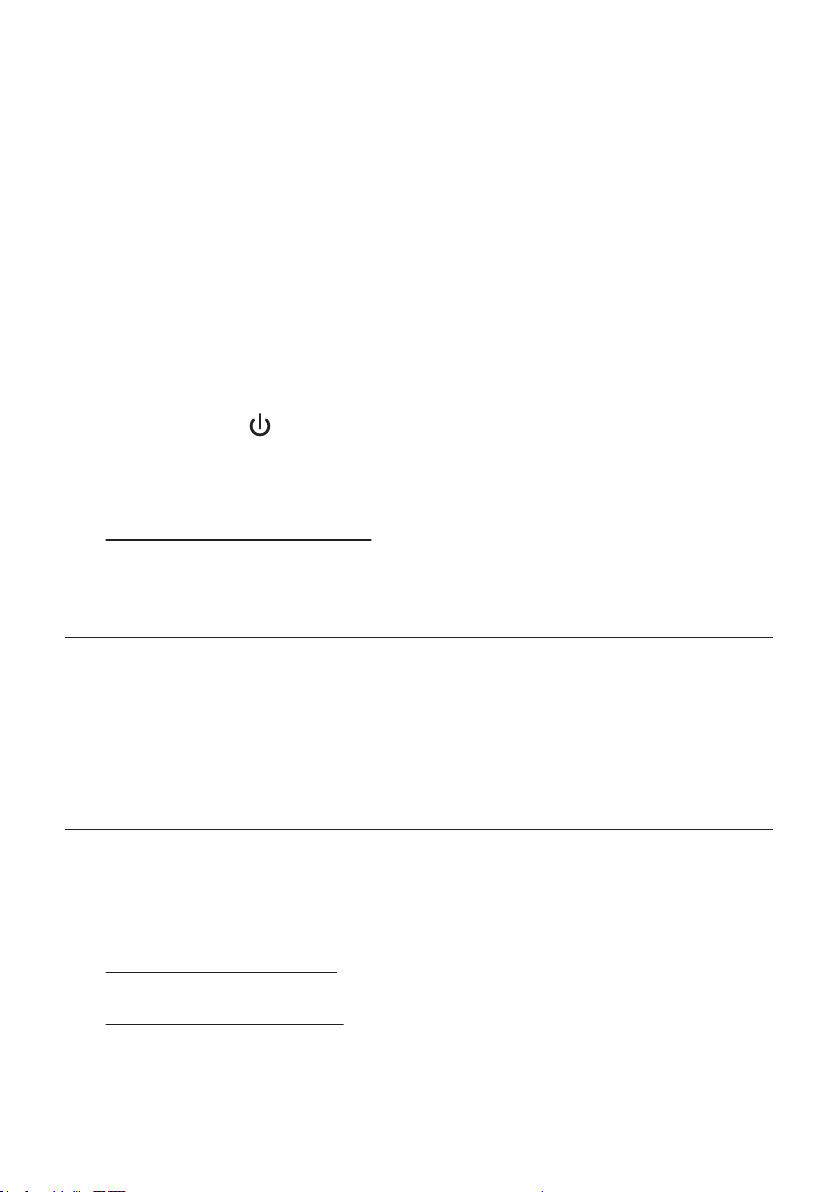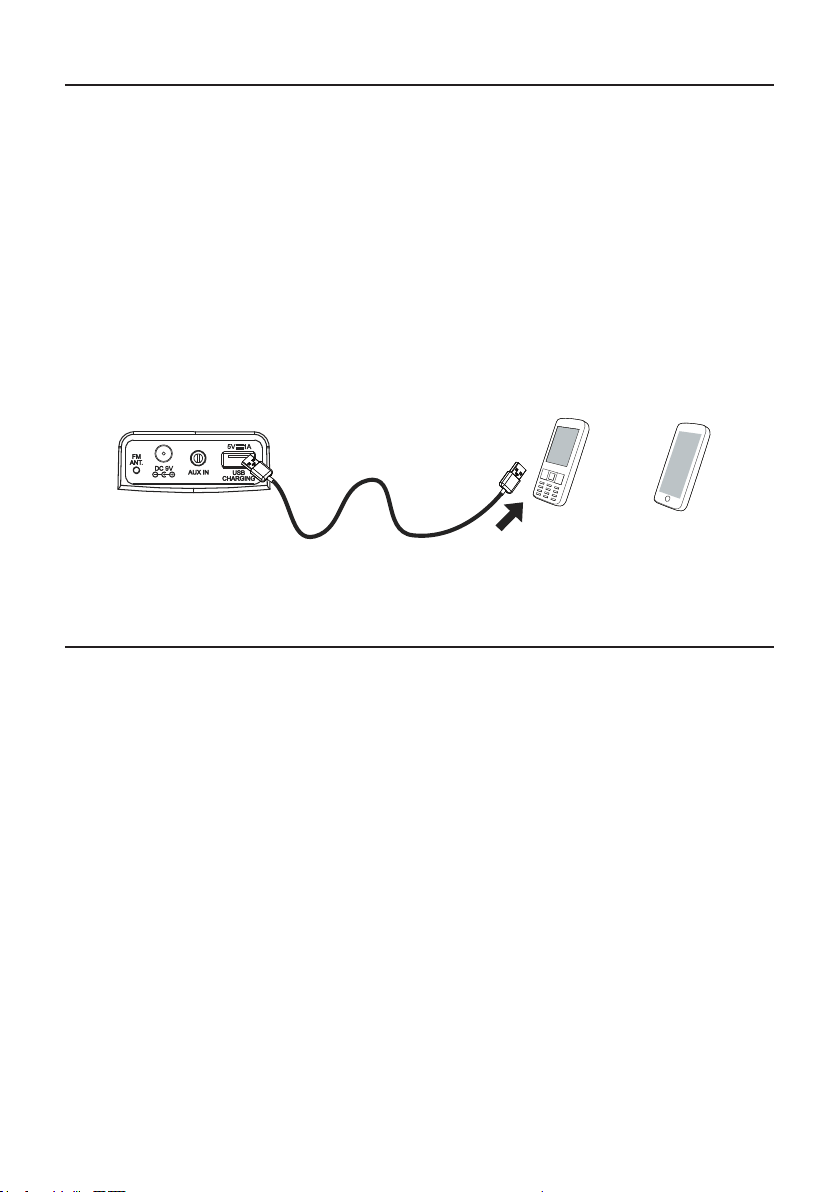Automatic Scan radio station
1. Long press the POWER button to clock mode and press MODE button
repeatedly to select RADIO mode.
2. When unit turn to radio mode, the display will show radio frequency.
3. Press and hold the PRESET button 5 seconds to scan through the frequency
band and memory the station in preset.
Scan radio station
1. In radio mode, press and hold the or SKIP buttons to search
stations automatic forward and backward.
2. Press the or SKIP button to search stations manually forward and
backward.
NOTE: If FM reception is weak, fully extend the wire antenna and vary the
position and location of the antenna until you find the strongest signal
Using Radio Presets
You can preset up to 20 FM stations for easy access as follows:
1. Long press the POWER button to clock mode and press MODE button
repeatedly to select RADIO mode.
2. Tune the station you wish to preset.
3. Hold the PRESET button until “P01” appear and flash on the display.
4. Press the or SKIP button to select preset location and press the
PRESET button once to confirm.
5. Repeat steps 2 through 4 to preset up to 20 stations.
Recall preset station
1. Press the PRESET button once, the preset station show on display.
2. When preset station show, press the or SKIP button to search
store preset which you wish to play.
1. Long press the POWER button to clock mode and press MODE button
repeatedly to select AUX mode.
2. Plug the audio cable to AUX jack on the unit.
3. Plug the other end of audio cable to external device aux out / audio out / line
out / phone out jack.
4. After turn on power of your external device, the external device will sound
out from your unit speaker.
Radio Operation
Using Aux In (Audio In / Line In) for Connect to external device
5
5V
9V
1A
or
REAR VIEW OF
MAIN UNIT
TO PHONES OR AUX OUT (AUDIO OUT)