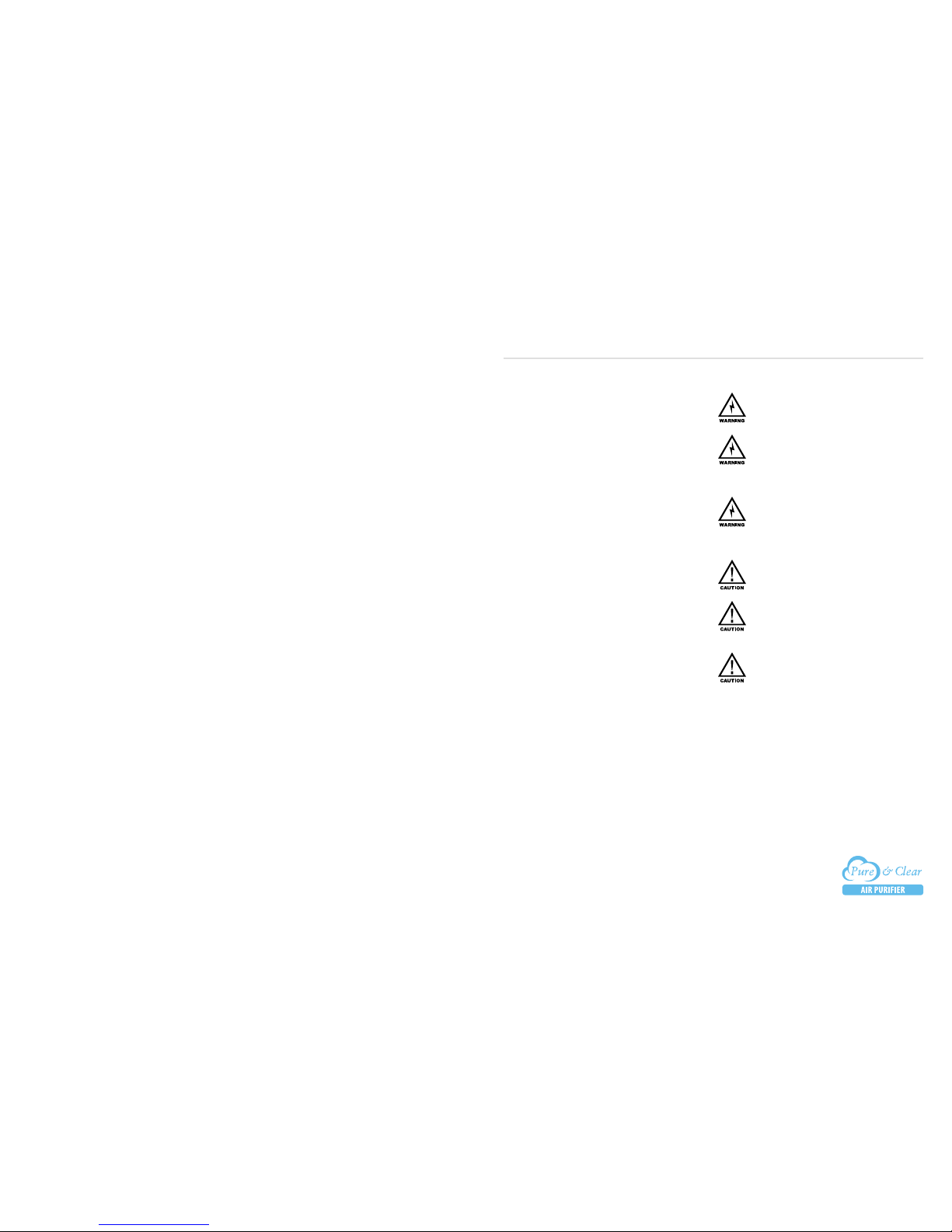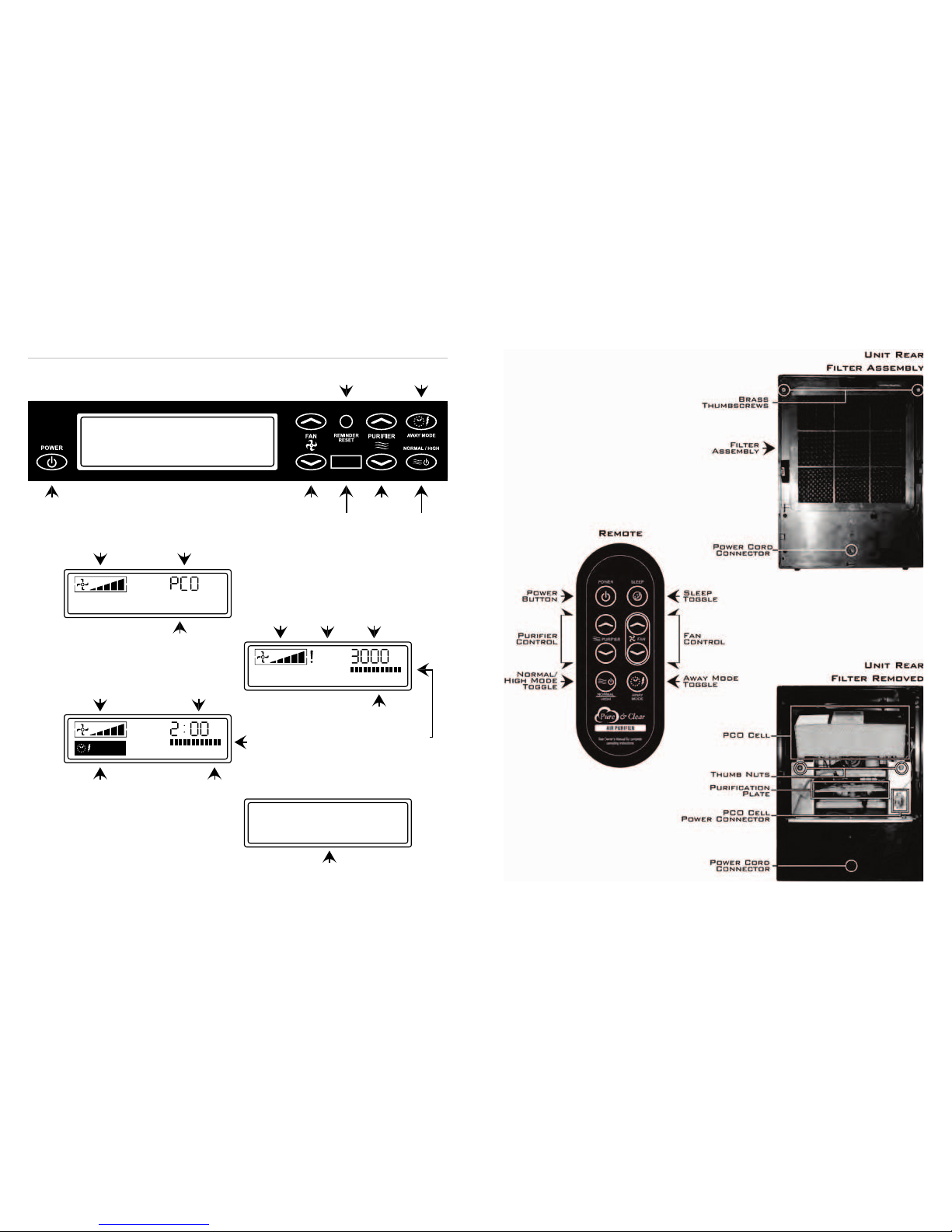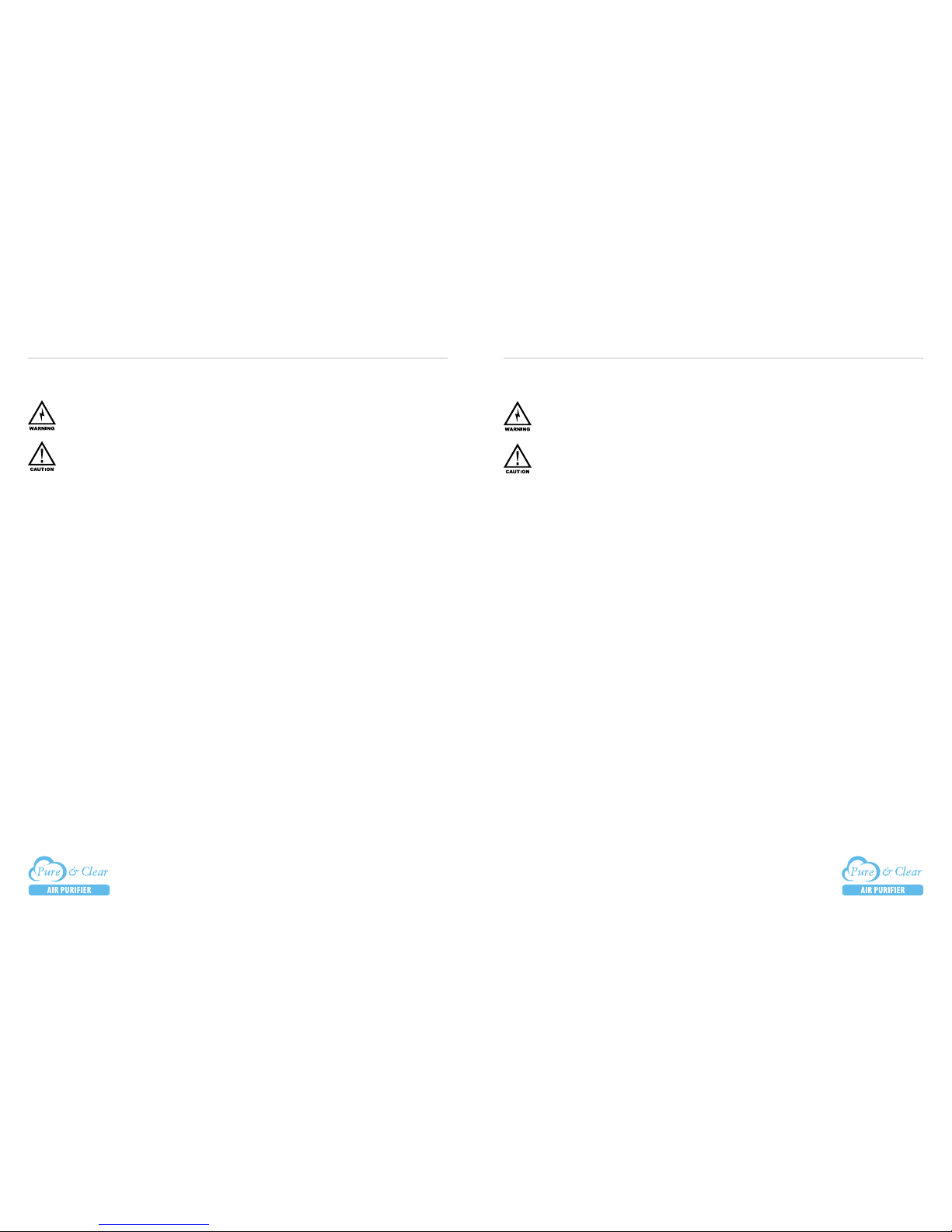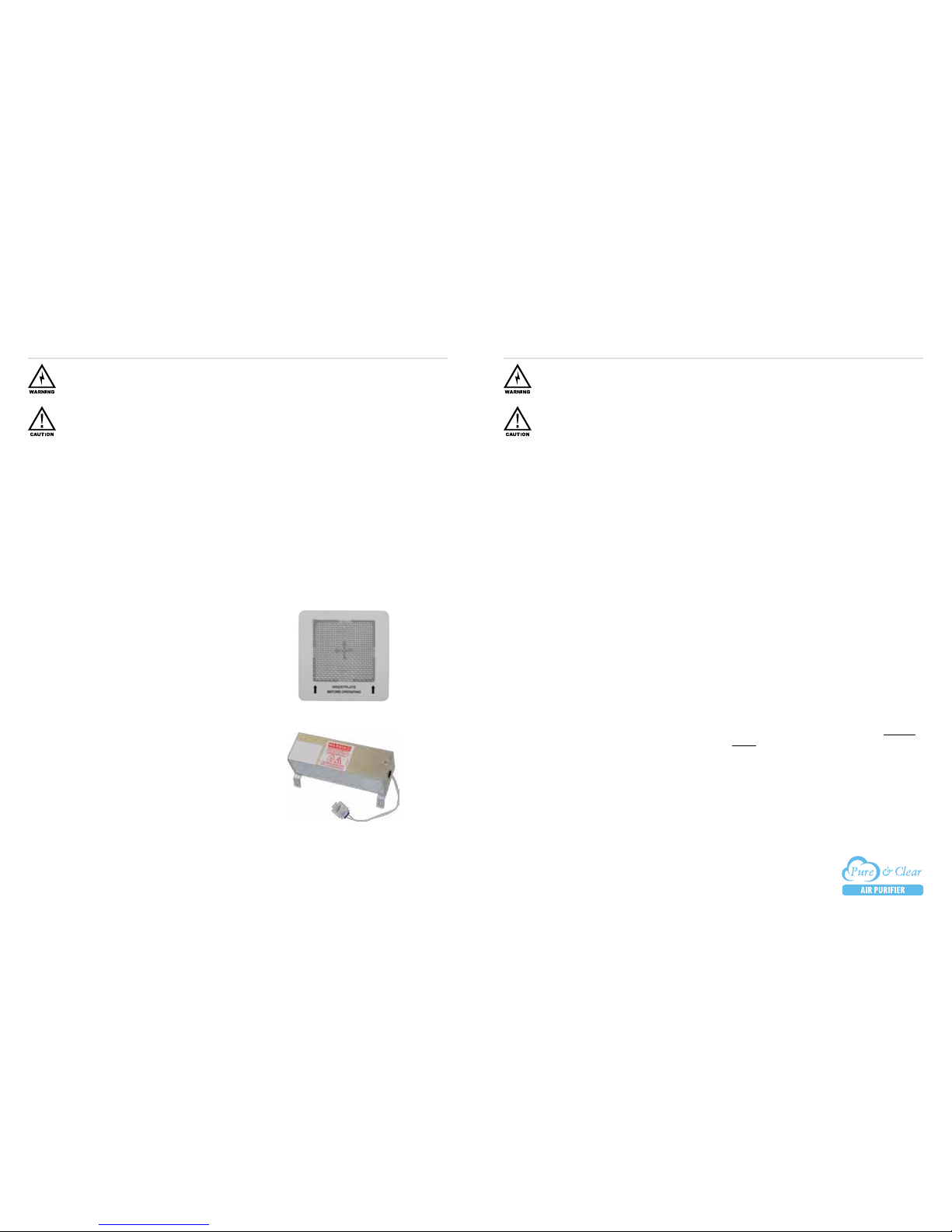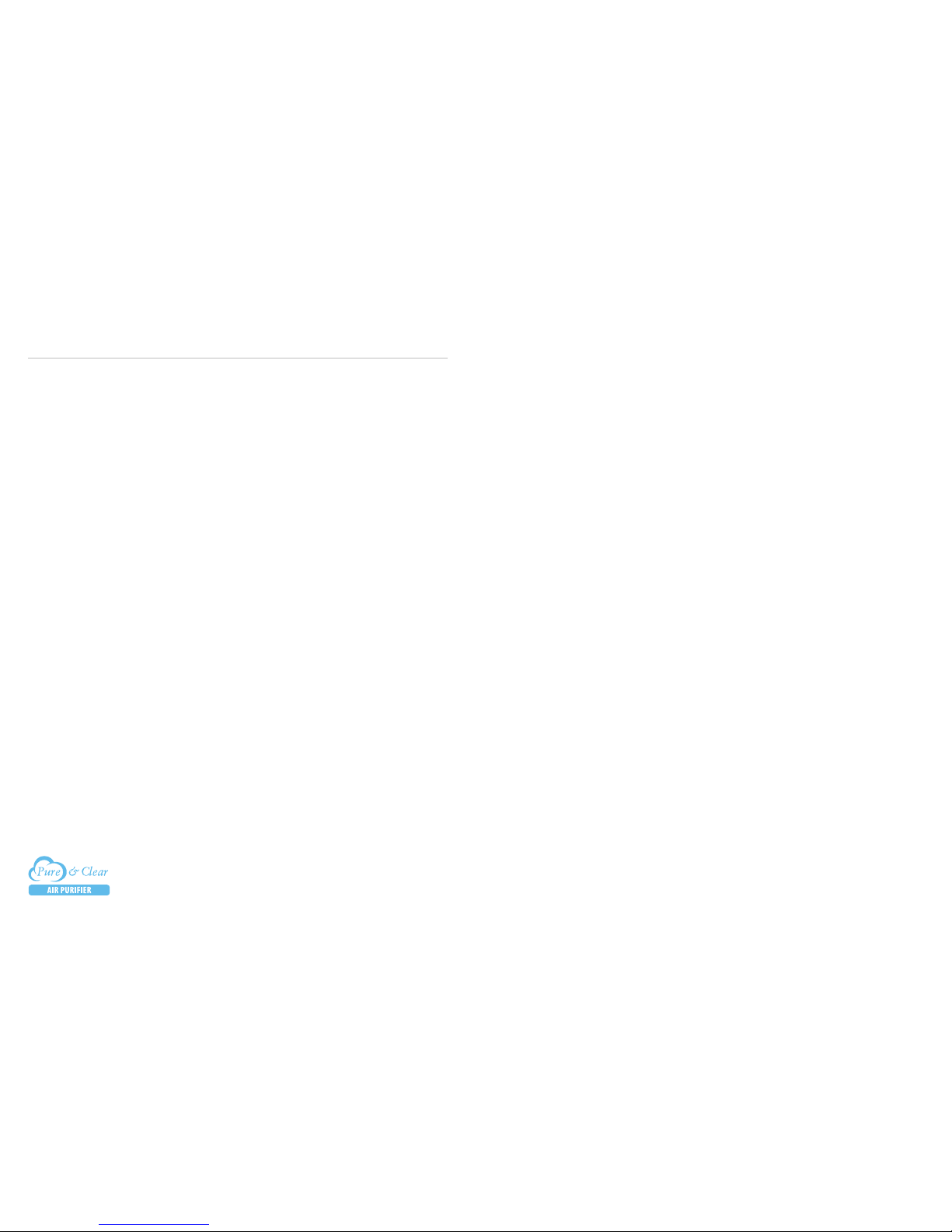Page 11Page 10
Disassembly / Assembly
DISASSEMBLY:
You will need a #1 PHILLIPS SCREWDRIVER.
WARNING! Do not operate the unit unless the
following are properly installed: PCO CELL,
PURIFICATION PLATE, REAR FILTER ASSEMBLY
(with all three pieces in place), and the REAR COVER.
CAUTION! e unit should be powered o and the
POWER CORD should be disconnected whenever
cleaning/disassembling/reassembling/servicing.
1. Turn the unit o. (See “CONTROLS”)
2. Removing the Power Cord:
(a) Unplug POWER CORD from wall outlet.
(b) Remove POWER ADAPTER PLUG from rear
of unit.
3. Clean the exterior of the unit if necessary. (See
“CLEANING: UNIT EXTERIOR”)
4. Removing the Rear Cover:
(a) Using your SCREWDRIVER, remove the REAR
COVER SCREW from the REAR COVER (above
the POWER CORD PORT). Place the REAR
COVER SCREW where you will nd it easily
during reassembly.
(b) Squeeze the tabs on both sides of the REAR
COVER (where the grooves are) until they release
and tilt the REAR COVER upwards until the top
tab releases. Clean if necessary with compressed air
or a damp cloth, then set the REAR COVER aside.
5. Removing the Filter Assembly:
(a) Remove BRASS THUMBSCREWS from the top
corners of the FILTER ASSEMBLY. Place BRASS
THUMBSCREWS where you will nd them easily
during reassembly.
(b) Grasp the top of the FILTER ASSEMBLY and
tilt the FILTER ASSEMBLY away from the unit.
Clean if necessary (See “CLEANING: FILTER
ASSEMBLY”) and set the FILTER ASSEMBLY
aside.
6. Removing the Purication Plate:
(a) Grasp the PURIFICATION PLATE on the
ceramic between the black arrows and gently pull
the PURIFICATION PLATE out of the grooves
on the sides. Clean if necessary (See “CLEANING:
PURIFICATION PLATE”) and set the
PURIFICATION PLATE aside.
7. Removing the Pco Cell:
(a) Locate the PCO CELL POWER
CONNECTOR on the right of the rear of the unit
almost halfway up (beside the PURIFICATION
PLATE SLOT). Squeeze the tabs on the top
and bottom of the PCO CELL POWER
CONNECTOR and gently pull until free from the
PCO CELL POWER CONNECTOR OUTLET.
(b) Remove the THUMB NUTS from the SCREW
POSTS on the right and left below the PCO CELL.
Place THUMB NUTS where you will nd them
easily during reassembly.
(c) Gently slide the PCO CELL out of the unit.
Clean if necessary (See “CLEANING: PCO CELL”)
and set the PCO Cell aside.
8. Clean the interior of the unit if necessary (See
“CLEANING: UNIT INTERIOR”)
9. Removing the Front Grille:
(a) Locate the four FRONT GRILLE SCREWS in
the four corners of the FRONT GRILLE. Using
your SCREWDRIVER, carefully remove the four
FRONT GRILLE SCREWS. Place the FRONT
GRILLE SCREWS where you will nd them easily
during reassembly.
(b) Remove the FRONT GRILLE carefully to ensure
that the IONIZATION NEEDLE (in the top center
of the front of the unit) is not damaged. Clean the
FRONT GRILLE if necessary (using compressed
air, vacuum cleaner, a damp cloth, or warm soapy
water) and set the FRONT GRILLE aside. Clean
the IONIZATION NEEDLE if necessary (See
“CLEANING: IONIZATION NEEDLE”).
Disassembly / Assembly Cont.
Assembly
You will need a #1 PHILLIPS SCREWDRIVER.
WARNING! Do not operate the unit unless the
following are properly installed: PCO CELL,
PURIFICATION PLATE, REAR FILTER ASSEMBLY
(with all three pieces in place), and the REAR COVER.
CAUTION! e unit should be powered o and the
POWER CORD should be disconnected whenever
cleaning/disassembling/reassembling/servicing.
1. Installing the FRONT GRILLE:
(a) Gently put the FRONT GRILLE in place on the
front of the unit, being careful not to damage the
IONIZATION NEEDLE at the top center of the
front of the unit.
(b) Insert the four FRONT GRILLE SCREWS one
at a time until they are in place, but not tight. After
all four FRONT GRILLE SCREWS are in place
tighten them carefully.
2. Installing the PCO CELL:
(a) Gently slide the PCO CELL - tabs toward the
rear of the unit - into place at the top of the rear of
the unit. Ensure the SCREW POSTS slide into their
holes in the tabs on the PCO CELL.
(b) Screw the THUMB NUTS onto the SCREW
POSTS until they are snug.
(c) Align the PCO CELL POWER CONNECTOR
to the PCO CELL POWER CONNECTOR
OUTLET and insert gently until the tabs at the
top and bottom of the PCO CELL POWER
CONNECTOR snap into place, holding it in the
PCO CELL POWER CONNECTOR OUTLET.
3. Installing e PURIFICATION PLATE:
(a) Holding the PURIFICATION PLATE by
the ceramic between the black arrows, slowly
insert the PURIFICATION PLATE into the
PURIFICATION PLATE SLOT, ensuring that
the PURIFICATION PLATE is sliding into the
grooves on either side and the black arrows on the
PURIFICATION PLATE are pointing towards the
front of the unit. NOTE: About halfway in, the
PURIFICATION PLATE will encounter resistance
as the PURIFICATION PLATE CONNECTORS
are parted. Continue sliding the PURIFICATION
PLATE into the PURIFICATION PLATE
SLOT until there is approximately one inch of
the PURIFICATION PLATE remaining outside
of the PURIFICATION PLATE SLOT and
signicant resistance is met. Be careful not to force
the PURIFICATION PLATE further into the
PURIFICATION PLATE SLOT as this could
seriously damage your unit.
4. Installing the FILTER ASSEMBLY:
(a) Hold the FILTER ASSEMBLY with the at side
facing the interior of the unit. Insert the bottom of
the FILTER ASSEMBLY into the tabs on the rear of
the unit and then seat the FILTER ASSEMBLY on
the rear of the unit.
(b) Screw the BRASS THUMBSCREWS into their
holes at the top corners of the FILTER ASSEMBLY.
5. Installing the REAR COVER:
(a) Place the tab at the top of the REAR COVER
into the hole at the top of the FILTER ASSEMBLY
then lay the REAR COVER at against the rear
of the unit until the tabs on the sides of the REAR
COVER click into place on the unit.
(b) Carefully insert the REAR COVER SCREW
into its hole on the REAR COVER (above the
POWER CORD PORT) and tighten.
6. Installing the POWER CORD:
(a) Insert the POWER ADAPTER PLUG into the
rear of the unit.
(b) Ensure the POWER CORD is properly
connected to the POWER ADAPTER.
(b) Insert the POWER PLUG into a wall outlet.
7. Turn the unit ON. Ensure that the unit’s settings
are adjusted to suit the environment. (See
“OPERATIONS”)