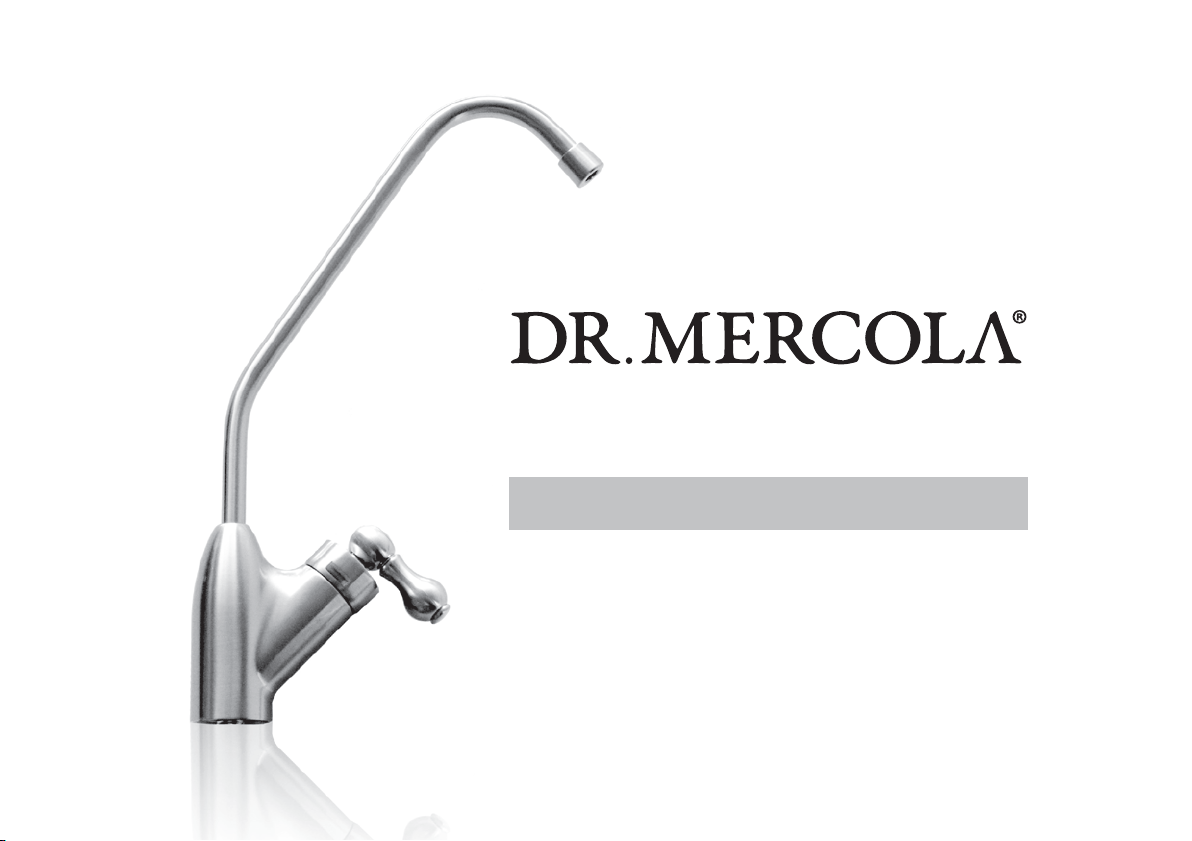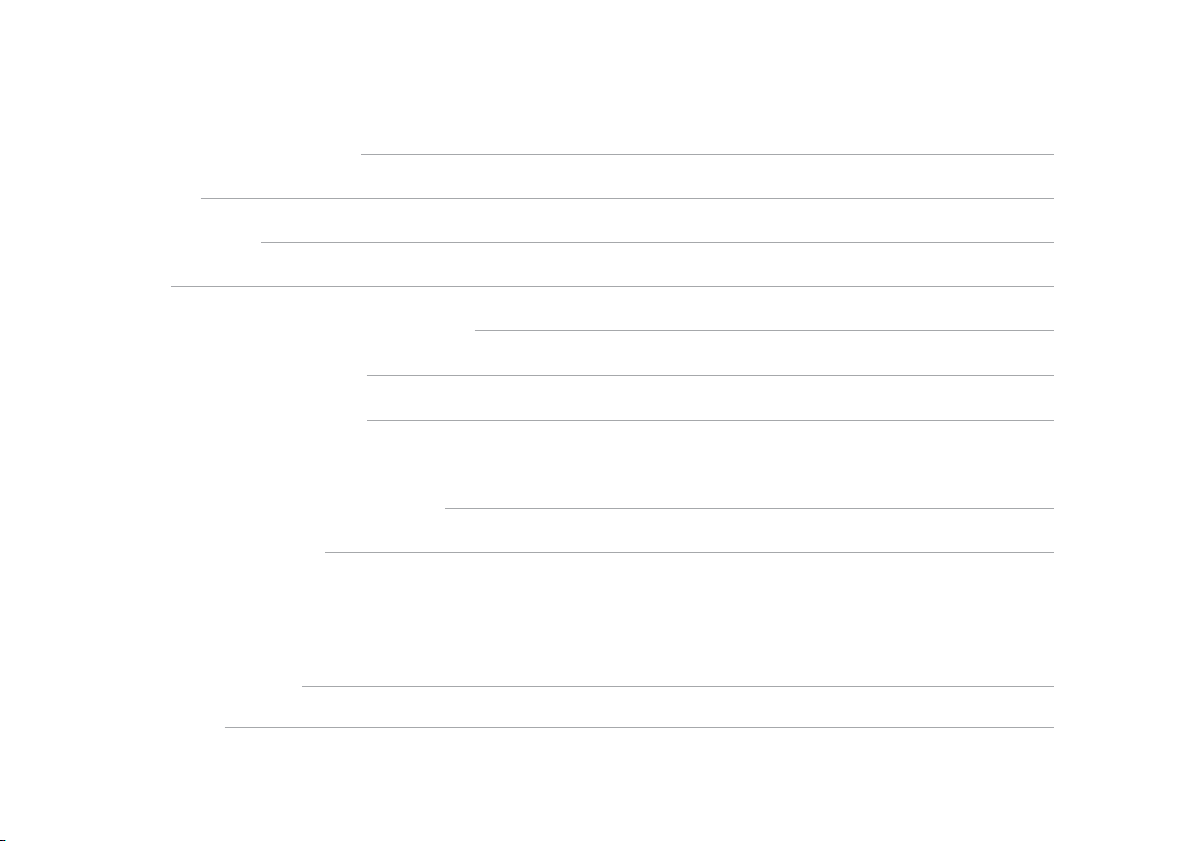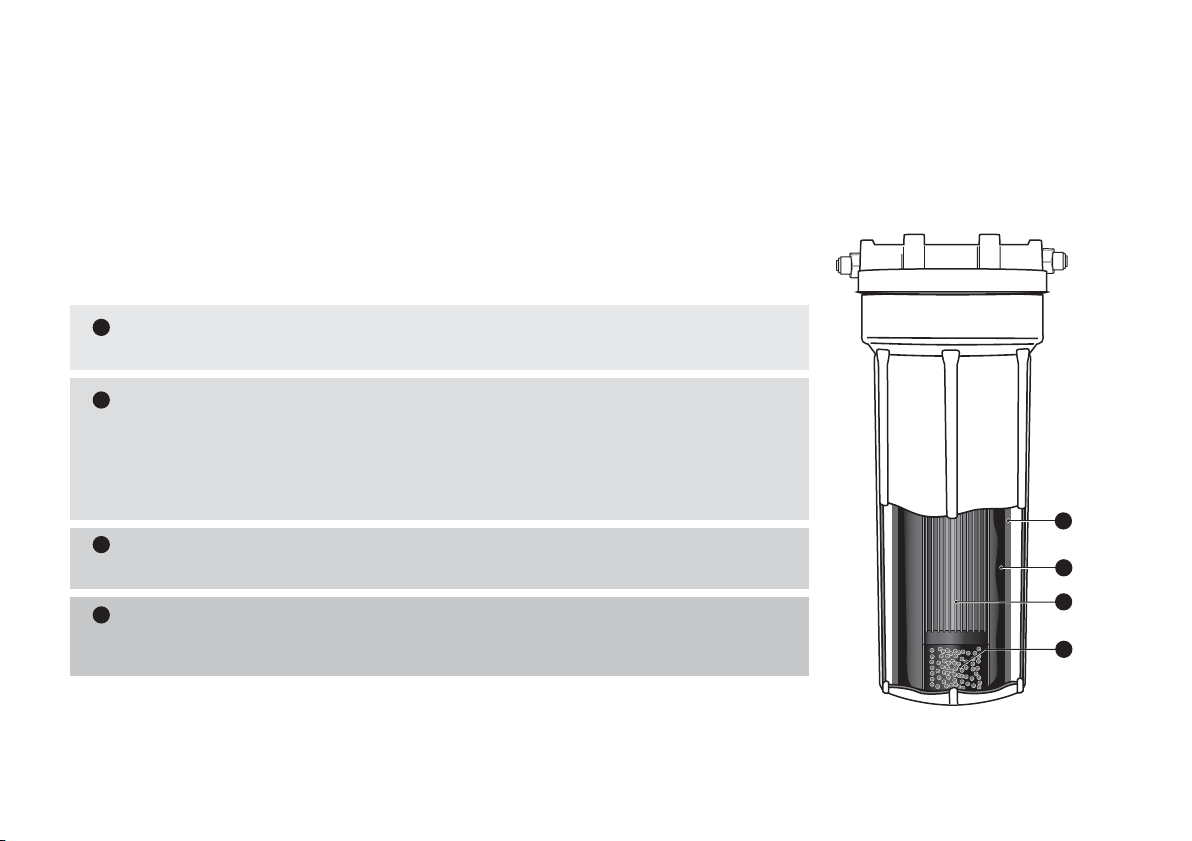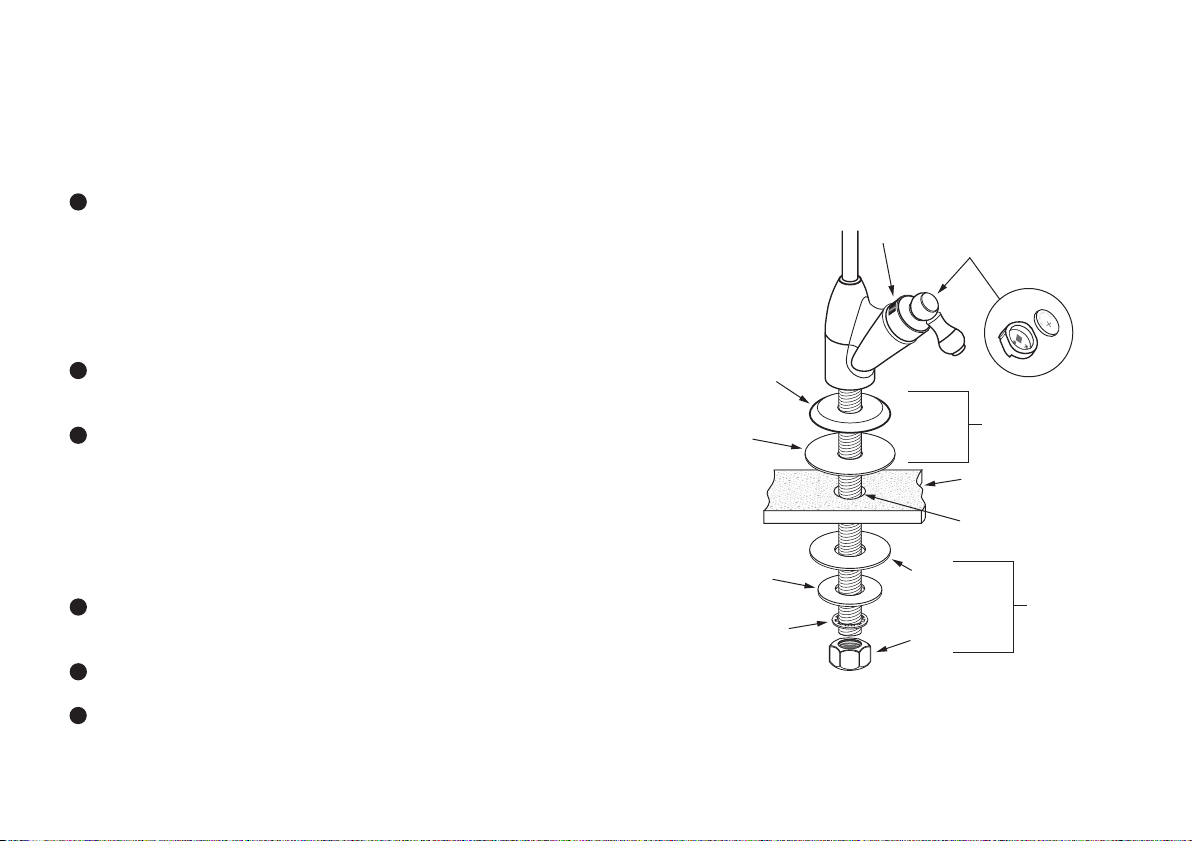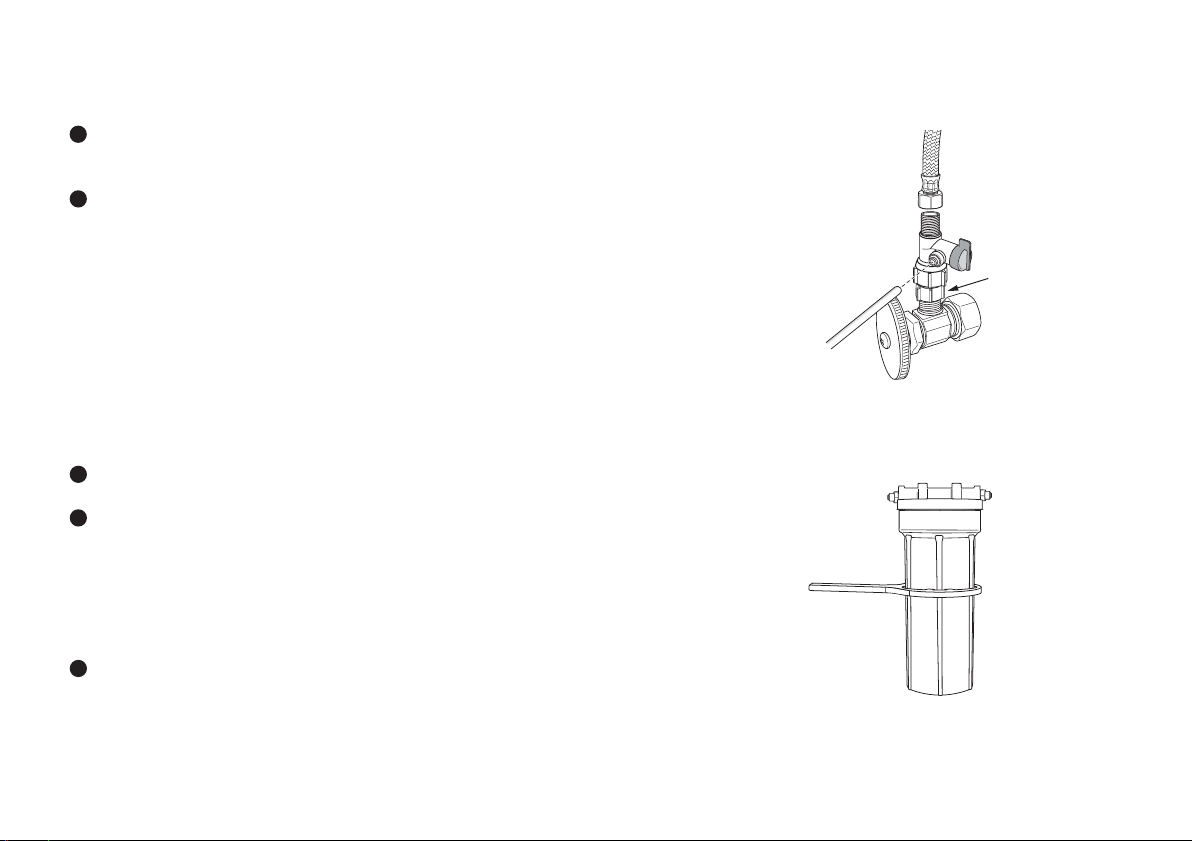USAGE GUIDELINES AND PRECAUTIONS
WELCOME
We are interested in your safety while using Dr. Mercola's Full Spectrum Under-Counter Water Filter. We have included these general safeguards;
please take the time to carefully read them. They provide important information regarding safe use and general maintenance of the appliance.
Nonobservance of these safeguards may compromise the safety of the appliance, result in injury, and/or void the warranty.
IMPORTANT SAFEGUARDS
READ AND SAVE THESE INSTRUCTIONS
1. Keep this Owner’s Manual safe for future reference.
2. To avoid accidental injury, close supervision is necessary when appliance is used by or near children.
3. Do not operate appliance with any visible damage to the appliance itself, after appliance malfunctions,
or after the appliance has been dropped or damaged in any way.
4. The use of attachments not recommended or sold by Natural Health Partners, LLC may cause a re, electrical shock, or injury.
5. The Full Spectrum Under-Counter Water Filter is designed for household use only. Do not use outdoors.
6. Only connect to a treated water supply (potable water).
7. For optimum ltration, connect to a water supply with normal household water pressure.
8. Do NOT use with hot water. Connect to a cold water supply only and install in an environment ranging between 33°F and 95°F only.
9. Protect the appliance and water lines from freezing temperatures.
10. Do not attempt to clean the expired lter as this may cause water to be re-contaminated during continued use.
11. Only install as directed in the manual. A licensed plumber is recommended when plumbing to a cold water line using an Angle Stop Adapter or T-Valve.
12. Do not expose to force or shock. Do not place objects on top of the unit as to obstruct the unit in any way.
13. Do not close, bend, pinch, press or otherwise obstruct the inlet or output ports or hoses.
14. Do not interfere with lter during operation.
15. To clean the exterior, wipe surfaces regularly with a soft cloth or sponge using only warm, soapy water. Do not use harsh cleaners,
bleach or benzene-based solvents, as it may result in scratches to the nish.
16. If you plan on not using your Full Spectrum Under-Counter Water Filter for an extended period of time (more than 3 weeks), remove the lter,
let it drain, and then store it in a plastic bag in your refrigerator.
17. Do not place on or near a hot gas or electric burner, or in a heated oven.
User Manual | 7