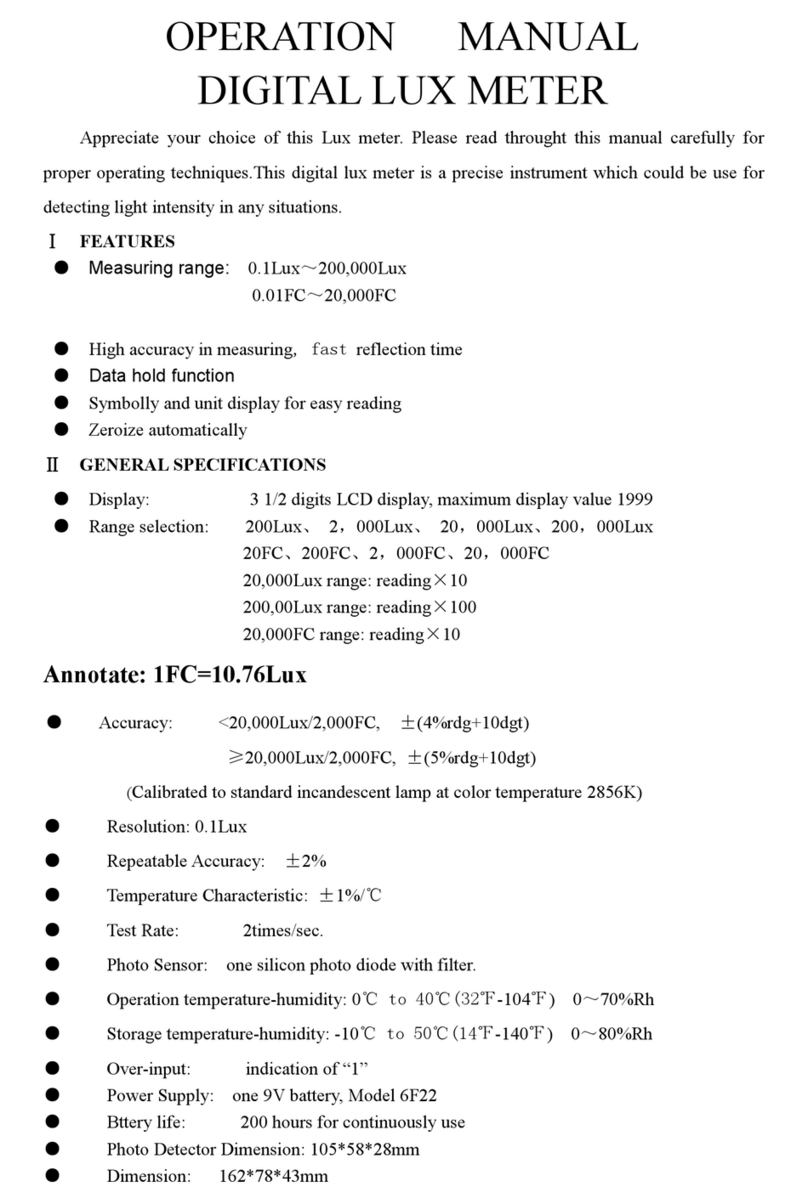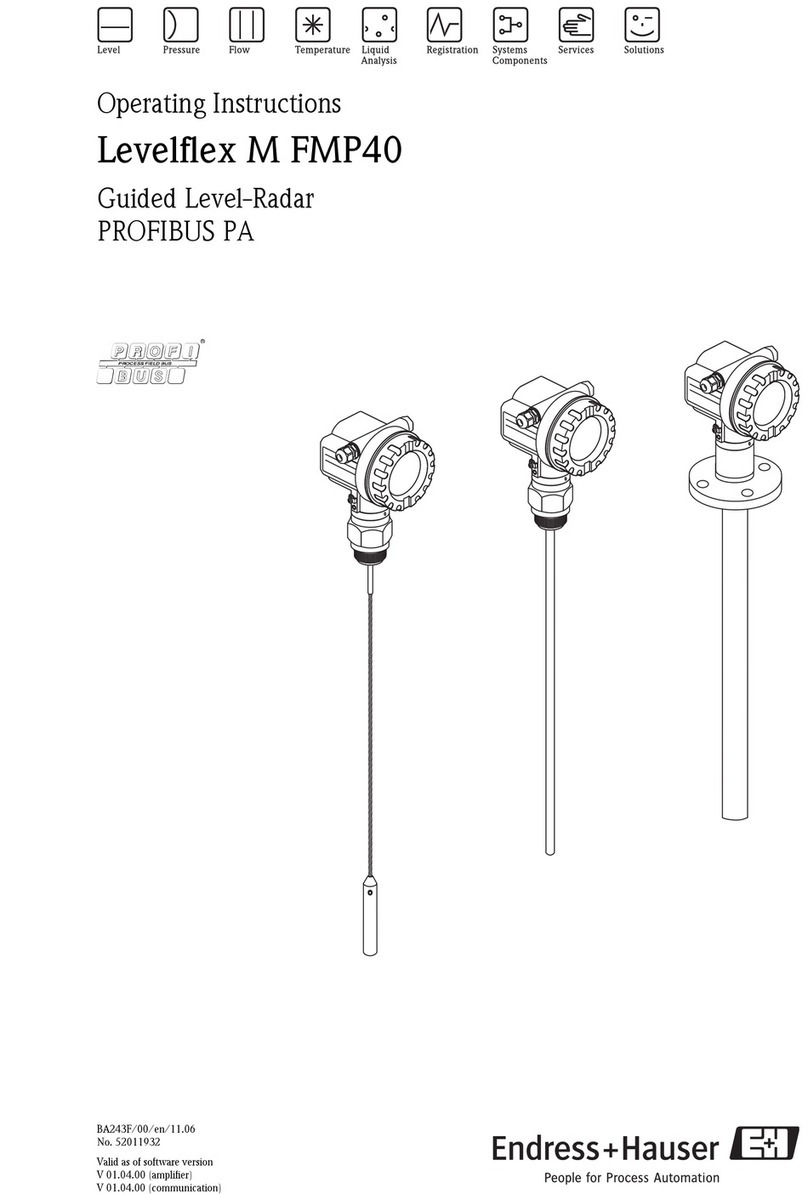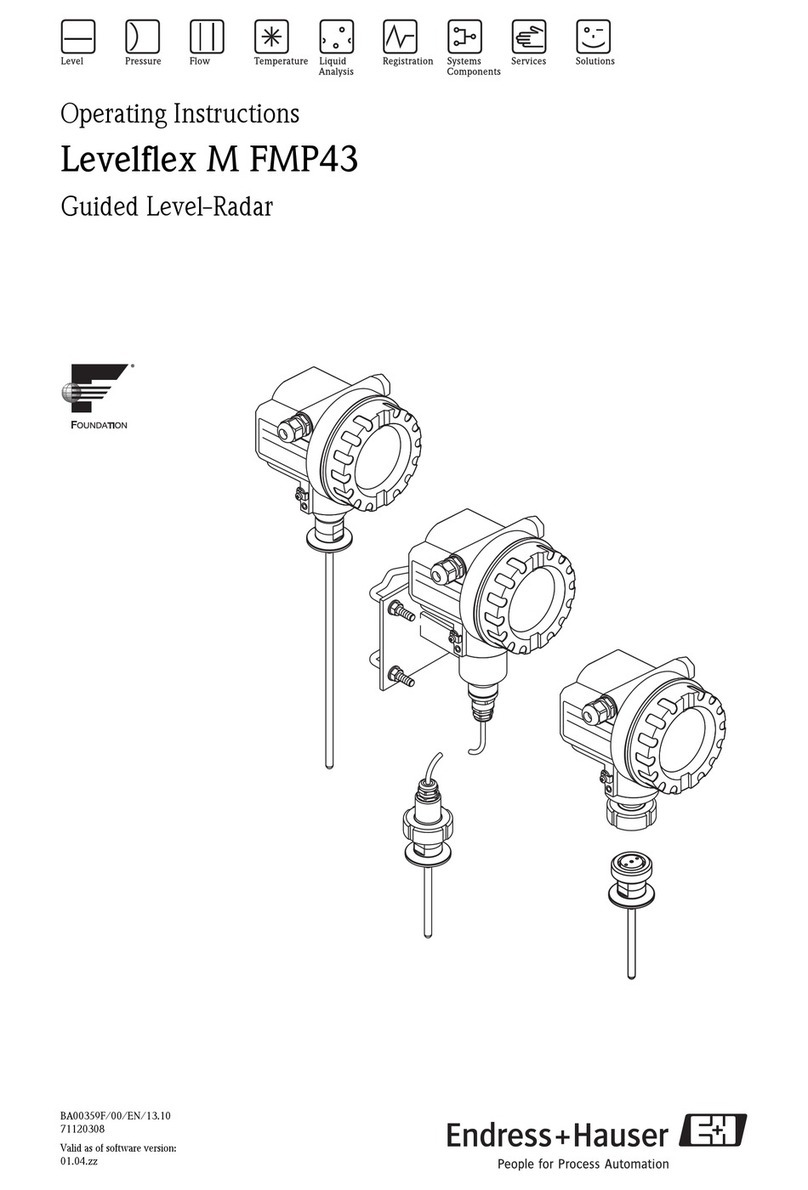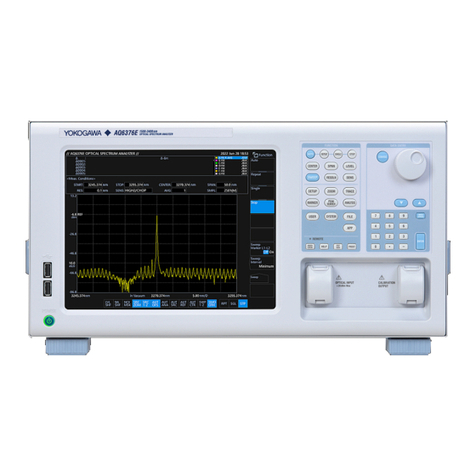Dr.Meter PH838 User manual

Dr.meter PH Meter
Model: PH838
User Manual
Thanks for choosing the Dr.meter PH Meter.Please read this user manual carefully
before use and keep it on hand for future reference.

Description
The Dr. Meter pH meter is a cost-effective pH testing solution for household and
laboratory use. It can reliably test the pH balance of drinking water, pools, aquariums,
foods, RO systems, spas, hydroponics and everything in between. To use this simple
tester, just remove the protective cap and immerse the electrode in the solution to be
measured. Included with the meter are 6.86 and 4.01 pH buffers for a calibration.
Instructions for calibration are also included with the pH meter.
Product Illustration
Specification
Measurement Range
0.00 --- 14.00 pH
Intrinsic Error
± 0.05 pH
Measurement Stability
± 0.03
Temperature Compensation
0-70℃
Instrument Repeatability
± 0.01
Temperature Range of Tested Solution
0-60℃
Power
1.5V (AAA battery)*2
Screen
LCD Display
Operation Temperature
0-50℃
Operation Humidity
≤85% RH
LCD Display
○
1ON/OFF Button / Data Retention
○
2Calibration / Value Increase
○
3Backlight / Value Decrease
○
4pH Value Display
○
5Temperature Display
○
6Electrode Probe

Operation Instructions
Before Use
a) Open the battery cap and install the battery.
b) If the electrode has been changed, the instrument must be recalibrated.
c) We recommend recalibrating the unit once a month.
3 Point Calibration
In the measuring mode, press and hold the button for 3s.
a) The LCD display will show a flashing [CAL 1] icon and the number 4.00
will appear. Rinse the electrode with distilled water and put it into a pH4.00
solution. When the reading is stable, the LCD display will display “PAS”,
which means the first calibration point has succeeded. Then the device will
proceed to the second calibration point --- the [CAL 2] icon will flash and the
number 6.86 will appear.
b) Rinse the electrode with distilled water and put it into the pH6.86 solution.
When the reading is stable, the LCD display will display “PAS”, which
means the second calibration point has succeeded. Then the device will
proceed to the third calibration point --- the [CAL 3] icon will flash and the
number 9.18 will appear.
c) Rinse the electrode with distilled water and put it into the pH9.18 solution.
When the reading is stable, the LCD display will read “PAS”, which means
the entire calibration has succeeded. Then the device will enter measuring
mode.
d) If the buffer value doesn’t match the preset value, you can correct the value
manually by pressing the button or button.
e) If [Err] appears in the LCD display, the calibration did not succeeed, which
means the standard buffer solution outranges the calibration point.
Timing
Power
PH Value
Data Retention
Calibration
Operation
Temperature
Temperature Unit

Measuring Mode
The measuring mode is on by default when you turn on the device. The
measuring mode tells you the pH value and the environmental temperature. Just
immerse the electrode in the tested solution and you will get the pH value.
Battery
When the icon appears at the right corner of the LCD display, it is time to
change the battery. Remember to take out the batteries if you will not be using the
device for a long time.
ON/OFF Hold Button
a) Press the button to turn on the device.
b) Press the button again to lock the current reading.
c) To turn off the device, press and hold the ON/OFF button.
Button
a) In measuring mode, press and hold the button for 3s to enter calibration
mode.
b) In calibration mode, press the button to increase the value; press and hold to
quickly increase the value.
Button
a) Press the button to turn the backlight on or off.
b) Under calibration mode, press the button to decrease the value; press and
hold to quickly decrease the value.
Auto Off
Before turning on the device, press and hold the ON/OFF button and
simultaneously and the LCD display will show APO ON or APO OFF. Press the
ON/OFF button to select APO ON or APO OFF; then, press and hold the
ON/OFF button to save the selection and exit.
a) APO ON Mode: The timing icon will appear, and the unit will shut down
automatically after 15 min if it is not used.
b) APO OFF Mode: No timing icon will appear, and the unit won’t shut down
automatically.
Temperature Unit Conversion
Before turning on the device, press and hold the ON/OFF button and
simultaneously and the LCD display will show ℃or °F. Press the ON/OFF
button to select the desired unit; after that, press and hold the ON/OFF button to
save the selection and exit.
Outrange Indication
When the pH value is lower than 3.5pH, the backlight is on, indicating that the
tested solution is close to a strong acid; when the pH value is higher than 12.5pH,
the backlight is on, indicating that the tested solution is close to a strong base.
Recalibration
In the following cases, the instrument must be recalibrated.
Long-term unused electrode or new electrode.

After measuring concentrated acids (pH < 2) or strong alkali solutions(pH >12).
After measuring solutions containing fluoride, acid (pH< 7) and concentrated
organic solutions.
Maintenance
The compound sensitive electrode should be kept clean at all times. Do not
unplug the electrode plug frequently to avoid dust and extra moisture from
entering the unit.
Make sure the glass ball of the sensitive PH compound electrode doesn’t touch
any hard objects.
The electrode must not touch dirt. If it does, please wipe it gently with medical
cotton or rinse it with a 0.1 MOL/L HCL solution.
For the best, most accurate results, please replace the electrode if there is crack or
burn-in. The new electrode should be immersed in 3 MOL/L KCL solution for 24
hours before using.
When making a standard buffer solution, make sure to keep it clean the whole
time for the best, most accurate results. For information on how to make a
standard buffer solution, please refer to appendix 1.
Appendix 1 Making up standard buffer solution
The Dr. Meter PH Meter comes with 3 buffer solutions for calibration: 4.00, 6.86, and
9.18.
Make up each solution in a separate container (or bottle) by adding the contents
of each sachet to 250ml distilled water.
Wait 30 min for it to dissolve thoroughly.
Mark each bottle with the labels---pH4.00, pH6.86, and pH9.18.
Precautions
Please choose the standard buffer solution that is closest to the PH value of the
test solution for the most accurate measurement results.
After taking off the protective cap, make sure the glass ball of the sensitive PH
compound electrode doesn’t touch any hard objects. Please put the protective cap
on after using.
Make sure there is 3.3 MOL/L KCL solution available for the glass ball of the
sensitive PH compound electrode under humid conditions.
For the best and most accurate results, please keep the electrode outlet dry and
clean.
Do not immerse the electrode in distilled water, protein solution, or acid fluoride
solution for long periods of time.
The electrode must not come into contact with silicone grease.
To renew the electrode, immerse it in a 4% HF solution for 3 ~ 5 seconds; then
rinse it with distilled water and soak it in a KCL solution.

If the electrode is passivated and being contaminated or blocked by the
substances in the tested solution, please rinse it with the proper solution to renew
the electrode. (Note: When rinsing, please choose the solution according to the
properties of the substances in the tested solution.)
Package Contents
1 x pH meter
2 x pH 4 powder
2 x pH 6.86 powder
2 x pH 9.18 powder
1 x user manual
1 x warranty card
Table of contents
Other Dr.Meter Measuring Instrument manuals