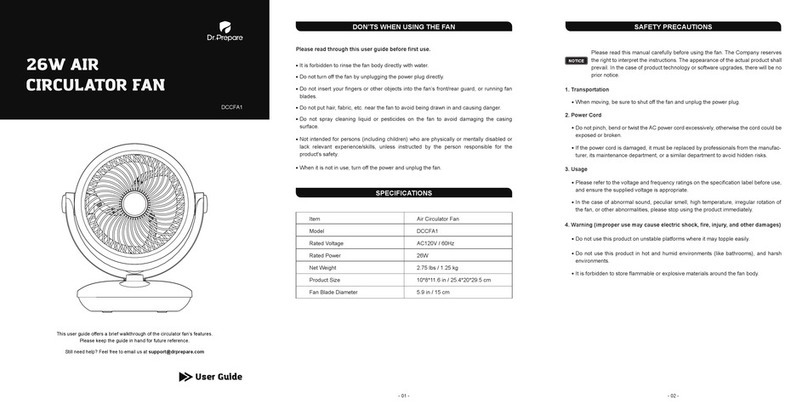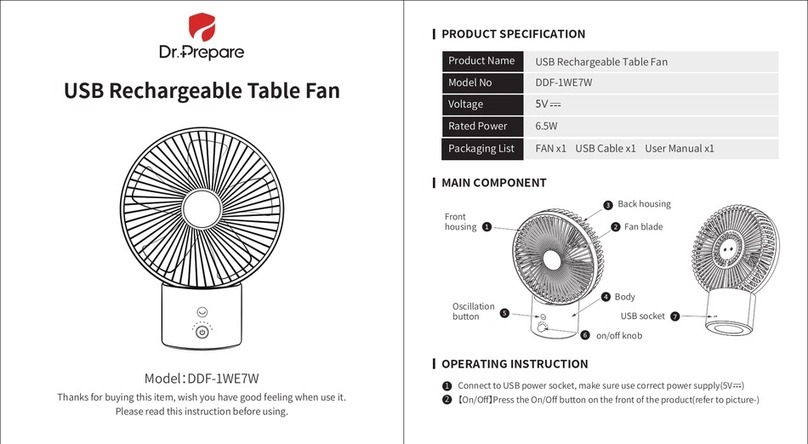SPECIFICATION
OPERATION MANUAL
NOTES
Product Name
Mode
Size(inch)
Rated Voltage
Rated Current
Power
Fan rotation speed
Working hours
Battery types
Weight
Mini Misting Fan
D-MF01
7.48*3.38*1.38
DC 5-9V
0.3-0.37±10%A
1.0W~4.0W
3000~5000±10%RPM
about 3.5-8 H
Li-ion 18650 (3.7V)
6.35Oz
1. Please check whether the product is in good conditions
prior to the first use. For any problems about the product,
please feel free to contact us.
3. Charge the fan via its micro USB port using the included
USB cable when the battery voltage is below 3V.
4. Please charge the battery when the red indicator blinks.
When the green indicator stays lit, the battery is fully
charged.
5. Use the included water bottle to fill the water tank via the
water inlet. Do not fill water under a running tap to prevent
damages to circuits.
1. Press the power button and the blue indicator lights up.
The fan now is at low speed. Press the power button
repeatedly to change speed options.
2. Press the spray switch and the fan continuously mists
(the blue indicator lights up). Another press on the switch,
the fan will deliver sprays regularly.
2. Do not squish or press the product to ensure performance
and extend the service life.
3. Do not disassemble the product to prevent damages to
products or accidents.
SPECIFICATION
OPERATION MANUAL
NOTES
Product Name
Mode
Size(inch)
Rated Voltage
Rated Current
Power
Fan rotation speed
Working hours
Battery types
Weight
Mini Misting Fan
D-MF01
7.48*3.38*1.38
DC 5-9V
0.3-0.37±10%A
1.0W~4.0W
3000~5000±10%RPM
about 3.5-8 H
Li-ion 18650 (3.7V)
6.35Oz
1. Please check whether the product is in good conditions
prior to the first use. For any problems about the product,
please feel free to contact us.
3. Charge the fan via its micro USB port using the included
USB cable when the battery voltage is below 3V.
4. Please charge the battery when the red indicator blinks.
When the green indicator stays lit, the battery is fully
charged.
5. Use the included water bottle to fill the water tank via the
water inlet. Do not fill water under a running tap to prevent
damages to circuits.
1. Press the power button and the blue indicator lights up.
The fan now is at low speed. Press the power button
repeatedly to change speed options.
2. Press the spray switch and the fan continuously mists
(the blue indicator lights up). Another press on the switch,
the fan will deliver sprays regularly.
2. Do not squish or press the product to ensure performance
and extend the service life.
3. Do not disassemble the product to prevent damages to
products or accidents.
SPECIFICATION
OPERATION MANUAL
NOTES
Product Name
Mode
Size(inch)
Rated Voltage
Rated Current
Power
Fan rotation speed
Working hours
Battery types
Weight
Mini Misting Fan
D-MF01
7.48*3.38*1.38
DC 5-9V
0.3-0.37±10%A
1.0W~4.0W
3000~5000±10%RPM
about 3.5-8 H
Li-ion 18650 (3.7V)
6.35Oz
1. Please check whether the product is in good conditions
prior to the first use. For any problems about the product,
please feel free to contact us.
3. Charge the fan via its micro USB port using the included
USB cable when the battery voltage is below 3V.
4. Please charge the battery when the red indicator blinks.
When the green indicator stays lit, the battery is fully
charged.
5. Use the included water bottle to fill the water tank via the
water inlet. Do not fill water under a running tap to prevent
damages to circuits.
1. Press the power button and the blue indicator lights up.
The fan now is at low speed. Press the power button
repeatedly to change speed options.
2. Press the spray switch and the fan continuously mists
(the blue indicator lights up). Another press on the switch,
the fan will deliver sprays regularly.
2. Do not squish or press the product to ensure performance
and extend the service life.
3. Do not disassemble the product to prevent damages to
products or accidents.
SPECIFICATION
OPERATION MANUAL
NOTES
Product Name
Mode
Size(inch)
Rated Voltage
Rated Current
Power
Fan rotation speed
Working hours
Battery types
Weight
Mini Misting Fan
D-MF01
7.48*3.38*1.38
DC 5-9V
0.3-0.37±10%A
1.0W~4.0W
3000~5000±10%RPM
about 3.5-8 H
Li-ion 18650 (3.7V)
6.35Oz
1. Please check whether the product is in good conditions
prior to the first use. For any problems about the product,
please feel free to contact us.
3. Charge the fan via its micro USB port using the included
USB cable when the battery voltage is below 3V.
4. Please charge the battery when the red indicator blinks.
When the green indicator stays lit, the battery is fully
charged.
5. Use the included water bottle to fill the water tank via the
water inlet. Do not fill water under a running tap to prevent
damages to circuits.
1. Press the power button and the blue indicator lights up.
The fan now is at low speed. Press the power button
repeatedly to change speed options.
2. Press the spray switch and the fan continuously mists
(the blue indicator lights up). Another press on the switch,
the fan will deliver sprays regularly.
2. Do not squish or press the product to ensure performance
and extend the service life.
3. Do not disassemble the product to prevent damages to
products or accidents.