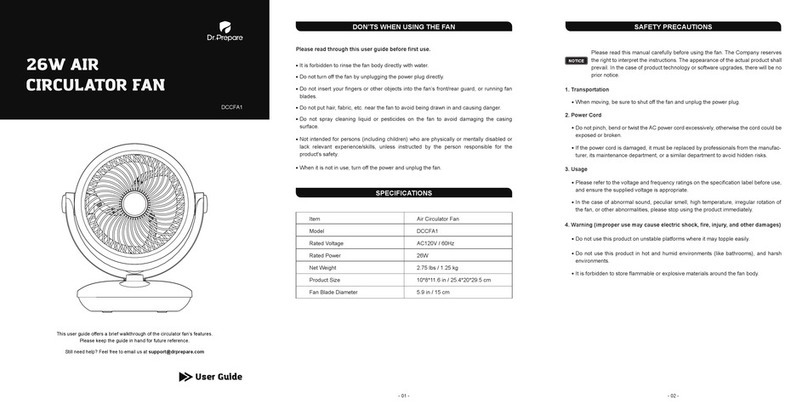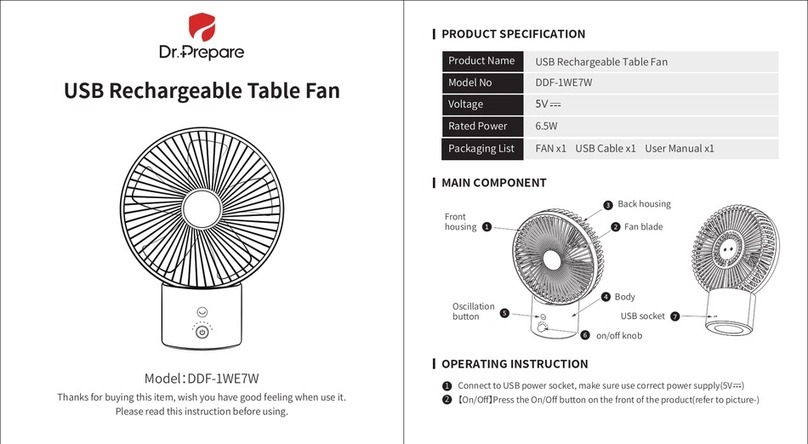IMPORTANT SAFETY INSTRUCTIONS
This device is intended for household use ONLY and not for commer-
cial, industrial or outdoor use. Any other use is considered inappropriate
and therefore dangerous. The manufacturer cannot be held responsible
for eventual damage caused by inappropriate, improper, or irresponsi-
ble use and/or for repairs made to the product by unauthorized
personnel.
SKU: DDF-0BKDF8
16″OSCILLATING
TOWER FAN
User Guide
Do not touch the appliance with wet hands or feet to reduce the risk of
electric shock or fire.
To protect against electric shock, do not immerse the fan, power
adapter plug, or power cord in the water or spray with liquids.
Place the fan on a dry level surface.
Do not cover the fan and the power cord with throw rugs or similar
coverings.
Please arrange the power cord in areas where it will not be tipped over.
Do not insert or allow any foreign objects or your fingers to enter grille
openings.
Close supervision is necessary when any appliance is used by or near
children.
Turn off the fan, grip the power adapter, and pull it from the wall outlet
when the fan is not in use and before regular cleaning.
Do not operate the fan with a damaged power cord or power adapter.
Do not use the fan if the fan malfunctions, is dropped or damaged.
Do not operate the fan in the presence of explosive and/or flammable
fumes.
Do not place the fan or any parts near an open flame, cooking or other
heating appliances.
Do not disassemble or modify the fan. Improper use of the fan will void
the warranty.
SPECIFICATIONS
IDENTIFYING PARTS
The user manual is meant to offer you a brief walkthrough of the device’s features.
Please save the user manual for future reference.
DDF-0BKDF8
16″(H) x 3.9″ (Φ)
100-120V~50/60Hz (US)
200-240V~50/60Hz (UK)
Low, Medium, High
1 / 2 / 3 Hours
SKU
Size
Input
Speeds
Timer
Air outlet
LED screen
Power / Speed button
Oscillation button
Timer button