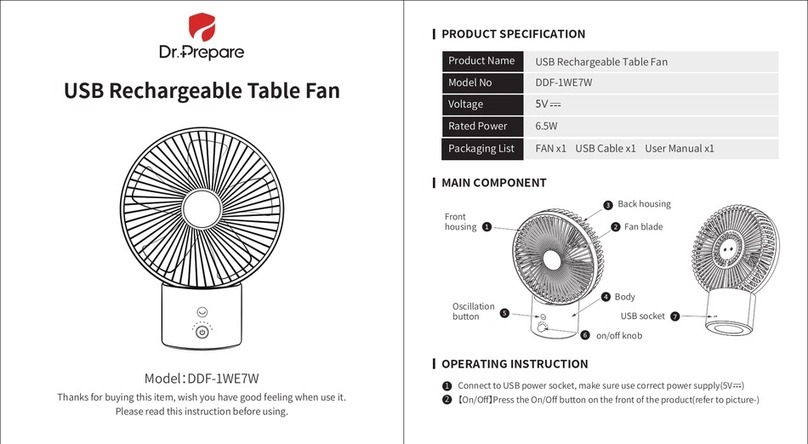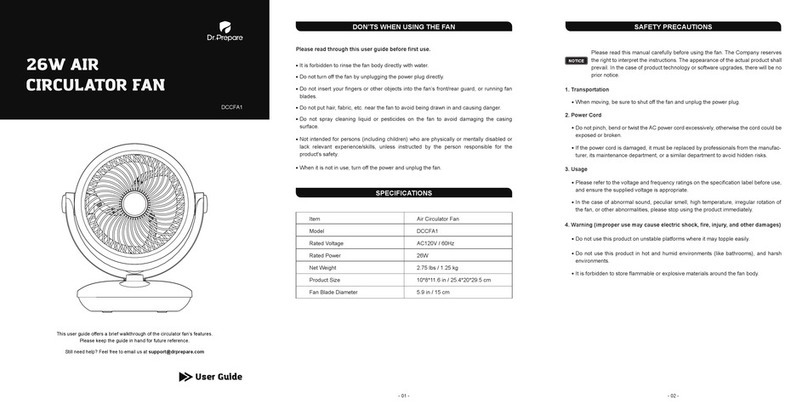IMPORTANT SAFETY INSTRUCTIONS
This symbol indicates the appliance is class II equipment, for
which the power cord plug does not have the earth connection.
This device is intended for household use ONLY and not for commer-
cial, industrial or outdoor use. Any other use is to be considered
inappropriate and therefore dangerous. The manufacturer cannot be
held responsible for eventual damage caused by inappropriate,
improper or irresponsible use and/or for repairs made to the product by
unauthorised personnel.
SKU: DDF-0BKDF3-US
TOWER FAN
User Guide
Do not touch the appliance with wet hands or feet.
Do not insert or allow any foreign objects or your fingers to enter grille
openings.
Children should be supervised to ensure that they do not play with the
appliance.
Basic safety tips must always be observed when using electric
appliances to avoid risks of fire, electric shocks and physical injuries.
After opening the package, check the integrity of the fan; if you are
unsure, do not use it and contact Dr. Prepare Support Team for help.
The packaging materials (plastic bags, polystyrene foam, nails, etc.)
must be kept out the reach of children to avoid potential dangers.
Before connecting the appliance, check that the voltage values shown
on the data plate correspond to those of the electricity supply network.
In the event of incompatibility between the electric outlet and the plug
of the heater, have the outlet replaced with another more suitable type
by professionally qualified personnel, who will make sure that the
section of the wires of the outlet is appropriate for the absorbed power
of the fan. In general, the use of adapters or extension cords is not
recommended; if their use is indispensable, they must conform to
existing safety standards and their current capacity (amperes) must
not be less that the maximum of the appliance.
Do not use the appliance if it is not operating correctly or seems
damaged; if in doubt, please contact professionally qualified personnel.
Make sure that the appliance is working correctly. If not, turn the
appliance off and have it checked by professionally qualified personnel.
Always unplug the appliance before you assemble, disassemble or
make adjustments to the appliance.
Do not move the appliance when it is operating.
Unplug the appliance when not in use.
Do not use the device at room temperatures above 104°F/40 °C.
Do not leave the device exposed to the weather (sun, rain, etc.).
Do not pull the cord to disconnect the plug from the socket.
If the power cord is damaged, it must be replaced by the manufacturer,
its authorized service agent or professionally qualified personnel to
avoid a hazard.
The appliance must be kept out of children’s reach.
This appliance can be used by children aged from 8 years and above
and persons with reduced physical, sensory or mental capabilities or
lack of experience and knowledge if they have been given supervision
or instruction concerning use of the appliance in a safe way and if they
understand the hazards involved.
INSTALLATION