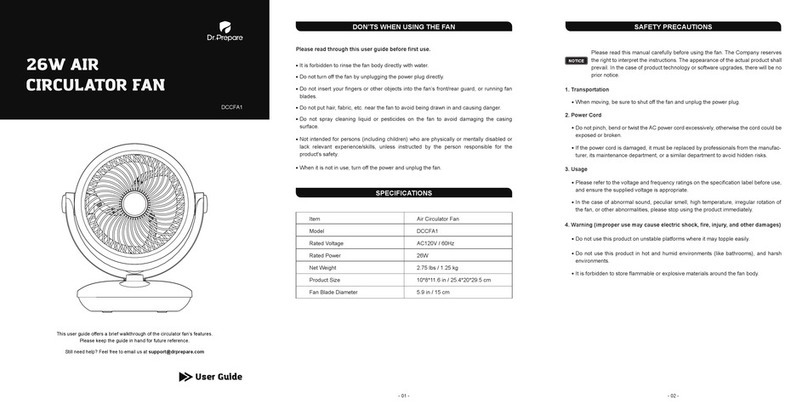MAINTENANCE INSTRUCTION
WARNING
FAULT REMOVE
Solution
Insert the USB port
Use suitablepower supply
Turn on the on/off knob
change fan blade
change motor
Fault Description Reason analysis
USB port is not inserted
Abnormal power supply
On/off knob not turn on
blade crack
motor damage
The product
does not work
abnormal noise
3
Warning: Do not manually adjust direction of head to avoid damaging the product.
Before cleaning, fan must be unplug.
CUSTOMER SUPPORT
If you have any questions or concerns, please send us an email at
Keep the ventilator of the motor away from dust or fluff, and remove the plug and
do not try to separate the fan when cleaning with a vacuum cleaner. Please wipe
up the fan surface with detergent. Do not use any Grinding tools or liquid which
might damage the surface to clean it.
Do not allow water and other liquid get into the motor.
1
2
3
NOTE:
Insufficient power supply--wind become weak and displaylight flashes.
Lowest power supply-display light flashes 5s and off.
Charging status-display light flashes slowly. Full power supply-display light always
ON.
Do not dissemble and change the fan’s inner parts, if it does not work, please
contact with ourafter-sell service.
Would not inform when theproduct technology is improved.
Please refer to the actual product, when there are changes of the color and
appearance.
Since the wind of this product is strong, it is better not to blow for a long time to
baby and elder.
When the supply cord is damaged, it must be replaced by manufacture or its
service agent, or qualified person.
Children or disabled adults should be under supervision when use the product to
avoid accidents.
The product should be placed where children can not reach easily,children should
be informed that the product can not be used as a toy.
1
1
2
3
4
5
6
7
8
2
3
【wind adjustment】(refer to photo 2)
Increase wind :clockwise the knob;
Decrease wind : counterclockwise the knob ;
Light will change together with wind increase/decrease
【pitch adjustment】(manually)(refer to picture 3)
Manually adjust head of fan to the required wind supply angle
【left/right oscillation adjustment】(refer to picture 4)
Press oscillation button , it will oscillate left/right direction automatically.
134
2
Manual
Do not dispose of this product with other household waste. When you are
nolonger in use, you must send the product to the appropriate department
for recovery and recycling.