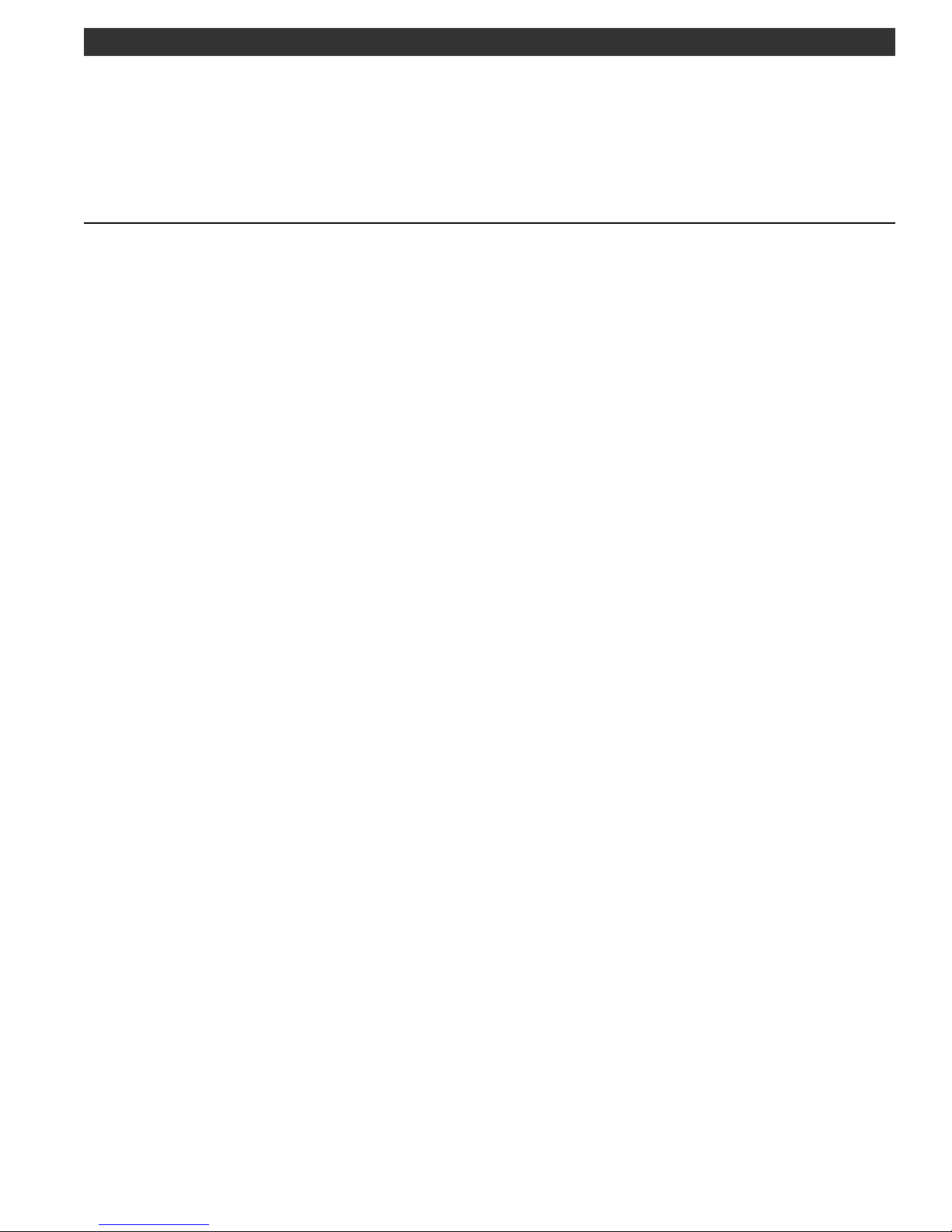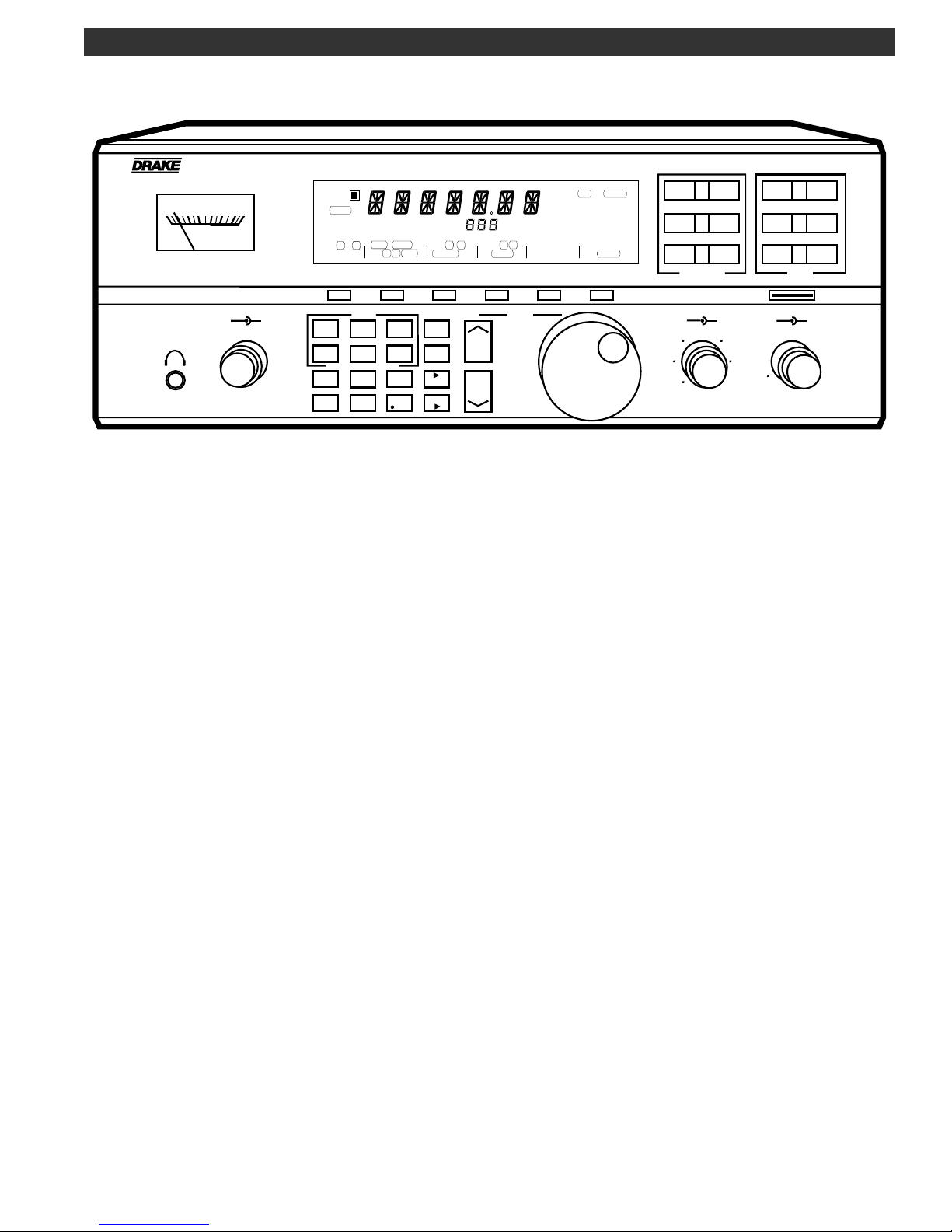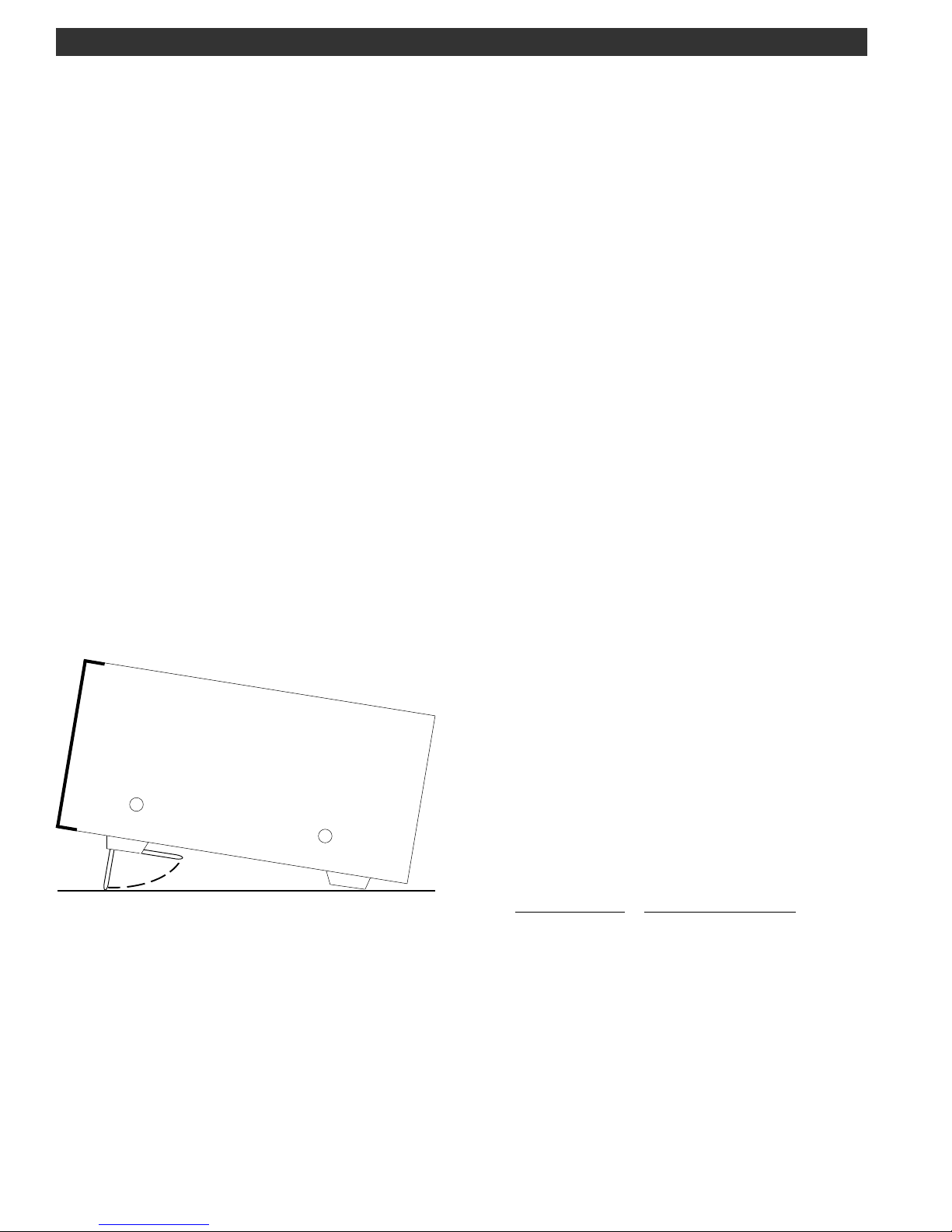TO REDUCE THE RISK OF FIRE OR ELECTRIC SHOCK, DO NOT EXPOSE THIS APPLIANCE
TO RAIN OR MOISTURE.
DO NOT OPEN THE CABINET, REFER SERVICING TO QUALIFIED PERSONNEL ONLY.
TOPREVENTELECTRIC SHOCK, DONOTUSE THE THREEWIRECORD WITH ANEXTENSION
CORDRECEPTACLEOROTHEROUTLETUNLESSTHEBLADESCANBEFULLYINSERTEDTO
PREVENT BLADE EXPOSURE.
POURPREVENIR LES CHOCS ELECTRIQUES, NE PAS UTILISERCETTE FICHEPOLARISEE
AVEC UN PROLONGATEUR, UNE PRISE DE COURANT OU UNE AUTRE SORTIE DE COUR-
ANT, SAUF SI LES LAMES PEUVENT ETRE INSEREES A FOND SANS EN LAISSER AUCUNE
PARTIE A DECOUVERT.
WARNING:
CAUTION:
ATTENTION:
Anapplianceandcartcombinationshouldbemoved
with care. Quick stops, excessive force and uneven
surfacesmaycausetheapplianceandcartcombina-
tion to overturn.
Thelightningflashwitharrowheadsymbol,withinan
equilateraltriangle,isintendedtoalerttheusertothe
presence of uninsulated "dangerous voltage" within
the product's enclosure that may be of sufficient
magnitude to constitute a risk of electric shock to
persons.
Theexclamationpointwithinanequilateraltriangleis
intended to alert the user to the presence of impor-
tant operating and maintenance (servicing) instruc-
tions in the literature accompanying the appliance.
¡WARNING!
WARNING: TO PREVENT FIRE OR
ELECTRICAL SHOCK DO NOT
EXPOSE TO RAIN OR MOISTURE
RISK OF ELECTRIC SHOCK
DO NOT OPEN
WARNING: TO REDUCE THE RISK OF ELECTRIC
SHOCK,
DO NOT REMOVE COVER (OR BACK)
NO USER-SERVICABLE PARTS INSIDE
REFER SERVICING TO QUALIFIED PERSONNEL
1. Read Instructions—All the safety and operating instructions should be
read before the appliance is operated.
2. Retain Instructions—The safety and operating instructions should be
retained for future reference.
3. Heed Warnings—All warnings on the appliance should be adhered to.
4. Follow Instructions—All operating and use instructions should be
followed.
5. Cleaning—Unplug this appliance from the wall outlet before cleaning.
Do not use liquid cleaners or aerosol cleansers. Use a damp cloth for
cleaning.
6. Do Not Use Attachments—not recommended by the manufacturer or
they may cause hazards.
7.WaterandMoisture—Donotusethisproductnearwater—forexample,
near a bathtub, wash bowl, kitchen sink, laundry tub, in a wet basement,
or near a swimming pool—and the like.
8. Accessories—Do not place this product on an unstable cart, stand,
tripod, bracket, or table. The product may fall, causing serious injury to a
child or adult, and serious damage to the appliance.
9. Ventilation—This product should never be placed near or over a
radiator or heat register. This product should not be placed in a built-in
installationsuchasabookcaseorrackunlessproperventilationisprovided
or the manufacturer’s instructions have been adhered to. Any slots or
openings in the cabinet are provided for ventilation. To ensure reliable
operation of the video product and to protect it from overheating, these
openings must not be blocked or covered. The openings should never be
blockedbyplacingtheproductonabed,sofa,rug,orothersimilarsurface.
10. Grounding or Polarization—This product is equipped with a 3- wire
line cord receptacle. It is intended for use with a 3-wire properly grounded
power socket. Do not defeat the safety purpose of the supplied line cord
and plug.
10A. Mise à la terre ou Polarisation—Cet appareil est équipé avec un
cordon d'alimentation à trois fils. Il est a brancher sur une prise ayant un
connecteuralaterre.Assurez-vousquelaconnectionalaterrenemanque
pas.
11. Power Sources—This product should be operated only from the type
of power source indicated on the marking label. If you are not sure of the
typeofpowersuppliedtoyourhome,consultyourappliancedealer orlocal
power company.
12. Power-cord Protection—Power-supply cords should be routed so
they are not likely to be walked on or pinched by items placed upon or
against them. Pay particular attention to cords at plugs, convenience
receptacles, and the point where they exit from the appliance.
13. Lightning—For added protection for this product during a lightning
storm, or when it is left unattended and unused for long periods of time,
unplug it from the wall outlet.
14.Power Lines—Anoutsideantennasystemshouldnotbe locatedinthe
vicinityof overheadpowerlines,otherelectriclightor powercircuits,where
it can fall into such power lines or circuits. When installing an outside
antennasystem,extreme careshouldbetakento keepfromtouchingsuch
power lines or circuits as contact with them may be fatal.
Important Safeguards i