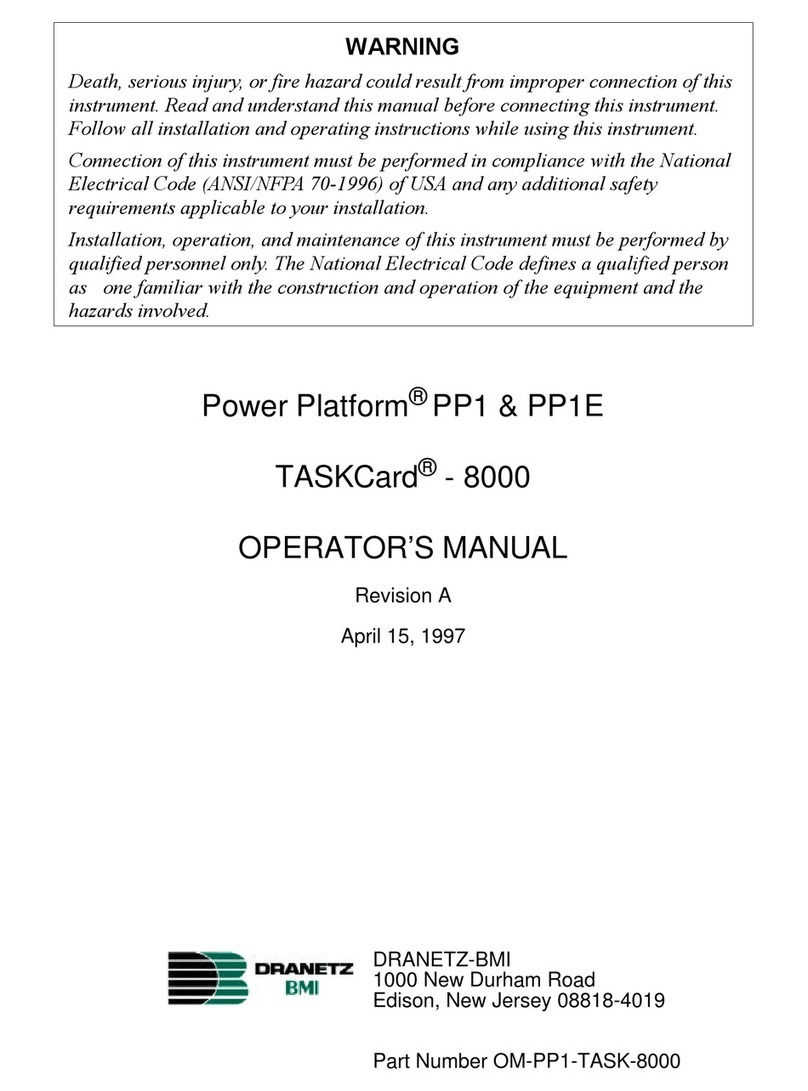ii Power Platform-PQPlus Operator’s Manual
ADVERTENCIA
Una conexión incorrecta de este instrumento puede producir la muerte, lesiones graves y
riesgo de incendio. Lea y entienda este manual antes de conectar. Observe todas las
instrucciones de instalación y operación durante el uso de este instrumento.
La conexión de este instrumento debe ser hecha de acuerdo con las normas del Código
Eléctrico Nacional (ANSI/NFPA 70-1996) de EE. UU., además de cualquier otra norma de
seguridad correspondiente a su establecimiento.
La instalación, operación y mantenimiento de este instrumento debe ser realizada por
personal calificado solamente. El Código Eléctrico Nacional define a una persona calificada
como "una que esté familiarizada con la construcción y operación del equipo y con los
riesgos involucrados."
AVERTISSEMENT
Si l'instrument est mal connecté, la mort, des blessures graves, ou un danger d'incendie
peuvent s'en suivre. Lisez attentivement ce manuel avant de connecter l'instrument. Lorsque
vous utilisez l'instrument, suivez toutes les instructions d'installation et de service.
Cet instrument doit être connecté conformément au National Electrical Code (ANSI/NFPA
70-1996) des Etats-Unis et à toutes les exigences de sécurité applicables à votre installation.
Cet instrument doit être installé, utilisé et entretenu uniquement par un personnel qualifié.
Selon le National Electrical Code, une personne est qualifiée si "elle connaît bien la
construction et l'utilisation de l'équipement, ainsi que les dangers que cela implique".
WARNUNG
Der falsche Anschluß dieses Gerätes kann Tod, schwere Verletzungen oder Feuer
verursachen. Bevor Sie dieses Instrument anschließen, müssen Sie die Anleitung lesen und
verstanden haben. Bei der Verwendung dieses Instruments müssen alle Installation- und
Betriebsanweisungen beachtet werden.
Der Anschluß dieses Instruments muß in Übereinstimmung mit den nationalen
Bestimmungen für Elektrizität (ANSI/NFPA 70-1996) der Vereinigten Staaten, sowie allen
weiteren, in Ihrem Fall anwendbaren Sicherheitsbestimmungen, vorgenommen werden.
Installation, Betrieb und Wartung dieses Instruments dürfen nur von Fachpersonal
durchgeführt werden. In dem nationalen Bestimmungen für Elektrizität wird ein Fachmann
als eine Person bezeichnet, welche "mit der Bauweise und dem Betrieb des Gerätes sowie
den dazugehörigen Gefahren vertraut ist."