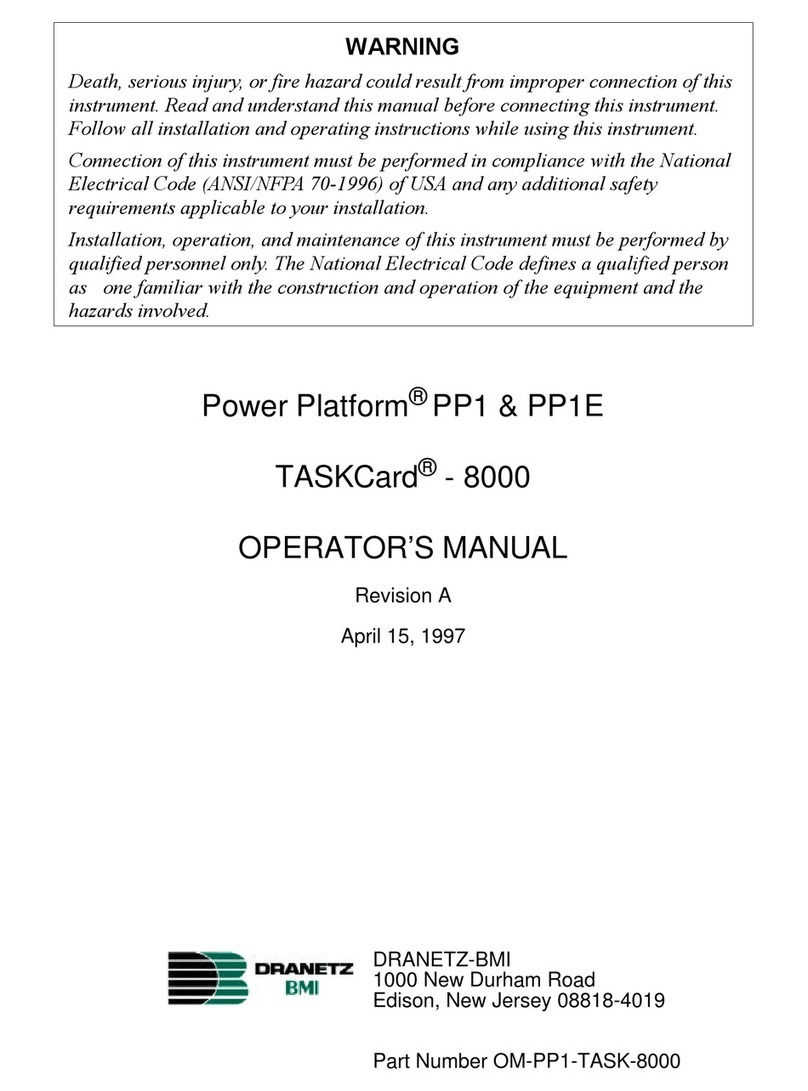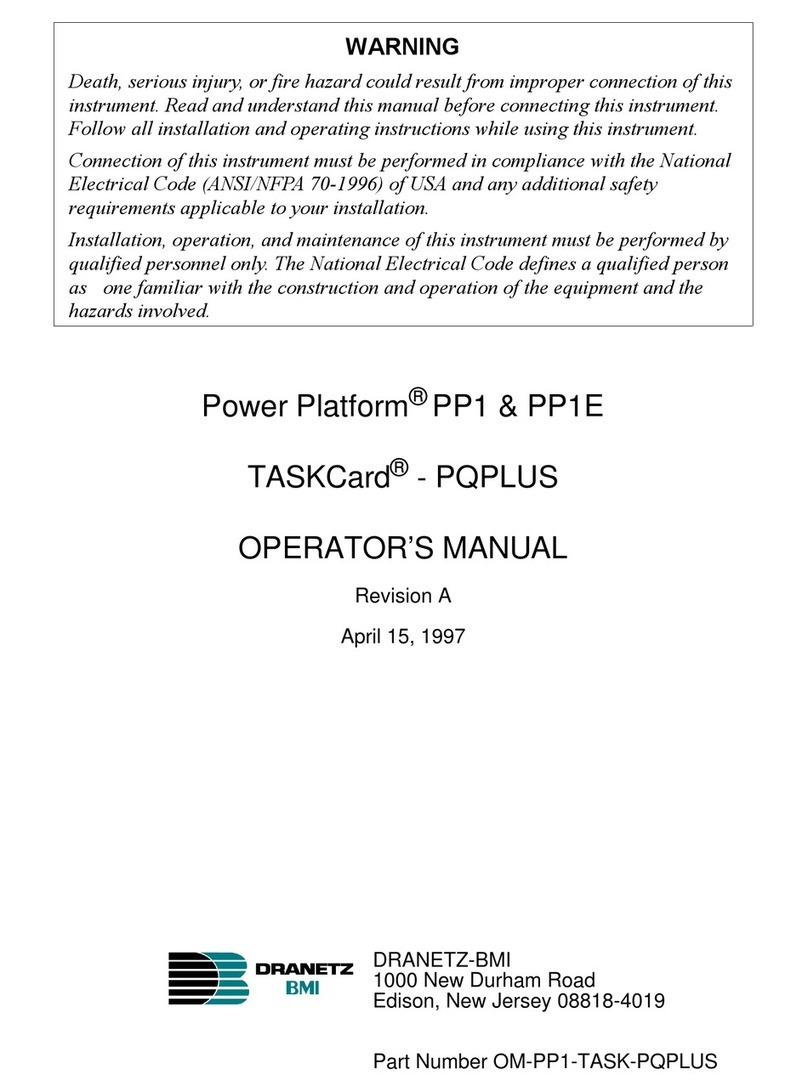6 PowerLogger 10 User’s Guide
1 Safety Features and Precautions
You have selected an instrument which provides you with a
high level of safety.
This instrument fulfills the requirements of the applicable
European and national EC guidelines. We confirm this with the
CE marking. The relevant declaration of conformity can be
obtained from Dranetz-BMI.
The precision digital instrument is manufactured and tested in
accordance with safety regulations IEC 61010–1:2001/
DIN EN 61010–1:2001/ VDE 0411–1:2002. When used for its
intended purpose, safety of the operator, as well as that of the
instrument, is assured. Their safety is however not guaranteed,
if the instrument is used improperly or handled carelessly.
In order to maintain flawless technical safety conditions, and to
assure safe use, it is imperative that you read the operating
instructions thoroughly and carefully before placing your
instrument into service, and that you follow all instructions
contained therein.
For your safety, as well as for the protection of your instru-
ment, the PowerLogger 10 is equipped with an automatic
socket blocking device. This is coupled to the rotary switch,
and only allows connection to the socket required for the
selected function. It also prevents the switching of the rotary
selector to disallowed functions when a measurement cable is
plugged into a socket. Exception: in switch position W/mA or
W/A jack V remains open for power measurement, in position
W/A jack mA is only partially covered or blocked.
Use for Intended Purpose:
– The instrument described herein is a portable instrument
which can be held in one hand during measurements.
– Only such measurements are performed as described in
chapters 8 to 21.
– The measuring instrument including measuring cables and
plug-on test probes is only used within the measuring cate-
gory indicated under the heading "Electrical Safety" on page
72 (refer to the table on page 7 for the meaning of the mea-
suring categories).
– The limits of the overload capacity may not be exceeded.
Refer to the Characteristic Values on page 66 and page 70
for the duration and values of the overload capacity.
– Measurements are only performed within the specified
ambient conditions. Refer to page 73 for the operating tem-
perature range and relative humidity.
– The measuring instrument is only used in accordance with
the specified protection type, see page 73.
Observe the following safety precautions:
• The instrument may only be operated by persons who are
capable of recognizing contact hazards and taking the appro-
priate safety precautions. Contact hazards exist anywhere,
where voltages of greater than 33 V may occur (effective
value).