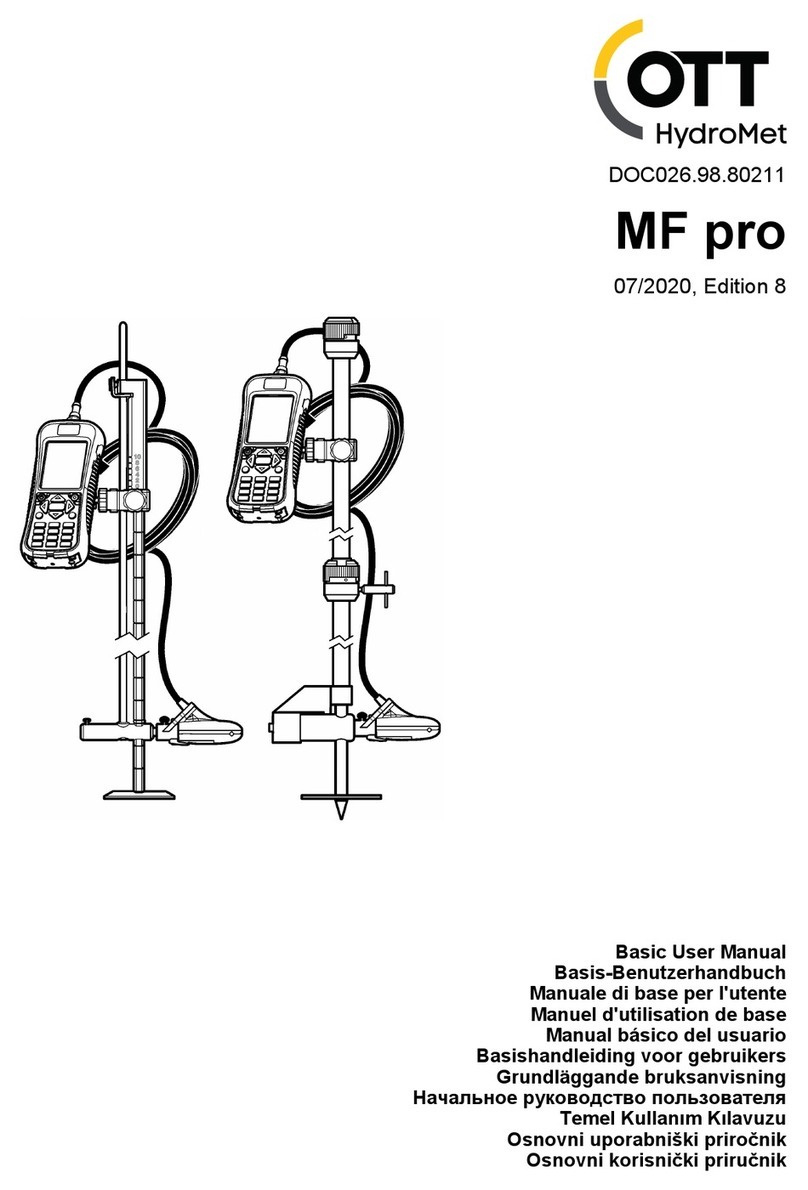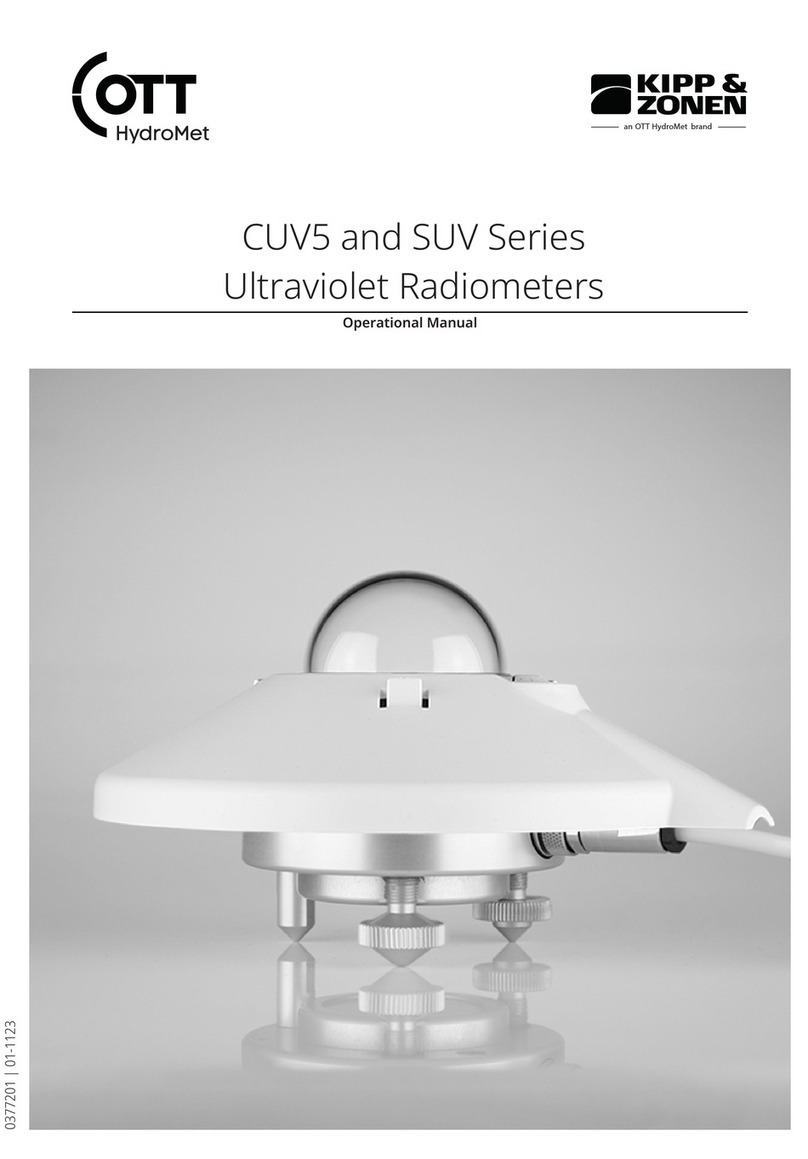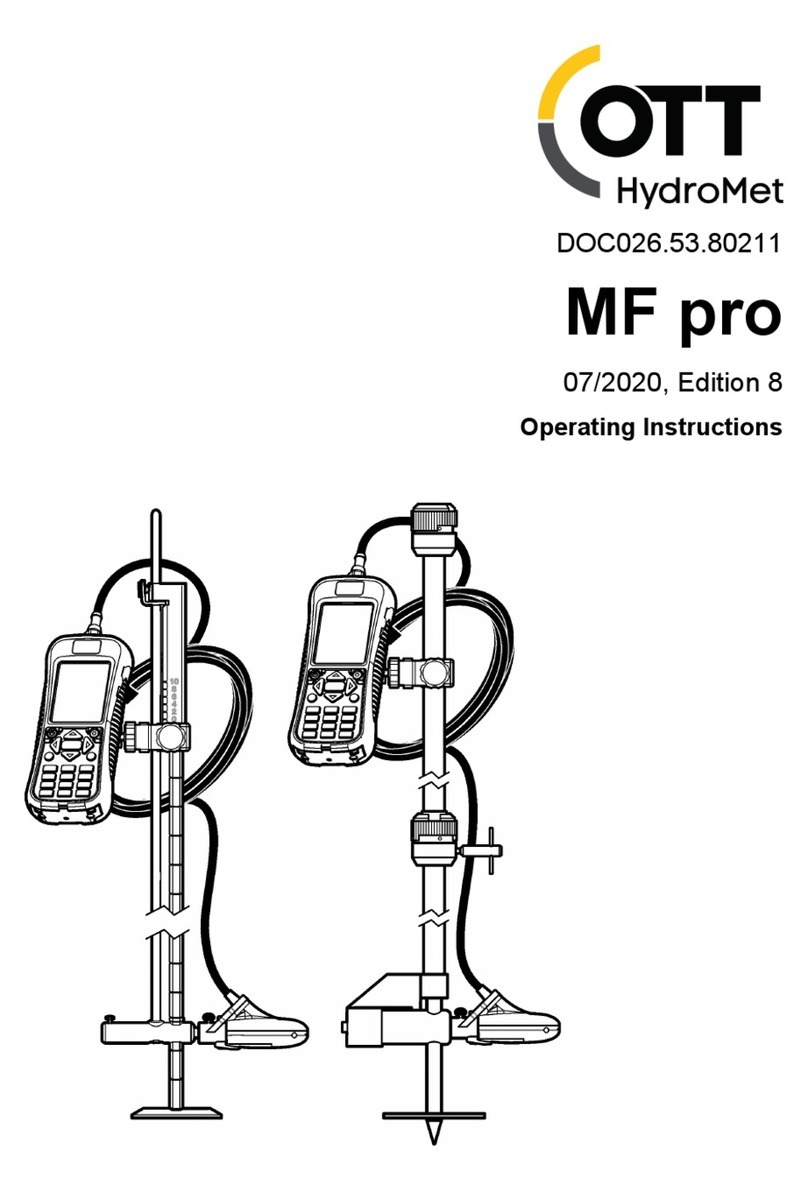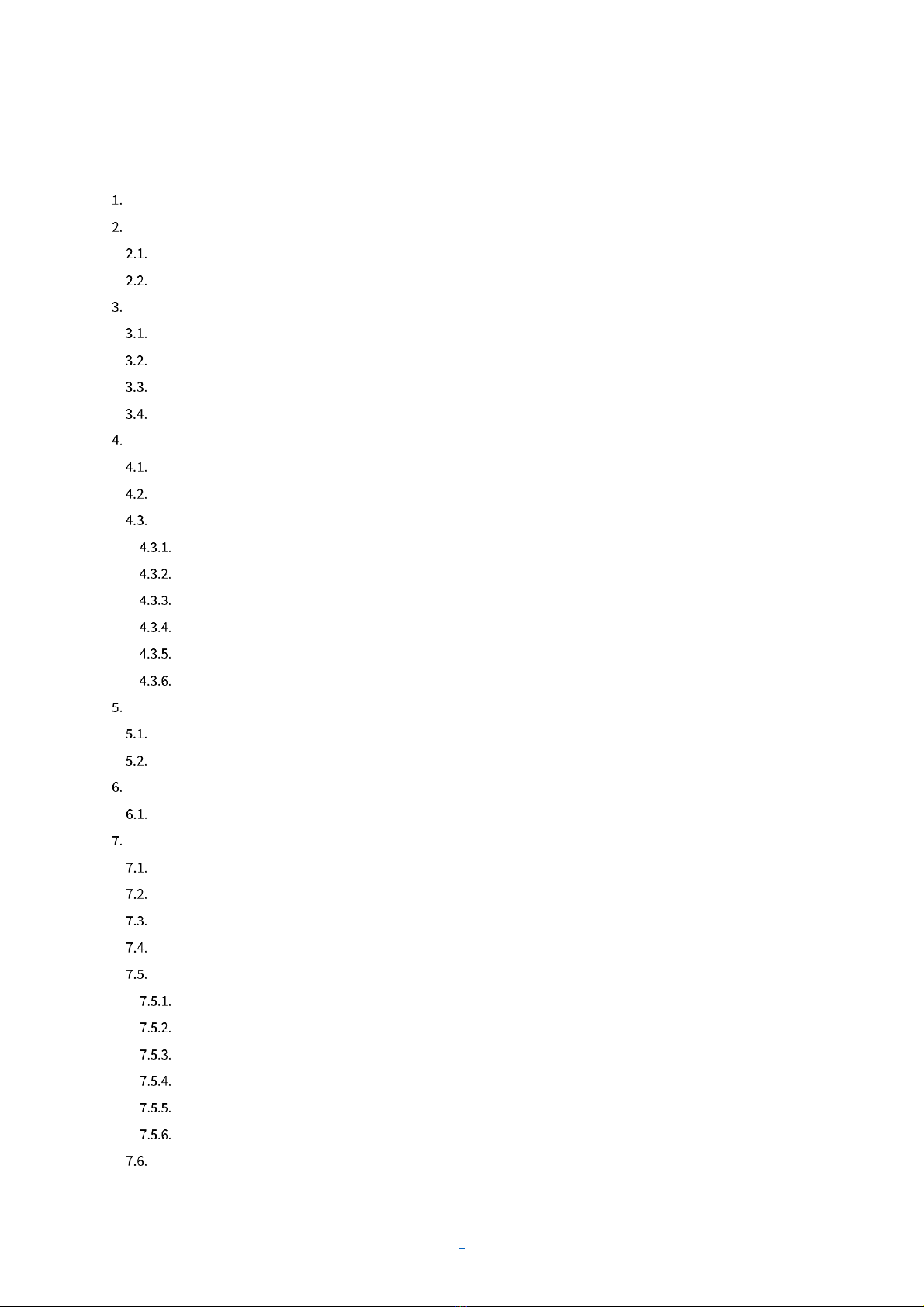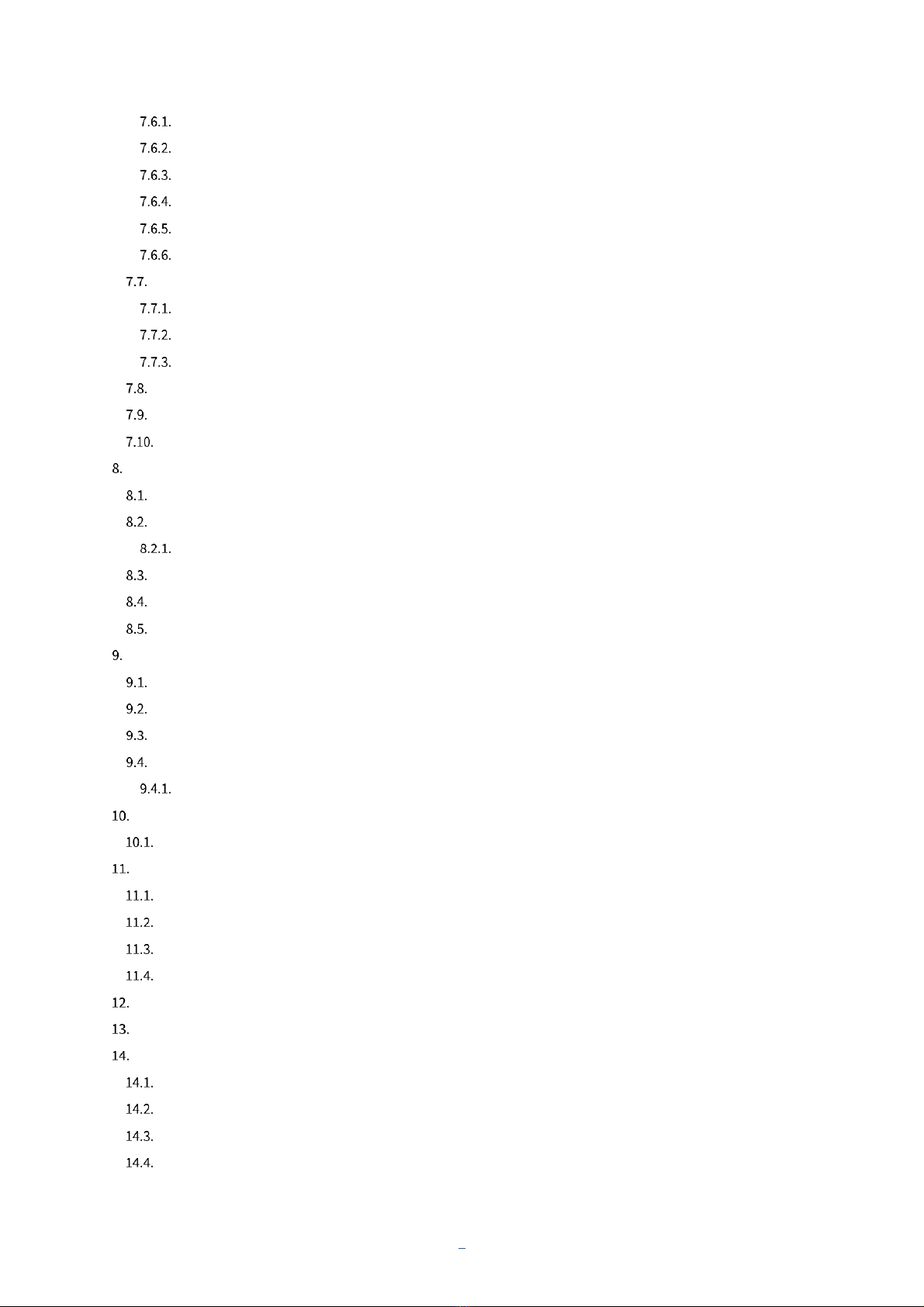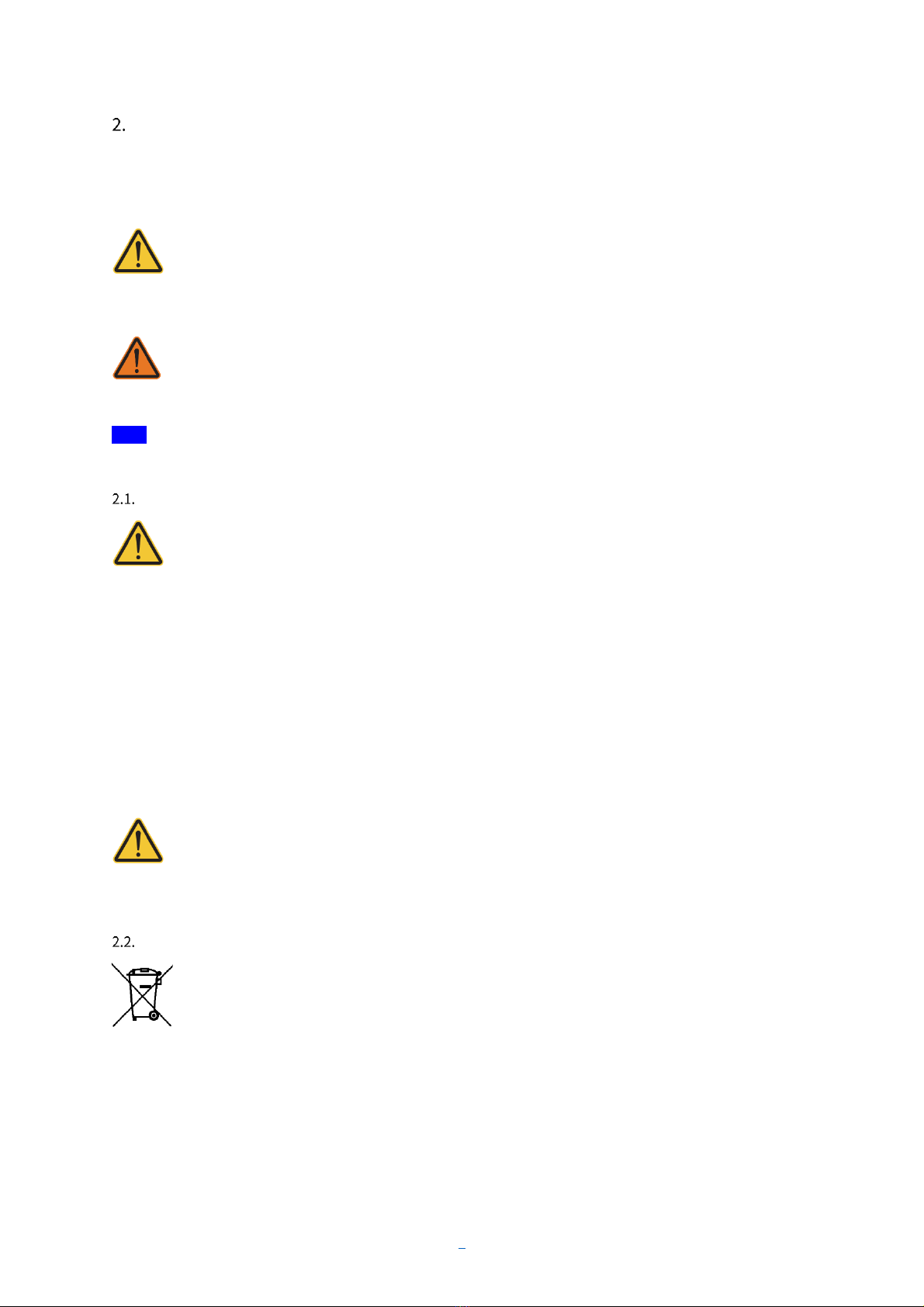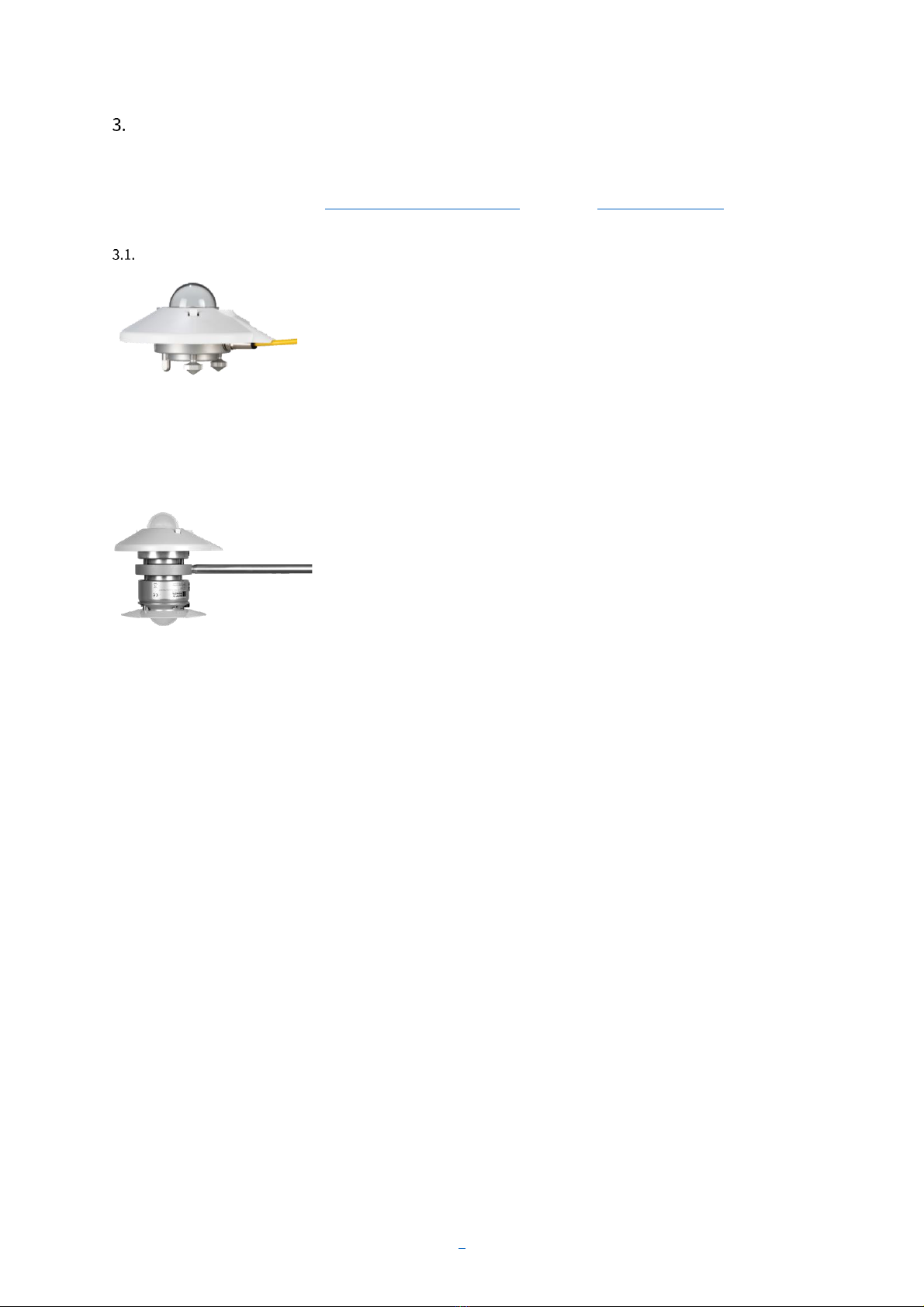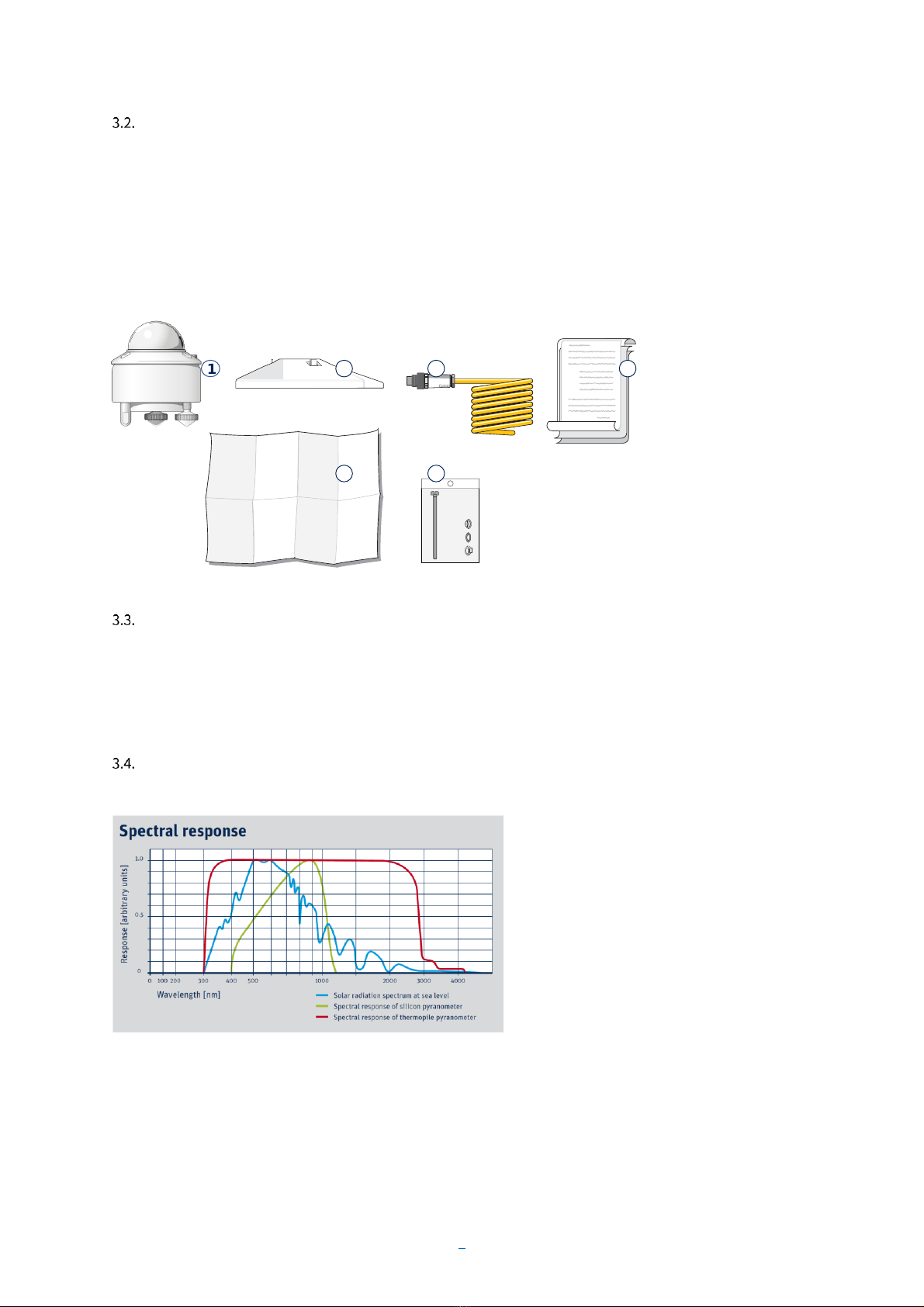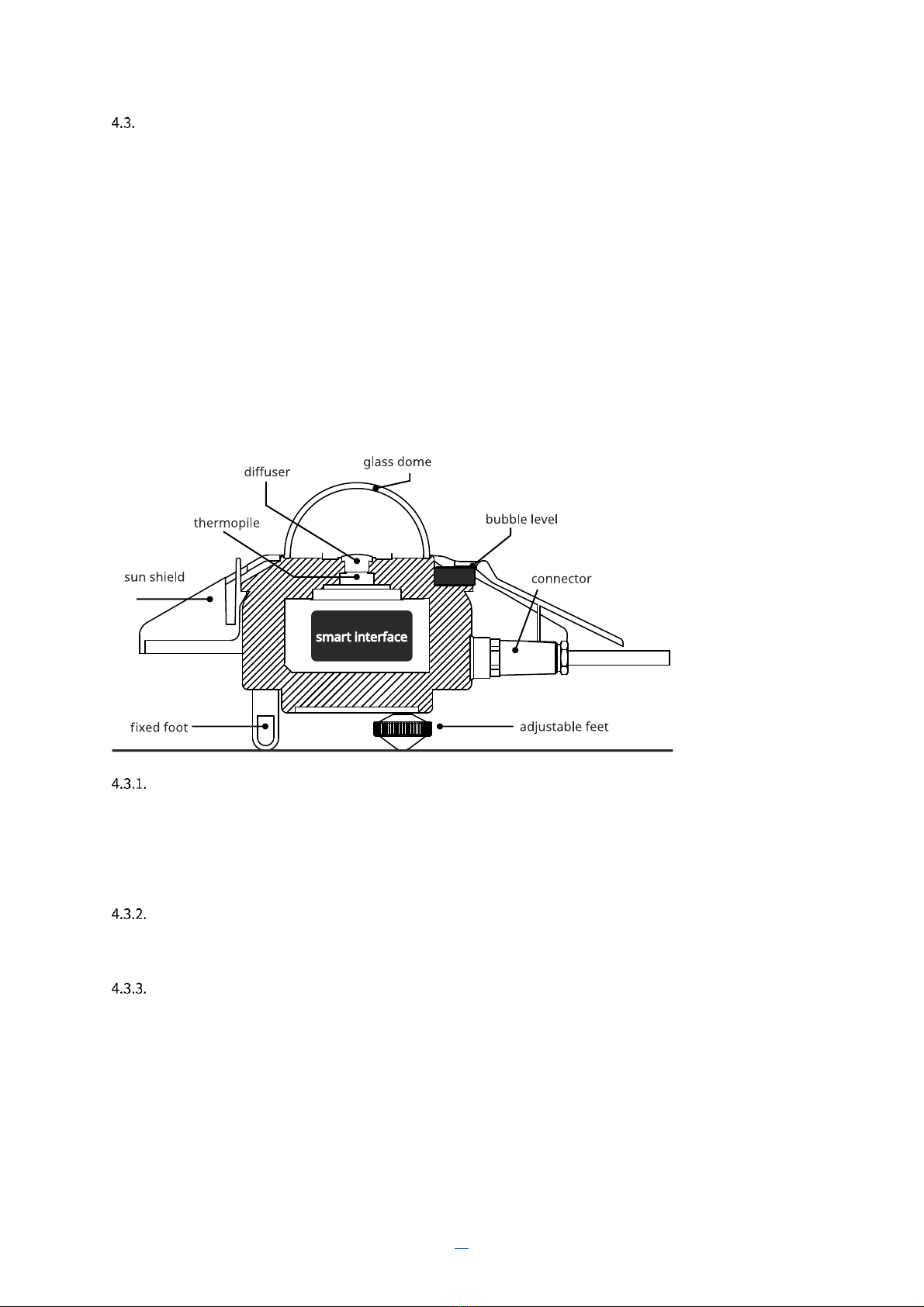Location ..........................................................................................................................................................24
Mounting.........................................................................................................................................................24
Horizontal orientation ....................................................................................................................................25
Horizontal levelling of the instrument ...........................................................................................................25
Fitting the connector and cable .....................................................................................................................26
Fitting the sun shield ......................................................................................................................................26
Installation for measurement of tilted (POA) global irradiance.........................................................................27
Tilted installation of the instrument ..............................................................................................................28
Fitting the connector and cable .....................................................................................................................29
Fitting the sun shield ......................................................................................................................................29
Installation for measurement of reflected global irradiance .............................................................................30
Installation for measurement of albedo .............................................................................................................31
Installation for measurement of diffused horizontal irradiance (DHI)...............................................................31
Electrical connections.....................................................................................................................................................32
Power connection................................................................................................................................................33
Power consumption ............................................................................................................................................33
Allowed power supply voltages with cable losses in mind............................................................................34
Connecting to a RS-485 network.........................................................................................................................35
Recommended cable types.................................................................................................................................36
SMP12 EMC and Surge protection details...........................................................................................................36
Maintenance and re-calibration .....................................................................................................................................37
Recommended weekly maintenance..................................................................................................................37
Recommended monthly maintenance ...............................................................................................................37
Recommended yearly maintenance ...................................................................................................................37
Calibration –Recommended every 2 years.........................................................................................................37
Calibration traceability to the WRR................................................................................................................37
Trouble shooting ......................................................................................................................................................38
Output signal not present or incorrect ...............................................................................................................38
Accessories ...............................................................................................................................................................39
Diffuse radiation measurement ..........................................................................................................................39
Mountings ............................................................................................................................................................39
Glare screen kit ....................................................................................................................................................39
Cables...................................................................................................................................................................39
Frequently Asked Questions ....................................................................................................................................40
Customer support.....................................................................................................................................................42
Appendices ...............................................................................................................................................................43
Modbus®...............................................................................................................................................................43
Commonly used Modbus® commands................................................................................................................43
Commonly used input registers ..........................................................................................................................44
Input register details ...........................................................................................................................................45