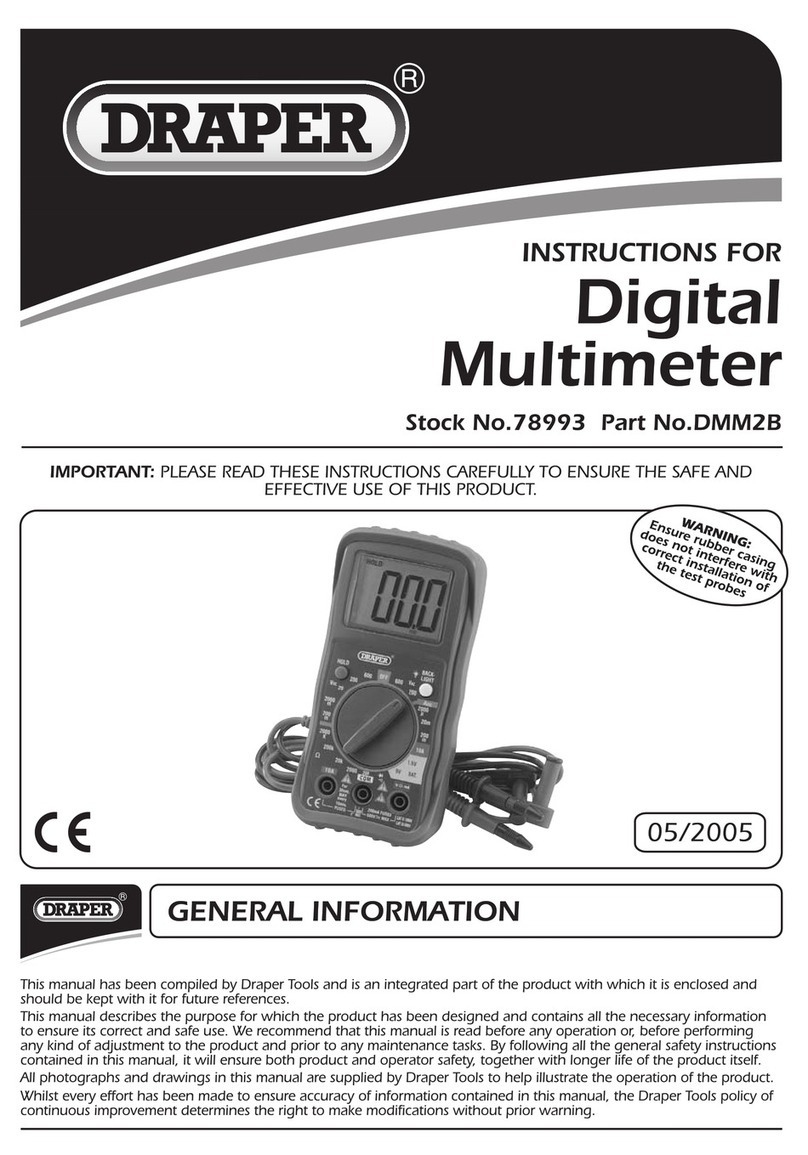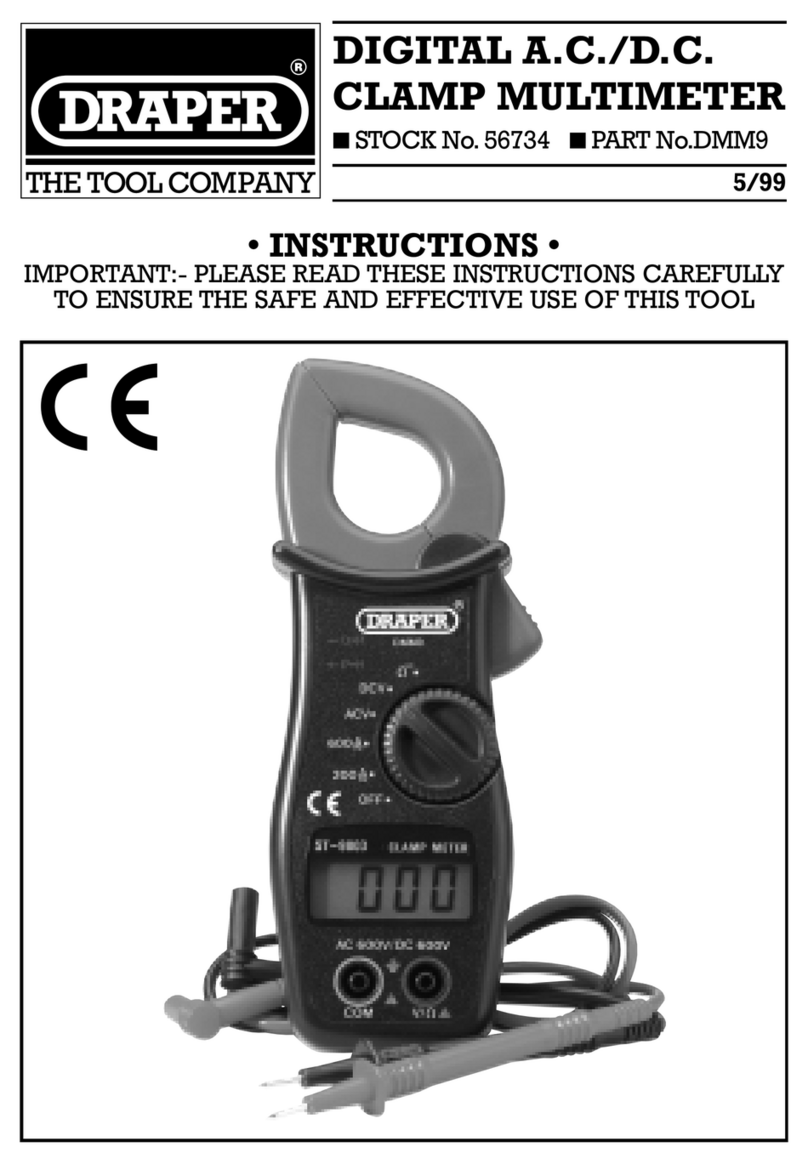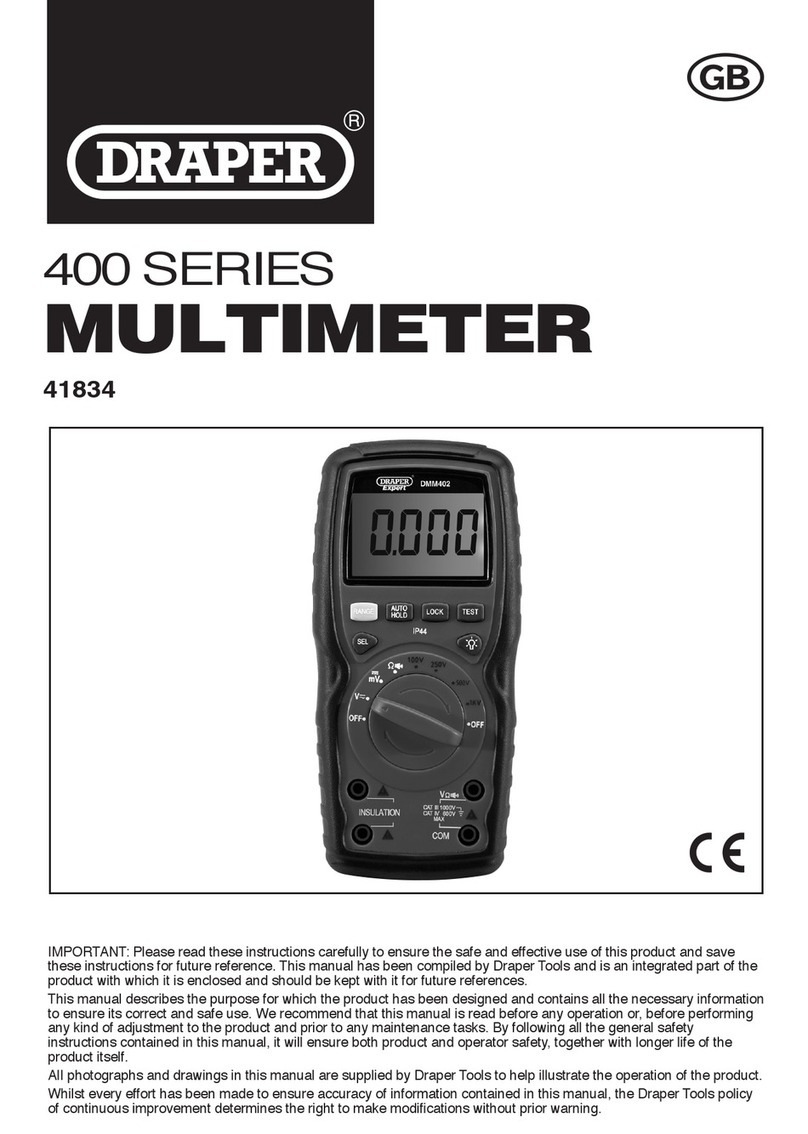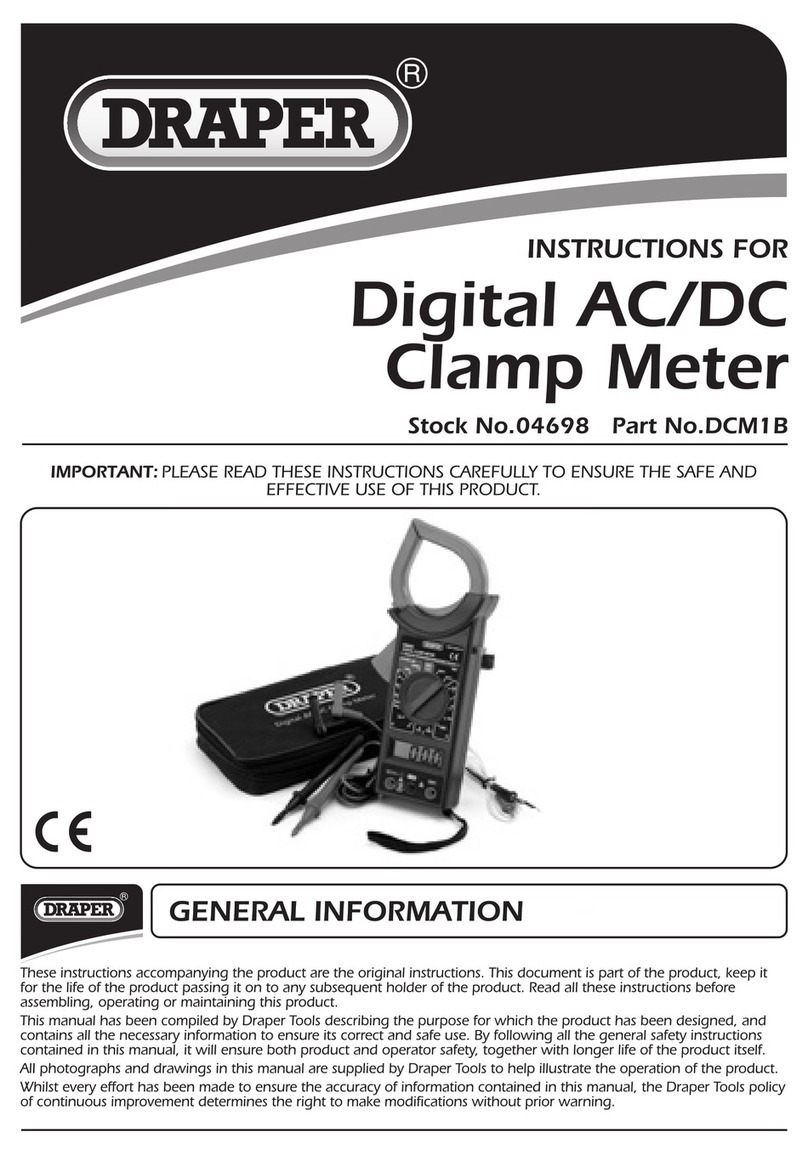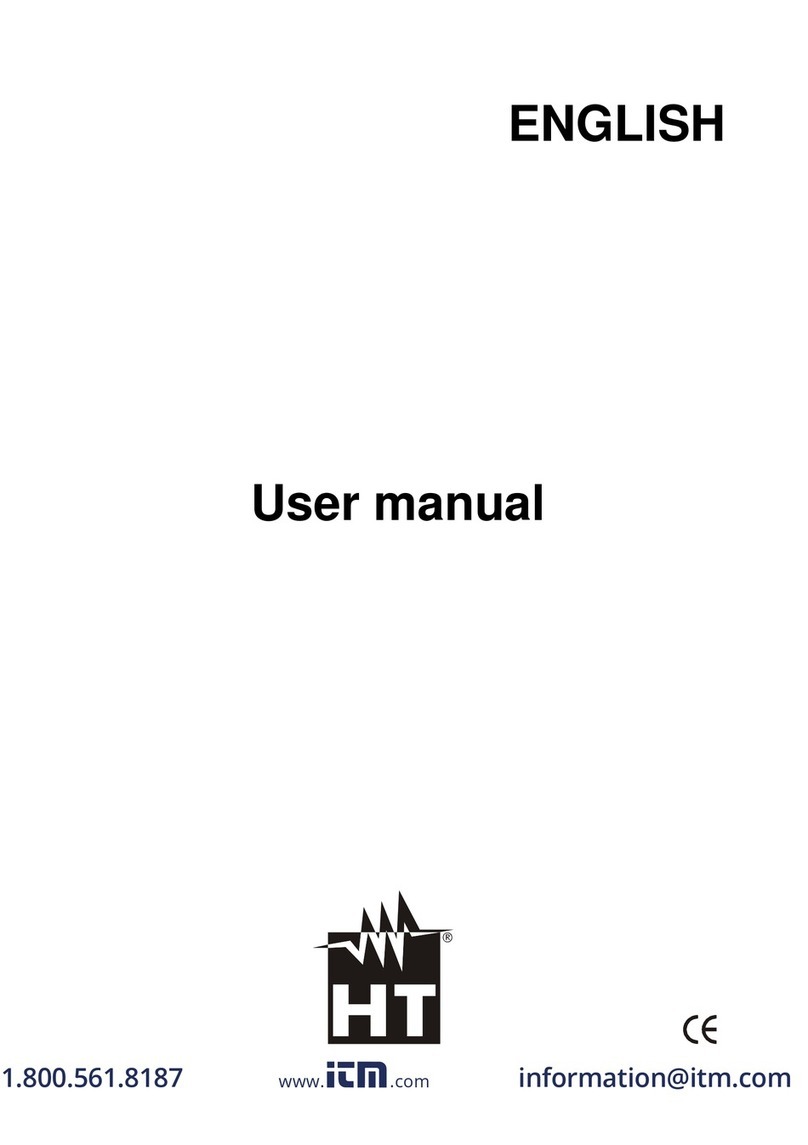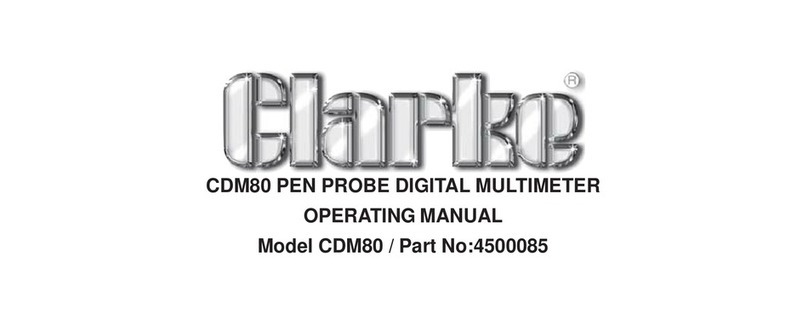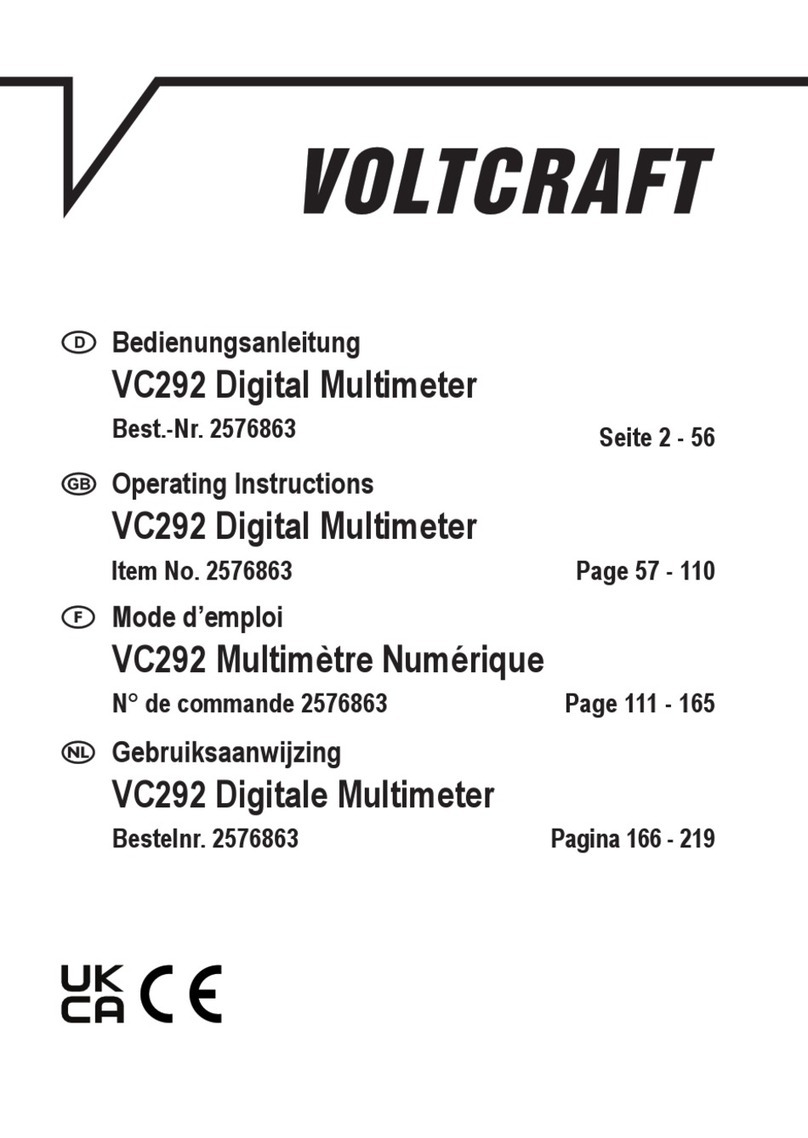Draper 37317 User manual

37317
EN
Original Instructions
Version 2 – June 2023
POCKET
ANALOGUE
MULTIMETER

1.1 Product Reference
User Manual for: Pocket Analogue Multimeter
Stock No: 37317
Part No: AMM1
1.2 Revisions
Version 1: March 2017
First release
Version 2: June 2023
General content and formatting updates
As our manuals are continually updated, always ensure
that the latest version is used.
Please visit drapertools.com/manuals for the latest
version of this manual and the associated parts list,
if applicable.
1.3 Understanding the Safety Content of
This Manual
WARNING!
– Situations or actions that may result
in personal injury or death.
CAUTION! – Situations or actions that may result
in damage to the product or surroundings.
Important: – Information or instructions of particular
importance.
1.4 Copyright © Notice
Copyright © Draper Tools Limited.
Permission is granted to reproduce this manual for
personal and educational use ONLY. Commercial
copying, redistribution, hiring or lending is strictly
prohibited.
No part of this manual may be stored in a retrieval system
or transmitted in any other form or means without written
permission from Draper Tools Limited.
In all cases, this copyright notice must remain intact.
1. Preface
– 2 –
These are the original product instructions. This
document is part of the product; retain it for the life
of the product, passing it on to subsequent holders.
Read this manual in full before attempting to
assemble, operate or maintain this product.
This Draper Tools manual describes the purpose
of the product and contains all the necessary
information to ensure its correct and safe use.
Following all the instructions and guidance in
this manual will ensure the safety of both the
product and the operator and increase the
lifespan of the product.
All photographs and drawings within this manual are
supplied by Draper Tools to help illustrate correct
operation of the product.
Every eort has been made to ensure the
information contained in this manual is accurate.
However, Draper Tools reserves the right to amend
this document without prior warning. Always use the
latest version of the product manual.
EN

– 3 –
EN
2. Contents
1. Preface 2
1.1 Product Reference 2
1.2 Revisions 2
1.3 Understanding the Safety Content of
This Manual 2
1.4 Copyright © Notice 2
2. Contents 3
3. Product Introduction 4
3.1 Intended Use 4
3.2 Specication 4
4. Health and Safety Information 5
5. Identication and Unpacking 6
5.1 Product Overview 6
5.2 What’s in the Box? 7
5.3 Packaging 7
6. Operating Instructions 8
6.1 Installing the Battery 8
6.2 The Function Dial 8
6.3 Voltage Measurement 8
6.4 DC Current Measurement 8
6.5 Resistance Measurement 8
6.6 Battery Test Function 9
6.7 Manual Zero Adjustment 9
7. Product Care and Disposal 9
7.1 Maintenance and Storage 9
7.2 Disposal 9
8. Warranty 10
9. Explanation of Symbols 11

– 4 –
EN
3. Product Introduction
3.2 Specication
Stock No. 37317
Part No. AMM1
Multimeter rating CAT II
Dimensions W 62 x H 102 x D 35mm
Battery 1 x 1.5V AA (Not supplied)
Weight 125g
Circuit protection 500mA/250V fuse
DC voltage
Input impedance 10KΩ/V
Measurement range 2.5, 10, 50, 250, 500V
Accuracy ±0.5%
AC voltage
Input impedance 4.5KΩ/V
Measurement range 10, 50, 250, 500V
Accuracy ±0.5%
DC current
Measurement range 500µA, 10mA, 250mA
Accuracy ±0.5%
Resistance
Measurement range 2kΩ, 200kΩ (centre scale 3.6)
Battery test range 1.5V, 9V
Pollution degree II
Operating conditions
Ambient operating temperature 0–50°C
Ambient operating humidity <80%
3.1 Intended Use
This device is designed to measure voltage, current and
resistance across AC and DC circuits. It may also be used
to test the voltage of 1.5V and 9V batteries. Any other
application beyond the conditions established for use
will be considered misuse. Draper Tools accepts no
responsibility for improper use of this product.
Part of our core range, this product is suitable for regular
use by enthusiasts and tradespersons alike.
WARNING! This product is not a toy and must
be respected.
Read this manual in full before attempting to assemble,
operate or maintain the product and retain it for later use.

– 5 –
EN
4. Health and Safety Information
Important: Read all the Health and Safety instructions
before attempting to use this product. Non-compliance
may result in serious injury or death.
WARNING! Contact with live circuits can result
in severe electrical shock. When measuring
voltage above 30A, current above 10mA or AC
power with an inductive load, take care not to
touch the exposed contacts as they may give a
serious electric shock.
• ONLY trained and competent personnel may operate
this device.
• Use this product ONLY as instructed in this manual.
• This product is rated for use on single-phase
appliances, portable tools and other household
loads ONLY.
• Use ONLY accessories and spare parts supplied by
Draper Tools.
− DO NOT use any other leads with this
product than those supplied. Contact Draper
Tools for replacement options if the leads
become damaged.
− If the fuse must be replaced, use an identical
item with the same specication.
− If the battery must be replaced, use only
identical batteries.
• Observe all standard precautions and good practices
when working with live electrical currents.
• Inspect the product for damage before every use,
particularly the contact tips.
− DO NOT use this product if the device or probe
cables are damaged in any way or if there is
evidence of battery leakage.
− If battery acid comes into contact with your skin,
wash it o immediately with plenty of clean water.
− If battery acid comes into contact with your eyes,
ush them with plenty of clean water and seek
immediate medical attention.
• Ensure that the device is clean, dry and free from
grease before use.
• Ensure that the function dial is in the correct position
before contacting a load with the probes.
• Ensure that the gauge needle is positioned at zero
while the product is not in use.
• DO NOT use this product if it exhibits abnormal
behaviour and have it checked by a qualied and
authorised technician before next use.
• DO NOT exceed the maximum rated capacity per
function for this device as it may expose you to a
shock hazard.
• Ensure that the probe contacts are disconnected
from the load or test circuit before moving the
function dial.
• Assess any specic additional risks to the operator
before each use.
• DO NOT expose this product to excessive ambient
temperatures, high humidity, ammable substances
or environments that produce a strong magnetic eld.
• DO NOT use this this product around explosive gases,
vapours or dust.
• DO NOT immerse this device in water or expose it to
wet conditions.
• ALWAYS wear protective insulated gloves while using
this product.
• Keep your ngers behind the guards at all times
during use.
• ALWAYS remove the contact cables from the device
before removing the rubber cover or opening the
back panel.
• DO NOT operate this device with the rear housing
open or missing and DO NOT use it if the rear
housing cannot be closed properly.
• NEVER insert the probe contacts into the
device terminals.
• DO NOT abuse, mutilate or burn the battery.
• Remove the batteries when the product is stored
for extended periods.
• DO NOT attempt to repair this device; it contains
no user-serviceable parts.
• Keep this product out of reach of children.
WARNING! ALWAYS ensure that the operator
is not in contact with the ground while taking
measurements, using insulating materials to
prevent the current from earthing.

– 6 –
EN
5.1 Product Overview
5. Identication and Unpacking
(1) Common earth probe terminal
(2) Display gauge
(3) Function dial
(4) Manual zero adjustment screw
(5) Negative (black) probe
(6) Ohms adjustment dial
(7) Positive (red) probe
(8) Voltage, amperage and resistance probe terminal
(5)
(7)
(6)
(8)
(2)
(4)
(3)
(1)

– 7 –
EN
Please visit drapertools.com for our full range of accessories and consumables.
5. Identication and Unpacking
5.2 What’s in the Box?
Carefully remove the product from the packaging and
examine it for any signs of damage that may have
occurred during shipment.
Before assembling the product, lay the contents out and
check them against the parts listed below. If any part is
damaged or missing, do not attempt to use the product.
Please contact the Draper Helpline; contact details can
be found at the back of this manual.
5.3 Packaging
Keep the product packaging for the duration of the
warranty period for reference should the product need to
be returned for repair.
WARNING! Keep packaging materials out of
reach of children. Dispose of packaging
correctly and responsibly and in accordance
with local regulations.
(A) 1 x Digital multimeter
(B) 1 x Positive probe contact
(C) 1 x Negative probe contact

– 8 –
EN
6. Operating Instructions
Important: Before operating this product, read and
understand all the safety instructions listed in this
manual.
Important: Inspect the device for signs of damage,
particularly the probes and insulated cables. Replace
faulty leads immediately.
For each measurement type, connect the positive probe
(7) to the voltage, resistance and amperage probe
terminal (8), and connect the negative probe (5) to the
common earth probe terminal (1).
If the display gauge needle does not move during
operation, check the polarity of the probes at the
component contacts and the device terminals.
6.1 Installing the Battery
This product requires 1 x 1.5V AA battery (not supplied)
to operate.
WARNING! To prevent an electric shock, the test
cables MUST be disconnected from the device
before accessing the battery.
1. Remove the screw on the back of the device to loosen
the battery compartment cover.
2. Separate the front of the device from the rear casing
at the divide around the tapered edge of the housing.
3. Install the battery between the two contacts above
the circuit board, observing the polarity indicated.
4. Reassemble the device housing and tighten the rear
screw securely.
6.2 The Function Dial
Use the function dial (3) to select the value that most
accurately represents the anticipated measurement
range from the appropriate measurement type. If the
value to be measured is not known, set the function dial
to the highest available range and reduce it until a
suitable reading is displayed.
The dial can be rotated 360° through the following zones:
• DC voltage (DCV)
• AC voltage (ACV)
• DC current (DCA)
• Resistance (OHMS)
• Battery voltage (BATT V)
Important: Disconnect the probes from any load before
adjusting the function dial.
6.3 Voltage Measurement
1. Use the function dial (3) to select the appropriate
range from the DC voltage ranges or AC voltage
ranges zone as appropriate.
2. Position the probe contacts across the source of the
circuit to be measured, observing the correct polarity.
3. Enable power to the circuit to be measured and read
the value from the appropriate scale on the gauge.
Important: If the reading is not appropriate for the
circuit, disconnect the probes from the circuit and
adjust the function dial to a more appropriate range.
6.4 DC Current Measurement
1. Use the function dial (3) to select the appropriate
range from the DC current ranges zone.
2. Open the circuit to be measured and connect the
probes in series, using the correct polarity, to bridge
the gap.
3. Enable the power to the circuit to be measured
and read the value from the appropriate scale on
the gauge.
Important: If the reading is not appropriate for the
circuit, disconnect the probes from the circuit and
adjust the function dial to a more appropriate range.
6.5 Resistance Measurement
1. If the resistance to be tested is part of a circuit,
switch the circuit o, disconnect the power and allow
all capacitors to discharge before measurement.
WARNING! NEVER measure resistance
across a voltage source or on a
powered circuit.
2. Use the function dial (3) to select the appropriate
range from the resistance ranges zone.
3. Touch the two probes together to short-circuit the
leads and use the ohms adjustment dial (6) to set
the gauge needle to a zero reading (top-right of
the gauge).
4. Touch the probe contacts at either side of the
resistance to be measured and read the value from
the appropriate scale on the gauge.
Important: If the reading is not appropriate for the
circuit, disconnect the probes from the circuit and
adjust the function dial to a more appropriate range.

– 9 –
EN
6.6 Battery Test Function
Important: This product can be used to test batteries
of up to 9V.
1. Use the function dial (3) to select the battery
test function.
2. Touch the probe contacts against the contacts
of the battery, observing the correct polarity.
3. Read the value from the appropriate scale on
the gauge.
Important: If the reading is not appropriate for the
circuit, disconnect the probes from the circuit and
adjust the function dial to a more appropriate range.
6.7 Manual Zero Adjustment
The needle of the display gauge (2) should rest at the
far left of the scale when the device is not in use. If the
needle does not return to this position, it can be
manually adjusted by using a plain slot screwdriver to
rotate the manual zero adjustment screw (4).
Important: After adjusting the zero screw, test the device
to ensure that it delivers accurate readings and returns to
the zero position as appropriate.
6. Operating Instructions
Important: Disconnect the probes from the terminals
and any other source of voltage before performing any
maintenance on this product.
7.1 Maintenance and Storage
• Keep the product clean and free from dust, debris and
grease.
• Use a dry cloth ONLY to clean the housing of this
device.
CAUTION! DO NOT use abrasives, solvents or
other aggressive chemicals as these may
damage plastic or insulated parts.
• Replace the probes IMMEDIATELY if they are
damaged in any way or the conductors are exposed;
contact Draper Tools for replacement options.
Important: Replacement probes must be rated CAT II.
• If the fuse must be replaced, access the device circuit
board (see 6.1), remove the fuse from its holder and
install an equivalent fuse its place.
Important: This product requires a F200mA/250V
fuse.
• Remove the battery when storing the device for
extended periods.
• Store the device in a cool, clean and dry environment,
out of direct sunlight and out of reach of children.
7.2 Disposal
For spare parts, servicing, and repair and replacement
options, please contact the Draper Tools Product
Helpline for details of your nearest authorised agent.
Draper Tools will endeavour to hold any spare parts,
if applicable, for seven years from the date that it sells
the nal matching stock item.
Any servicing or repairs carried out by unauthorised
personnel or installation of spare parts not supplied by
Draper Tools will invalidate your warranty.
At the end of its working life, dispose of the product
responsibly and in line with local regulations.
Recycle where possible.
• DO NOT dispose of this product with domestic waste;
most local authorities provide appropriate recycling
facilities.
• DO NOT burn or mutilate batteries; this may release
toxic or corrosive substances.
• Dispose of batteries separately and in accordance
with local regulations.
7. Product Care and Disposal

– 10 –
EN
8. Warranty
Draper Tools products are carefully tested and inspected
before shipment and are guaranteed to be free from
defective materials and workmanship.
Should the tool develop a fault, return the complete tool
to your nearest distributor or contact Draper Tools
directly. Contact information can be found at the back of
this manual.
Proof of purchase must be provided.
If, upon inspection, it is found that the fault occurring is
due to defective materials or workmanship, repairs will
be carried out free of charge. This warranty period covers
parts and labour for 12 months from the date of
purchase. Where tools have been hired out, the warranty
period covers 90 days from the date of purchase.
This warranty does not apply to any consumable parts,
batteries or normal wear and tear, nor does it cover any
damage caused by misuse, careless or unsafe handling,
alterations, accidents, or repairs attempted or made by
any personnel other than the authorised Draper Tools
repair agent.
In all cases, to make a claim for faulty workmanship or
materials within the standard warranty period, please
contact or return the product to the place of purchase.
Proof of purchase may be required.
If the place of purchase is no longer trading or if you
experience any diculties with your warranty, please
contact Customer Services with the product details and
your proof of purchase. Contact details can be found at
the back of this manual.
If the tool is not covered by the terms of this warranty,
repairs and carriage charges will be quoted and charged
accordingly.
This warranty supersedes any other guarantees
expressed or implied and variations of its terms are not
authorised.
Your Draper Tools guarantee is not eective until you can
produce, upon request, a dated receipt or invoice to
verify your purchase within the guarantee period.
Please note that this warranty is an additional benet
and does not aect your statutory rights.
Draper Tools Limited

– 11 –
EN
9. Explanation of Symbols
Read the instruction manual
Warning!
Warning! –
risk of shock
Do not incinerate or throw onto re
Measures DC voltage
Measures AC voltage
Measures resistance
1.5V & 9V
TEST
Measures the voltage of 1.5V and
9V batteries
Internal fuse rating
1.5V AA
Requires 1 x 1.5V AA battery
WEEE –
Waste Electrical & Electronic Equipment
Do not dispose of Waste Electrical & Electronic Equipment
in with domestic rubbish
European conformity
UK Conformity Assessed

© Published by Draper Tools Limited© Published by Draper Tools Limited
Delta International
Delta International BV
Oude Graaf 8
6002 NL
Weert
Netherlands
Contact Details
Draper Tools
Draper Tools Limited
Hursley Road
Chandler’s Ford
Eastleigh
Hampshire
SO53 1YF
UK
Website: drapertools.com
Email: [email protected]
Product Helpline: +44 (0) 23 8049 4344
Telephone Sales Desk: +44 (0) 23 8049 4333
General Enquiries: +44 (0) 23 8026 6355
General Fax: +44 (0) 23 8026 0784
Please contact the Draper Tools Product Helpline for repair and servicing enquiries.
Table of contents
Other Draper Multimeter manuals

Draper
Draper Digital Multimeter User manual
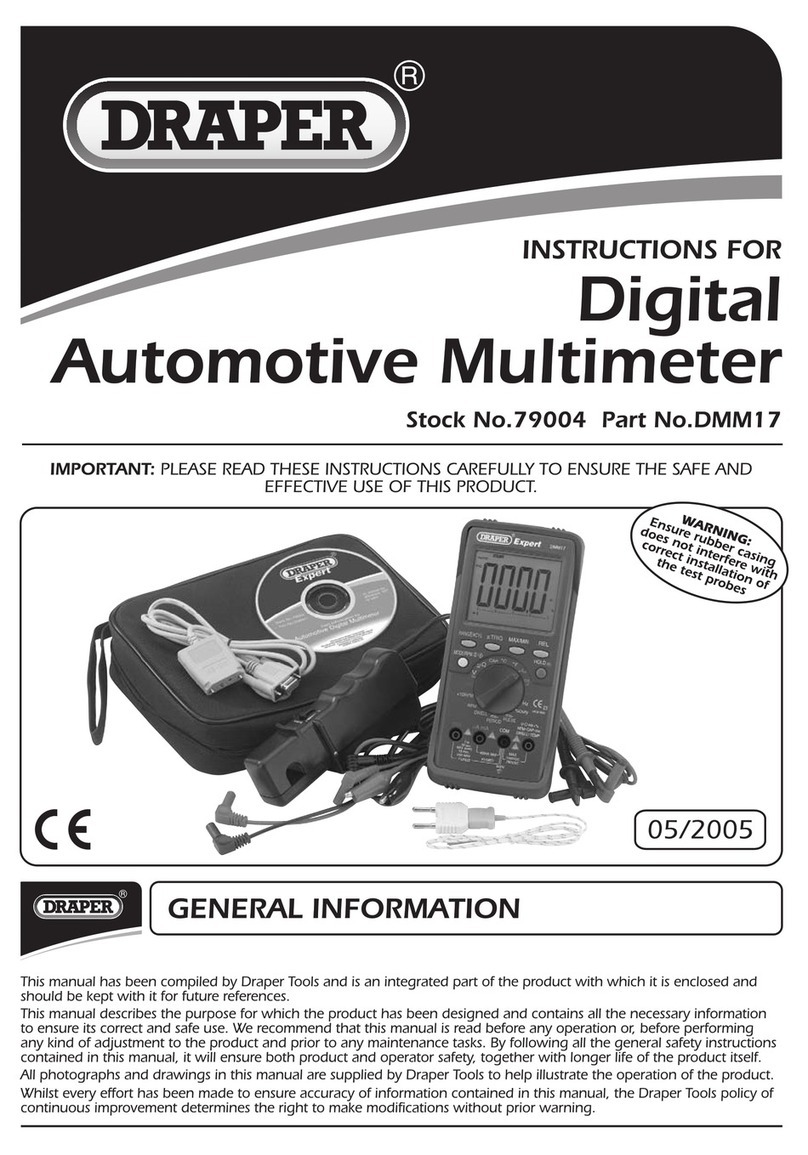
Draper
Draper DMM17 Firmware update

Draper
Draper DMM1A User manual
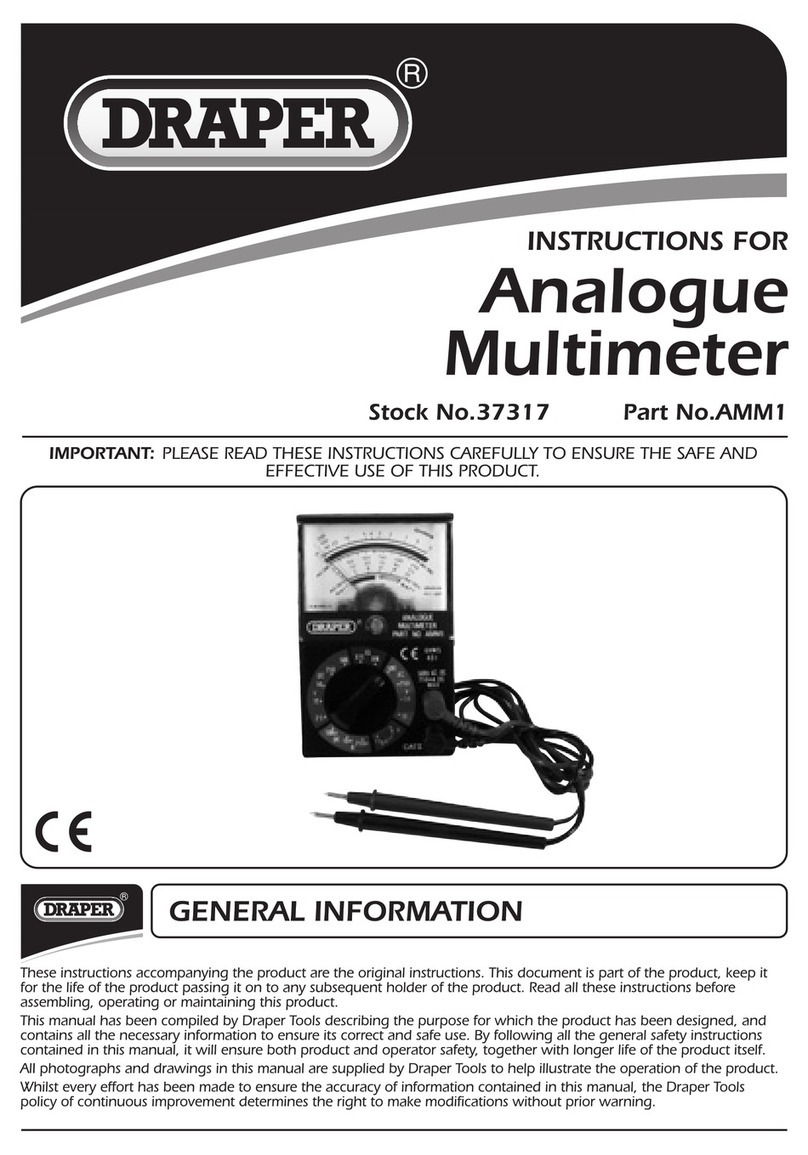
Draper
Draper AMM1 User manual

Draper
Draper 200 Series User manual
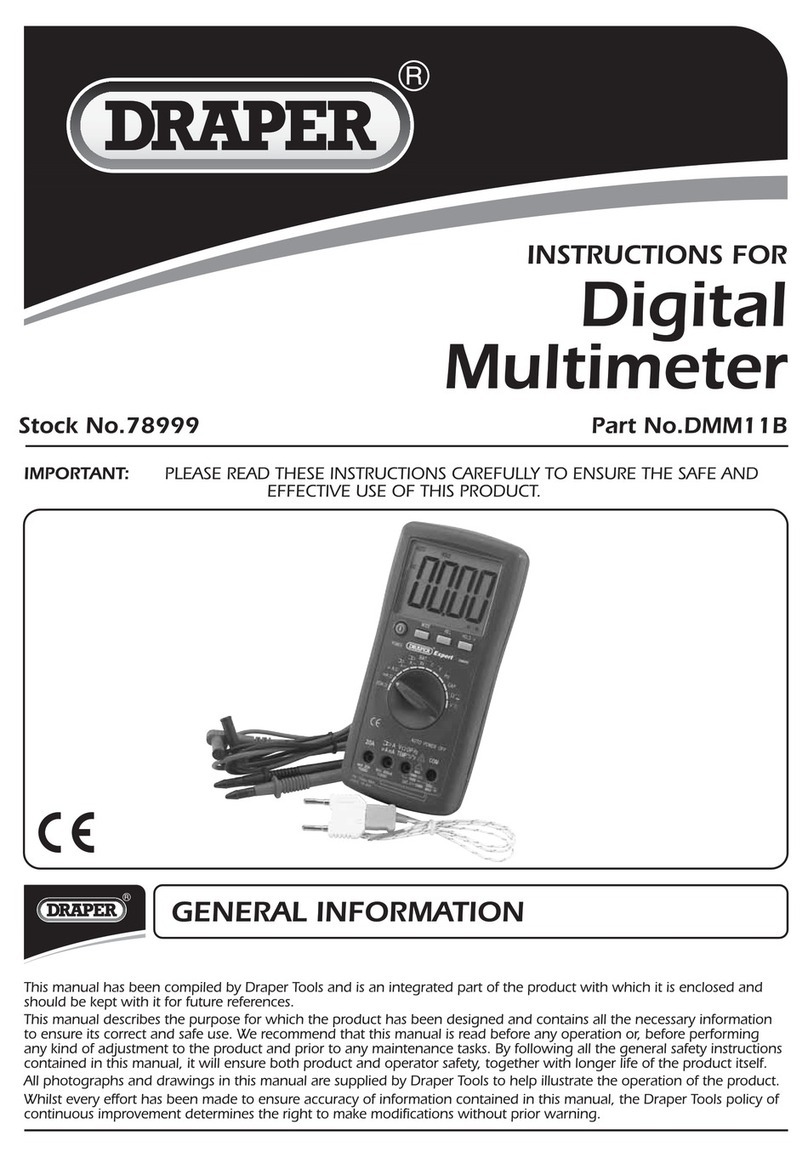
Draper
Draper DMM11B Firmware update
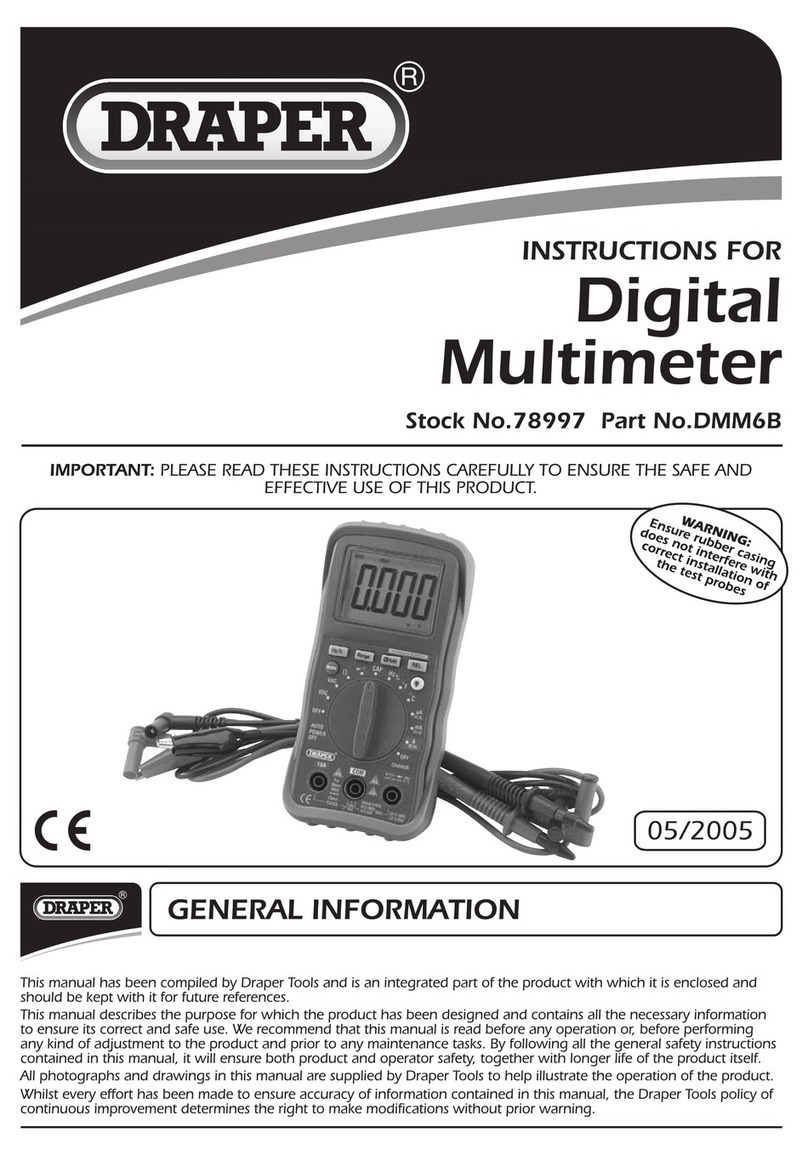
Draper
Draper DMM6B User manual
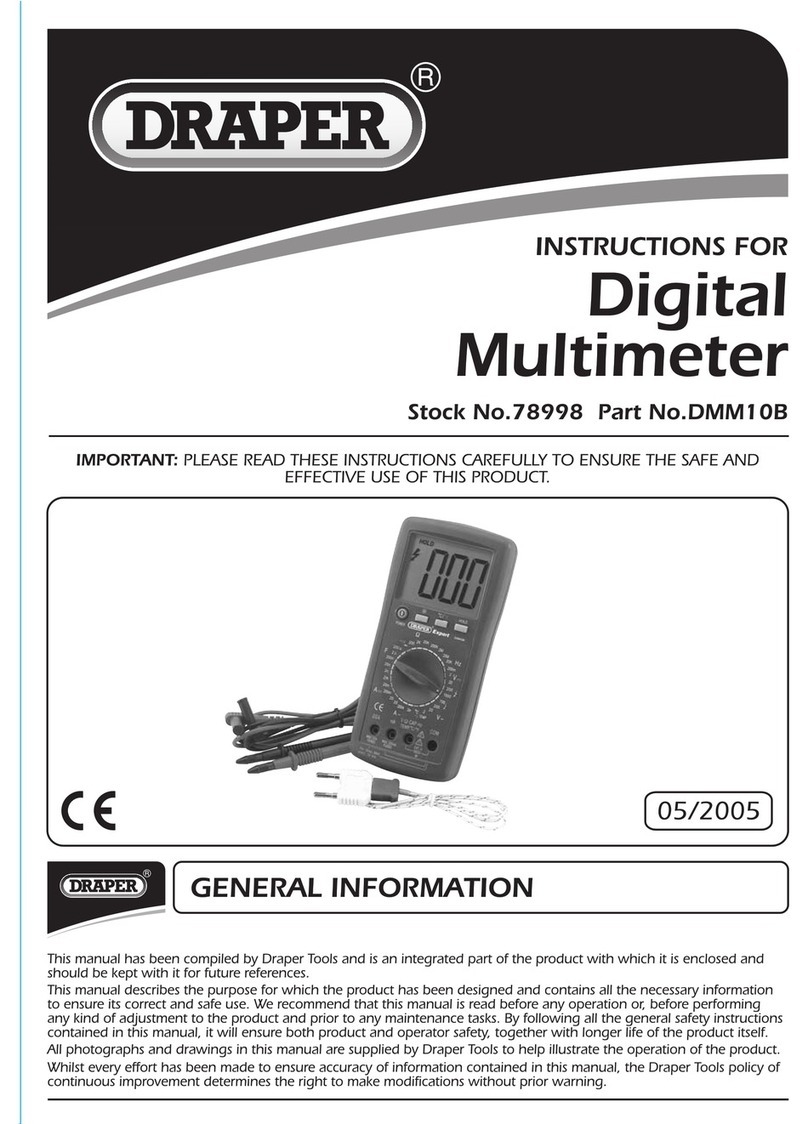
Draper
Draper DMM10B Firmware update

Draper
Draper 41821 User manual
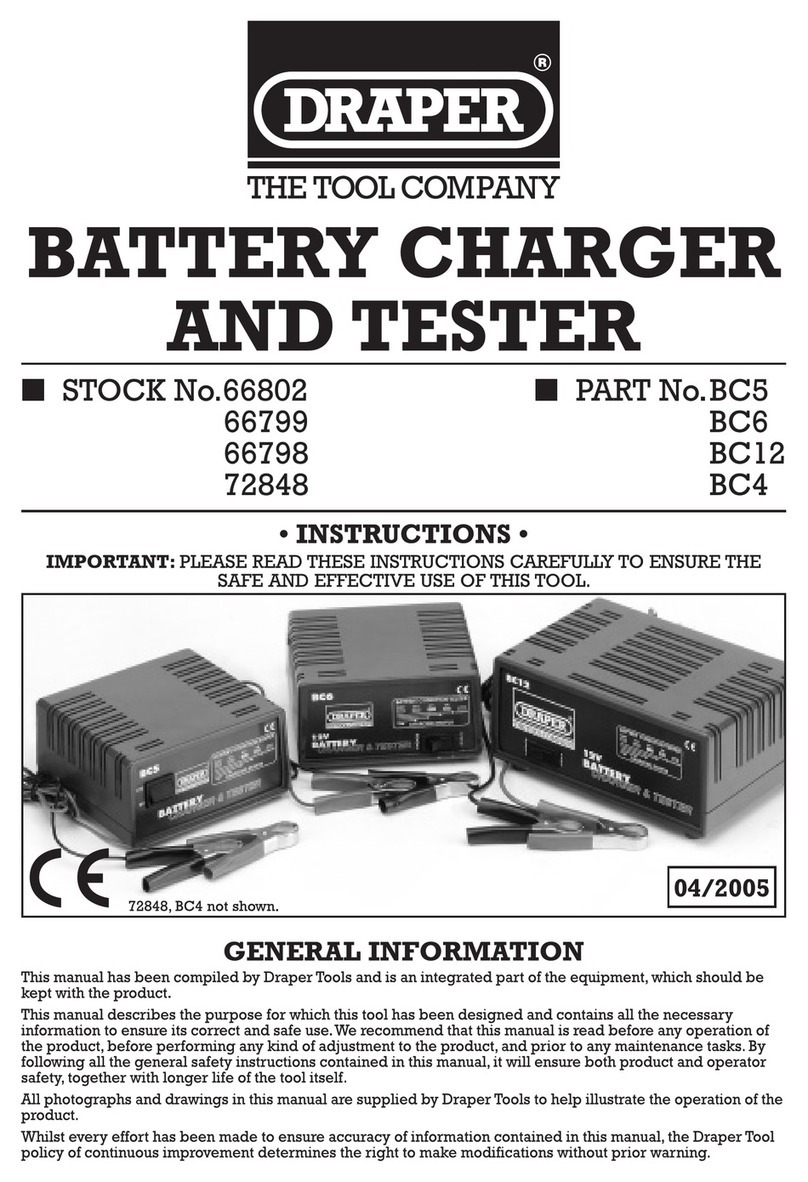
Draper
Draper Digital Multimeter User manual
Popular Multimeter manuals by other brands

Agilent Technologies
Agilent Technologies U1231A Service guide

VOLTCRAFT
VOLTCRAFT LCR 4080 operating instructions

Keysight Technologies
Keysight Technologies Truevolt Series Security features and volatility documentation
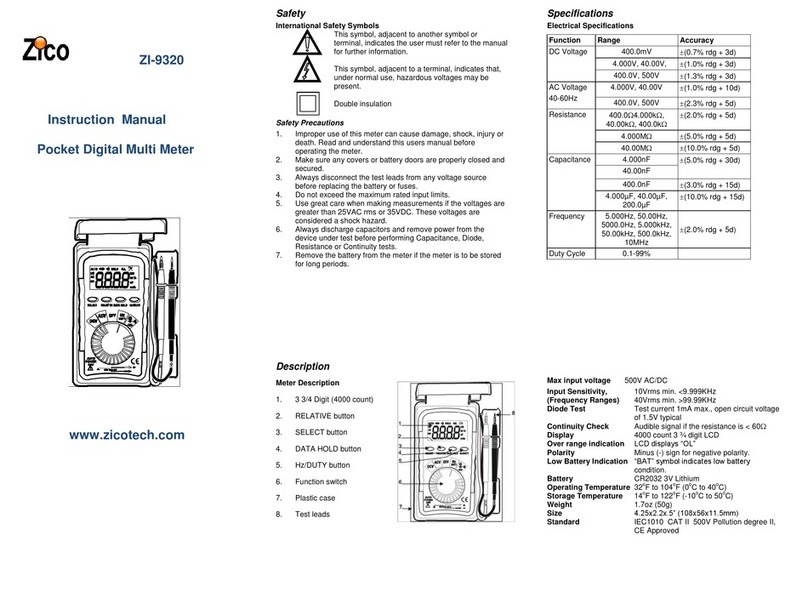
Zico
Zico ZI-9320 instruction manual
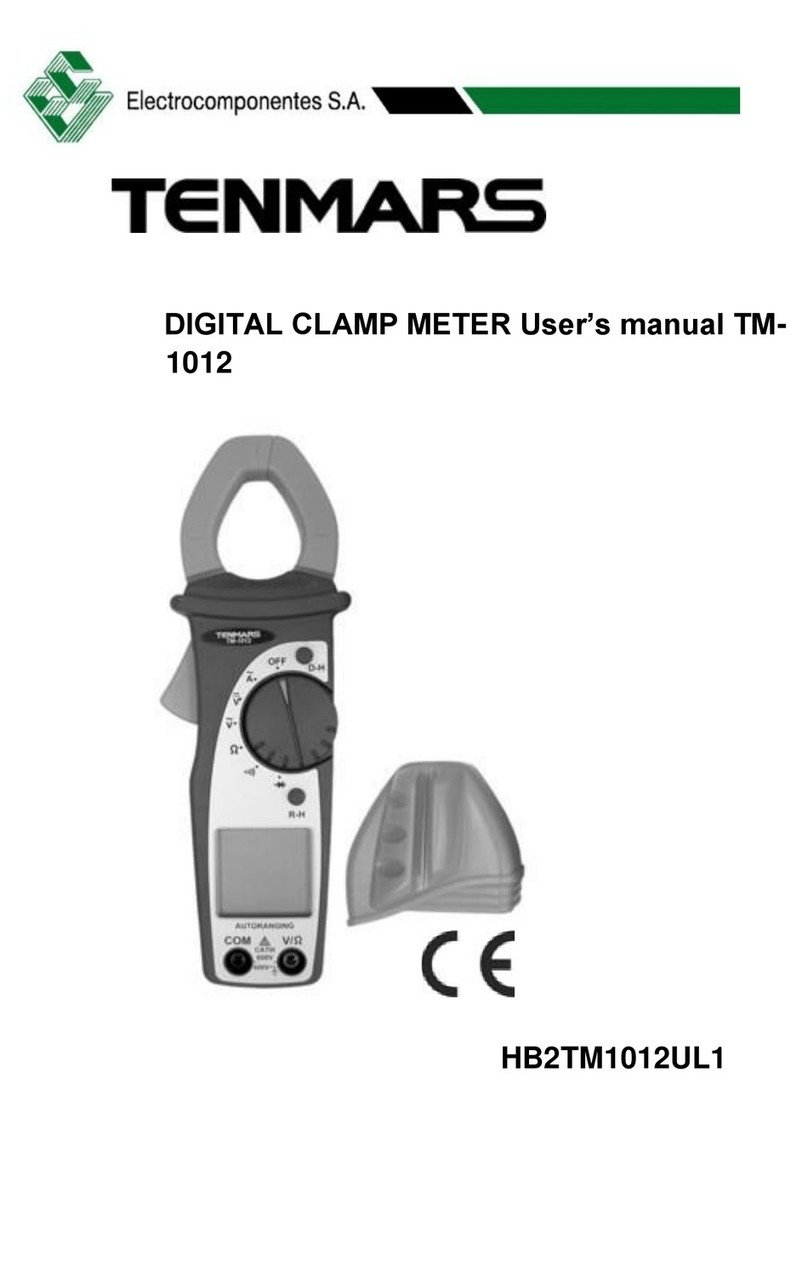
Tenmars
Tenmars TM-1012 user manual

Owon
Owon XDM1041 quick guide