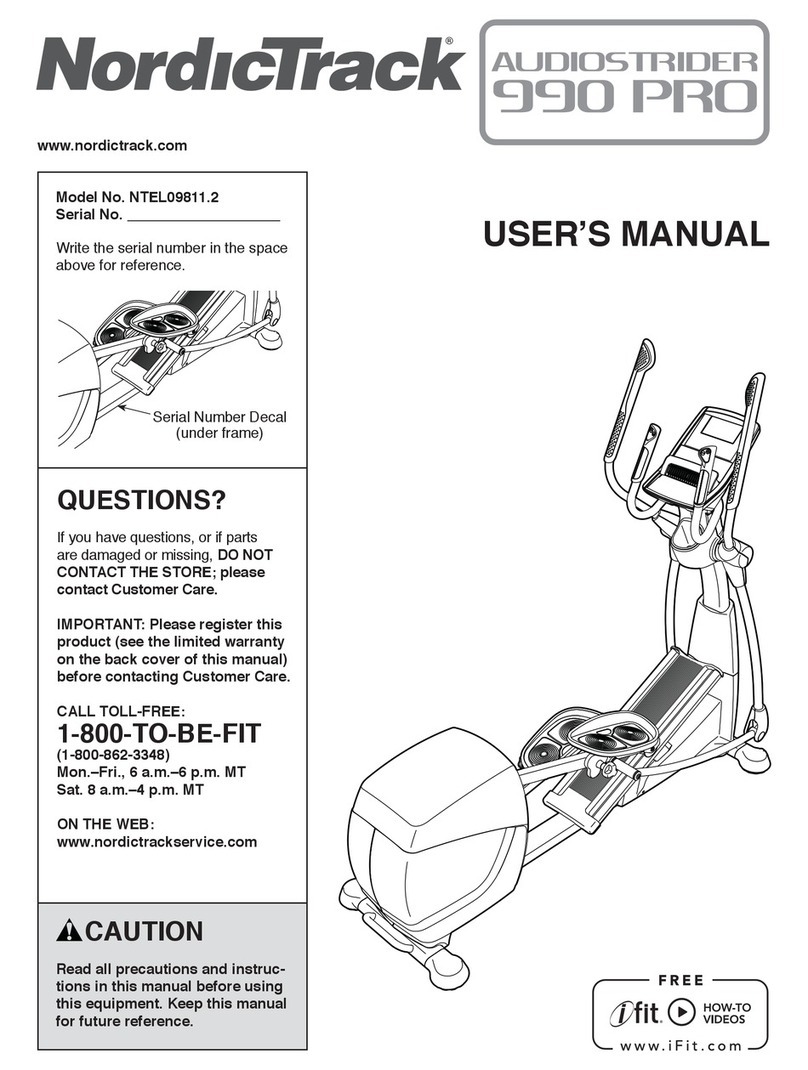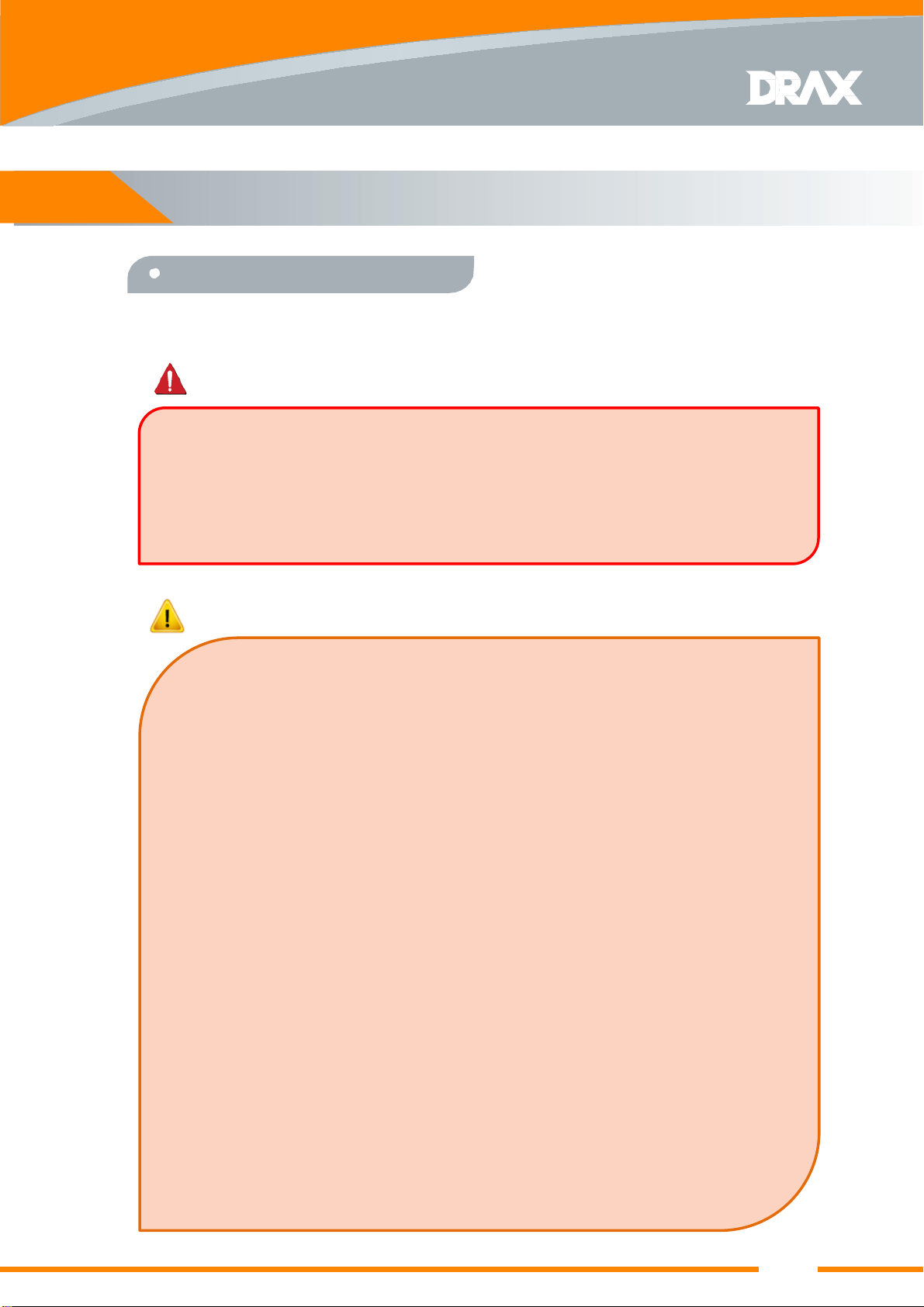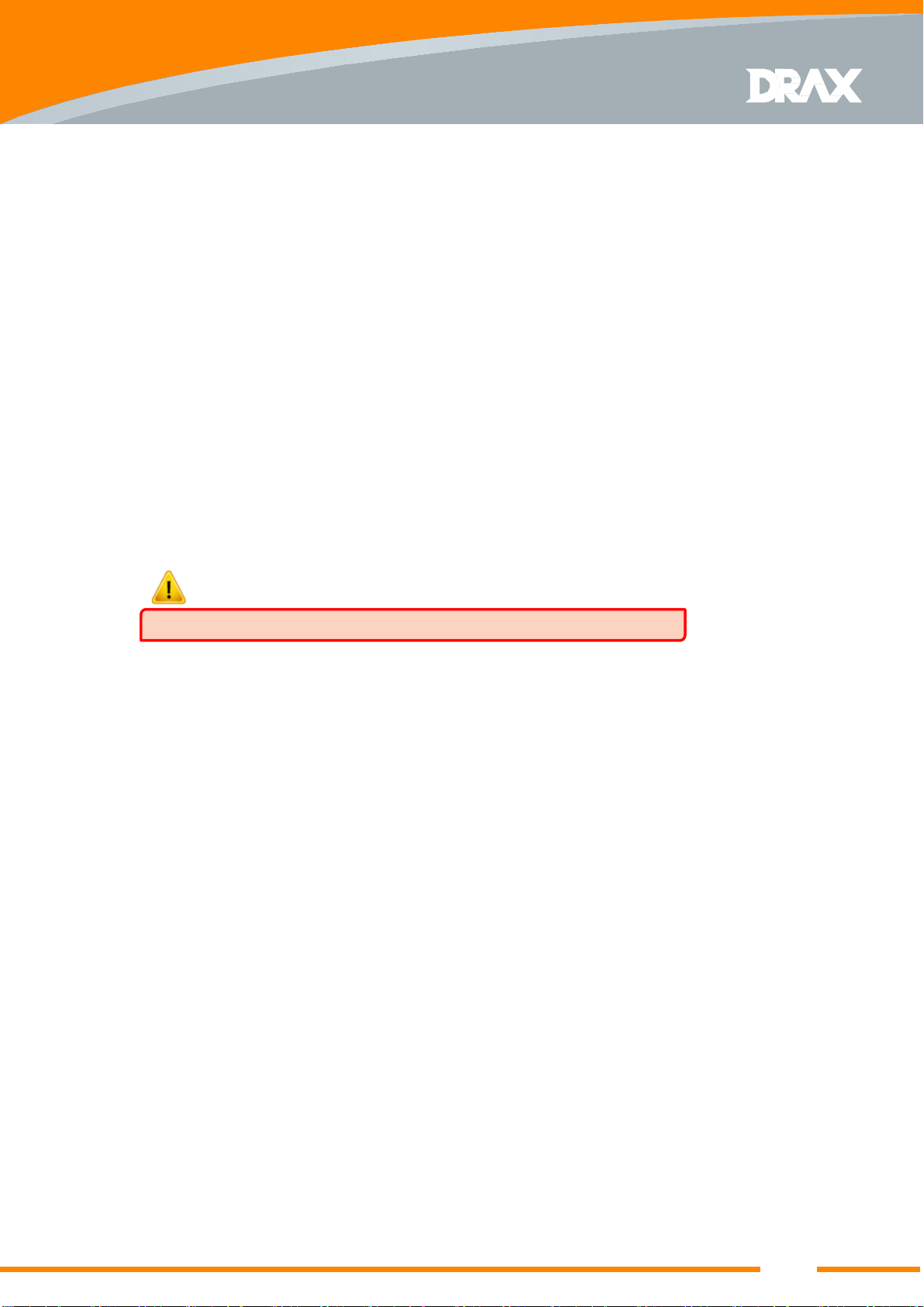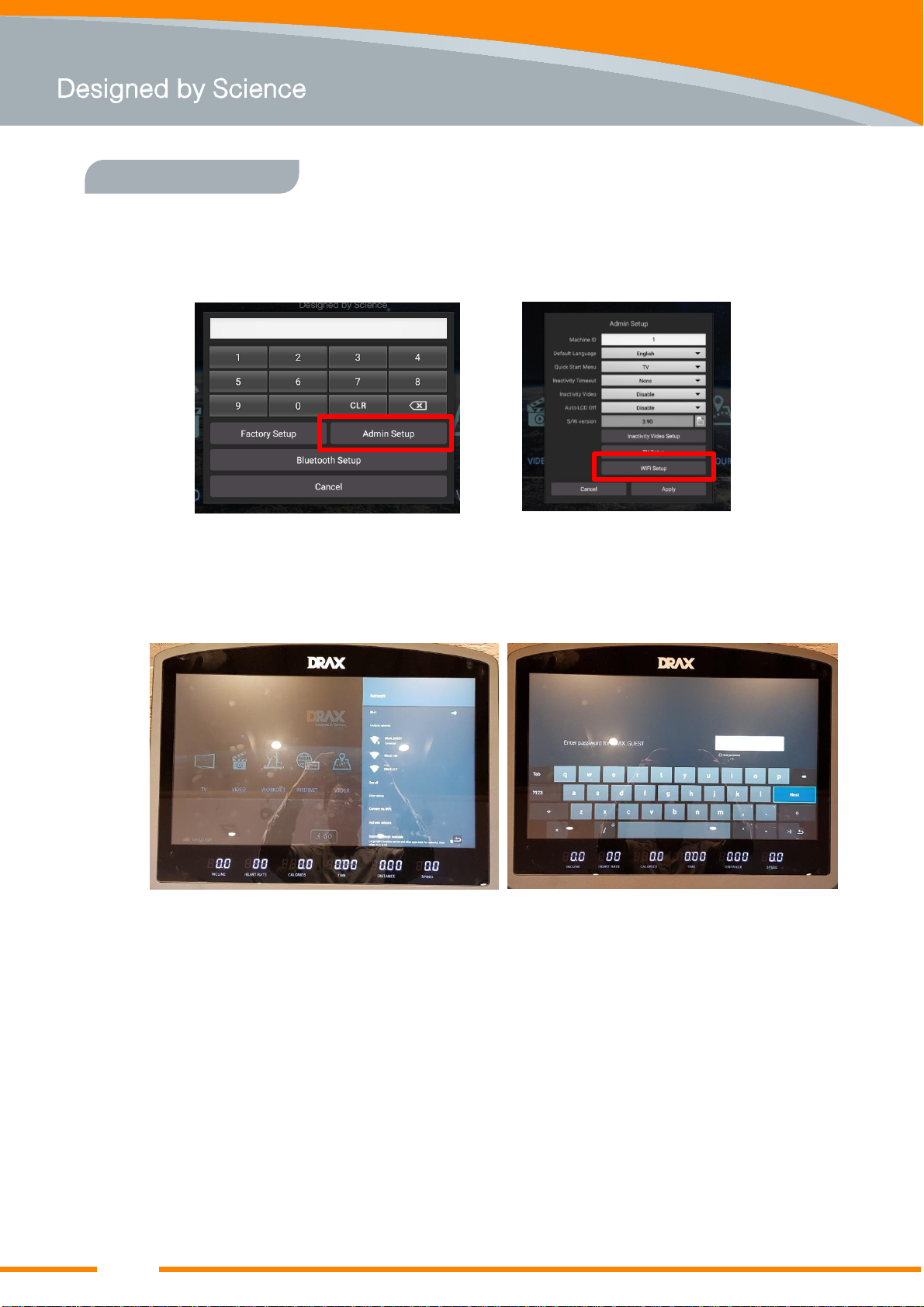Safety Instructions
Please make sure to read the following precautions and information before operating the
Elliptical. Failure to adhere to the following will void warranty.
Caution
Warning
During a service/cleaning the Elliptical or for a period of non-operation, remove the power
plug from the electrical outlet.
Don’t dis-assemble the Cover ASSY except permitted person.
Never operate the Elliptical in case that abnormal noise or damages are detected. Please
Contact DRAX INC. Customer Support Center.
• The owner of Elliptical must inform all users of the safety instructions and the
methods how to use the Elliptical correctly.
• Always operate the Elliptical in accordance with the instructions.
• During installation, Elliptical is to be horizontally aligned with ground.
• The Elliptical must be installed in the environment where it is low humidity and low
dust area.
• Do not make operation until Elliptical is normally installed.(refer to “Installation”
instruction)
• Before operating the Elliptical, keep children or animals off Elliptical.
• The maximum weight supported by the Elliptical is 150kg.
• Do not use the Elliptical simultaneously more than 2 persons.
• The user is to wear appropriate clothes and shoes during using the Elliptical.
Avoid the Baggy clothes for safety.
• Do not bend, or place heavy objects on the power cord. Stepping on or allowing the
power cord to be crushed by a heavy object could result in electrical shock or fire.
• Do not remove the plug by pulling on the cord and do not handle the plug with wet
hands. This could result in electric shock or fire.
• Do not spill food or drink on the Elliptical.
• Regularly check the Elliptical to keep it in the normally operation.
Getting Started
1
2