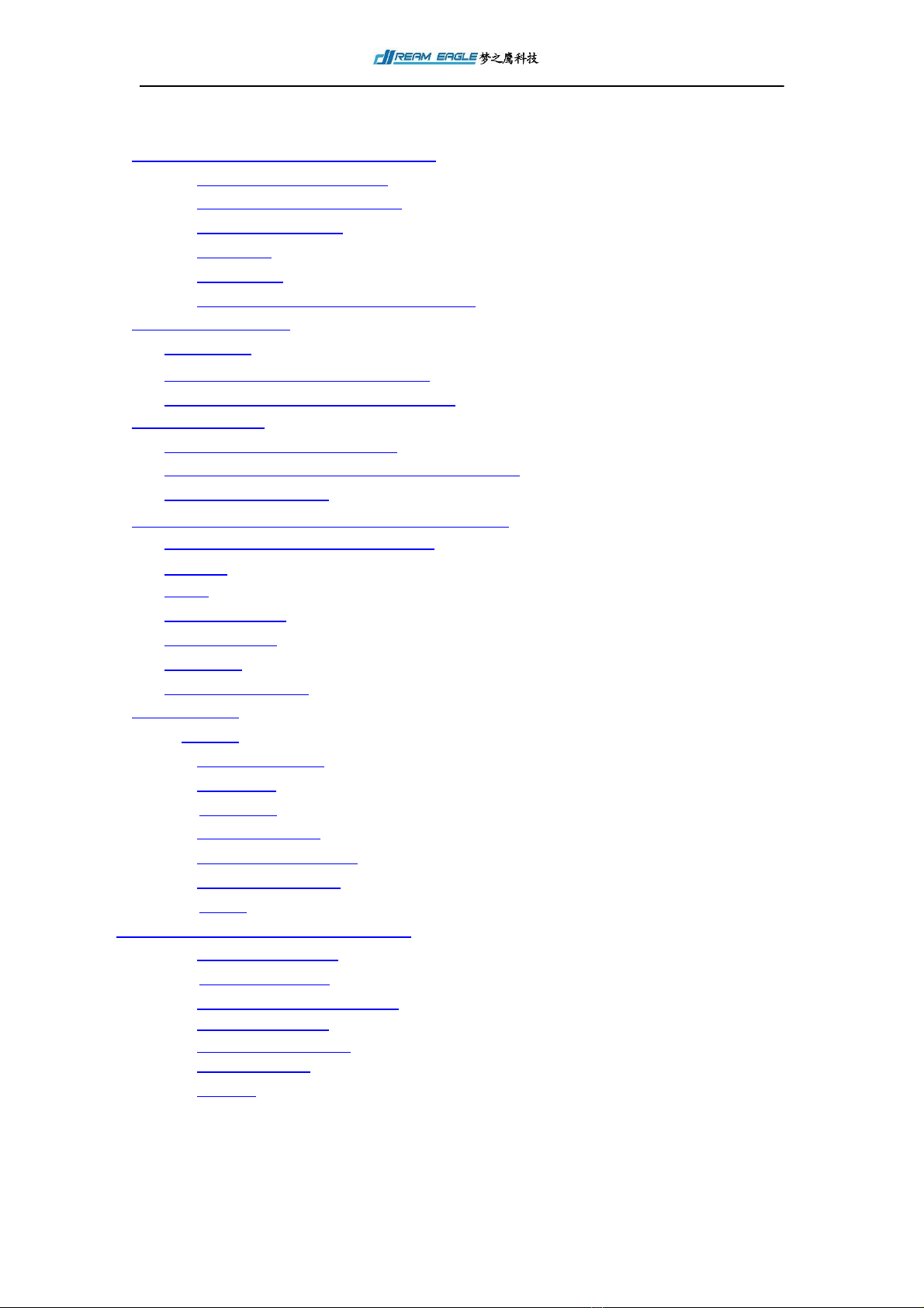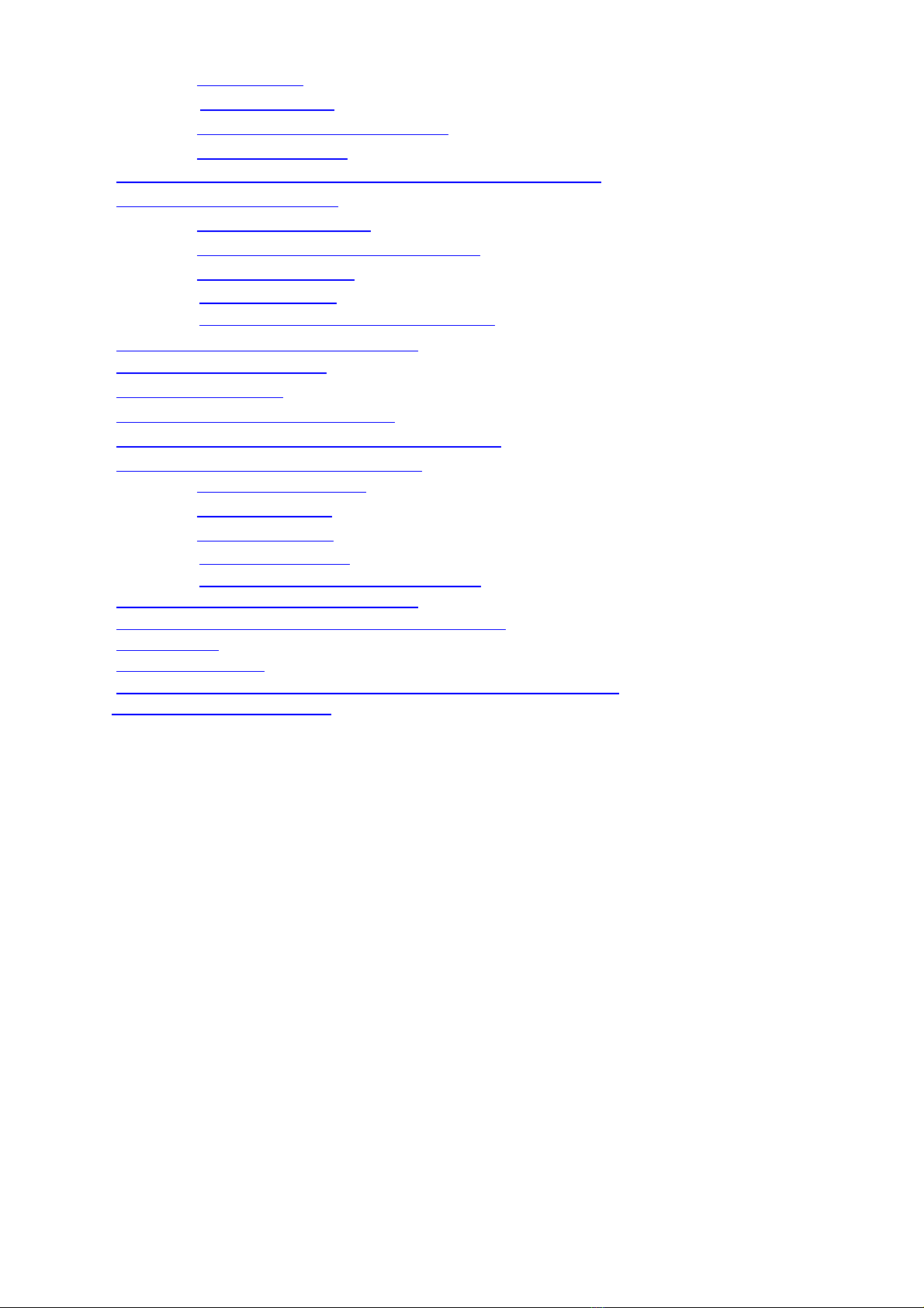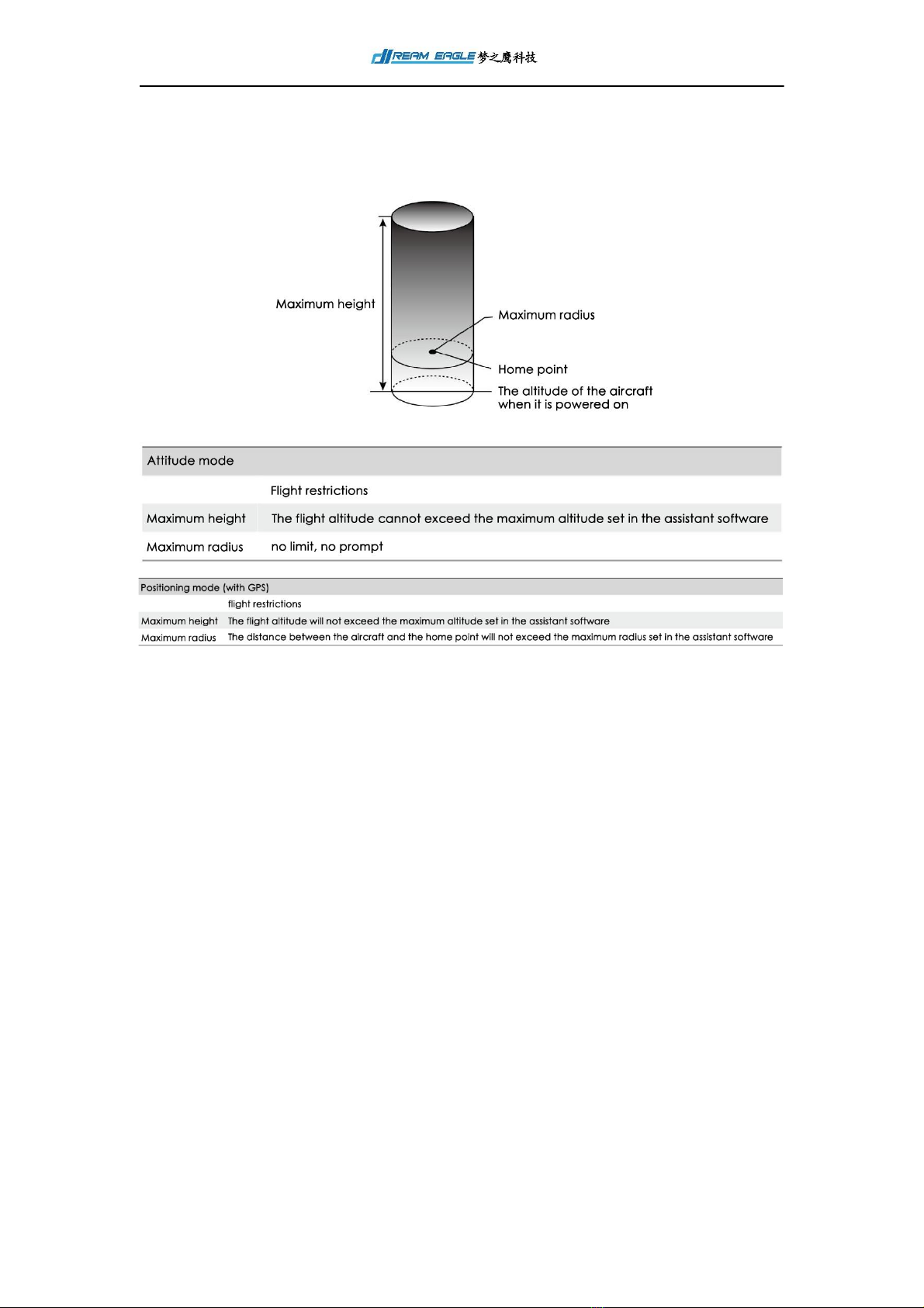1.Instructions for product safety use rules
PesticideUseRegulations
1. Keep away fromrivers and nearby watersources when dispensing to avoid pollution.
2. Pesticides are poisonous, pleaseuse themwith caution andoperateaccordingto the pesticideuse regulations.
3. Afterspraying, please payattention to wash the skin, and cleanthe aircraftand the medicinebox.
4. When working, please pay attention to wearprotectiveequipment to prevent the humanbodyfromdirect contact with pesticides;
5. Try to avoid the use of granulesand wettable powders,otherwise it may affect the service life of the spraying system.
6. Ensure that the liquid medicine willnot harm oraffect the surrounding people, animalsandthe environment dueto the abovefactors
during the medication process.
7. When dispensing medicine,please use cleanwater, otherwise it willcause the nozzle to be clogged. If there is clogging during
medication, please clean it in time before using it.
8. Factorssuch as liquid concentration, sprayingrate, height fromthe aircraft to the crop, wind direction, wind speed and otherfactors
should be considered comprehensivelyto achievethe best effect.
Environmental requirements
1. Do not flyindoors.
2. Fly in areas below2000 meters above sea level.
3. No one isallowed within the radius of 10mto 20m of the take-off area.
4. There is no electromagneticinterferencesuch ashigh-voltage lines, communication basestations ortransmission towersin the
operating area and nearby.
5. Always fly within visual distance and stay awayfrom any obstacles, crowds, livestock, water, etc.
6. In the north and south poles, GPS andmagnetic compass willbe invalid. At thistime, you can use the attitude mode to fly.
7. Fly in an environment with a temperature of 0°Cto 40°Cand good weather(not heavy rain, wind, orextreme weather).
8. Do not flyin bad weather, such asstrong wind (wind speed 5 m/sand above), rain (12-hourrainfallof 25 mmand above),snow,
foggy weather, etc.
9. Choose an open place with no tallbuildings around it as the flying site. Buildings thatuse a lotof steelbarswill affect the work of the
magneticcompass, and willblock GPS and RTK signals,resulting in pooror even impossible positioning of the aircraft.
Pre-flight inspection
1. Please calibrate the magneticcompass before flying.
2. Short press the batteryswitch keyto check the remaining battery power.
3. Make sure the sprinklersystemis not clogged and isfunctioning properly.
4. Make sure thatthe landing gearandthe operationboxare installed firmly, and allscrews are locked.
5. Make sure the motorsof the aircraftare clean and undamaged, andthere is no sticking when turning manually.
6. Make sure thatallpartsare in good condition. If anypartsare agedordamaged, pleasereplace thembefore flying.
7. Make sure the propellerisundamaged andinstalled securely, thepropellerarmisfully extended, and the armfold isfastened.
Safe flight
1. Do not answerormake calls during the flight.
2. Please return as soon aspossible when the batteryislow.
3. Keep away fromrotating propellersand motorsduring operation.
4. Please choose a suitable route accordingto the amount of medicine andbatterypower
5. Do not operate the aircraft underthe influenceof alcoholor drugs.
6. Afterlanding, first cut off the power of the aircraft and then turn off the remote control to prevent accidents.
7. Do not add additionalloads, and ensure thatthe flight isundera take-off weight of less than 60kg to avoid danger.
8. The use of the X4-20 plant protection dronehas certain safety risksand isnot suitable foruse bypersonsunderthe age of 18.
9. During the flight of the aircraft, pay attention to the aircraftstatusdatafed back by the ground station (such as: batterypower, number
of satellites, etc.).
Maintainance
1.X4-30 storage environment: clean and tidy, ventilated and moisture-proof, avoid high temperature.
2. Please checkand replace deformed ordamaged propellersin time before each flight.
3. When not working ortransporting, be sure to remove oremptythe operating medicineboxto avoid excessive damage to the tripod.
4. Clean the pipeline of the operating machinein time afteroperation,regularlyoverhaultheoperating machine,and upgrade the
firmware version of the drone in time.
Flight restrictions and local regulations
flight restrictions
According to the regulations of the InternationalCivilAviation Organization and nationalairtrafficcontrolon airspace controland the
management regulations on drones, dronesmust flyin the specified airspace. Forthe sake of flight safety,the flight restriction function
is enabled by default, including altitude and distance restrictions and no-fly zones, to help usersuse this productmore safely and legally.
In position mode (with GPS or RTK), the altitude and distance constraints worktogetherto affect flight. In attitudemode, it isonlylimited
by altitude, and the maximumaltitude of the actual flight willnot exceed 20m.