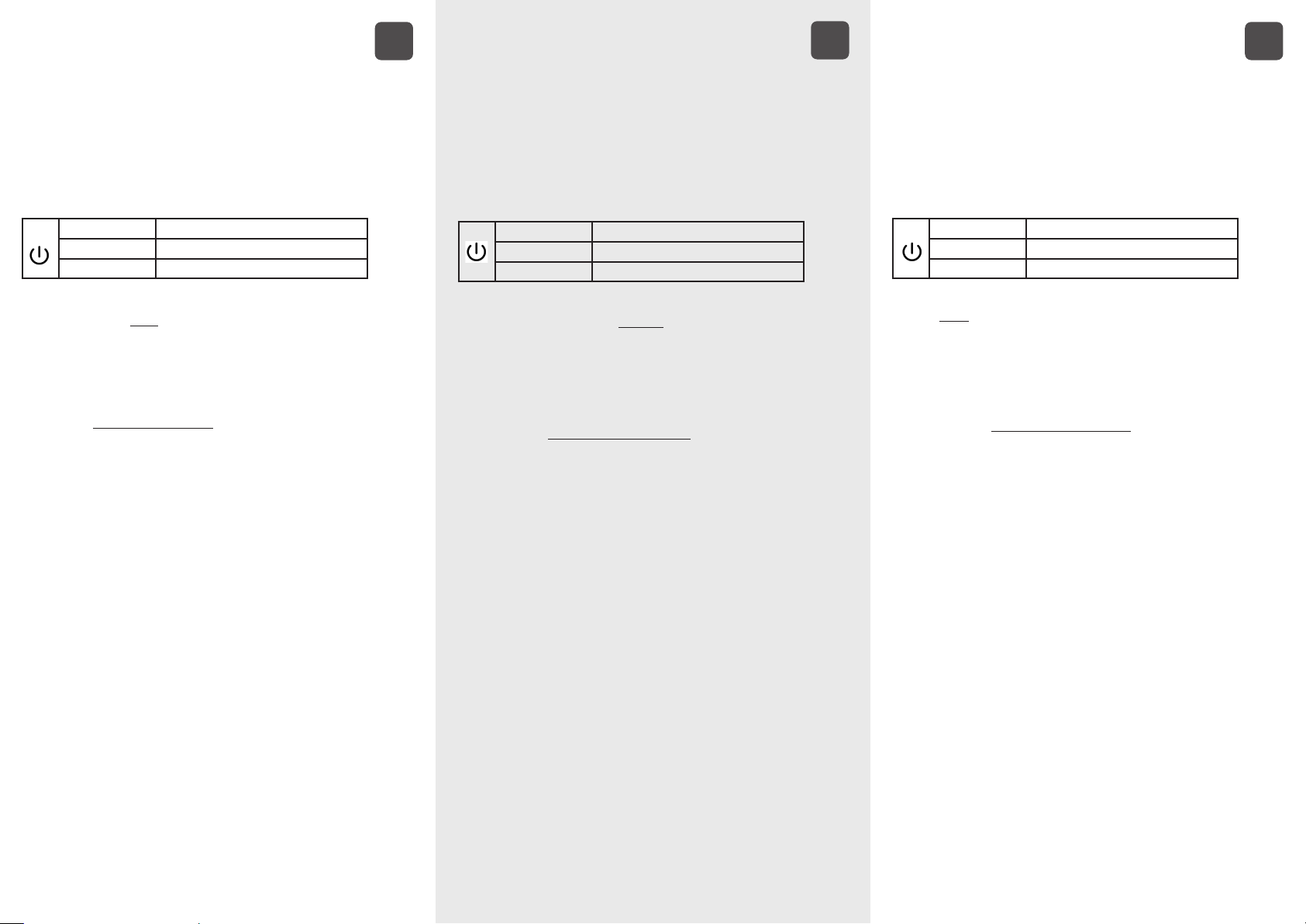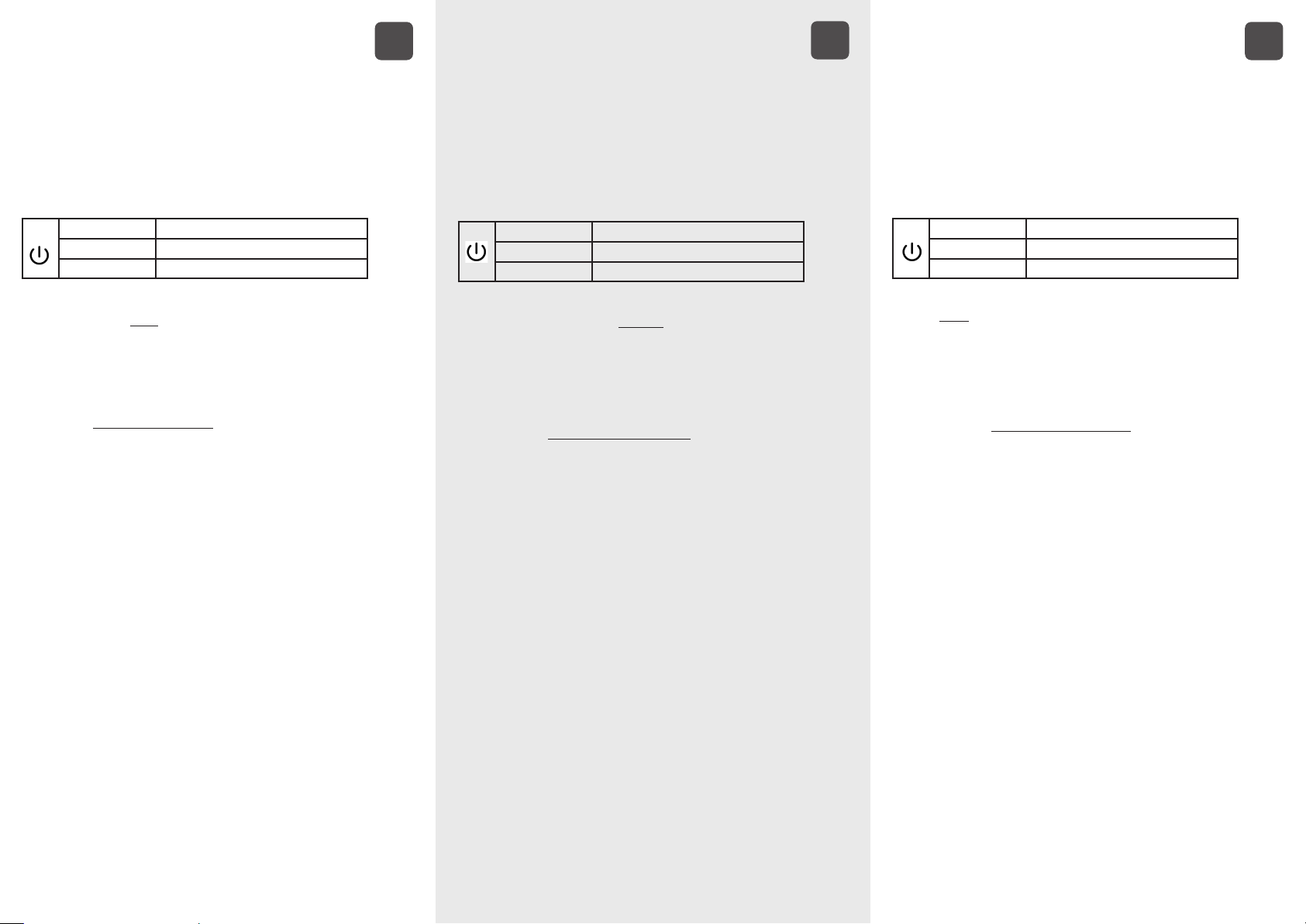
FR
NL D
ONDERDELEN & TOETSEN
Zie afbeelding
1. AAN/UIT knop
2. Micro USB-oplaadpoort
3. LED-indicator
4. Luidspreker- en lichtunit
5. Micro USB-laadkabel
INSTALLATIE
Neem de Luidspreker- en lichtunit (4) uit de emmer en draai deze op de bodem van de
emmer tot het goed vastzit.
DE BATTERIJ OPLADEN
De DREAMLED IBS-500 moet voor het eerste gebruik volledig worden opgeladen!
Steek de micro USB-kabel (4) in de micro USB-oplaadpoort (2) van de DREAMLED
IBS-500. Sluit het andere uiteinde van de kabel (4) aan op uw computer of USB-oplader.
De LED-indicator (3) gaat rood branden en uw toestel begint met opladen. Als de batterij
volledig is opgeladen, gaat de rode LED-indicator uit. De DREAMLED IBS-500 batterij
biedt tot 2,5 uren speeltijd.
WERKING
Lang drukken Het toestel AAN/UIT schakelen
2x snel drukken Verlichtingsmodus veranderen
Kort drukken Play/Pause tijdens het afspelen van muziek
AAN/UIT SCHAKELEN
Druk lang op de AAN/UIT knop (1) om het toestel AAN of UIT te schakelen.
GEBRUIK ENKEL ALS LAMP
Druk lang op de AAN/UIT knop (1) om het toestel AAN te schakelen. De LED-indicator
(3) knippert blauw en u hoort een pieptoon. De lamp wordt geactiveerd in Lichtmodus 1.
Druk 2x snel op de AAN/UIT knop (1) om naar de volgende lichtmodus te gaan.
• MODUS 1: Licht knippert langzaam in 7 kleuren
• MODUS 2: Licht knippert snel in 7 kleuren
• MODUS 3: Licht verandert geleidelijk van de ene kleur naar de andere
• MODUS 4: Vaste lichtmodus. De eerste vaste kleur is blauw. Telkens u 2x snel op
de AAN/UIT knop (1) drukt, wordt een andere kleur de vaste kleur. De laatste vaste
instelling is Licht UIT.
GEBRUIK ALS LAMP EN LUIDSPREKER
Druk lang op de AAN/UIT knop (1) om het toestel AAN te schakelen. De LED-indicator
(3) knippert blauw en u hoort een pieptoon om aan te geven dat het toestel zich in
de koppelingsmodus bevindt en naar beschikbare Bluetooth®-apparaten zoekt. →Laat
uw Bluetooth®-muziekapparaat zoeken naar andere Bluetooth®-apparaten. →Selecteer
‘Dreamled IceBucket’ in de lijst met gevonden apparaten. U hoort 2 korte pieptonen als
het koppelen gelukt is. →De blauwe LED-indicator brandt nu continu.
Opmerking: De DREAMLED IBS-500 zal automatisch opnieuw verbinding maken met
het laatst verbonden apparaat wanneer deze opnieuw wordt aangeschakeld. Als uw
Bluetooth®-muziekapparaat NIET automatisch opnieuw verbinding maakt met de IBS-
500, kunt u handmatig opnieuw verbinding maken met uw Bluetooth®-muziekapparaat.
De IBS-500 en uw muziekapparaat zijn nu verbonden en u bevindt zich nog steeds in
Lichtmodus 1. Wanneer u muziek begint af te spelen vanaf uw apparaat, zal het licht
van de luidspreker het muziekritme volgen. De lichtintensiteit verandert naargelang het
muziekvolume. U kan de lichtmodus wijzigen door 2x snel op de AAN/UIT knop (1) te
drukken.
• MODUS 2: Licht knippert snel in 7 kleuren
• MODUS 3: Licht verandert geleidelijk van de ene kleur naar de andere
• MODUS 4: Vaste lichtmodus. De eerste vaste kleur is blauw. Telkens u 2x snel op
de AAN/UIT knop (1) drukt, wordt een andere kleur de vaste kleur. De laatste vaste
instelling is Licht UIT.
VEILIGHEIDSINSTRUCTIES
• Demonteer, repareer of wijzig dit product niet zelf, neem altijd contact op met een
geautoriseerde specialist.
• Plaats dit item niet in de buurt van warmtebronnen en stel het niet bloot aan direct zonlicht.
• Steek geen metalen voorwerpen in dit toestel, aangezien er een risico bestaat op
kortsluiting in het toestel.
• Voorkom dat dit item valt, aangezien het ernstige schade kan veroorzaken.
• Gebruik voor het reinigen geen reinigingsmiddelen op basis van oplosmiddelen,
maar alleen een zachte, droge en antistatische doek.
• Buiten bereik van kinderen bewaren.
• Gebruik alleen originele accessoires.
• Als het apparaat niet correct geïnstalleerd of bediend wordt, kan DreamLED®geen
aansprakelijkheid aanvaarden.
KLANTENONDERSTEUNING
Voor meer informatie, technische vragen of retouraanvragen met betrekking tot dit
GARANTIE
Copyright © DreamLED®. DreamLED®is een geregistreerd handelsmerk van TE-
Group NV. Het merk DreamLED®staat voor superieure productkwaliteit en uitstekende
klantenservice. Daarom garandeert DreamLED®dit product tegen alle defecten in
materiaal en vakmanschap voor een periode van twee (2) jaar vanaf de oorspronkelijke
aankoopdatum van het product. De voorwaarden van deze garantie en de omvang
van de verantwoordelijkheid van DreamLED®onder deze garantie kunnen worden
gedownload van de website: www.dream-led.eu.
PIÈCES ET BOUTONS
Voir l’illustration
1. Bouton d’alimentation
2. Port de chargement micro USB
3. Indicateur LED
4. Unité haut-parleur et éclairage
5. Câble de chargement micro USB
INSTALLATION
Retirez l’unité haut-parleur et éclairage (4) du seau et vissez-la au fond du seau jusqu’à
ce qu’elle soit bien xée.
CHARGEMENT DE LA BATTERIE
Le DREAMLED IBS-500 doit être complètement chargé avant la première utilisation!
Branchez le câble micro USB (4) dans le port de chargement micro USB (2) du DREAMLED
IBS-500. Branchez l’autre extrémité du câble (4) sur votre ordinateur ou chargeur USB.
L’indicateur LED (3) s’allumera en rouge et votre appareil commencera à se charger.
Lorsque la batterie est complètement chargée, l’indicateur LED rouge s’éteint. La
batterie DREAMLED IBS-500 offre jusqu’à 2,5 heures de temps de lecture.
OPÉRATION
Appui long Allumer / éteindre l’appareil
2x appui rapide Changer de mode d’éclairage
Appui bref Lecture / Pause lors de la lecture de musique
ALLUMER / ÉTEINDRE
Appuyez longuement sur le bouton d’alimentation (1) pour allumer ou éteindre l’appareil.
UTILISER UNIQUEMENT COMME LUMIÈRE
Appuyez longuement sur le bouton d’alimentation (1) pour mettre l’appareil sous tension.
L’indicateur LED (3) clignote en bleu et vous entendrez un bip. La lumière est activée en
mode d’éclairage 1. Appuyez 2x rapidement sur le bouton d’alimentation (1) pour passer
au mode d’éclairage suivant.
• MODE 1: la lumière clignote lentement en 7 couleurs
• MODE 2: la lumière clignote rapidement en 7 couleurs
• MODE 3: la lumière passe en douceur d’une couleur à une autre
• MODE 4: mode d’éclairage xe. La première couleur xe est la couleur bleue. Chaque
fois que vous appuyez 2x rapidement sur le bouton d’alimentation (1), une autre
couleur sera la couleur xe. Le dernier réglage xe est lumière éteinte.
UTILISER COMME LUMIÈRE ET HAUT-PARLEUR
Appuyez longuement sur le bouton d’alimentation (1) pour mettre l’appareil sous tension.
L’indicateur LED (3) clignote en bleu et vous entendrez un bip pour indiquer que l’appareil
est en mode d’appairage et recherche les appareils Bluetooth®disponibles. →Laissez votre
appareil de musique Bluetooth®rechercher d’autres appareils Bluetooth®. → Sélectionnez
«Dreamled IceBucket» dans la liste des appareils trouvés. Vous entendrez 2 bips courts
une fois l’appairage réussi. →L’indicateur LED bleu s’allumera maintenant en continu.
Remarque: le DREAMLED IBS-500 se reconnectera automatiquement au dernier
appareil connecté lors de sa remise sous tension. Si votre appareil de musique
Bluetooth® ne se reconnecte PAS automatiquement à l’IBS-500, vous pouvez vous
reconnecter manuellement avec votre appareil de musique Bluetooth®(veuillez vous
référer au manuel de votre appareil de musique Bluetooth®).
L’IBS-500 et votre appareil de musique sont maintenant connectés et vous êtes toujours
en mode d’eclairage 1. Lorsque vous commencez à lire de la musique à partir de votre
appareil, le haut-parleur change la lumière en suivant le rythme de la musique. L’intensité
lumineuse changera en fonction du volume de la musique. Vous pouvez changer le
mode d’éclairage en appuyant deux fois rapidement sur le bouton d’alimentation (1).
• MODE 2: la lumière clignote rapidement en 7 couleurs
• MODE 3: la lumière passe en douceur d’une couleur à une autre
• MODE 4: mode d’éclairage xe. La première couleur xe est la couleur bleue. Chaque
fois que vous appuyez 2x rapidement sur le bouton d’alimentation (1), une autre
couleur sera la couleur xe. Le dernier réglage xe est lumière éteinte.
CONSIGNES DE SÉCURITÉ
• Ne démontez pas, ne réparez pas ou ne modifiez pas ce produit vous-même,
contactez toujours un spécialiste agréé.
• Ne placez pas cet article à proximité de sources de chaleur ou ne l’exposez pas à la
lumière directe du soleil.
• N’insérez aucun objet métallique dans cet appareil car il y a un risque de provoquer
un court-circuit dans l’appareil.
• Empêchez cet article de tomber car il pourrait causer de graves dommages.
• N’utilisez pas de produits de nettoyage à base de solvants pour le nettoyage,
uniquement un chiffon doux, sec et antistatique.
• Tenir hors de portée des enfants.
• N’utilisez que des accessoires d’origine.
• Si l’unité n’est pas correctement installée ou utilisée, DreamLED®décline toute responsabilité.
SUPPORT
Pour plus d’informations, des questions techniques et des demandes de retour
GARANTIE
Copyright © DreamLED®. DreamLED® est une marque déposée de TE-Group NV.
La marque DreamLED® est synonyme de qualité de produit supérieure et de service
client exceptionnel. C’est pourquoi DreamLED®garantit ce produit contre tout défaut de
matériau et de fabrication pendant une période de deux (2) ans à compter de la date
d’achat d’origine du produit. Les termes de cette garantie et l’étendue de la responsabilité
de DreamLED® dans le cadre de cette garantie peuvent être téléchargés à partir du site
Web: www.dream-led.eu.
TEILE & TASTEN
Siehe Abbildung
1. Ein-/Aus-Taste
2. Micro-USB-Ladeanschluss
3. LED-Anzeige
4. Lautsprecher- & Lichteinheit
5. Micro-USB-Ladekabel
INSTALLATION
Nehmen Sie die Lautsprecher- und Lichteinheit (4) aus dem Eimer und schrauben Sie sie
am Boden des Eimers fest, bis sie fest sitzt.
DIE BATTERIE AUFLADEN
Der DREAMLED IBS-500 sollte vor dem ersten Gebrauch vollständig aufgeladen werden!
Stecken Sie das Micro-USB-Kabel (4) in den Micro-USB-Ladeanschluss (2) des
DREAMLED IBS-500. Stecken Sie das andere Ende des Kabels (4) in Ihren Computer
oder Ihr USB-Ladegerät.Die LED-Anzeige (3) leuchtet rot und Ihr Gerät wird aufgeladen.
Wenn derAkku vollständig aufgeladen ist, erlischt die rote LED-Anzeige. Der DREAMLED
IBS-500 Akku bietet eine Spielzeit von bis zu 2,5 Stunden.
OPERATION
Lang drücken Gerät ein-/ausschalten
2x Schnell drücken Beleuchtungsmodus ändern
Kurz drücken Musik / Pause, wenn Sie Musik abspielen
EIN / AUS SCHALTEN
Drücken Sie lange den Netzschalter (1), um das Gerät ein- oder auszuschalten.
NUR ALS LICHT VERWENDEN
Drücken Sie lange die Ein-/Aus-Taste (1), um das Gerät einzuschalten. Die LED-Anzeige
(3) blinkt blau und Sie hören einen Piepton. Das Licht wird im Beleuchtungsmodus 1
aktiviert. Drücken Sie zweimal zweimal die Ein-/Aus-Taste (1), um zum nächsten
Beleuchtungsmodus zu gelangen.
• MODUS 1: Das Licht blinkt langsam in 7 Farben
• MODUS 2: Das Licht blinkt schnell in 7 Farben
• MODUS 3: Das Licht wechselt reibungslos von einer Farbe in eine andere
• MODUS 4: Fester Lichtmodus. Die erste feste Farbe ist die blaue Farbe. Jedes Mal,
wenn Sie die Ein-/Aus-Taste (1) zweimal drücken, ist eine andere Farbe die feste
Farbe. Die letzte feste Einstellung ist Licht AUS.
VERWENDUNG ALS LICHT UND LAUTSPRECHER
Drücken Sie lange die Ein-/Aus-Taste (1), um das Gerät einzuschalten. Das Licht wird
im Beleuchtungsmodus 1 aktiviert. Die LED-Anzeige (3) blinkt blau und Sie hören
einen Piepton, der anzeigt, dass sich das Gerät im Pairing-Modus bendet und nach
verfügbaren Bluetooth®-Geräten sucht. →Lassen Sie Ihr Bluetooth®-Musikgerät nach
anderen Bluetooth®-Geräten suchen. →Wählen Sie “Dreamled IceBucket” in der Liste der
gefundenen Geräte. Sie hören 2 kurze Pieptöne, wenn das Pairing erfolgreich war. →Die
blaue LED-Anzeige leuchtet jetzt kontinuierlich.
Hinweis: Der DREAMLED IBS-500 stellt beim erneuten Einschalten automatisch wieder
eine Verbindung zum zuletzt angeschlossenen Gerät her. Falls sich Ihr Bluetooth®-
Musikgerät NICHT automatisch wieder mit dem IBS-500 verbindet, können Sie sich
manuell wieder mit Ihrem Bluetooth®-Musikgerät verbinden (siehe Handbuch Ihres
Bluetooth®-Musikgeräts).
Der IBS-500 und Ihr Musikgerät sind jetzt verbunden und Sie benden sich noch im
Lichtmodus 1. Wenn Sie mit der Musikwiedergabe von Ihrem Gerät beginnen, ändert
der Lautsprecher das Licht entsprechend dem Musikrhythmus. Die Lichtintensität ändert
sich je nach Musiklautstärke. Sie können den Lichtmodus ändern, indem Sie die Ein-/
Aus-Taste (1) zweimal drücken.
• MODUS 2: Das Licht blinkt schnell in 7 Farben
• MODUS 3: Das Licht wechselt reibungslos von einer Farbe in eine andere
• MODUS 4: Fester Lichtmodus. Die erste feste Farbe ist die blaue Farbe. Jedes Mal,
wenn Sie die Ein-/Aus-Taste (1) zweimal drücken, ist eine andere Farbe die feste
Farbe. Die letzte feste Einstellung ist Licht AUS.
SICHERHEITSHINWEISE
• Zerlegen, reparieren oder modifizieren Sie dieses Produkt nicht selbst. Wenden Sie
sich immer an einen autorisierten Spezialisten.
• Stellen Sie dieses Objekt nicht in der Nähe von Wärmequellen auf und setzen Sie es
nicht direktem Sonnenlicht aus.
• Führen Sie keine Metallgegenstände in dieses Gerät ein, da die Gefahr eines
Kurzschlusses im Gerät besteht.
• Verhindern Sie, dass dieser Gegenstand herunterfällt, da er Schäden verursachen kann.
• Verwenden Sie zur Reinigung keine Reinigungsmittel auf Lösungsmittelbasis,
sondern nur ein weiches, trockenes und antistatisches Tuch.
• Darf nicht in die Hände von Kindern gelangen.
• Verwenden Sie nur Originalzubehör.
• Wenn das Gerät nicht ordnungsgemäß installiert oder betrieben wird, kann
DreamLED®keine Haftung übernehmen.
UNTERSTÜTZUNG
Für weitere Informationen, technische Fragen und Rückgabeanfragen zu diesem
GARANTIE
Copyright © DreamLED®. DreamLED®ist eine eingetragene Marke der TE-Group
NV. Die Marke DreamLED® steht für überlegene Produktqualität und hervorragenden
Kundenservice. Aus diesem Grund garantiert DreamLED®für dieses Produkt zwei (2)
Jahre ab dem Datum des ursprünglichen Kaufs des Produkts eine Garantie gegen alle
Material- und Verarbeitungsfehler. Die Bedingungen dieser Garantie und der Umfang
der Verantwortung von DreamLED®im Rahmen dieser Garantie können von der Website
heruntergeladen werden: www.dream-led.eu.