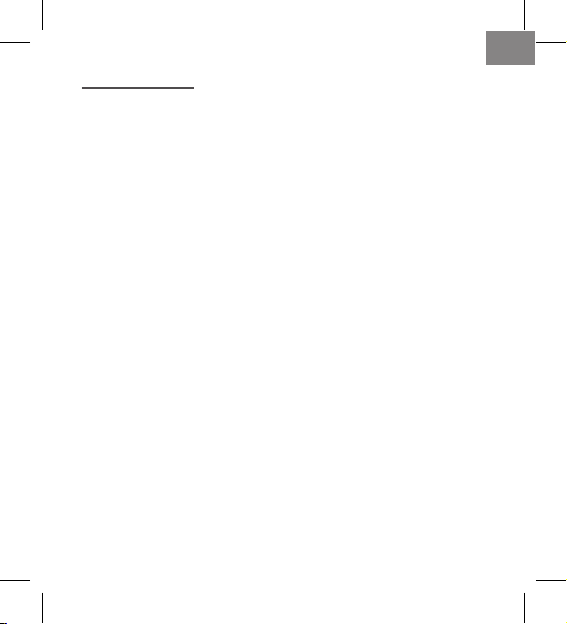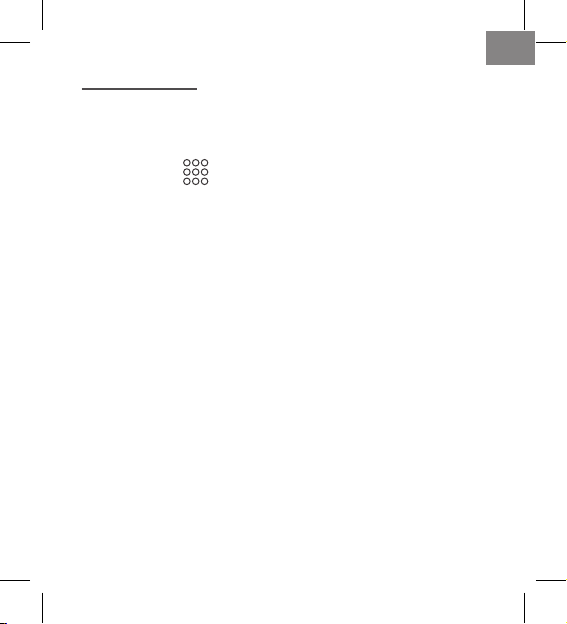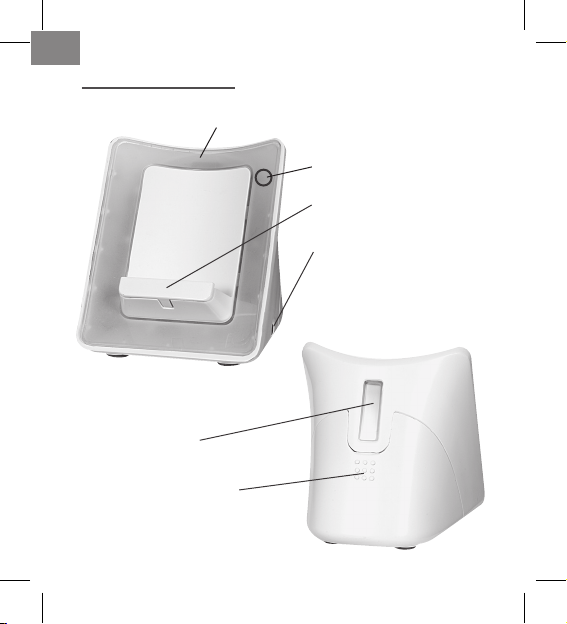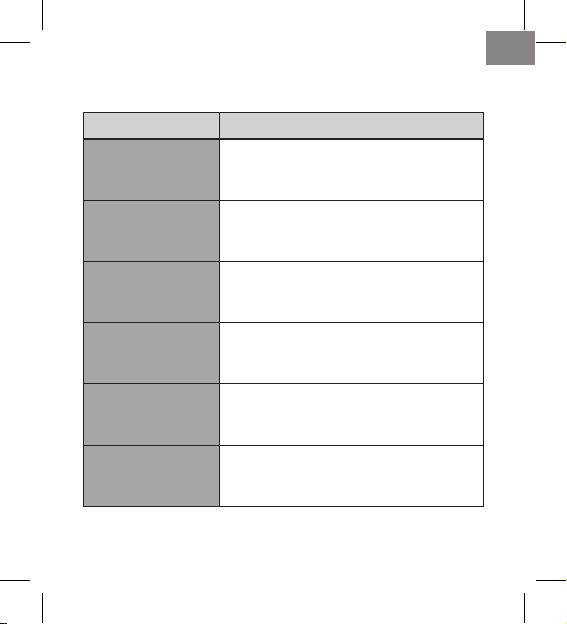EN
5
About LightOn
LightOn is a unique decorative solution providing visual light
notication for incoming SMS, Voice or Video calls, thus
alerting its users that someone is trying to reach them. When
a mobile phone is placed in the LightOn cradle, all incoming
SMS messages or phone calls trigger a brightly ashing white
LED light. This light continues to ash until the device is reset,
notifying users on the missed message or call. If not manually
reset after 3 hours, LightOn will
stop blinking automatically, to preserve battery life.
The LightOn cradle’s back-rest is designed to facilitate the
use of sign language via mobile phones. The angle of the
cradle enables you to place your phone in the cradle and then
comfortably sign with both hands (e.g. using ASL or any other
sign language).
LightOn allows simple connectivity to popular external signaling
systems (purchased separately), including Sonic Alert DB100,
Humantechnik Lisa, Bellman®Visit, Phonic Ear®Puzzle, Serene
Innovations CentralAlert™, HGT VisiBel, Tokyo Shinyu Silwatch
and GHE-CES AVISO Bee.
Important Note: Please check with your local reseller how to
connect to your wireless alerting system (if any), and which
specic 3rd party equipment is supported.