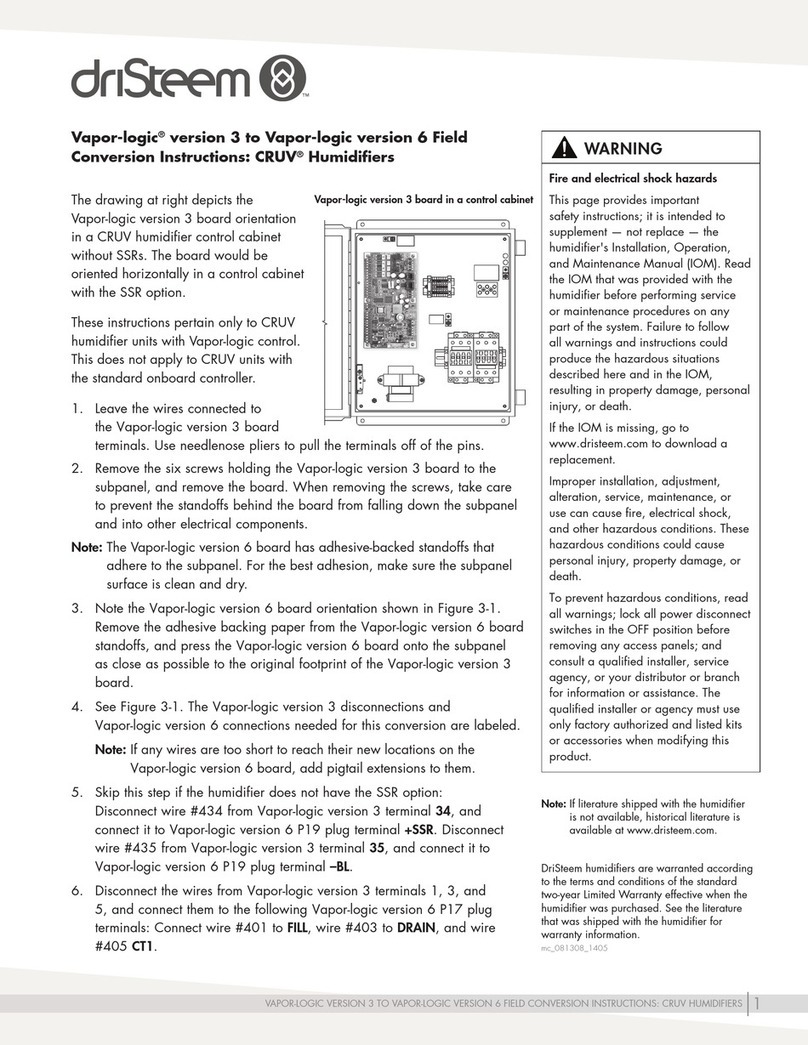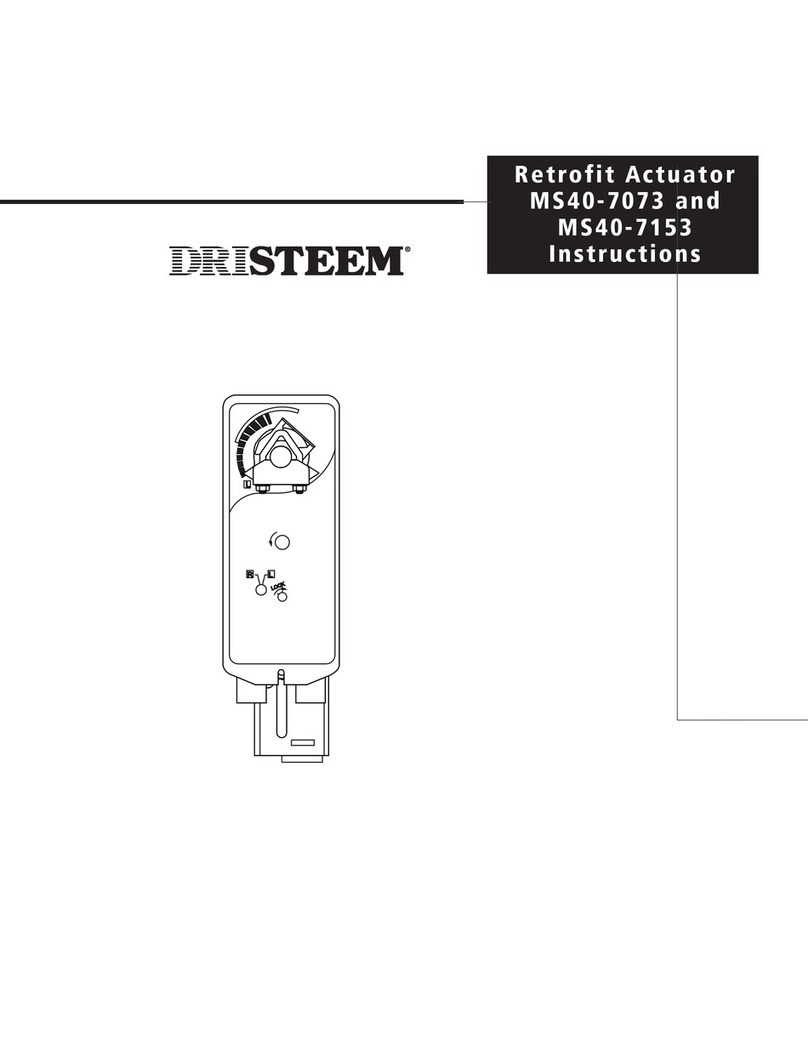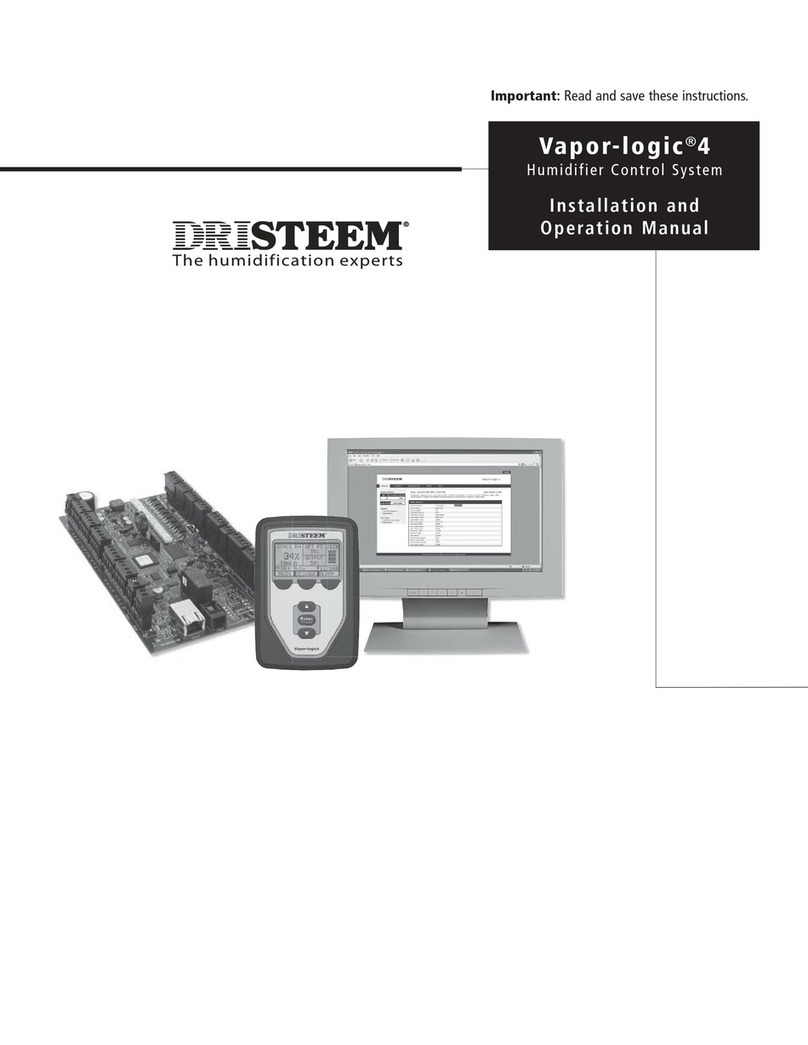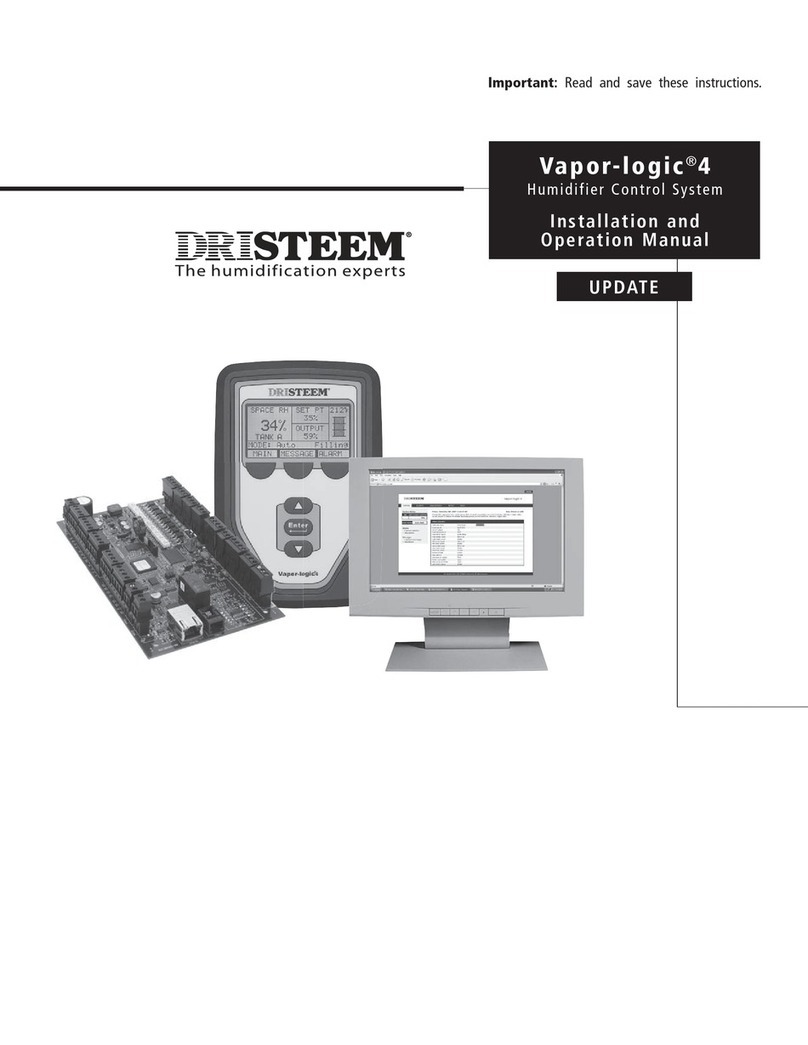Warnings and cautions
CAUTION
1. Read all instructions before beginning installation.
2. Do not use in pool applications. Pool chemicals can damage the control.
3. Do not use solvents or cleaners on or near the display and circuit board.
Chemicals can damage components.
WARNING
1. Improper installation may cause property damage or injury. Installation,
service, and maintenance must be performed by a qualified service
technician.
2. Line voltage may cause serious injury from electric shock. Disconnect
electrical power before starting installation or servicing. Leave power
disconnected until installation/service is completed. This control is not a
120 Volt (line voltage) device.
WARNINGS
Fill in the following information for your records
Date of purchase ______________________________________________________________
Customer's name ______________________________________________________________
Model number ______________________________________________________________
Serial number ______________________________________________________________
3
D77 CONTROLLER INSTALLATION, OPERATION, AND MAINTENANCE MANUAL