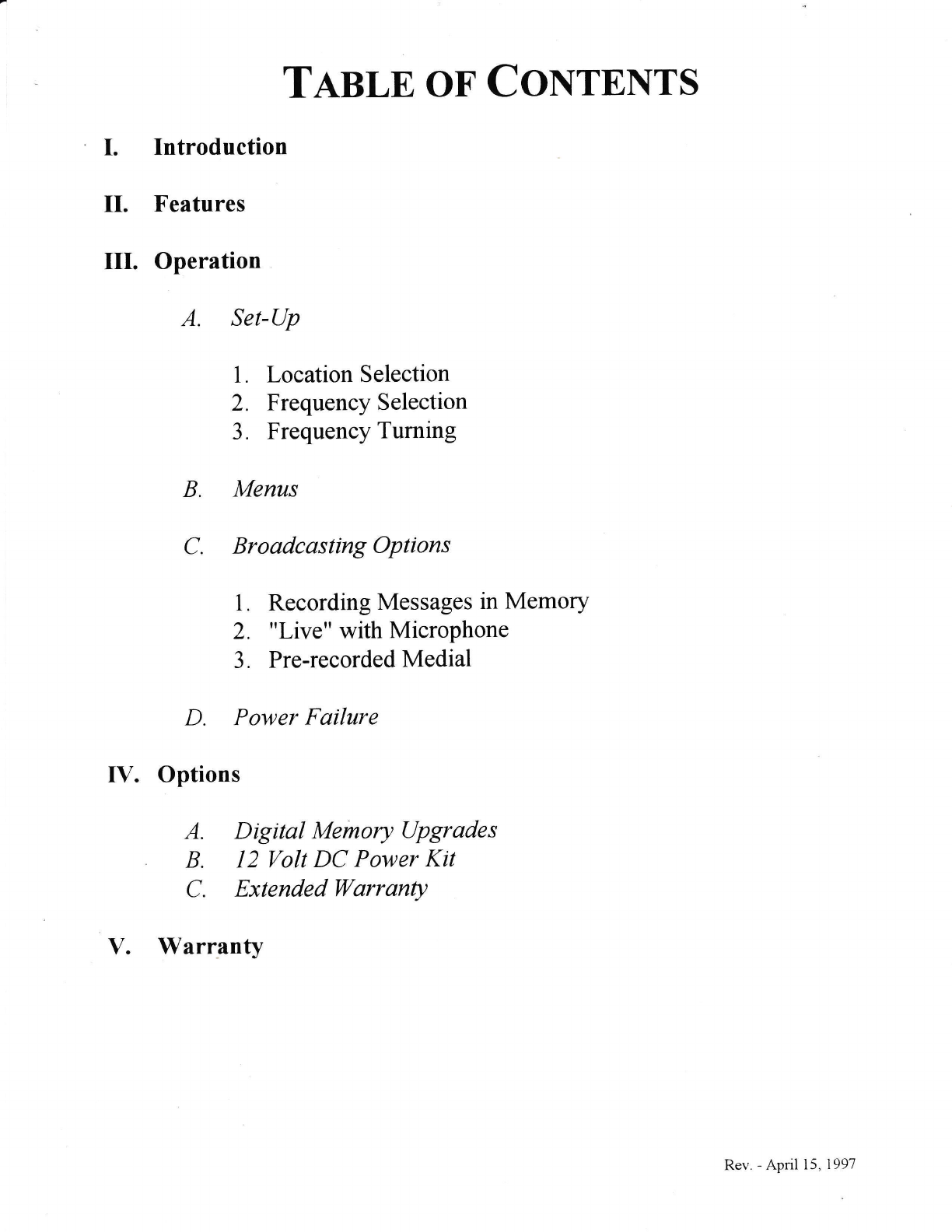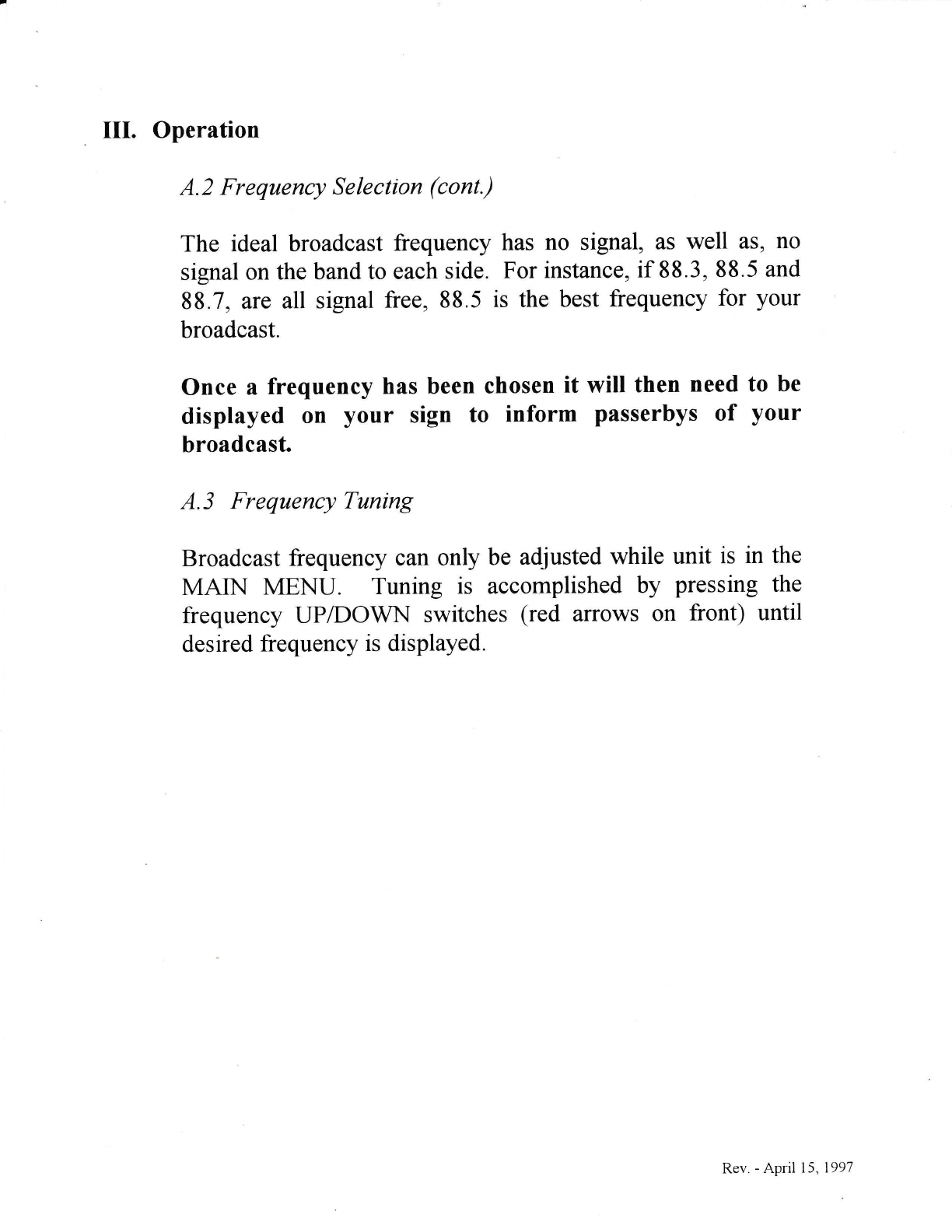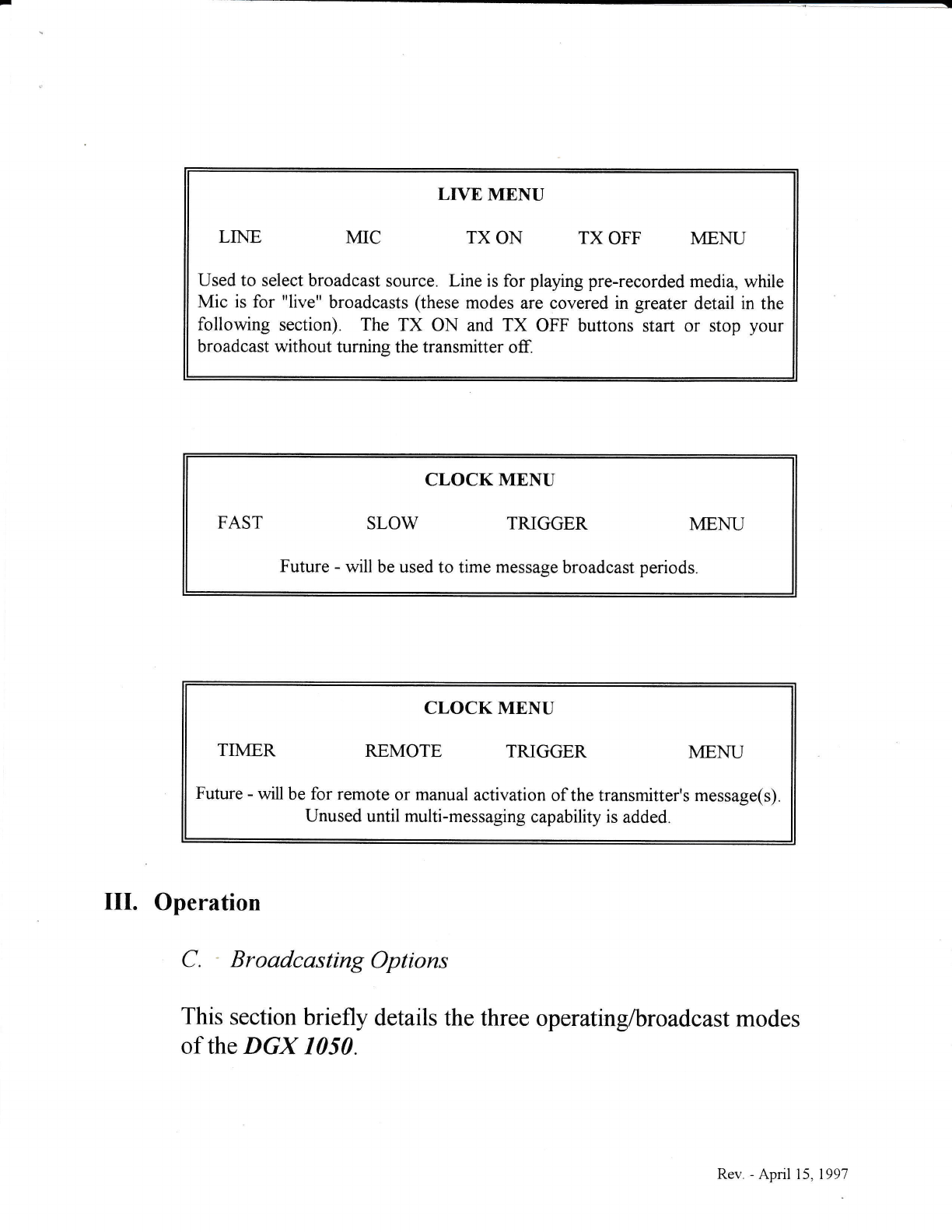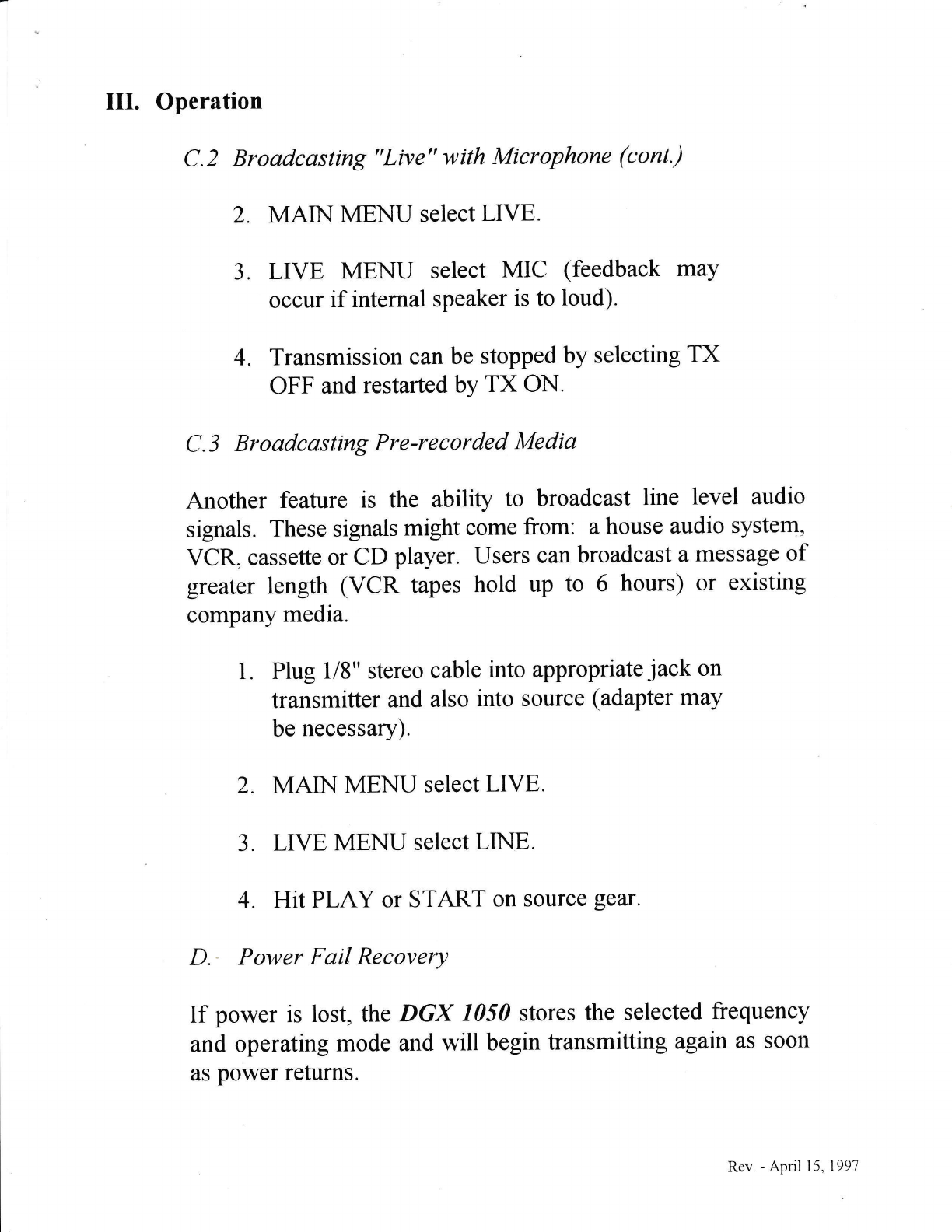I. IXTNODUCTION
The DGX 1050 is a low-power, user-friendly, FM transmiffer (includes
everything needed to get started). Guided by prompts on the LCD displays,
users easily select between broadcasting options - instant success for even the
most inexperienced and non-technical users!
S imply select an open FM frequency, set the transmitter to that frequency and
you are "on the air" - broadcasting to any nearby FM radio!
II. FNETURES
* Meets or exceeds FCC and UL requirements.
* 3 minutes digital memory standard.
* Fully tunable across entire FM range.
* Large LCD displays for user prompts.
* Internal speaker for message monitoring.
* Snap action switches for user interface.
* Phase lock loop circuit for frequency stability.
* Requires no special licenses.
t Three broadcasting modes.
* 100% digital, no moving parts.
* Built-in telescoping antenna.
* Audio input jack for message loading.
* Microphone for "LIVE" broadcasts.
* Timer for recorded message length.
NOTE: Atl information contained within this manual is belicved to be true and accutate at time of pfinting-
SpeciJications subject to change wilhout notice.
Rev. - April 15,1991