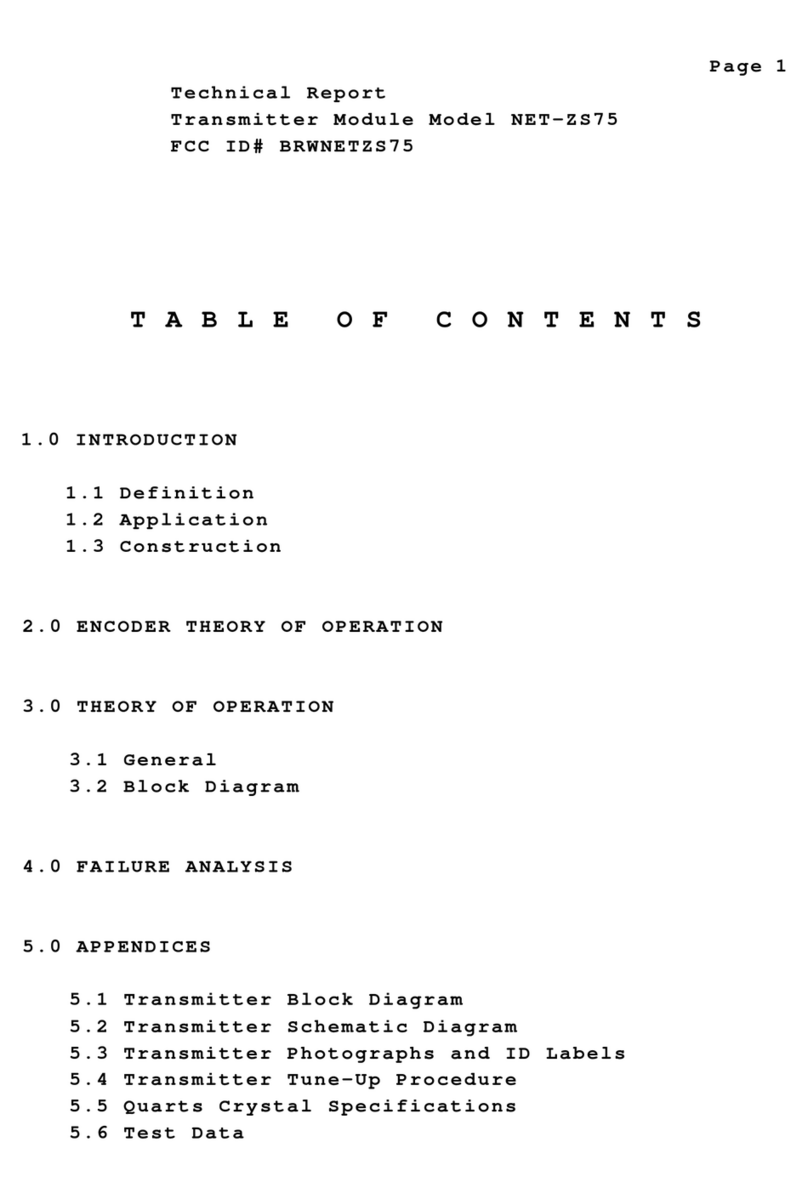12X Quick Start Guide
1. Install Receivers
Illustration of R1221 installed in Hangar 9®Sukhoi
Install the main receiver with foam rubber and hook and loop strap or simi-
lar. Install the remote receivers with double-sided tape. Though in general
it is non-critical, optimum installation of the remote receivers will be in dif-
ferent orientations and in different locations in the aircraft. Locations can
be optimized through advanced range testing with a flight log as covered in
the manual on pages I-21 and I-22.
Illustration of R1221 installed in JR®Vibe 50
2. Bind Receiver
•Plugthebindplugintothereceiver’sBindport.
•Powerupthereceiver.Thelightsonallattachedreceiverswillbe
flashing.
•Movethesticksandswitchesonthetransmittertothedesired
failsafe positions (low throttle and neutral control positions).
•Pressandholdthebindbuttononthebackofthetransmitterwhile
turning the transmitter on.
•Releasethebindbutton.TheLEDwithgosolidamberwithin20
seconds and the system will connect.
•Removethebindplugfromthechargejackorbindport.
3. Charge Batteries
Charge the transmitter battery pack for 8 to 10 hours with included charger.
Important: The latest generation of nickel-metal hydride batteries incorpo-
rates a new chemistry mandated to be more environmentally friendly. These
batterie,s when charged with peak detection fast chargers, have tendencies to
falsepeakrepeatedly.IfusingNiMHpacks,initiallychargethebatteryusing
achargersuchastheJRNEC-222(JRPC222)overnightcharger(orsimilar)
for a period of 24–48 hours or until the battery begins to feel warm to the
touch.Aftertheinitialcharge,apeakchargersuchastheE-ite®Pinnacle+
(EFLC2020)orsimilarchargerscanbeusedtofastchargethebattery.After
charging, the battery should be warm to the touch.
Battery/Power Requirements
Inadequate power systems that are unable to provide the necessary minimum
voltage to the receiver during flight loads have become the number one cause
of in-flight failures. It is highly recommended the system be tested per the
guidelines on page I-24 to a minimum acceptable voltage of 4.8 volts during
ground testing. This will provide head room to compensate for battery dis-
charging or if the actual flight loads are greater than the ground test loads.
4. Turn Transmitter and Receiver On
Check that the direction of each channel is correct. Use the servo reversing switches
on the front of the transmitter to change the direction if necessary.
5. Re-Bind the System at low throttle to set the failsafe position to low throttle. If the
signal is lost, the throttle servo will drive to a low throttle safe position.
6. Range Check
PerformarangecheckperpageI-21inthemanualandifsuccessfulyou’re
ready to fly.
Range Test
1. With the model resting on the ground, stand 30 paces
(approx. 90 feet) away from the model.
2.Facethemodelwiththetransmitterinyournormalyingposition
and depress and hold the bind button on the back of the transmitter.
This causes reduced power output from the transmitter.
3. You should have total control of the model with the button depressed
at 30 paces (90 feet).
13529