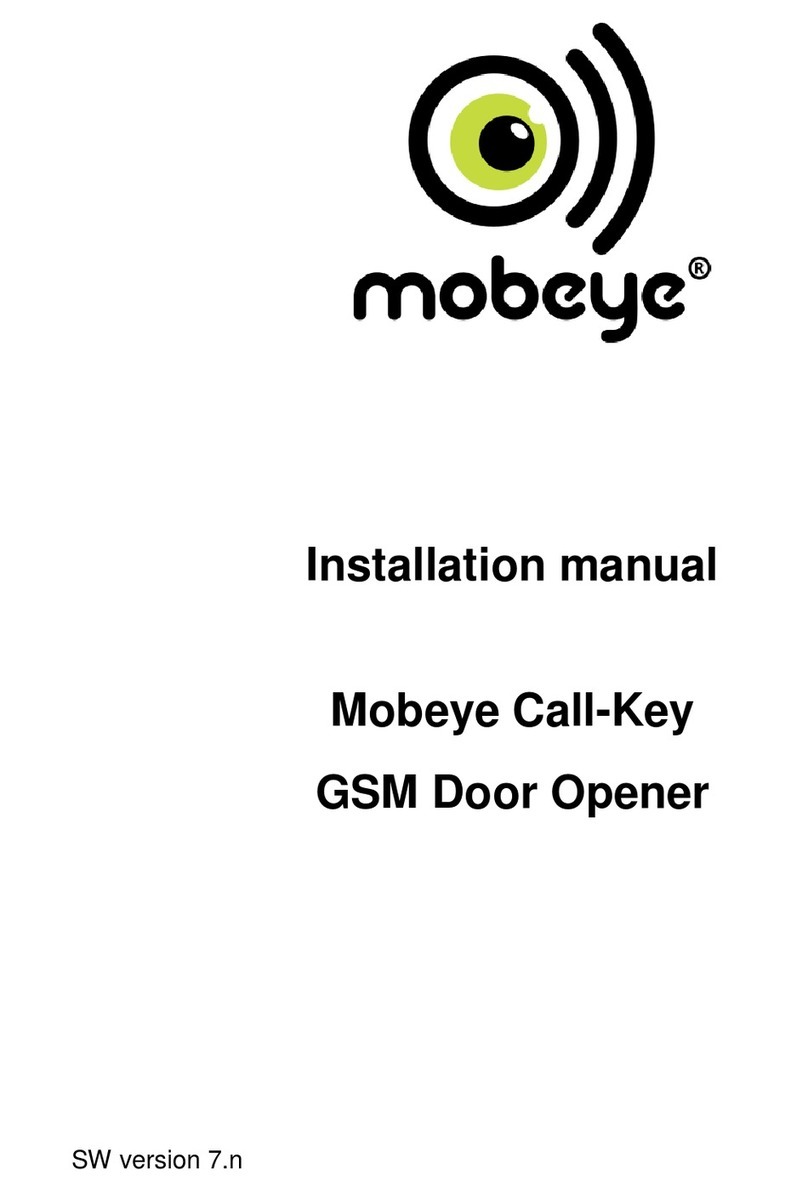8
Preparación / Preparation
Aquí, Doormatic se puede instalar
Here, Doormatic can be installed
Tenga en cuenta los siguientes puntos antes de comenzar la instalación:
Please pay attention to the following points before beginning with the installation process:
Se puede utilizar Doormatic en muchos puertas y
suelos. En las puertas que no se pegue, desenroscar
los carriles de la puerta.
You can use Doormatic on different
floors and door surfaces.
For non-stick coated doors, screw
the guide rails on the door.
Doormatic sólo se puede instalar en puertas con
superficies plana Doormatic can only be installed
on even door surfaces.
Selecione el lado de la hoja de la puerta.
Select the door leaf side
Incluso en los umbrales de las puertas, el lado de la hoja de la
puerta se puede elegir libremente. Recomendamos el lado que no
da a un pasillo cuando la puerta es abierta.
On even door sills, the door leaf side can be freely chosen.
We recommend that side that does not point to the corridor
area when the door is opened.
En un primer niverl(diferencia de altura entre dos habitaciones), el
dispositivo se instalará en la parte inferior.
At one level (height difference between both rooms), the
device will be installed at the lower bottom side of the floor.
Posición en la hoja de la puerta
Position on the door leaf
Recomendamos la instación en el centro de la hoja de la puerta
We recommend installation in the centre of the door leaf.
Alternativa:
Si el espacio entre la pared y la puerta o el mueble es pequeño para la
profundidad que necesita el dispositivo, el dispositivo deberá ser
instalado en la parte exterior de la hoja de la puerta.
Alternative:
If the space between door and the wall or cupboard for example
is smaller than the depth of the device, the device shall then be
installed at the outer edge of the door.