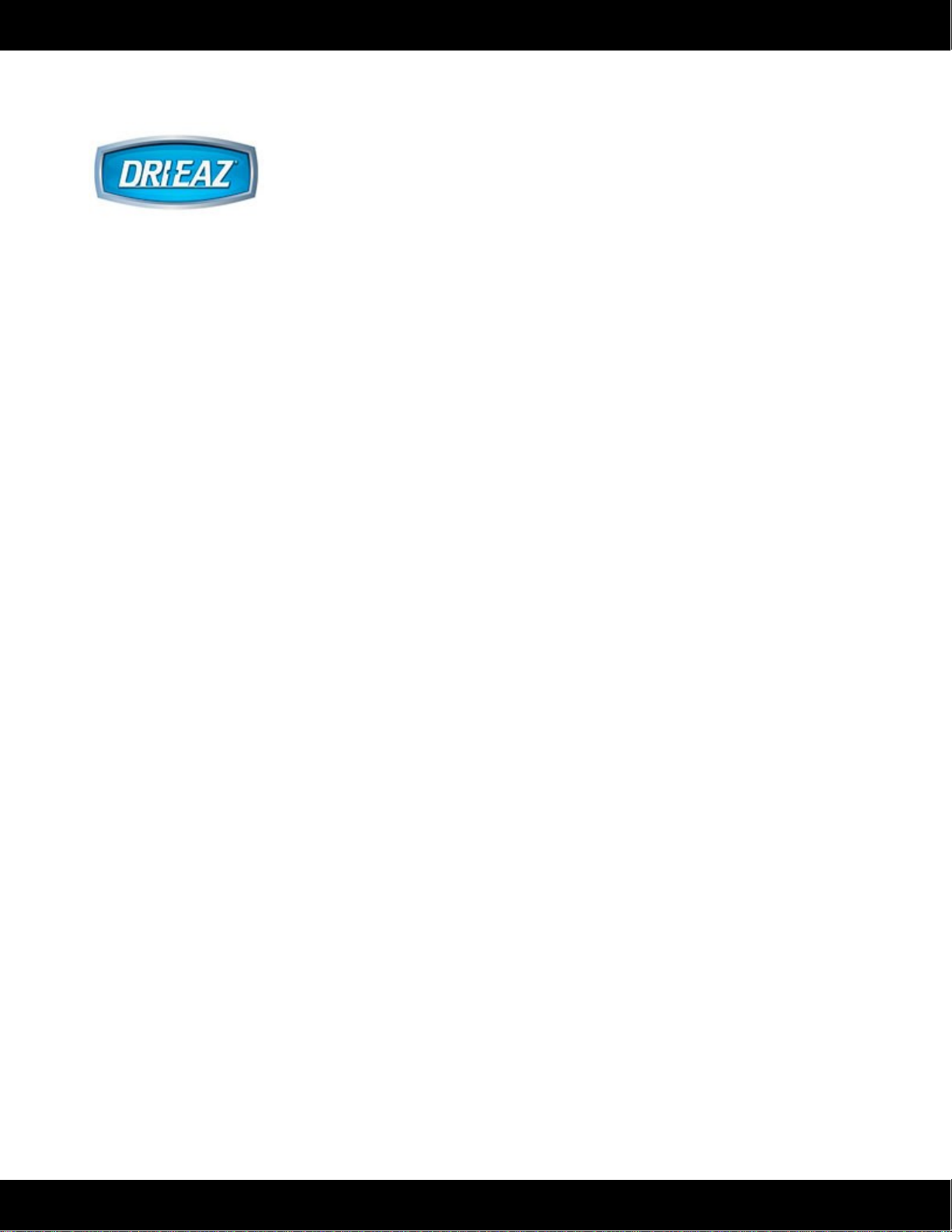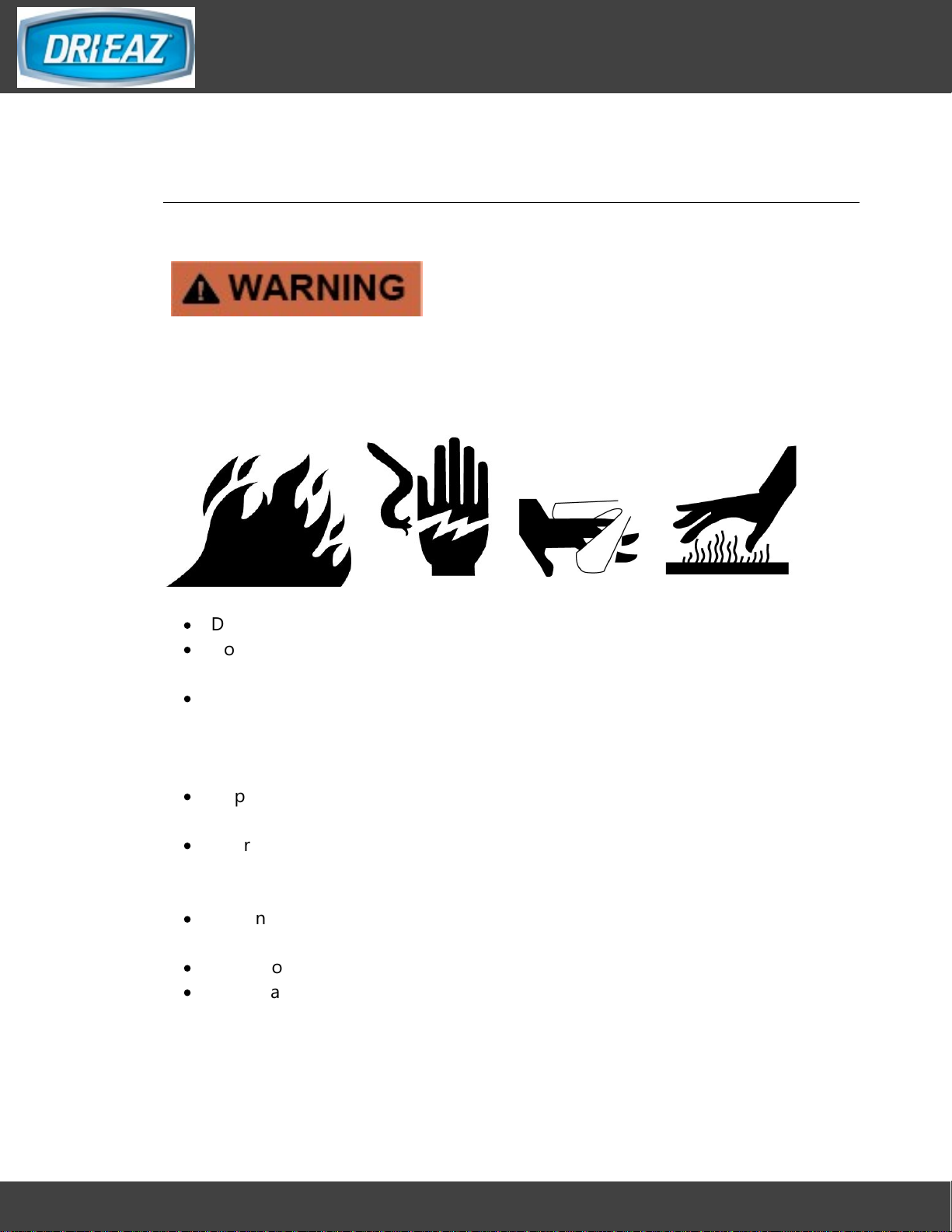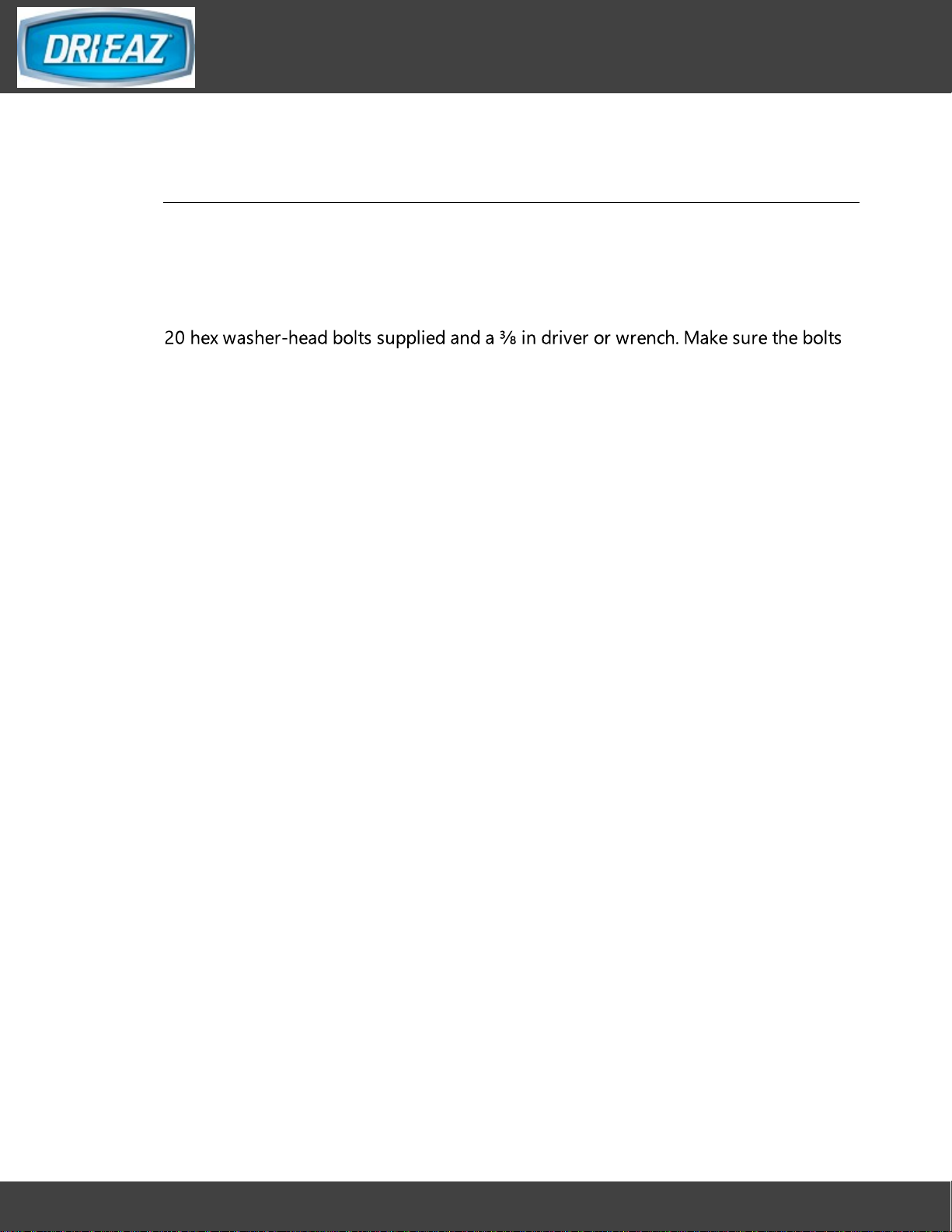2
DrizAir 1200 Owner'sManual © 2023 Legend Brands, Inc.
Table of Contents
1. Owner's Manual 4
1.1 Product Introduction .......................................................................................................... 5
1.2 Safety Warnings .................................................................................................................. 6
1.3 Warranty and Registration ................................................................................................ 8
1.4 Controls and Operating ...................................................................................................... 9
1.5 Control Panel ..................................................................................................................... 11
1.6 Error Messages .................................................................................................................. 14
1.7 At the End of the Job ........................................................................................................ 15
1.8 Transporting and Storage ................................................................................................ 16
1.9 Maintenance Schedule ..................................................................................................... 17
1.10 Troubleshooting ................................................................................................................ 19
1.11 Specifications ..................................................................................................................... 20
1.12 Additional Product Information ...................................................................................... 21
1.13 Service Technicians Only .................................................................................................. 22
2. Manual de instrucciones 24
2.1 Introducción del producto ............................................................................................... 25
2.2 Advertencias de seguridad ............................................................................................... 26
2.3 Registro de la garantía ...................................................................................................... 28
2.4 Controles y Instrucciones de Operacinón ....................................................................... 29
2.5 El Panel de Control ............................................................................................................ 31
2.6 Mensajes de Error ............................................................................................................. 34
2.7 Al final de la operación ..................................................................................................... 35
2.8 Transporte y Almacenamiento ........................................................................................ 36
2.9 Programa de mantenimiento ........................................................................................... 37
2.10 Solucion de problemas ..................................................................................................... 39
2.11 Especificaciones ................................................................................................................. 41
2.12 Información Adicional ...................................................................................................... 43
2.13 Solo para técnicos del servicio ......................................................................................... 44
3. Manuel du propriétaire 46
3.1 Présentation du Produit ................................................................................................... 47
3.2 Avertissements de Sécurité .............................................................................................. 48
3.3 Garantie et Enregistrement .............................................................................................. 50
3.4 Commandes et Mode d'emploi ........................................................................................ 51