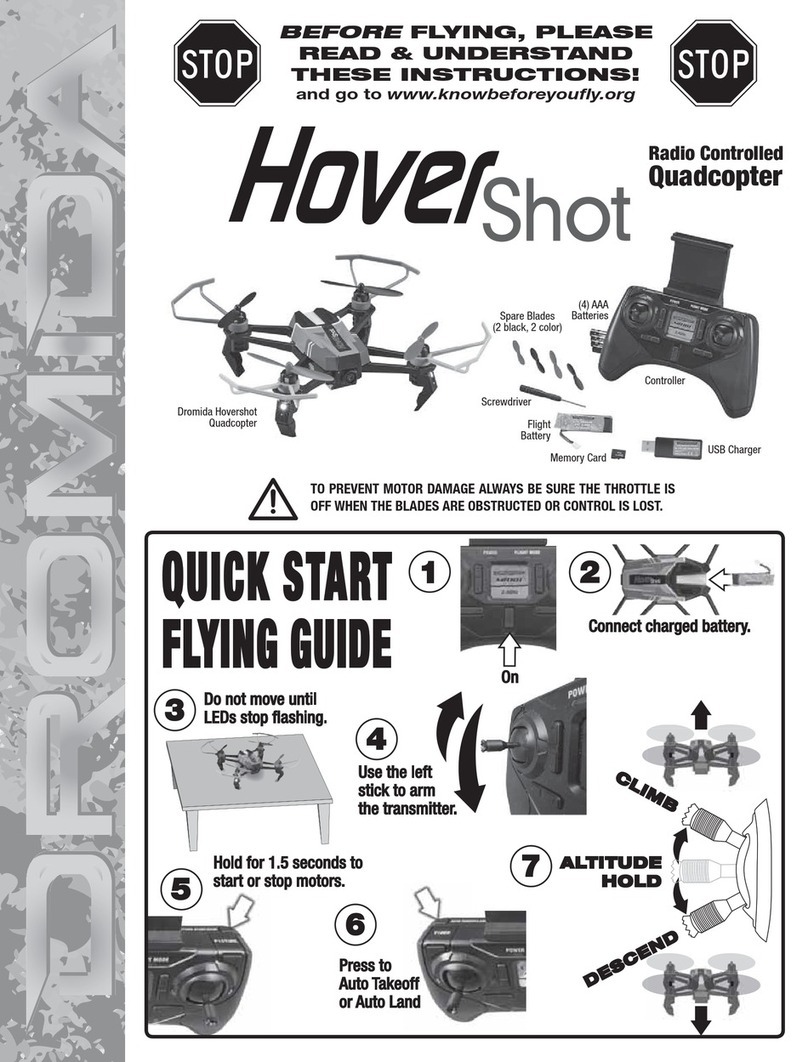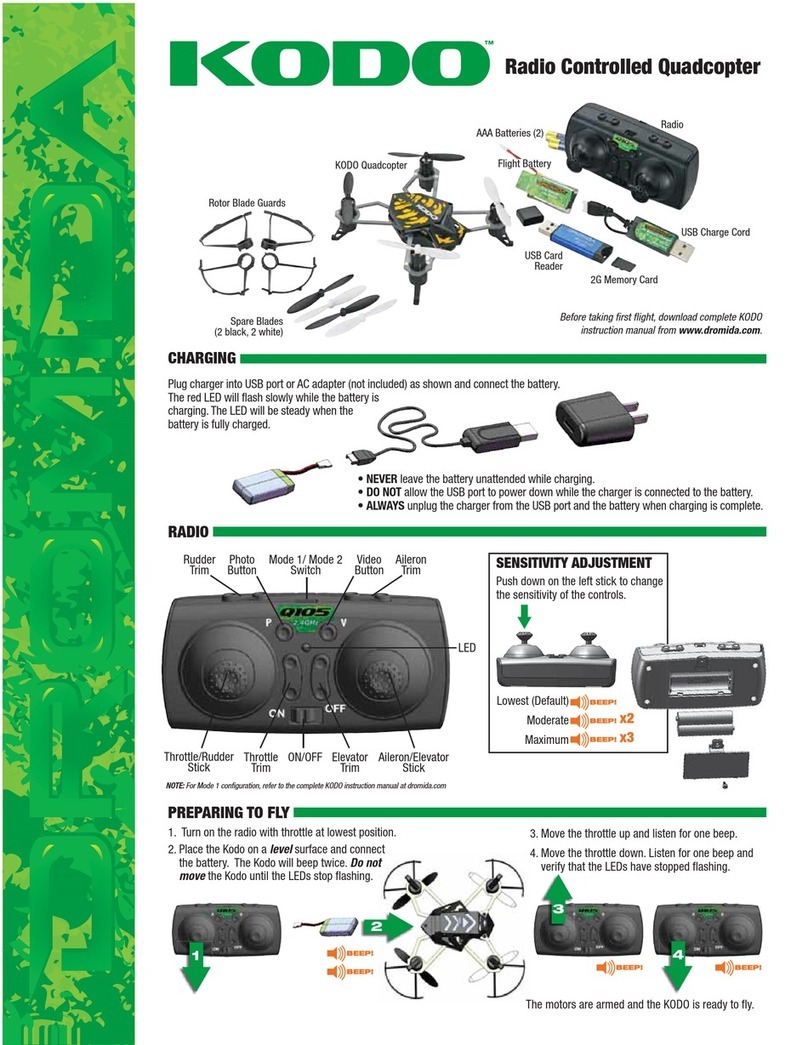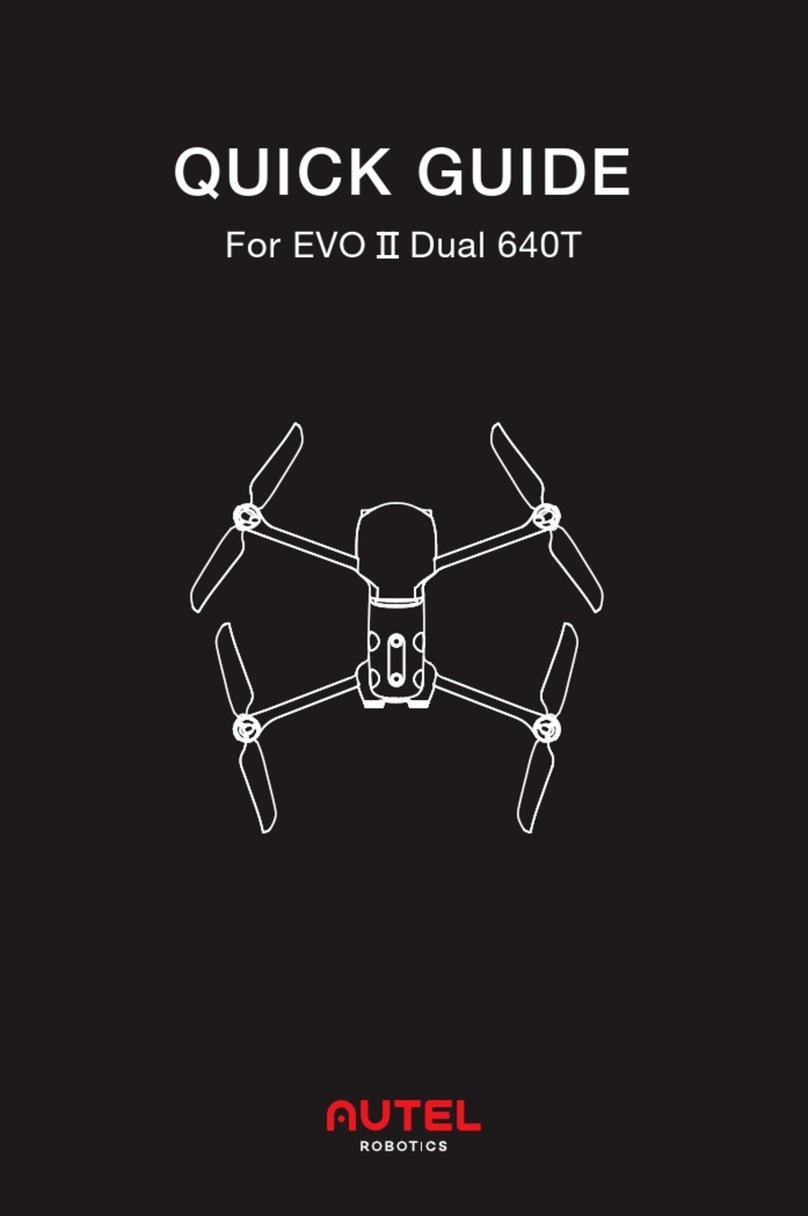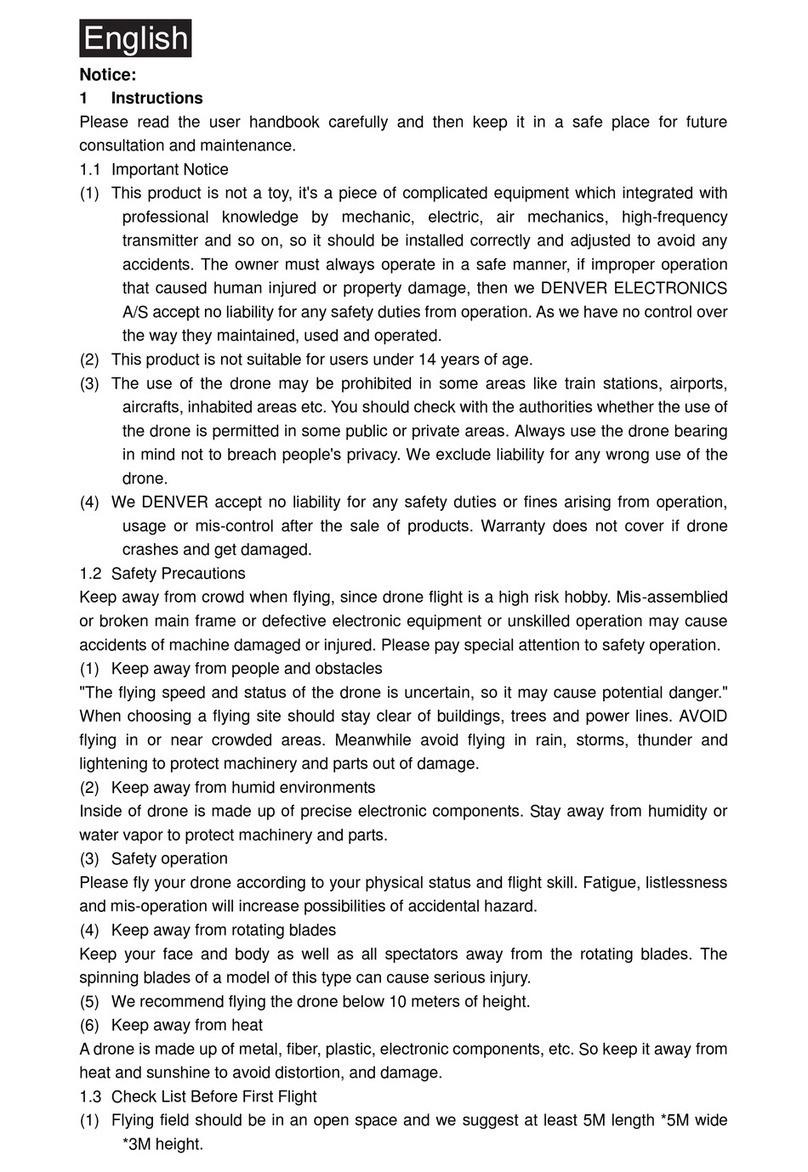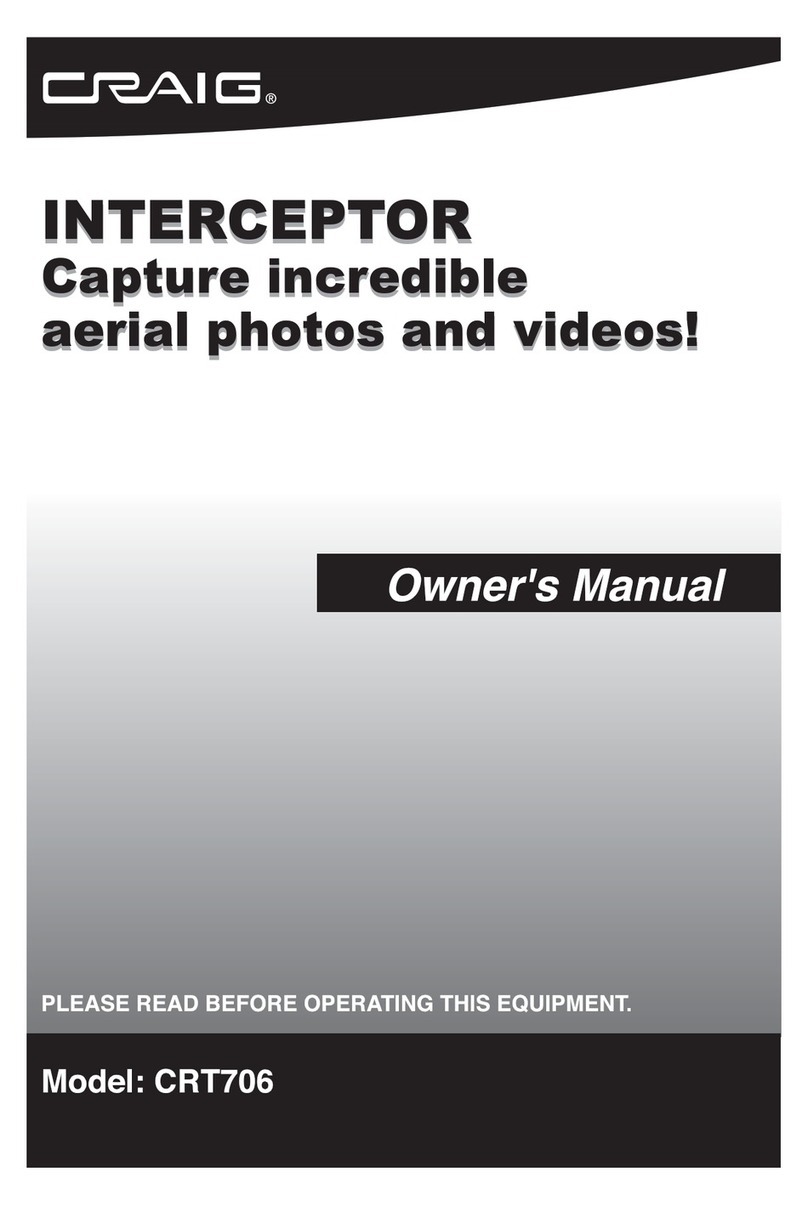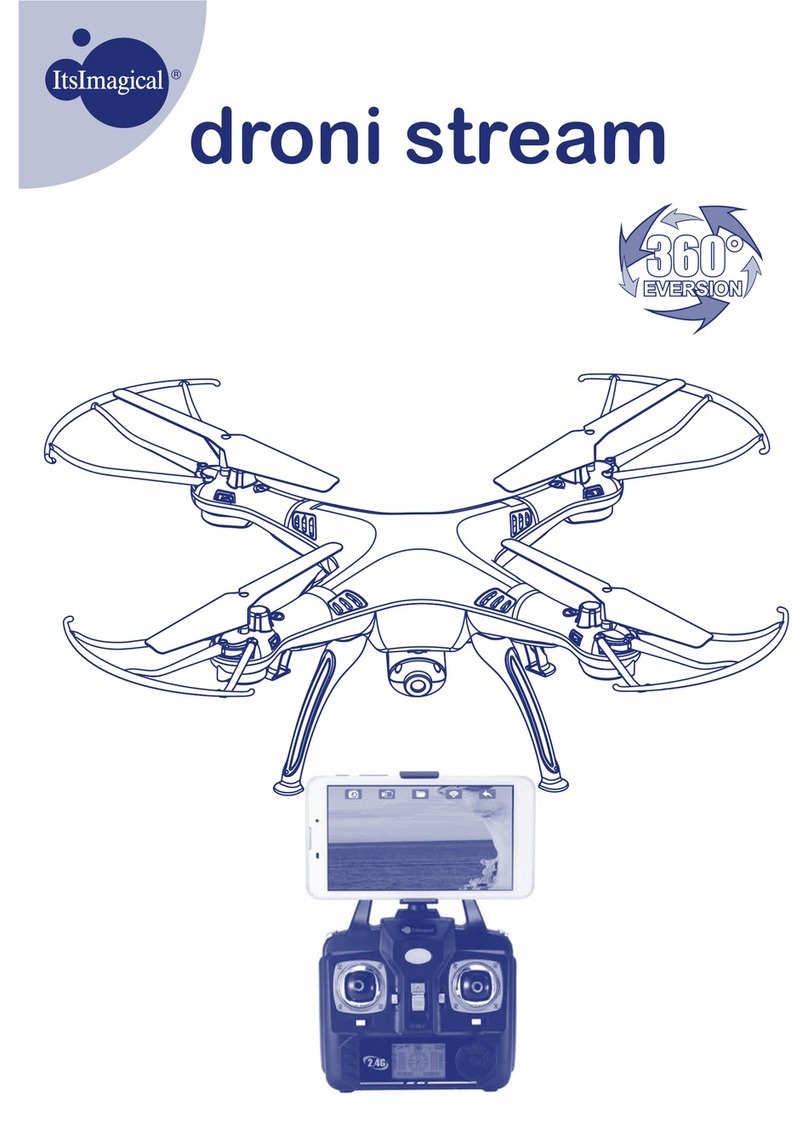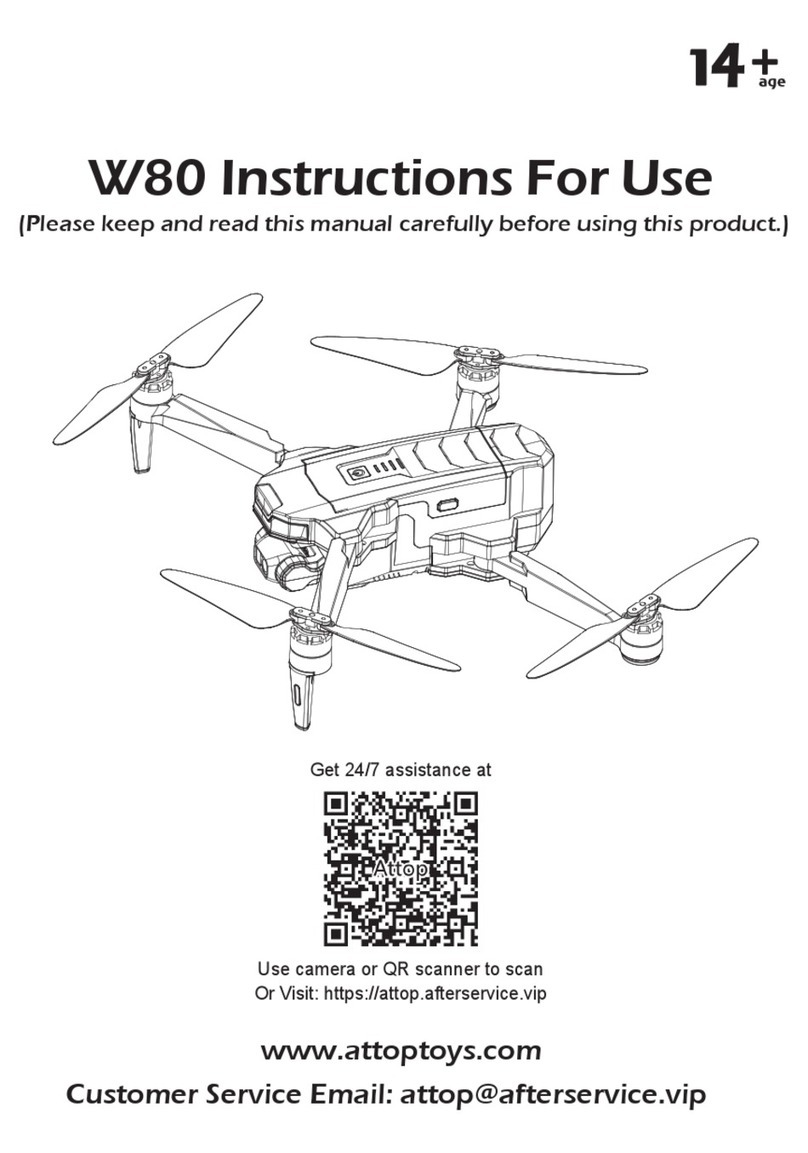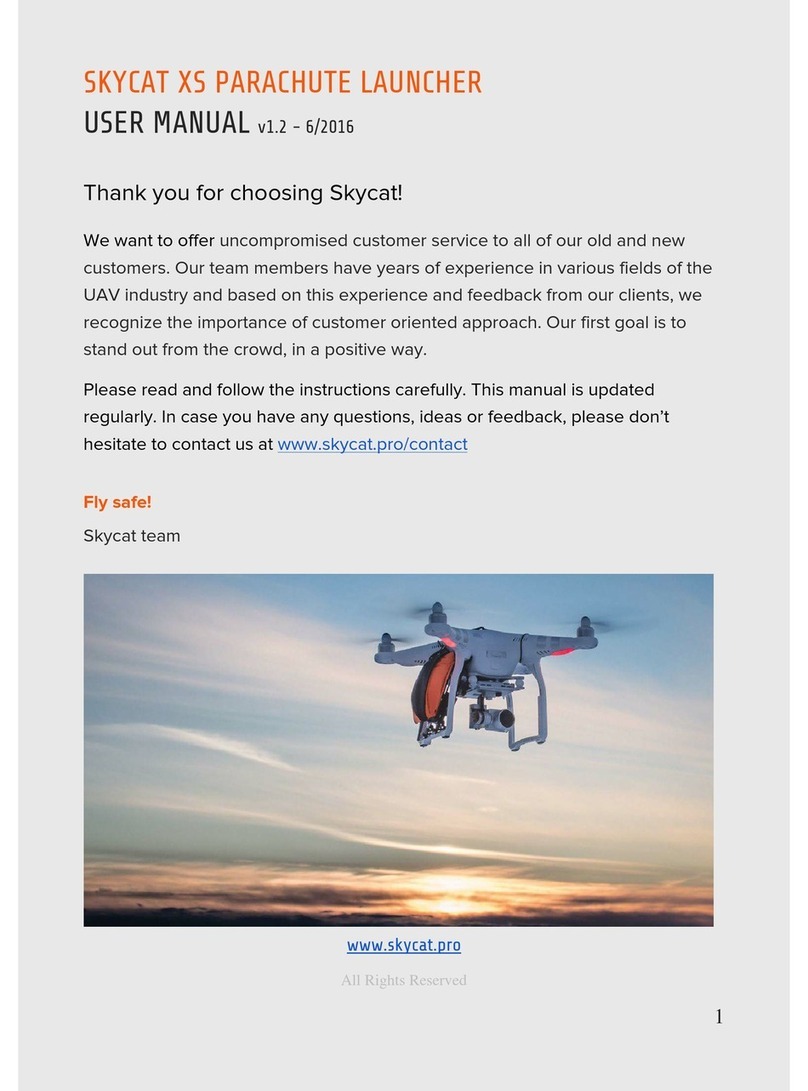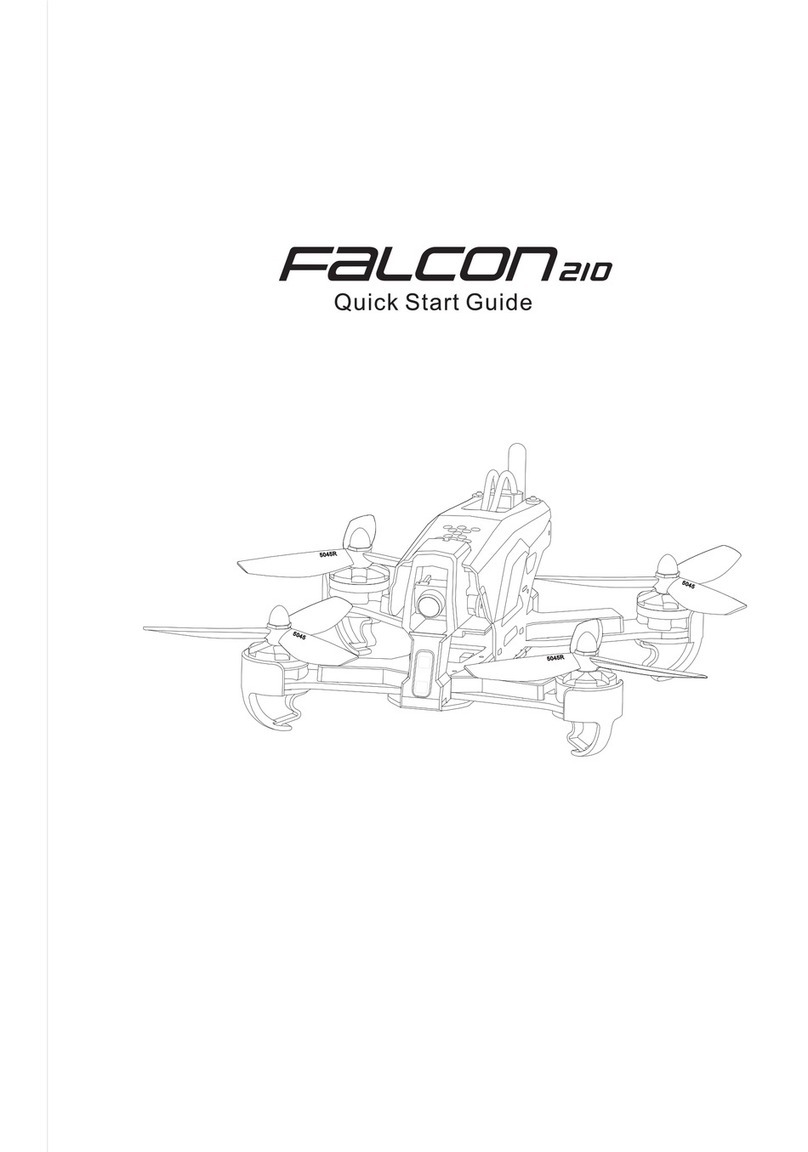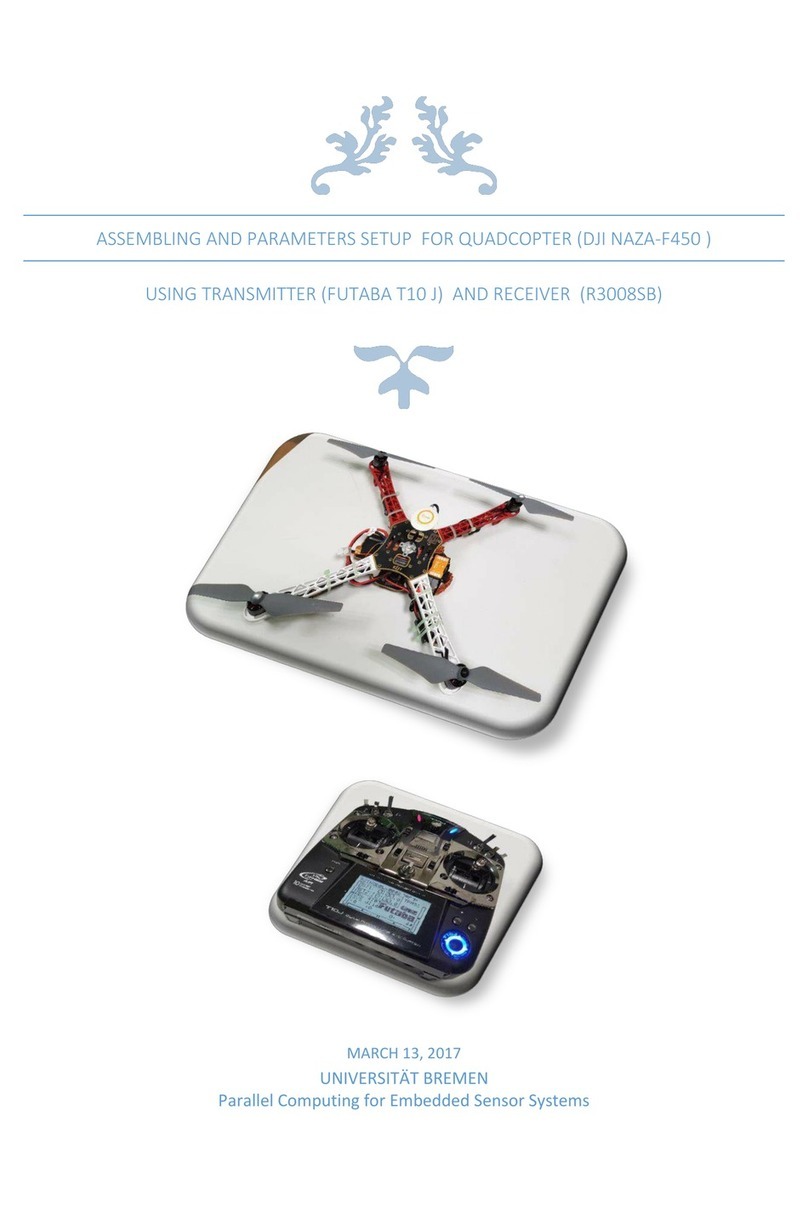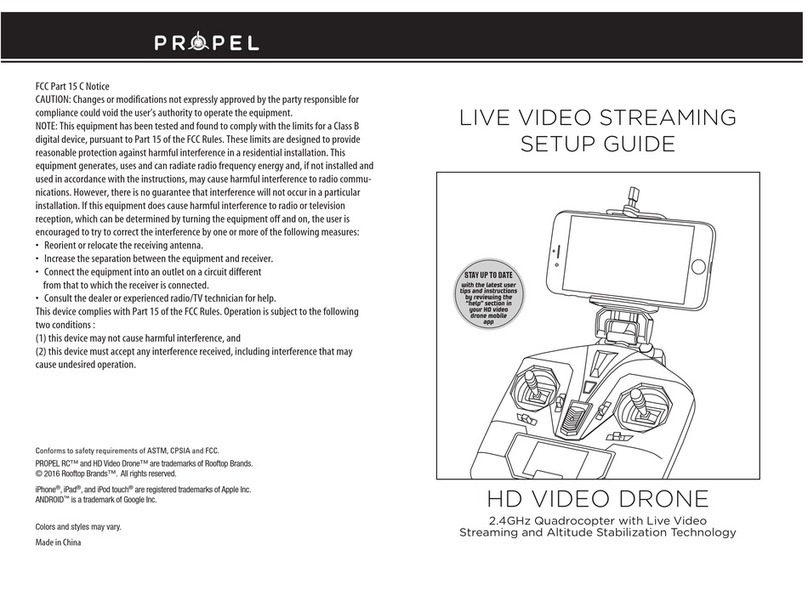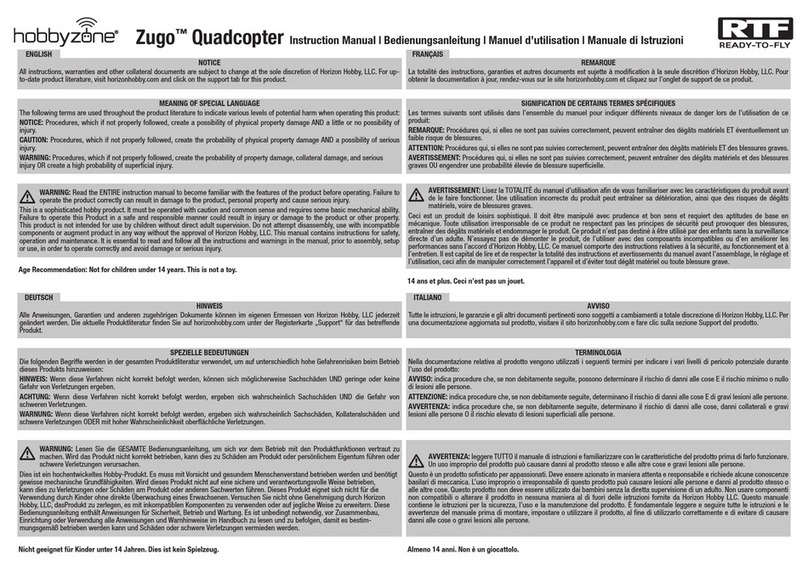LOW BATTERY INDICATORS
Total ight time with a fully charged battery will be approximately
7 minutes if the Verso is own until the automatic cutoff shuts
down the motors. When the battery voltage approaches the
cutoff voltage, then the LEDs on the Verso will ash. At this
point the ip function will be disabled. We recommend you
land the Verso and charge the ight battery.
When the controller batteries become depleted, the battery
symbol on the controller LCD screen will ash and you will
hear an audible warning.
ROTOR BLADE REPLACEMENT
If a rotor blade needs
replacement, use the prop
removal tool or a thin, at
bladed screwdriver to pry off
the damaged rotor blade. The
new blade can be pressed
onto the motor shaft with just
nger pressure. Take care not
to bend the replacement rotor
blade when installing.
The replacement blades are
labeled A and B. Use this
diagram to ensure you are
installing the blade in the
correct location. Colored
blades always go in the front.
CONTROLLER THUMB PADS
Optional thumb pads are
included with the Verso to be
installed onto the controller
stick ends. The pads may
reduce the chance of your
thumbs slipping from the
ends of the controller sticks.
Their use is a matter of
preference and they can be
easily removed again if you decide you would rather y
without them. Twist and pull off the controller stick tips and
press on the thumb pads. You can also install them onto the
ends of the stick tips.
LED LIGHTS
The LED lights which can be seen at the base of each arm can
be toggled off and on using the light button on the controller.
When the LEDs are turned off you will see a lightbulb icon
appear on the controller LCD screen.
Note: There are other
buttons on the controller
which do not have any
function with the Verso.
These are shown in the
picture.
TROUBLESHOOTING
PROBLEM: The Verso will not respond to the controller.
SOLUTION: (1) Turn off the controller and disconnect the
battery for the Verso. Re-link the quadcopter and
the controller.
(2) Ensure that you are arming the Verso.
(3) Charge or change the battery on the quadcopter.
PROBLEM: Unable to ip.
SOLUTION: Battery voltage is too low.
PROBLEM: Quadcopter is shaking.
SOLUTION: Check the props for damage.
PROBLEM: The props spin but the quadcopter will not take off.
SOLUTION: (1) Rotor blades are incorrectly installed. See the
Rotor Blade Replacement section.
(2) Recharge the ight battery.
90-DAY LIMITED WARRANTY
PLEASE DO NOT RETURN YOUR PRODUCT TO THE
STORE. Dromida will repair or replace factory defects for
90 days from the date of purchase. This warranty specically
does not cover crash damage, misuse or abuse. To make a
warranty claim, please contact our product support team at
1-217-398-8970 option 6 or e-mail us at helihotline@
greatplanes.com. If requested by Product Support, please
send defective product to:
Hobby Services
3002 N Apollo Dr., Suite #1
Champaign, IL 61822
In the European Union, send it postpaid and insured to:
Service Abteilung Revell GmbH Tel: 01805-110111
Henschelstrasse 20-30 (nur für Deutschland)
32257 Bünde Germany
E-mail: Hobbico-Service@Revell.de
Please include a note about the problem, your contact
information, and a copy of the receipt.
This warranty applies only if the product is operated in
compliance with the instructions and warnings provided
with each model. Dromida assumes no liability except for
the exclusive remedy or repair of parts as specied above.
Dromida shall not be liable for consequential or incidental
damages. Some states do not allow the exclusion of
3