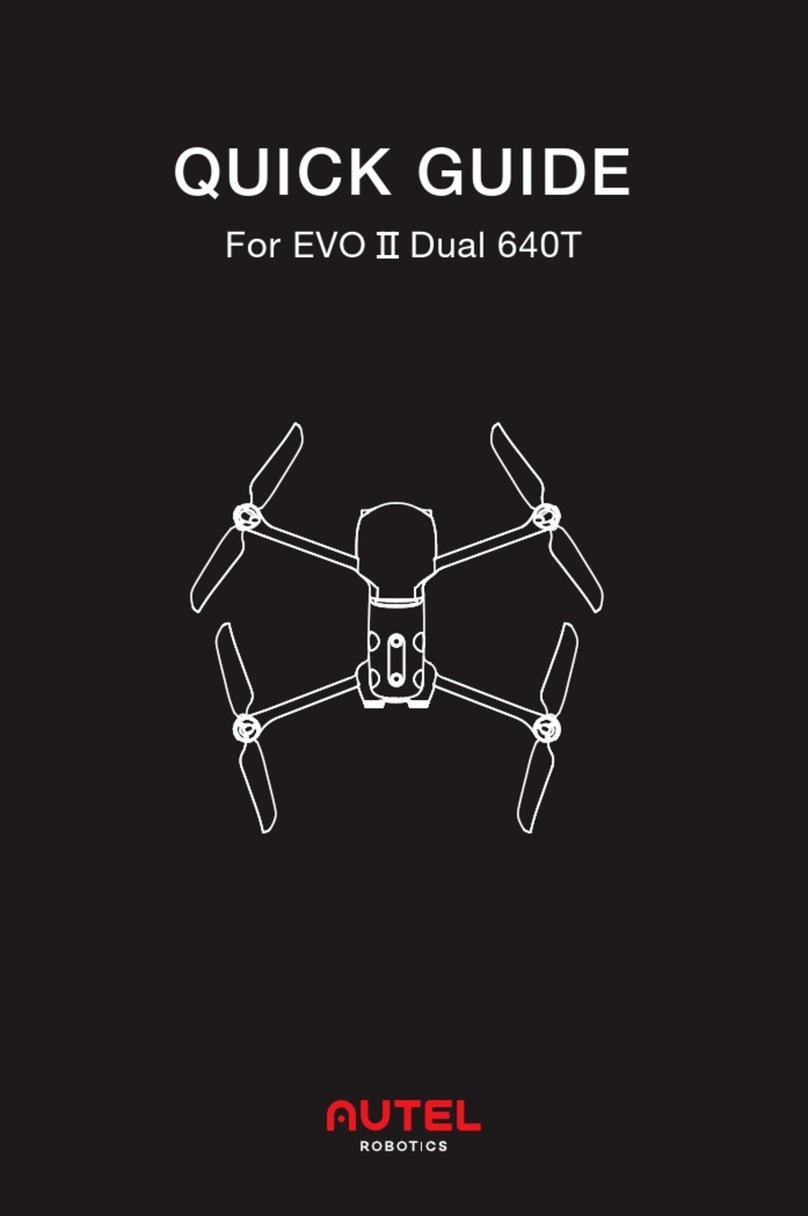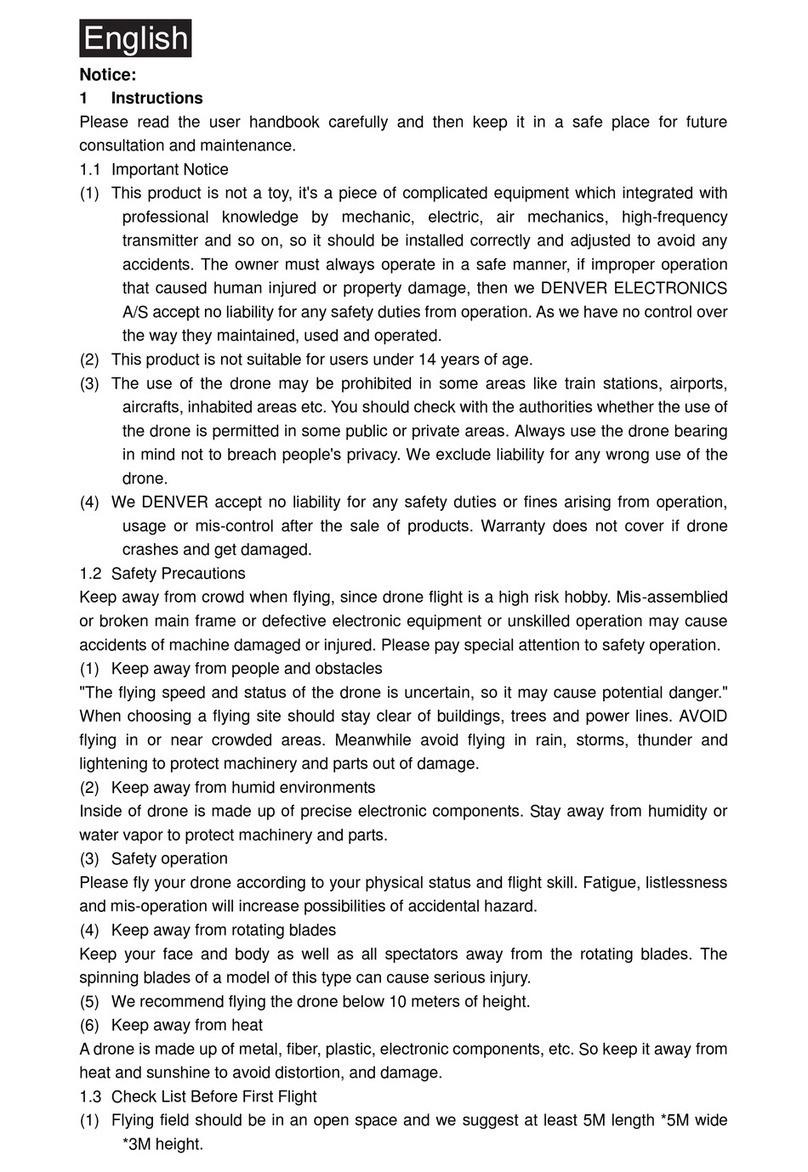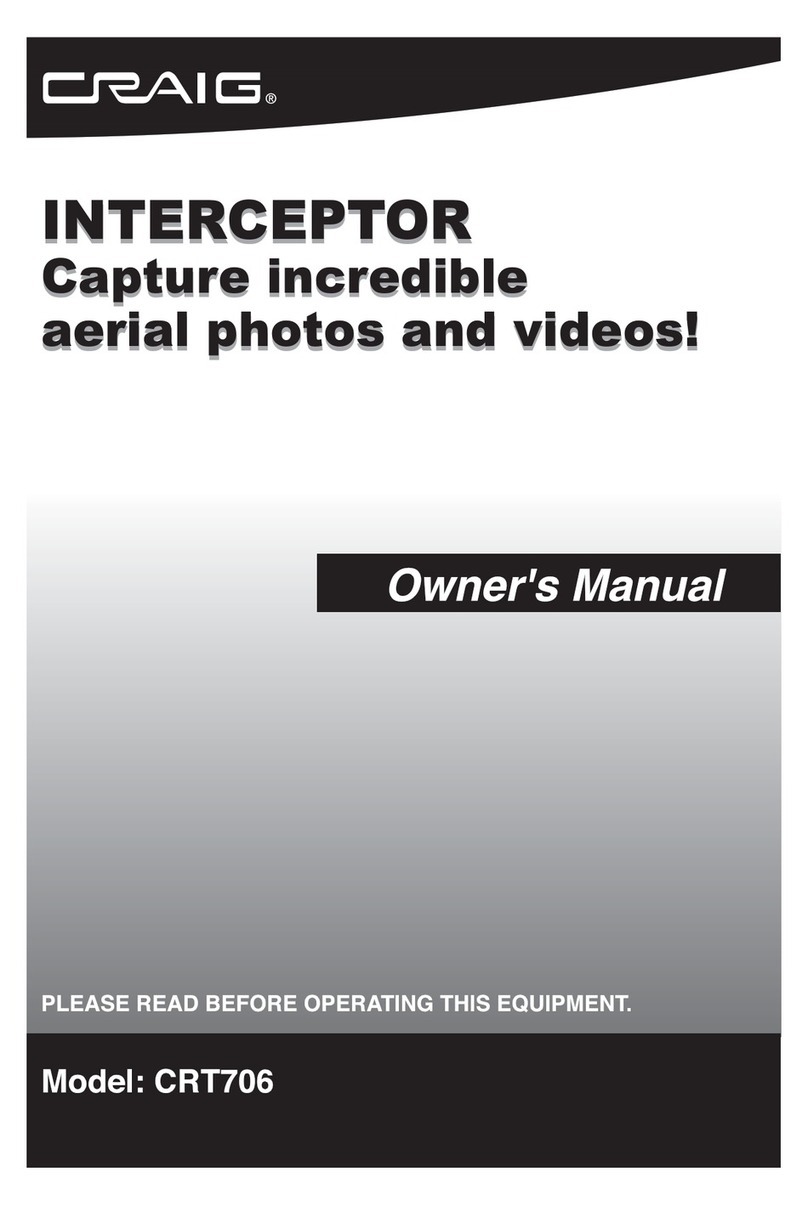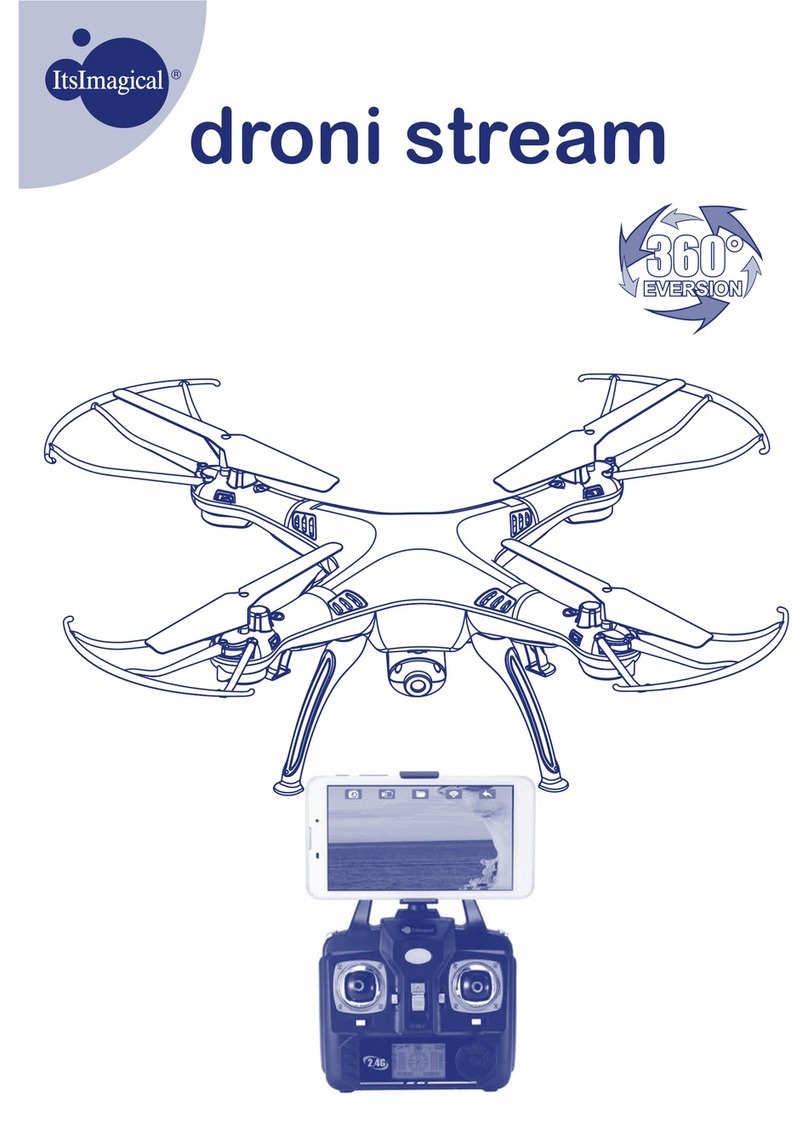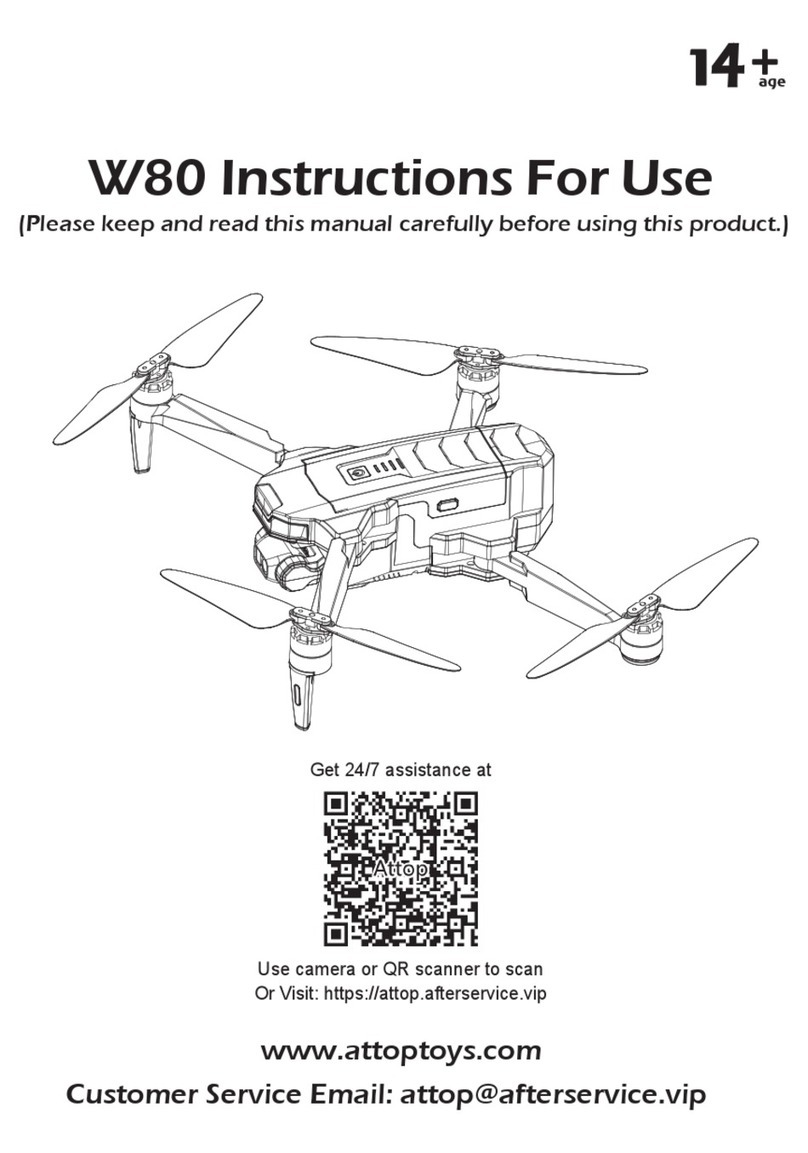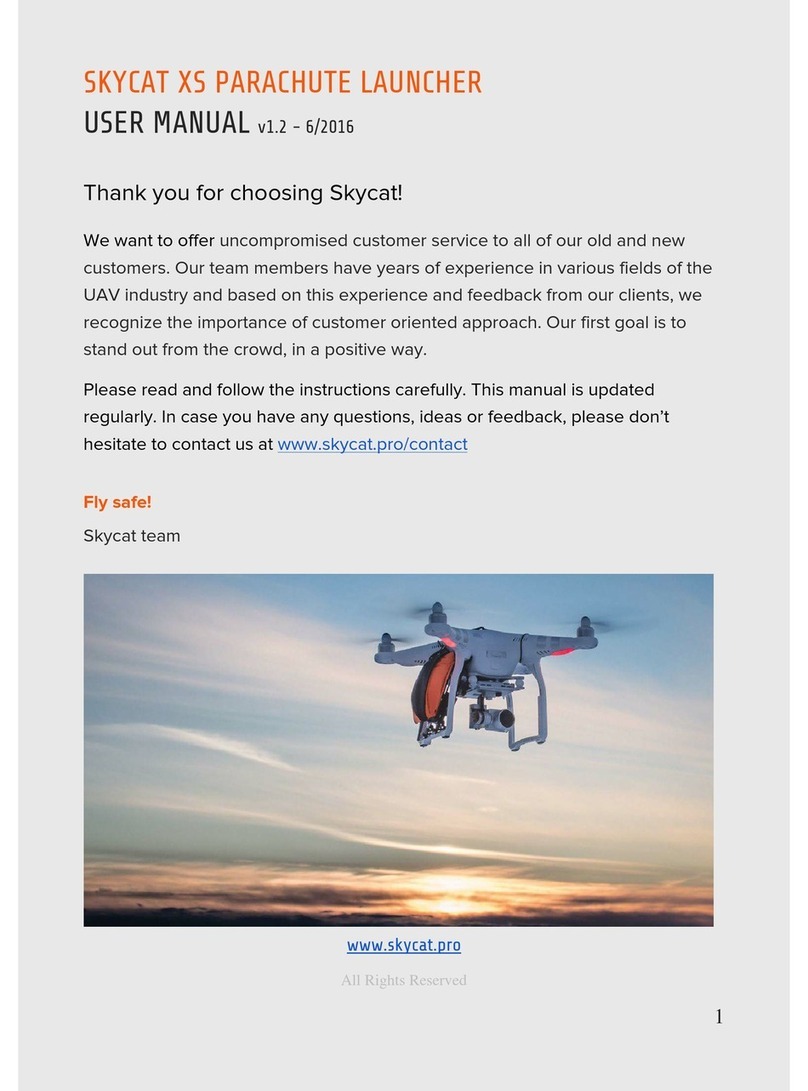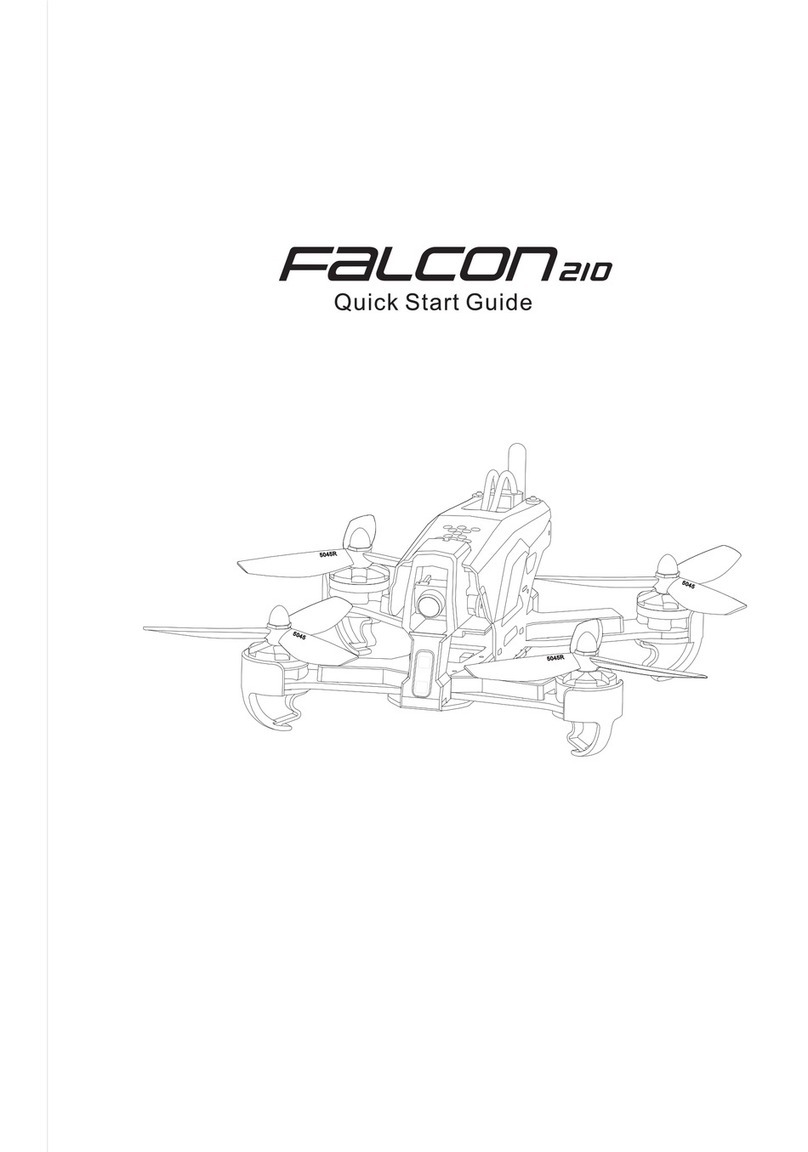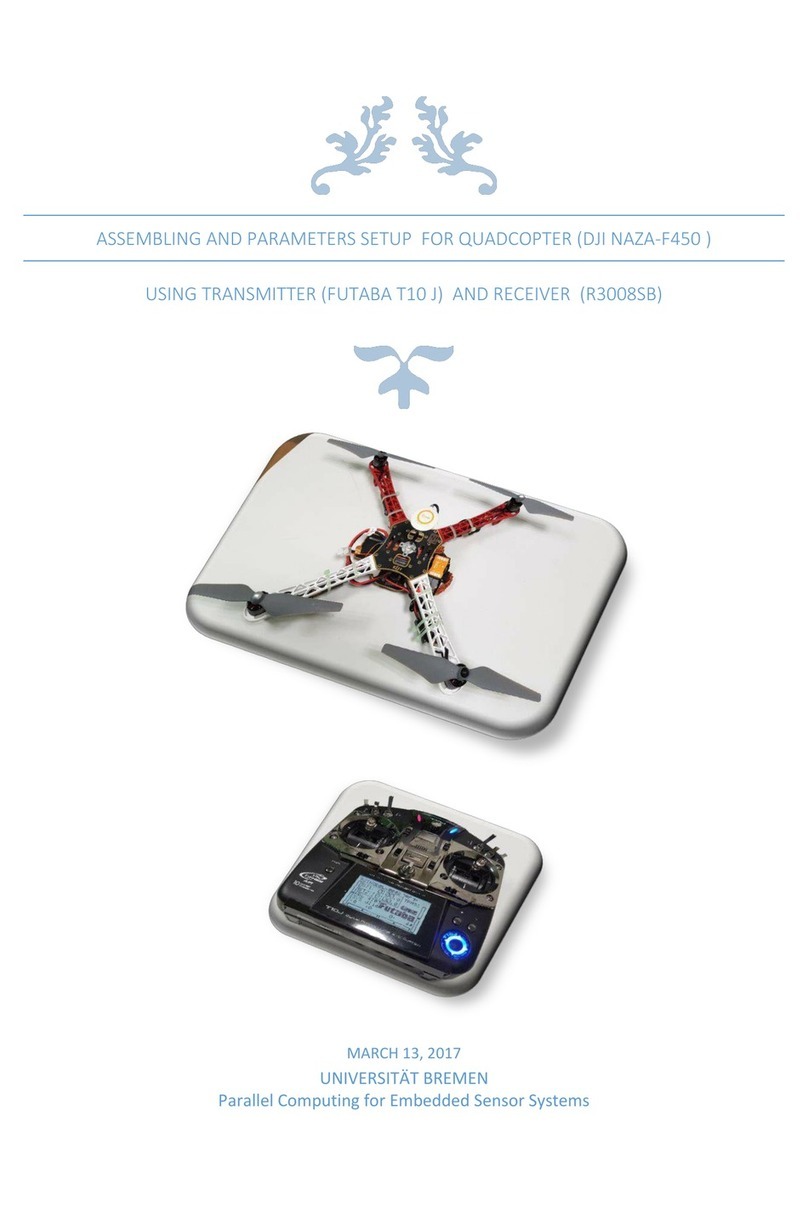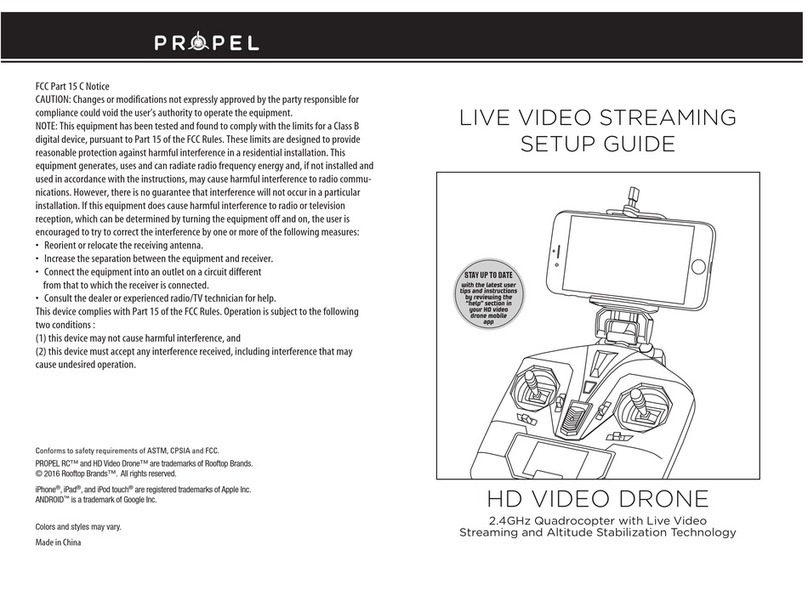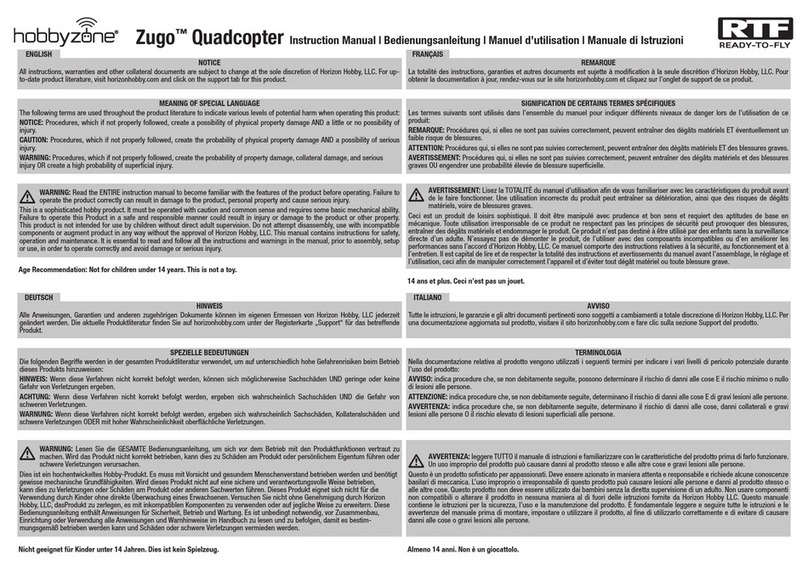空速0.0m/s 地速0.0m/s 高度0.0m/s 离家距离0.0m/s 航程0m 时间00:00
V A
暂无视频
Pitch:0°
Roll:0°
飞行设置
美国手 日本手
通用设置控制设置
控制模式
校准磁罗盘: (已校准)
(根据提示进行后续操作)
校准空速计:
位置模式
Disclaimer
Thank you for purchasing HEQ SWAN-K1 VTOL fixed wing (hereinafter referred to as "SWAN-K1” or VTOL ). It is necessary to have a certain sense of risk and prohibit minors under 18 years old from using it.
Please keep the SWAN-K1 and accessories out of the reach of children.
SWAN-K1 has the function of vertical take-off and landing. It can take off vertically in the horizontal environment when the components are not damaged and installed in place. After flying to a safe altitude,
it will switch to fixed wing mode, which will no longer be limited by the flight field. In the rotor mode, the VTOL can be suspended at a fixed point; in the fixed wing mode, the VTOL will maintain a high straight
flight. You can change the posture and flight height of the VTOL by hitting the stick. After releasing the rocker, the VTOL will maintain a fixed height and smooth straight flight, so that you can easily experience
the FPV flight of the fixed wing. Please visit http://www.hequavtech.com/ to get the latest instructions and warnings.HEQ reserves the right to update this disclaimer for the latest instructions and warnings. For
the latest disclaimer, please refer to the official website: http://www.hequavtech.com/
Before use, please read all the contents of this "Disclaimer and safe operation guide" and "Quick Start Guide" carefully to understand your legitimate rights and interests, responsibilities and safe use
instructions. Once you use this product, it is deemed that you understand, approve and accept all contents of this statement. The operator undertakes to use the product only for legitimate purposes and
agrees to all the terms of the disclaimer, forbids any illegal use. The operator promises to be responsible for his own behavior and all consequences arising therefrom. Shenzhen HEQ Intelligent Technology
Co., Ltd. shall not be liable for the consequences caused by the illegal use of this product; it shall not bear the third-party liability arising from the use of this product; it shall not provide any technical support
and warranty policy for units or individuals who obtain this product through abnormal channels. HEQ will not bear the corresponding loss and compensation for the damage or damage caused by improper
operation.
V1.1 2021.1
•Flying in an open environment without crowds, trees, airports and buildings.
•Keep away from wind power station, high voltage line, substation, radio signal tower, tall buildings and environment with magnetic interference.
•Flying in good weather (do not fly in rainy, windy or extreme weather).
•Flying in a legal area.
•Do not fly indoors.
•The SWAN-K1 can only bear the wind speed below 10.7m/s (Level 5). Do not fly when the wind speed is greater than or equal to 10.7m/s. In case of
strong wind, please land in time.
•When flying, please keep the control within the line of sight to keep the VTOL away from obstacles, crowds, water surface, mountains, etc.
Safety operation guidelines
1.Flight environment
Keep away from wind power stations, wind power stations, high-voltage lines, substations, radio towers, tall buildings
or environments with magnetic interference.
Smooth rotation
Fixed wing mode Quad rotor mode GPS 3D locking
Take off on a flat, sand-free ground
and keep your distance
Position mode
Tighten the
propeller
Lock in place Clean FPV
lens
Fully charged
No blockage No blockage counterweight
DO NOT use the SWAN-K1 in adverse weather
conditions such as rain and wind speeds
exceeding 10.7m/s or 23.9mph. Maintain Line
of Sight
Fly in Open Areas Legal area
Good weather
2. Pre flight inspection
•Ensure that the power battery, remote control battery, mobile device (to be purchased separately) and action
Camera (to be purchased separately) are fully charged.
•Ensure that the motor is free of foreign matter and locked rotor.
•Ensure that the propeller blades are undamaged and installed in place, and be sure to tighten the propeller
before flight.
•Ensure that the arm and wing are installed in place, and the buckle is locked in place.
•Ensure the FPV lens is clean and unobstructed.
•Ensure that the airspeed air hole is free from foreign matter blockage and damage.
•Ensure that there is no foreign matter blocking and shielding in the heat dissipation hole of the fuselage.
•If you don't mount a action camera (purchased separately), be sure to use the attached lead block for
counterweight.
•Ensure that the movement change of the fly is consistent with the two attitude balls of HEQ FLY APP.
•Ensure that GPS positioning has entered 3D locking state before taking off. HEQ FLY APP pops up: "LOCK_3D_
DGPS_LOCK”,the flight mode can be changed from altitude mode to position mode.
≥ 10.7m/s
Air inlet
Counter weight lead
Cooling hole
3、Operation guide
•Power on the remote control first, and then power up the VTOL . After communication, the remote control will "Beep".
•Before start-up, make sure that enough GPS satellites have been found by the VTOL and the VTOL is in the position locking state.
•After placing the VTOL, please keep a certain distance before unlocking. Pull the throttle of the remote control to the lowest
level, start the rightmost of the heading
lever, the motor will start.
•It is forbidden to take off on vehicles in motion.
•Be sure to calibrate the airspeed and magnetic compass according to HEQ FLY APP.
•Take off and landing must be on the open ground without sand.
•Do not touch the running motor or propeller blade.
•During the operation, please do not answer or make calls, send short messages, or use other devices that may interfere with
your operation.
•It is forbidden to operate the VTOL when the mind is affected by alcohol or drugs.
•During the flight in fixed wing mode, if the return is triggered (out of control, geographical fence, low power, etc.), return to the
return point in fixed wing mode and
land. If you need to cancel the return in the process, you need to press B (return button) to release the return status.
•Try to switch to the fixed wing mode only when flying at least 30 meters high in the rotor mode, otherwise the switch will fail,
swan-k1 will enter the rotor mode again, and HEQ FLY APP will prompt: "Abort: dangerous height". At this time, raise the VTOL
again, first press the A key of the remote control to reset the state, and then press the A key once to switch to the fixed wing
mode.
•Please return and land as soon as possible in case of low battery alarm.
•When out of control or flying to the geographical fence, the VTOL will automatically return and land.
•When landing, please fly the VTOL above the H point, hover to reduce the flight altitude, and then switch the rotor mode for
manual landing.
•GPS signal quality will be affected by the environment. Do not rely too much on the automatic homing function. If the automatic
homing function deviates from the homing point during the automatic homing and landing process of the VTOL, please turn off
the automatic homing function and manually control to the appropriate position.
•After landing, pull the throttle to the lowest position and turn the heading lever to the leftmost position to lock. After locking,
the motor stops.
•After the motor stops, please cut off the power to the VTOL first, and then turn off the remote control to avoid triggering the out
of control protection.
DO NOT fly in crowds, woods, airports, buildings or indoors.
10m Buffer Area (Fixed
wing mode)
30m safety height(Fixed
wing mode)
Legal area
LOCK_3D
Fly Below 400 feet (120m)
Height of SWAN-K1 when
turned on
Starting Stopping
DO NOT touch the running
motor or propeller blade.
Please return and land as soon as
possible in case of low battery alarm.
Or
It is forbidden to take off on vehicles in
motion.
Manual landing
Take off point(H)
Hover to 30 m and switch to Quad
rotor mode to land.
30m
H
Away from the take-off point > 100m:
Away from the take-off point ≤ 100m:
Height < 50m,Return automatically after it rises to 50 m;
Height > 50m,Maintain altitude and return directly.
Altitude <50m,Return automatically after it rises to 50 m;
Altitude > 50m,Maintain altitude and return directly.
Fixed wing mode Return
Take off point(H)
Take off point(H)
H
H
Return to the sky above the take off point and automatically switch
to the rotor mode to land. After descending to 50 m, the nose will be
automatically adjusted to the angle at the time of take-off and then
continue to land.
Return to the sky above the take off point and automatically switch to the rotor
mode to land. After descending to 50 m, the nose will be automatically adjusted
to the angle at the time of take-off and then continue to land.
Away from the take-off point > 100m:
Away from the take-off point ≤ 100m:
Altitude < 50m,Automatically switch to fixed wing mode and return after climbing to 50
meters;
Altitude > 50m,Automatically switched to return while maintaining the altitude.
Altitude < 50m,Return in direct rotor mode at an altitude of 50 m;
Altitude > 50m,Maintain altitude in direct rotor mode and return.
Quad rotor mode Return
Copyright©2020 HEQ All Rights Reserved.
Position
Level ground