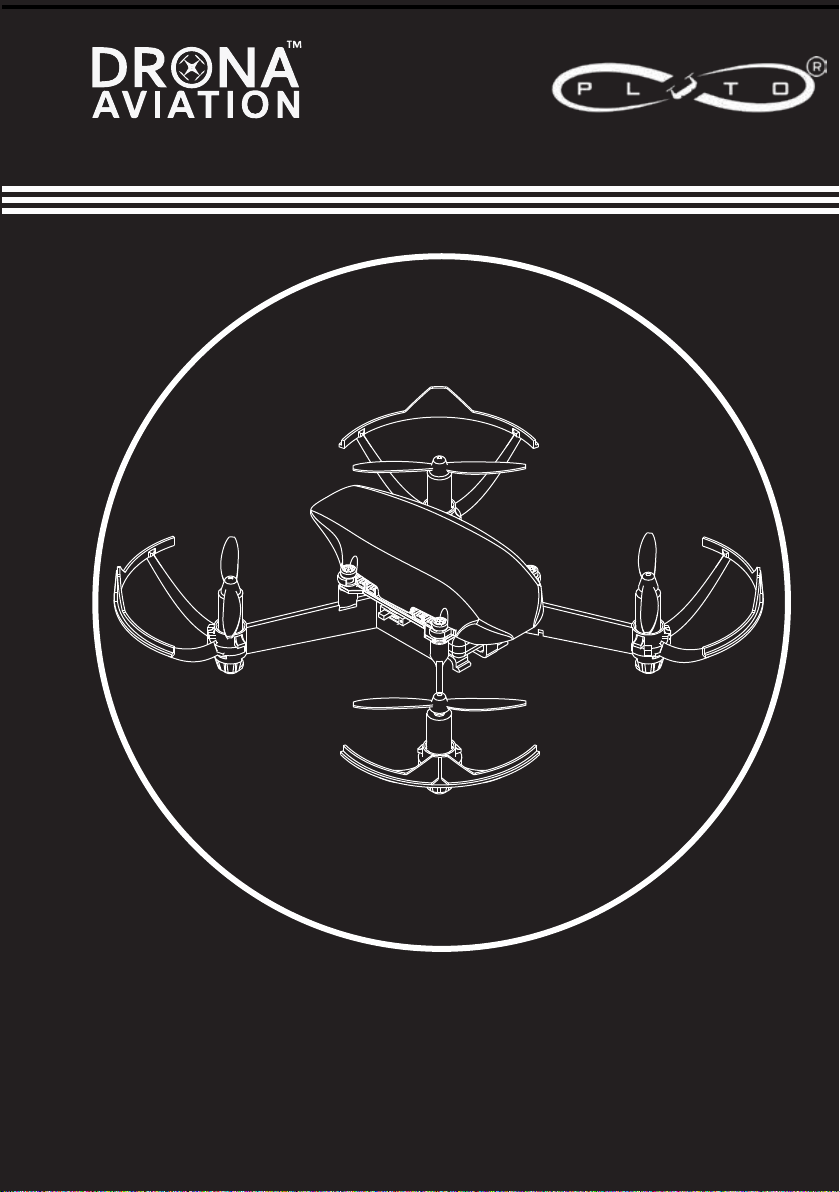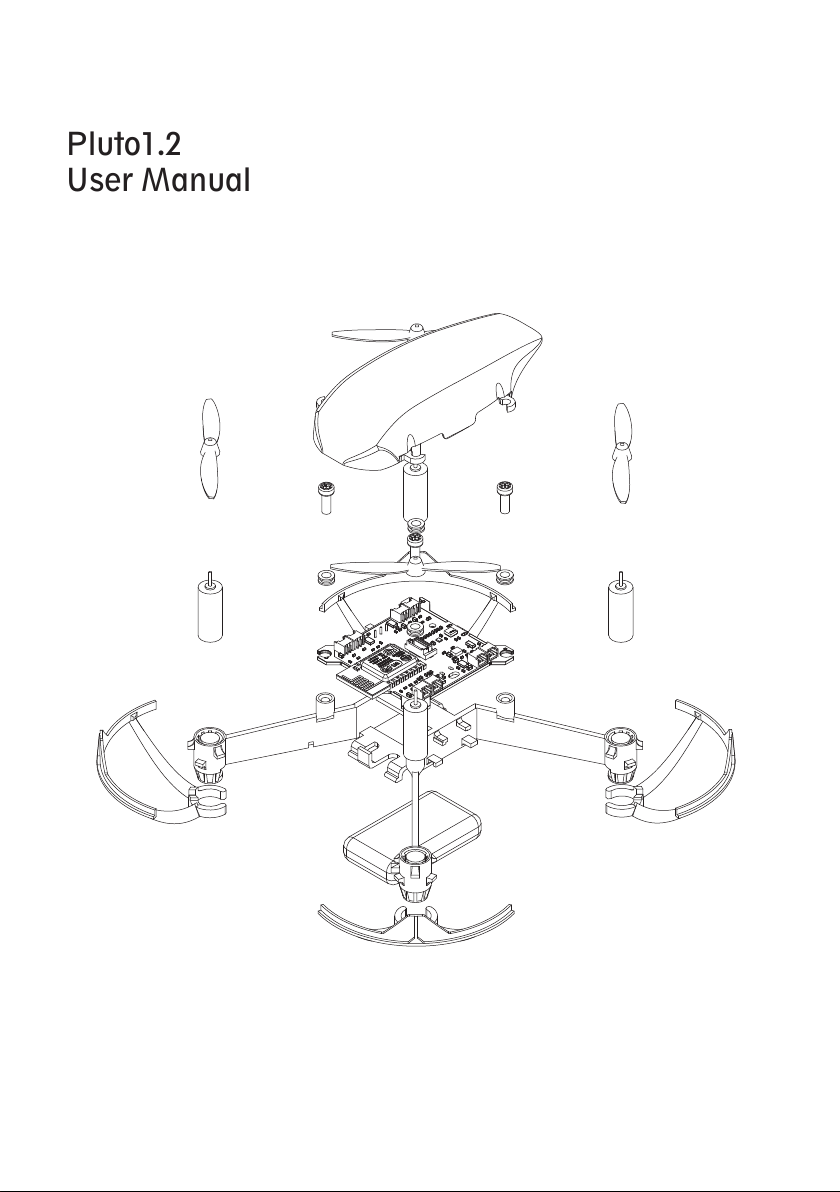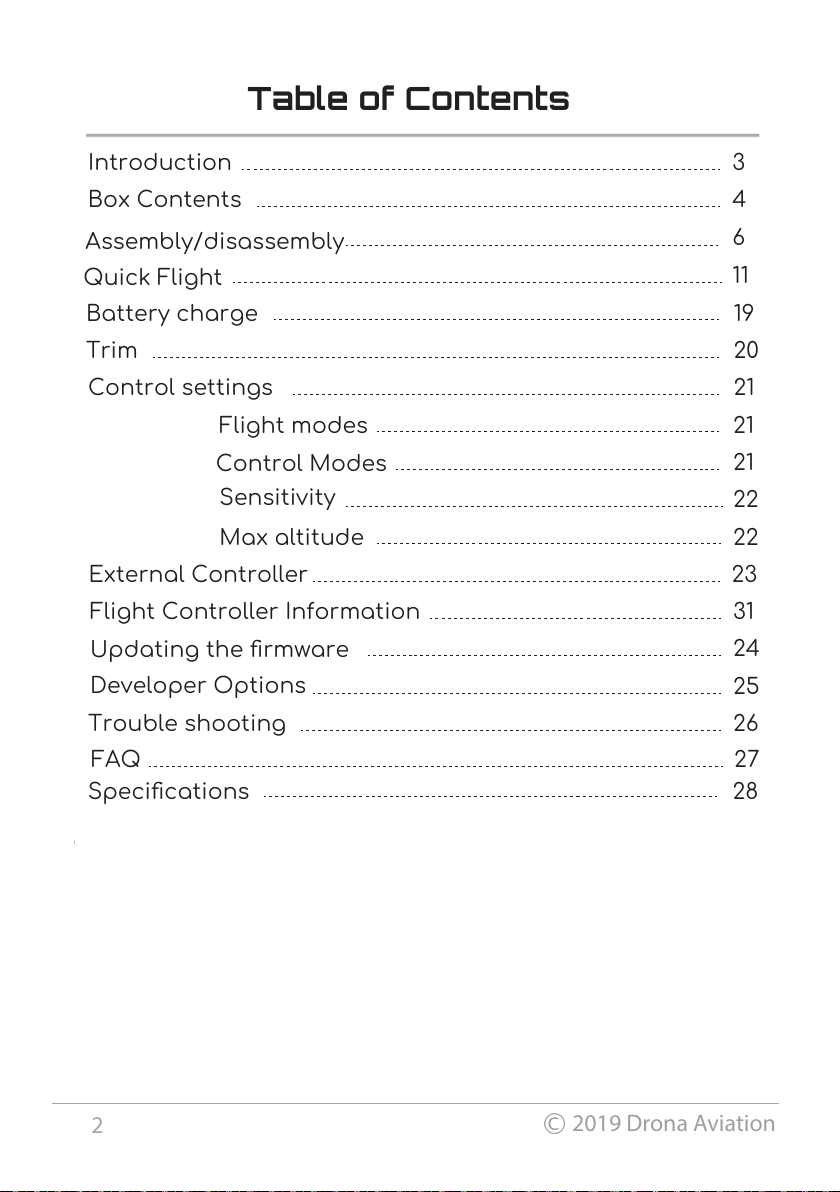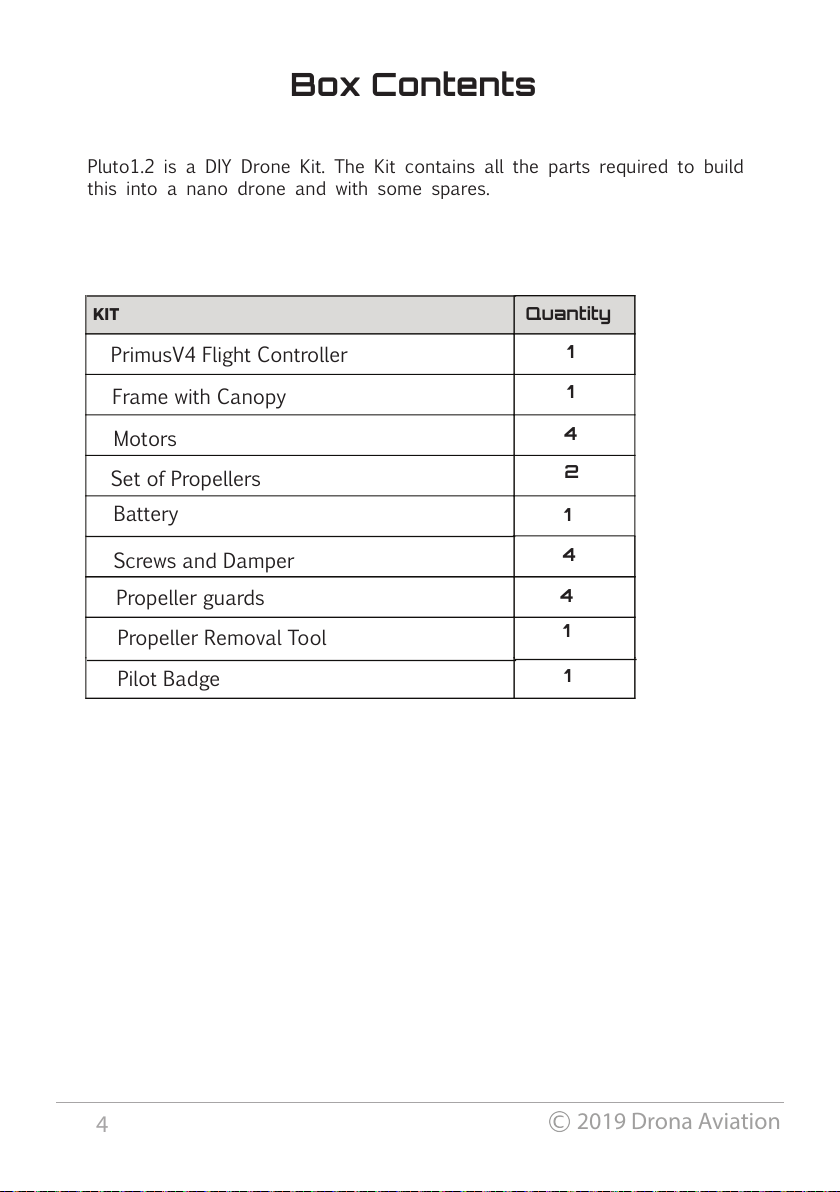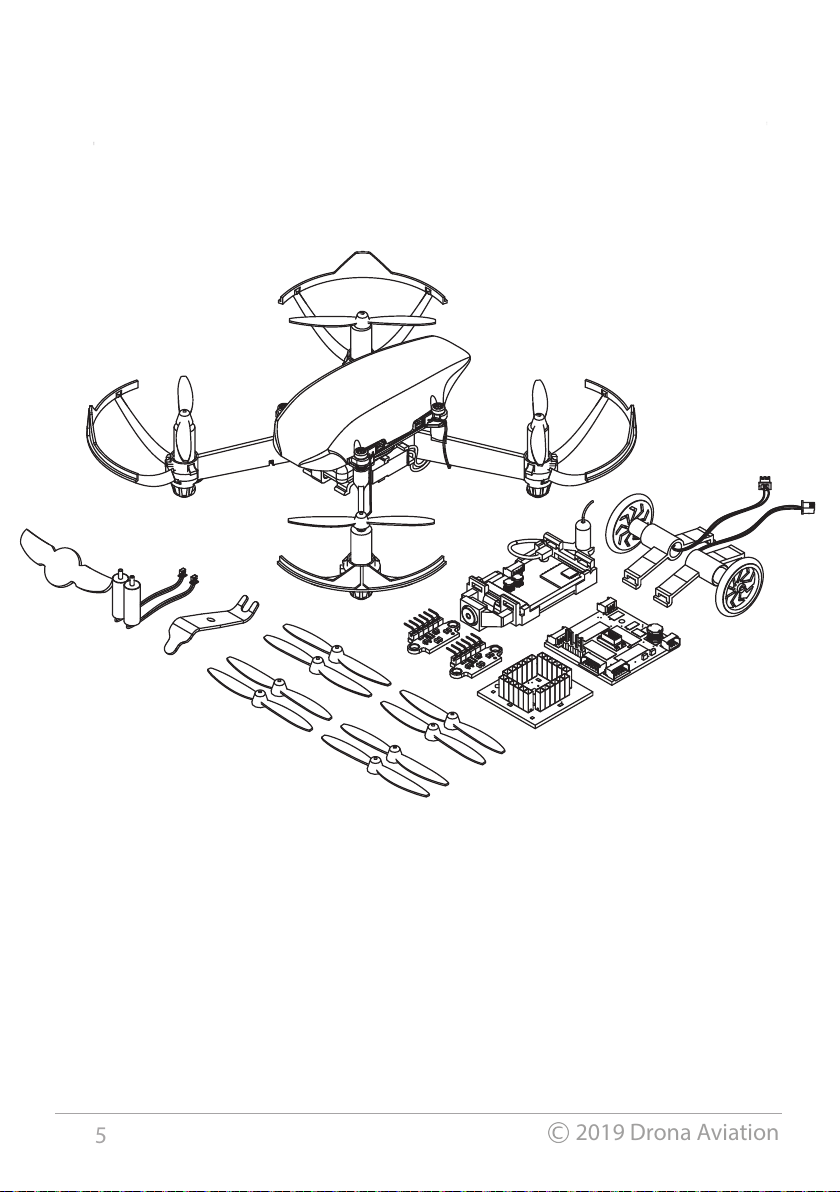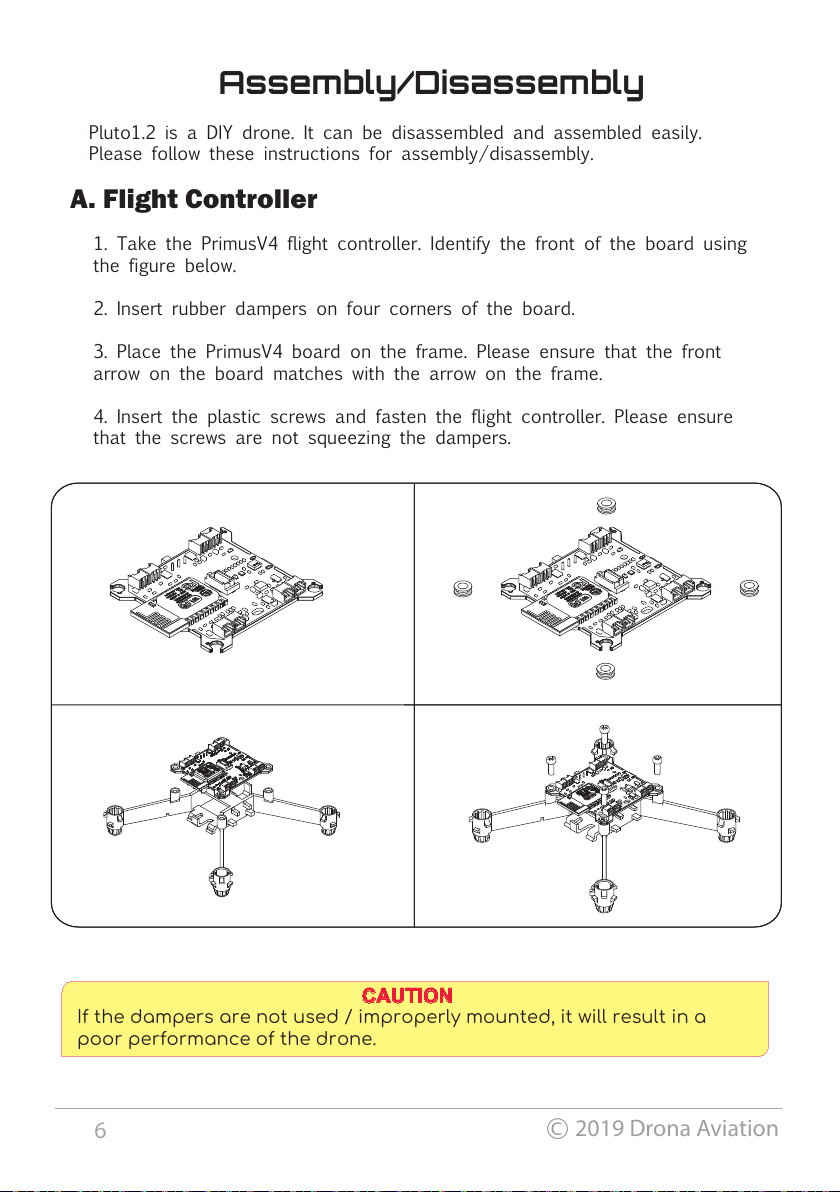.
Fly in open areas Maintain Line of Sight Flying range - 60m
Avoid flying over or near obstacles, crowd, high voltage power lines,
trees or bodies of water and near strong electromagnetic sources
such as power lines and base stations.
Don’t use Pluto1.2 in adverse weather conditions such as rain, snow,
storm etc. and in high wind
STAY AWAY FROM ROTATING PROPELLERS
DON’T FLY IN NO-FLY ZONE
Baery Safety
CAUTION: All instrucons and warnings must be followed exactly. Mishandling of Li-Po
baeries can result in a fire, personal injury and/or property damage.
LI-PO BATTERIES: Failure to charge the baery with a compable charger may cause a fire
resulng in personal injury and/or property damage.