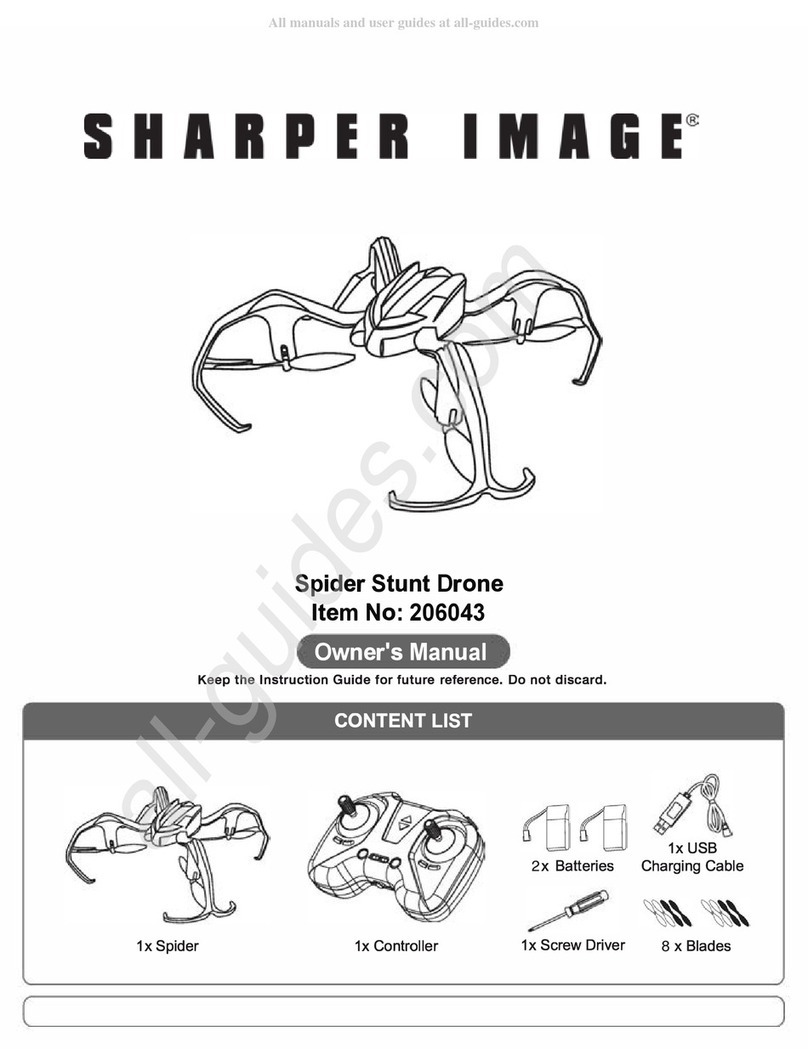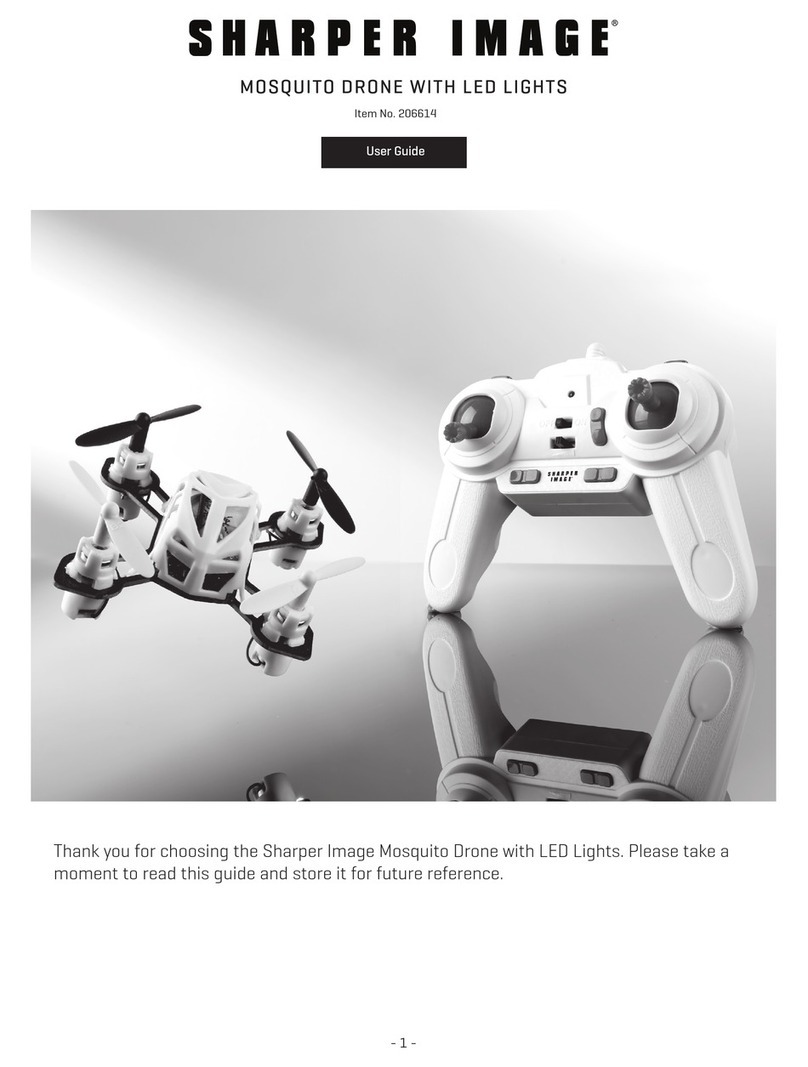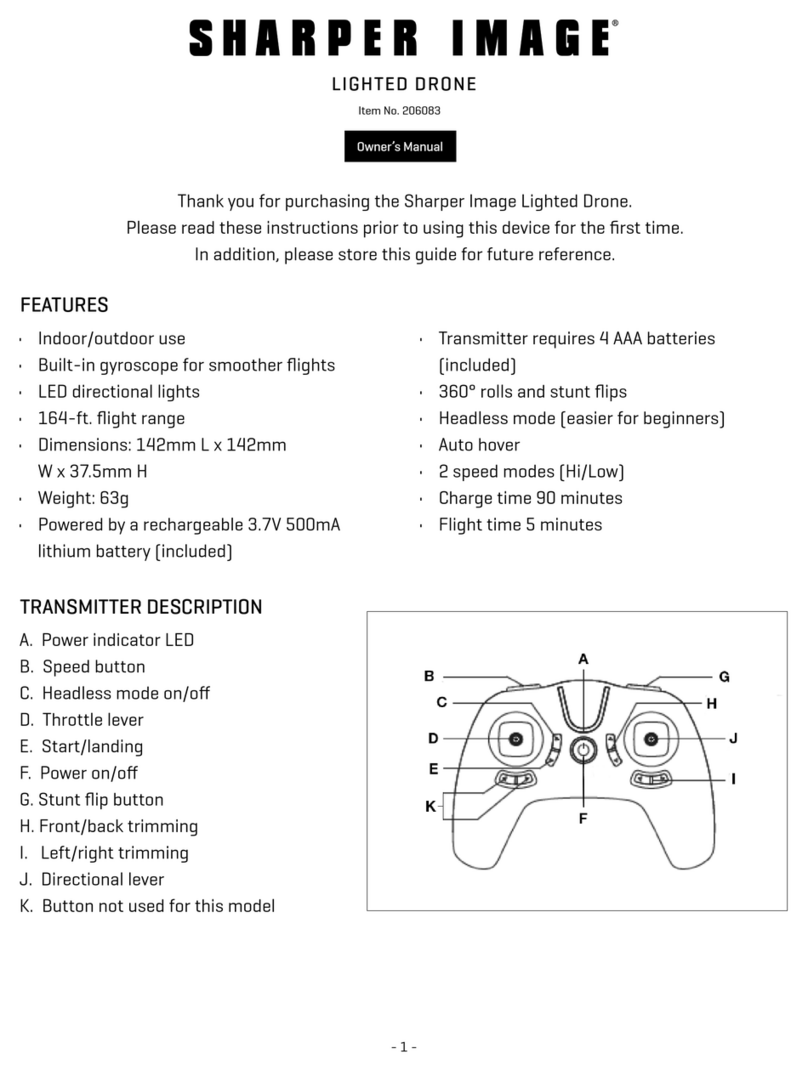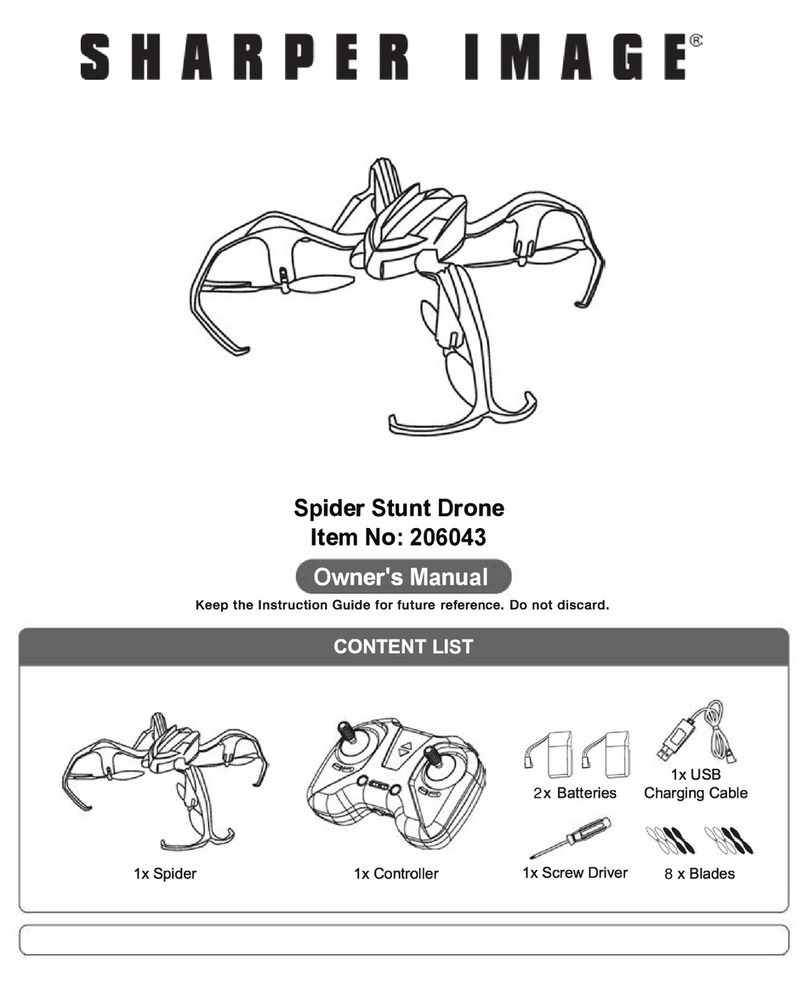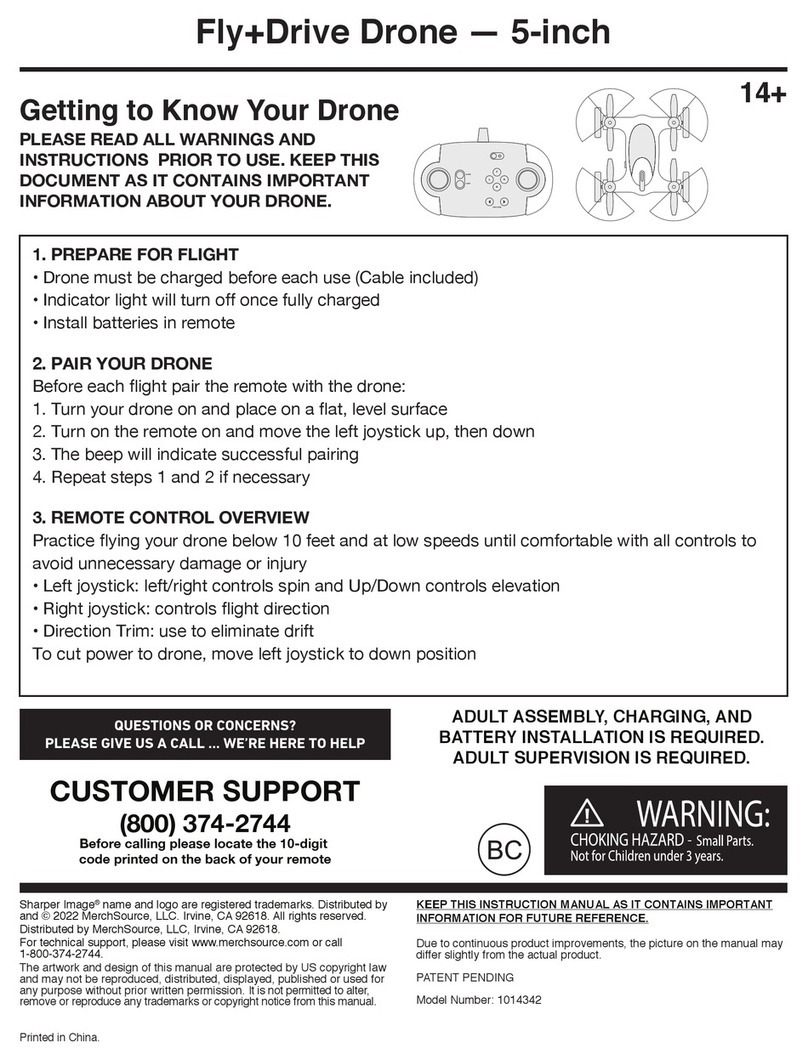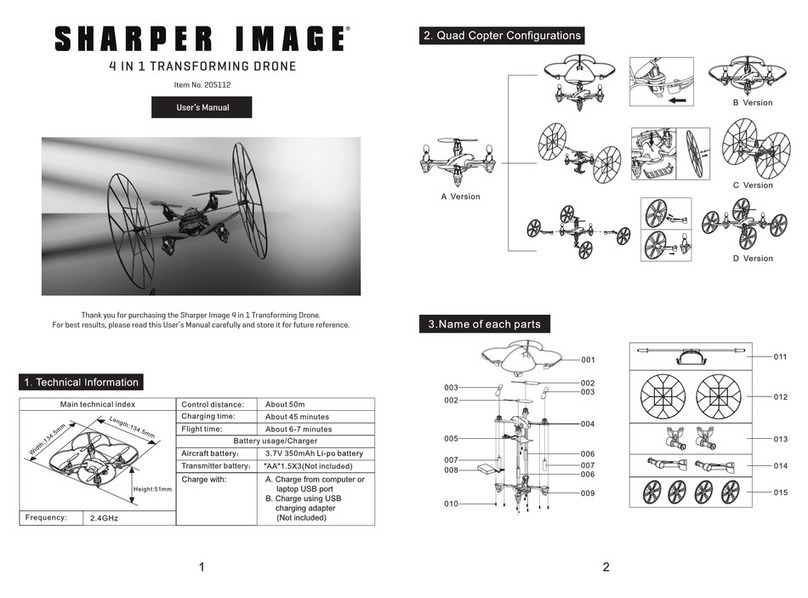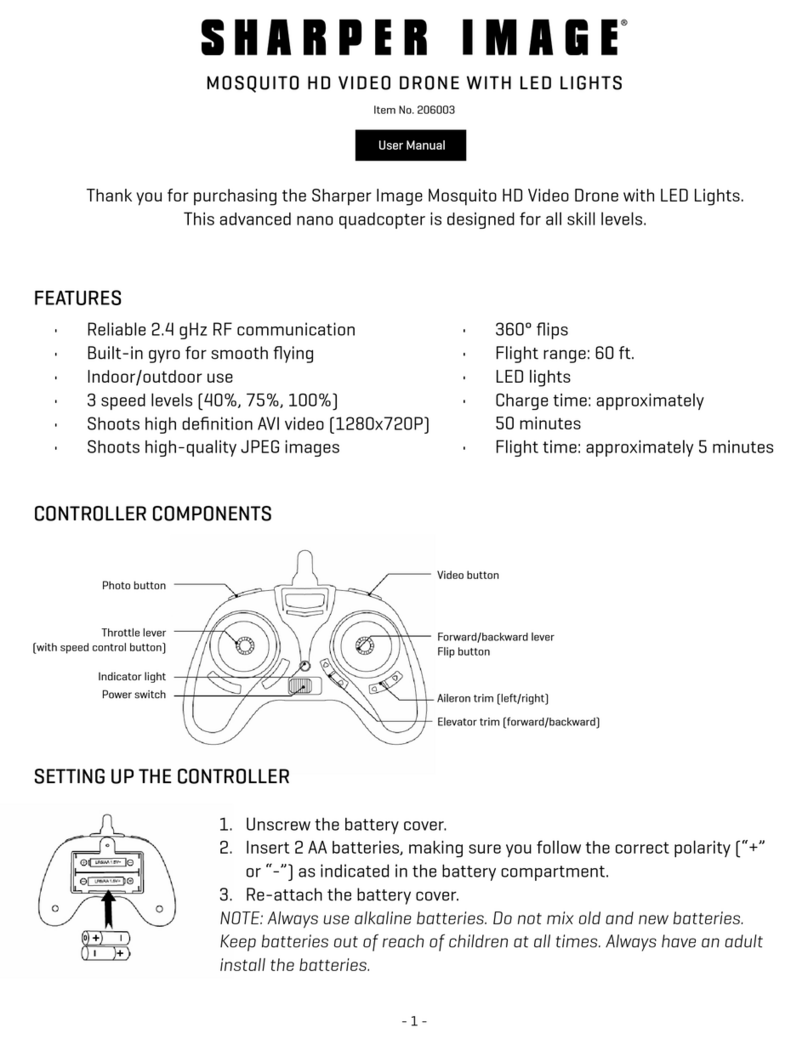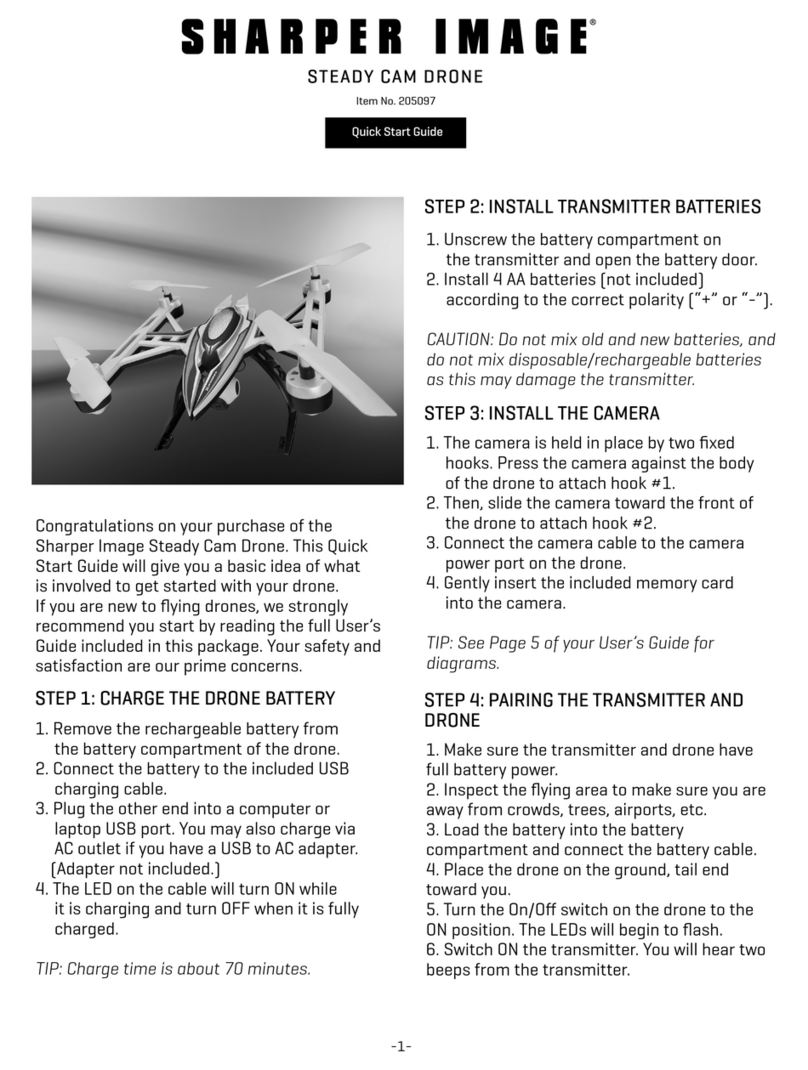INTRODUCTION
SAFETY WARNINGS
The Video Camera Drone with LED Lights is a
sophisticated hobby product, and not a toy. Although
it is small, it possesses certain risk factors that
should not be overlooked. Please follow the safety and
operation recommendations in this guide to ensure
correct operation of this aircraft. Do not use this
device for anything other than its intended purpose.
Sharper Image assumes no liability for accidental
damage due to abnormal wear of parts, improper
assembly or unsafe operation.
1. This product is suitable for indoor and outdoor use.
However, please do not fly if the wind level is over
Level 4 (moderate breeze). In addition, do not fly this
aircraft near crowds, power lines or other dangerous
obstacles. The pilot is solely responsible for any action,
damage or injury that occurs while flying this aircraft.
2. This aircraft is constructed with sophisticated
electronic components. Please to not expose it to any
type of moisture, water, rain, water vapor, etc.
3. For your safety, do not attempt to modify or upgrade
this aircraft. Use only the components included in this
package.
4. Make sure the transmitter batteries are installed
according to the correct polarity indicated on the case.
Do not mix old and new batteries. Do not mix different
types of batteries. If you are not going to use this
drone for a long period of time, remove the batteries to
avoid potential leakage and damage to the transmitter.
Always dispose of batteries in accordance with local
laws.
- 2 - - 11 -
USING THE ONBOARD
VIDEO CAMERA [CONT.]
7. After inserting the card/card reader into your computer, go to the “NO
NAME” drive on your computer desktop. Open the DCIM folder and go into the
100DSCIM folder. The AVI files can be played back on many media players, such
as QuickTime. For faster playback, copy the files to your computer hard drive.
NOTE: If you have trouble with QuickTime, try a different media player or search
online for a free downloadable AVI player. All files on the Micro SD card can be
removed or erased without compromising the video camera. The video camera
will regenerate the DCIM and 100DSCIM folders if necessary.