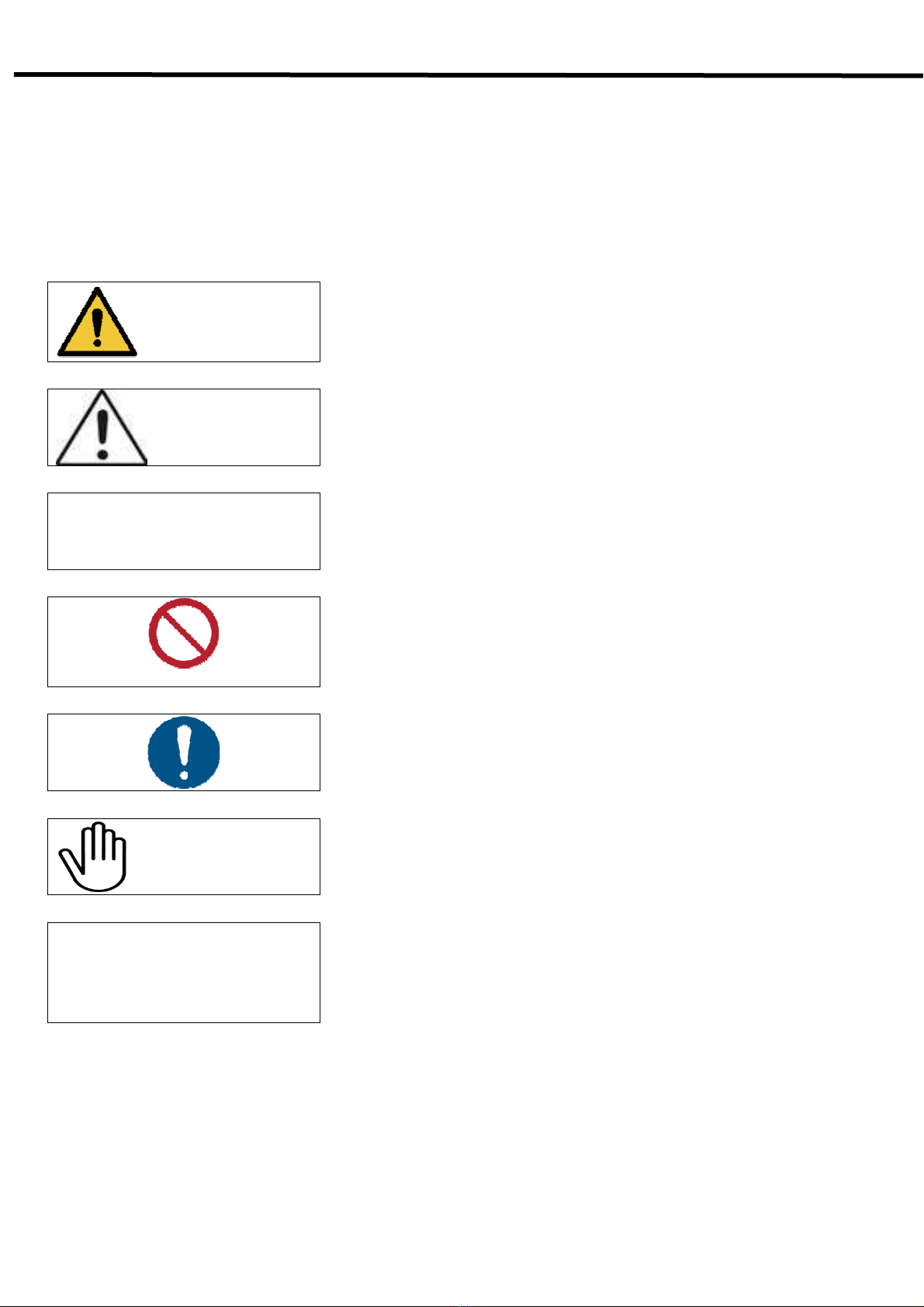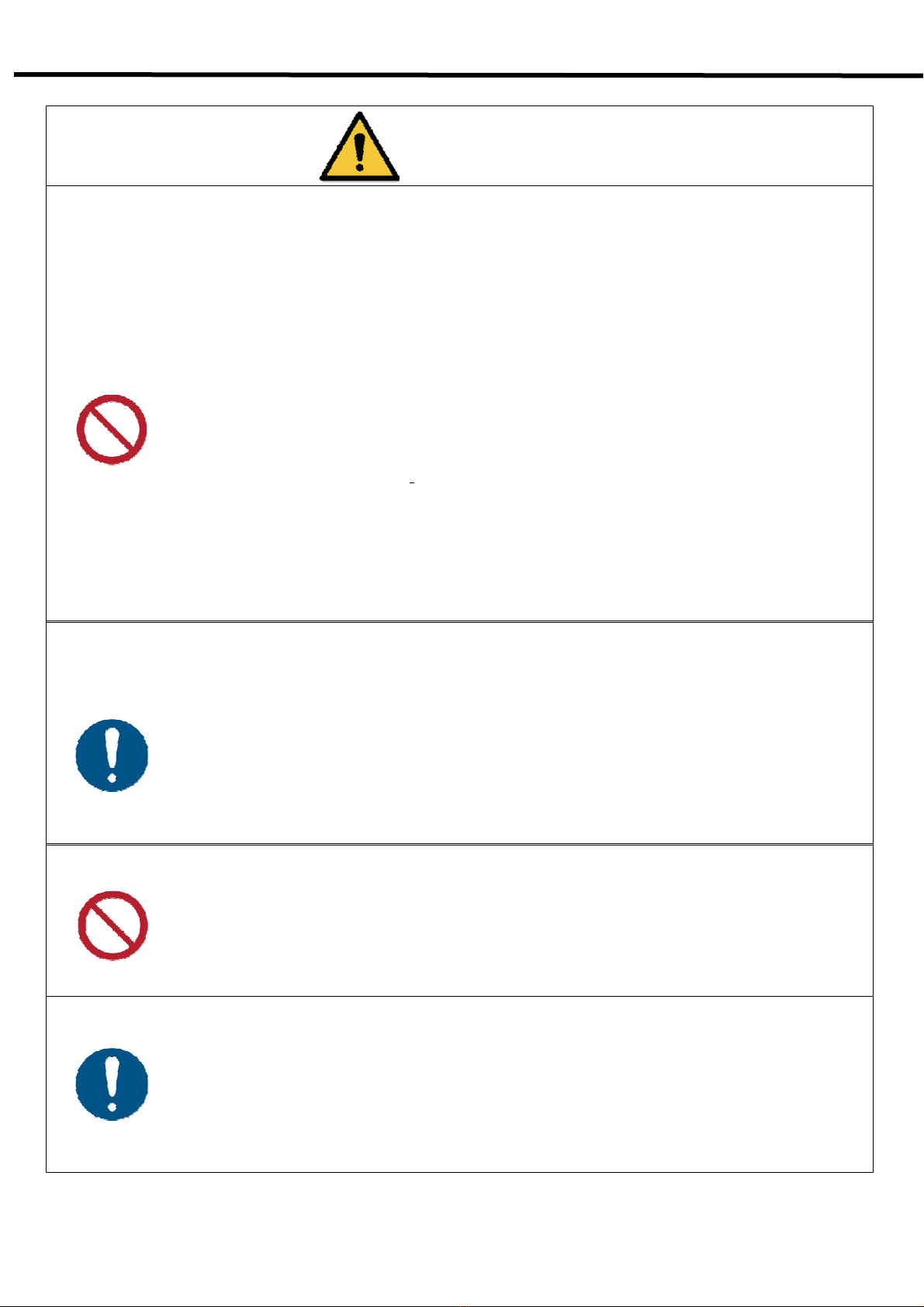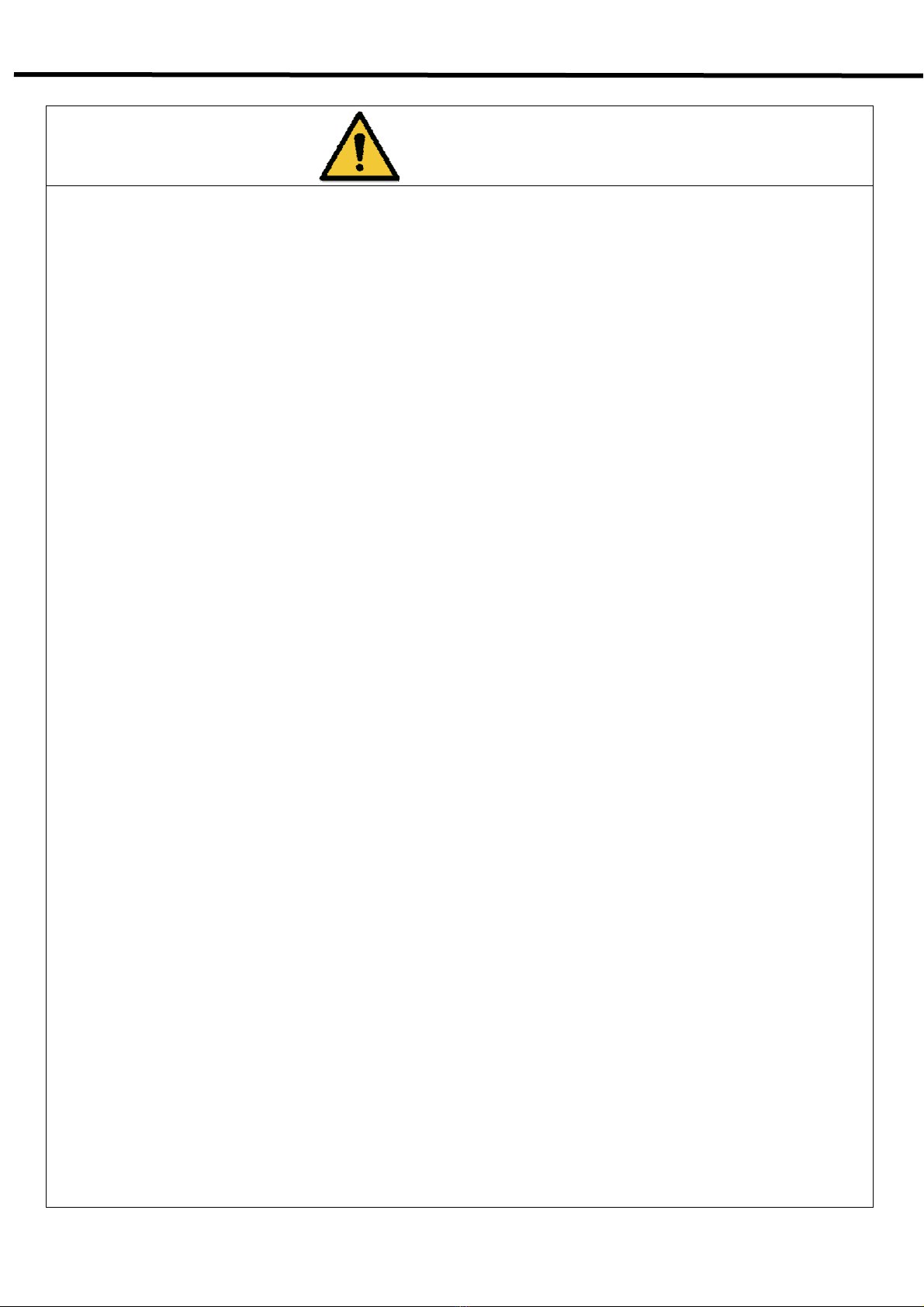EXT 1824G User’s Manual 1. Safety Information
EXT 1824G-UM-COM-EN-03 9
WARNING
Battery pack and charger
- Do not use the battery pack as a power source for equipment other than EXT 1824G detectors.
Be sure to use only the dedicated battery pack for the EXT 1824G detector.
- The battery charger is designed for the dedicated battery pack. Do not use the battery charger
other than the dedicated one. Otherwise, a battery explosion or a battery leak may occur,
resulting in fire or electrical shock.
- Do not operate the battery charger using any type of power supply other than the one indicated
on the rating label.
- Do not handle the product with wet hands.
- Do not attempt to disassemble, alter, or apply heat to the product.
- Avoid dropping or subjecting the product to severe impacts. To avoid the risk of injury, do not
touch the internal parts of the battery if it has been cracked.
- Stop using the battery pack immediately if it emits smoke, a strange smell, or otherwise operates
abnormally.
- Do not let the battery pack and battery charger come into contact with water or other liquids and
do not allow them to get wet.
- Do not clean with substances containing organic solvents such as alcohol, benzene, thinner, or
other chemicals. Otherwise, fire or electrical shock may occur.
- Do not allow dirt or metal objects (such as hair pins, clips, staples or keys) to contact the
terminals. Otherwise, battery explosion or leakage of electrolytes may occur, resulting in fire,
injury or pollution of surrounding area. If the battery leaks and the electrolytes come into contact
with your eyes, mouth, skin or clothing, immediately wash it away with running water and seek
medical attention.
- Do not leave, store, or place the product in a location near heat sources, or in a place subject to
direct sunlight, high temperature, high humidity, excessive dust, or mechanical shock. Otherwise,
battery leakage, overheating or damage to the product may occur, resulting in electrical shock,
burns, injury or fire.
- Do not attempt to use a battery pack that has deteriorated. Using a battery pack that has
exceeded its life cycle may lead to overheating, fire or explosion.
- The Lithium ion/polymer battery is recyclable.
- Battery slowly discharges even if it is not in use.
- The battery lifespan can expire if it discharges immediately after being fully charged. You can
purchase an optional battery pack to replace an exhausted one.
- The battery pack is a consumable item. If a fully charged battery is consumed quickly, use a new
and fully charged battery pack.
- Be sure to charge the battery periodically (once a year) if it is not used for an extended period of
time. The battery pack cannot be charged if it has been over discharged.
-Before discarding the battery pack, cover the terminals with adhesive tape or other insulators.
Contact with other metal materials may cause fire or explosion.