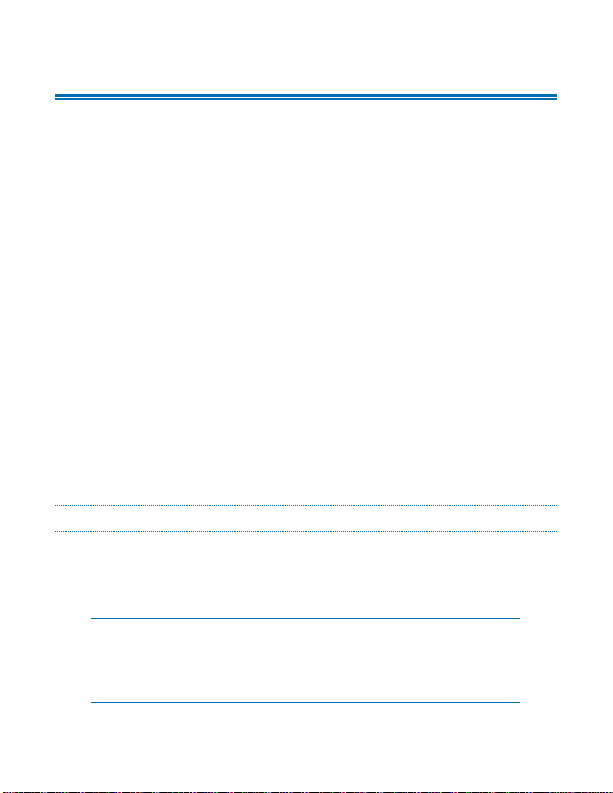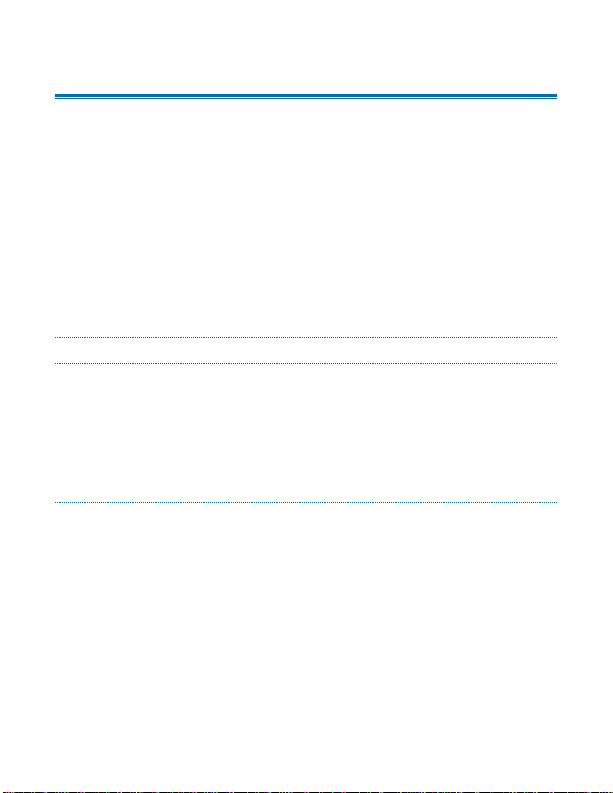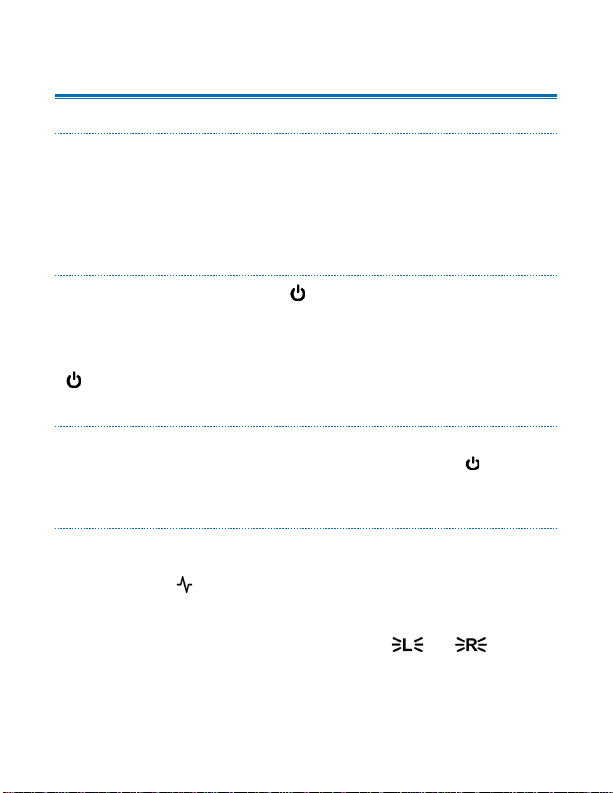[1]
WARNINGS
Do not use if you have a pacemaker. The electrical signals may cause
the pacer to malfunction, leading to serious injury or death.
Do not use while driving or operating hazardous machinery.
Do not place ear clips or electrodes over skin lesions, new scars, cuts,
eruptions, or sunburn.
All persons who:
a) suffer from any mental disorder or psychiatric illness,
b) are currently using any drugs (prescription or recreational) or
under the influence of alcohol,
c) have serious head injuries, epilepsy, brain tumors, or strokes,
should not use the Oasis Pro unless under the supervision of a qualified
health care provider.
Setting the intensity too high may result in a mild irritation or
blistering of the skin. Set the intensity to a lower level so that the
stimulus is only mildly noticeable. Double-blind studies show that
CES works at sub-threshold (below feeling) level.
The Oasis Pro delivers electrical current through the body and
should be used with care.
NOTICE TO HEALTHCARE PROVIDERS
It is the responsibility of the health care provider to complete a proper intake
addressing these concerns mentioned above. Mind Alive Inc., its employees,
suppliers, and distributors are exempt from any liability of damages resulting
from a condition that may occur from prescribing this device.
THE OASIS PRO IS NOT RECOGNIZED AS A TREATMENT OR
CURE OF ANY MEDICAL CONDITION OR DISABILITY.HOWEVER,
RESEARCH SUGGESTS THAT THE OASIS PRO IS EFFECTIVE FOR
RELAXATION AND RELIEVING DISCOMFORT.