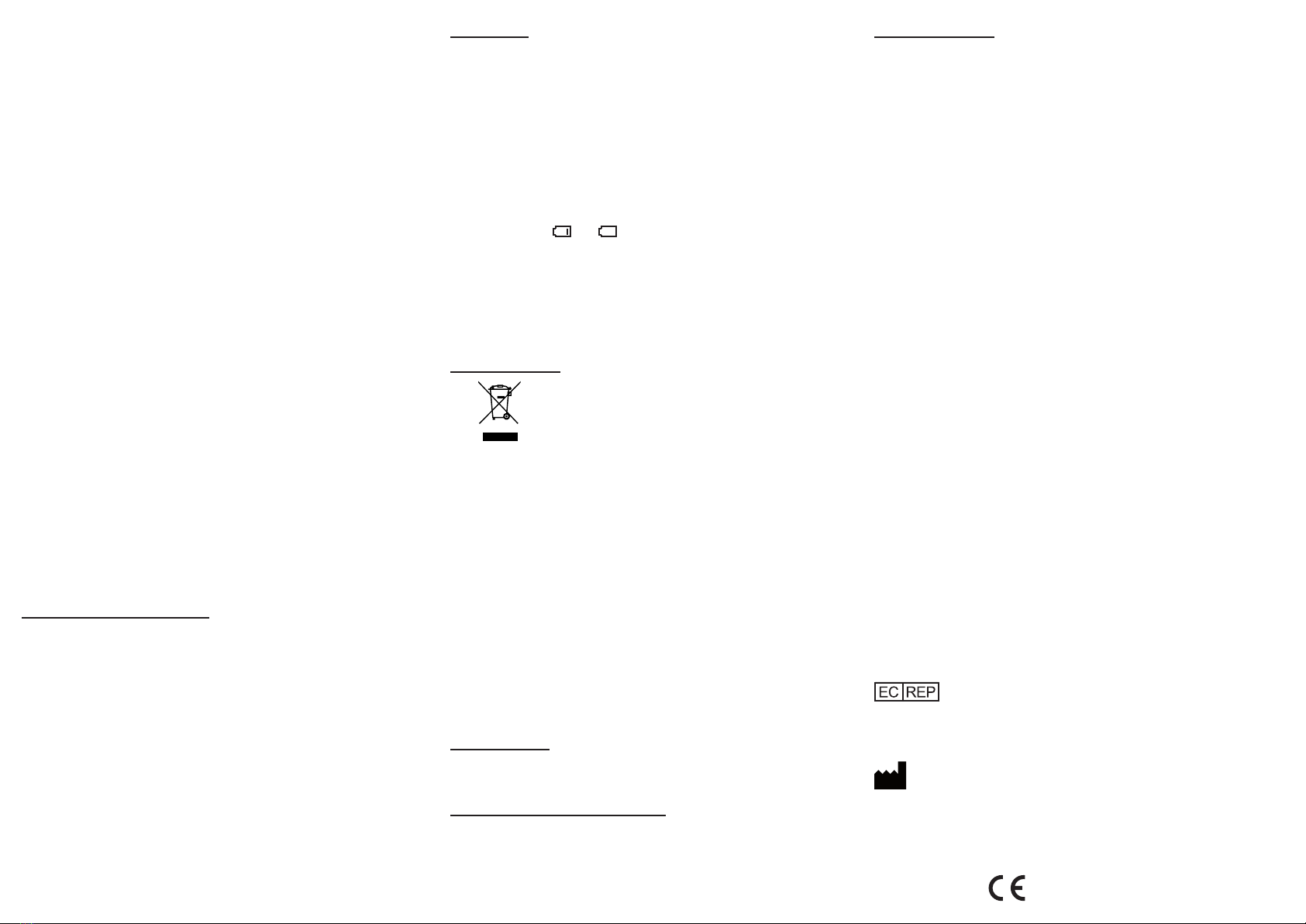FPO-11
Puls oximeter
Introduction:
The Fysic FPO-11 is a pulse Oximeter which
measures the percentage of the amount of oxy-
gen found in the blood.
Intended use:
The Fysic FPO-11 is a home device intended
for measuring the levels of oxygen in your blood
and your heart rate. The FPO-11 is NOT meant
for medical purposes or continuous treatment.
For questions in the medical eld, always consult
your doctor.
Measuring principle:
By shining an infra-red light through the skin, the
reected light will be compared with the emitted
light which will in turn analyze the color of the red
blood cells. This colour measured will reect the
amount of oxygen in the blood.
Do not use:
Do not use the FPO-11 with an irregular heart
beat (Atrial Fibrillation).
Installation:
The FPO-11 comes with two included batteries, a
wrist strap and a protective case.
Install batteries:
1. Slide the battery cover o of the FPO-11
2. Insert the two
supplied batte-
ries, be sure to
take note of the positive and negative poles
(+ and -)
3. Place the battery cover back onto the FPO-11
Fastening the wristband:
1. Push the thin cord through the
hole on the FPO-11 and then
make a loop from the cord.
2. Put the thick part of the strap through the loop.
3. Pull the thick part of the cord all the way
through the loop tugging slightly to tighten it.
Use:
Preparations & tips:
• Make sure that you are familiar with the ope-
ration of the pulse Oximeter.
• Avoid bright lights.
• Remove articial nails and/or nail polish.
• Wash your hands before using.
• Make sure your hands are warm to ensure a
good blood circulation.
• Sit quietly before and during the taking of the
measurement.
Measurement:
1. Open the clip and place your nger on the
FPO-11 with the nail facing upwards, as
shown on the adjacent picture; use your mid-
dle nger preferably pushing it gently towards
the back of the Oximeter.
2. Turn on the FPO-11 by pressing the
on/o button.
3. If necessary, the reading direction
of the display can be changed by
pressing the on/o button repea-
tedly.
4. Do not move your nger during the measurement.
5. Readings in the display:
- The “% SpO2” shows the percentage of
oxygen in the blood.
- The “PRbpm” gives the pulse rate of the
pulse per minute.
- The PI (Perfusion Index) is the ratio of the
pulsatile blood ow to the non-pulsatile
blood ow. The PI’s values range from
0.02% for very weak pulses to 20% for
strong pulses.
- Depending on the selected reading di-
rection, a pulsating bar graph shows the
strength of the heartbeat or the heart rate
can be seen at the bottom of the display.
6. The FPO-11 will turn o 15 seconds after the
clip has been taken o the nger.
Setting an alarm:
You can set alarm tones to give alert signals when
the level of the oxygen in your blood, or the pulse
rate exceeds the adjustable upper or lower values.
1. Turn on the FPO-11 by quickly pressing the
on/o button.
2. Hold down the on/o button for more than one
second to open the settings menu.
3. Now release the on/o button. You will see
one of the following statements:
• The line with the star at the end is the active line.
• Press quickly on the on/o button to move the
star to the next line.
• Press and hold the on/o button to change
the setting of the current line.
Limit Setup *
SPO2 Hi 100
SPO2 Lo 94
PR Hi 130
PR Lo 50
+/- +
Exit
Remind Setup *
Sound Reminder on
Beep o
Demo o
Restore Ok
Brightness 4
Exit
GB