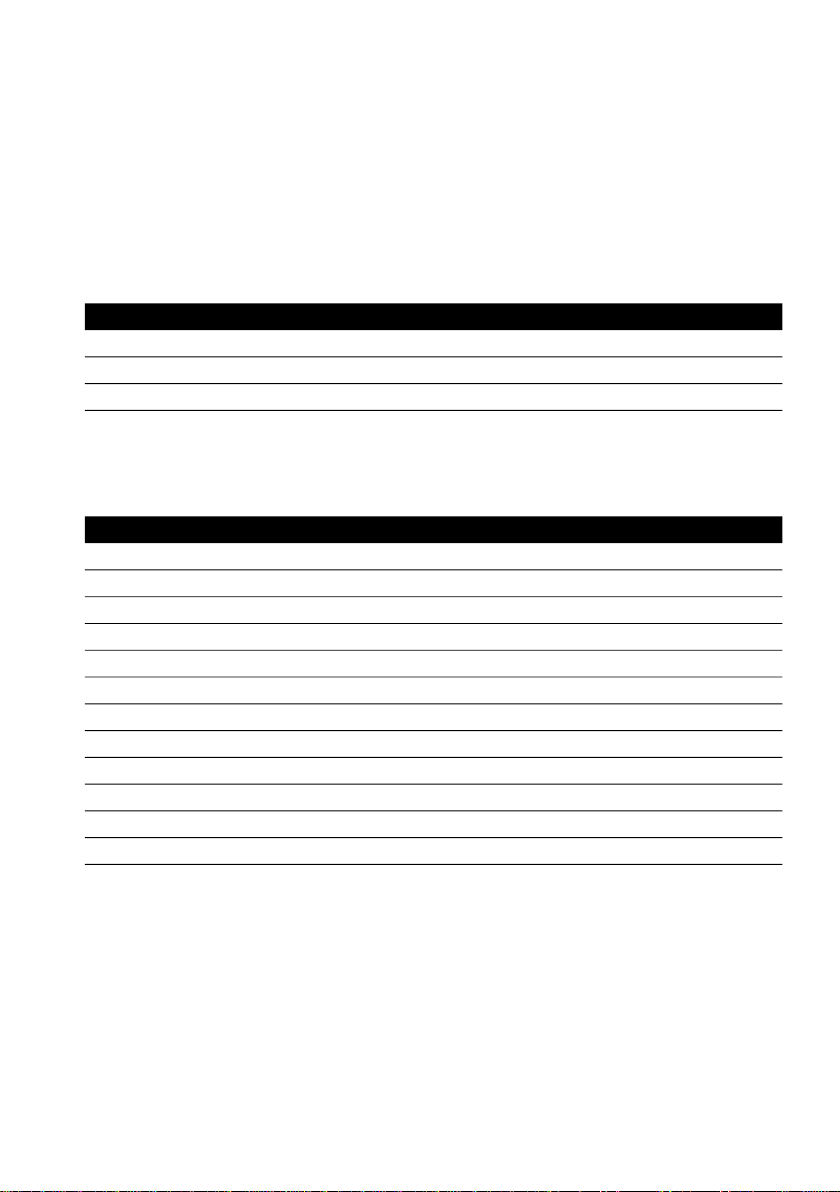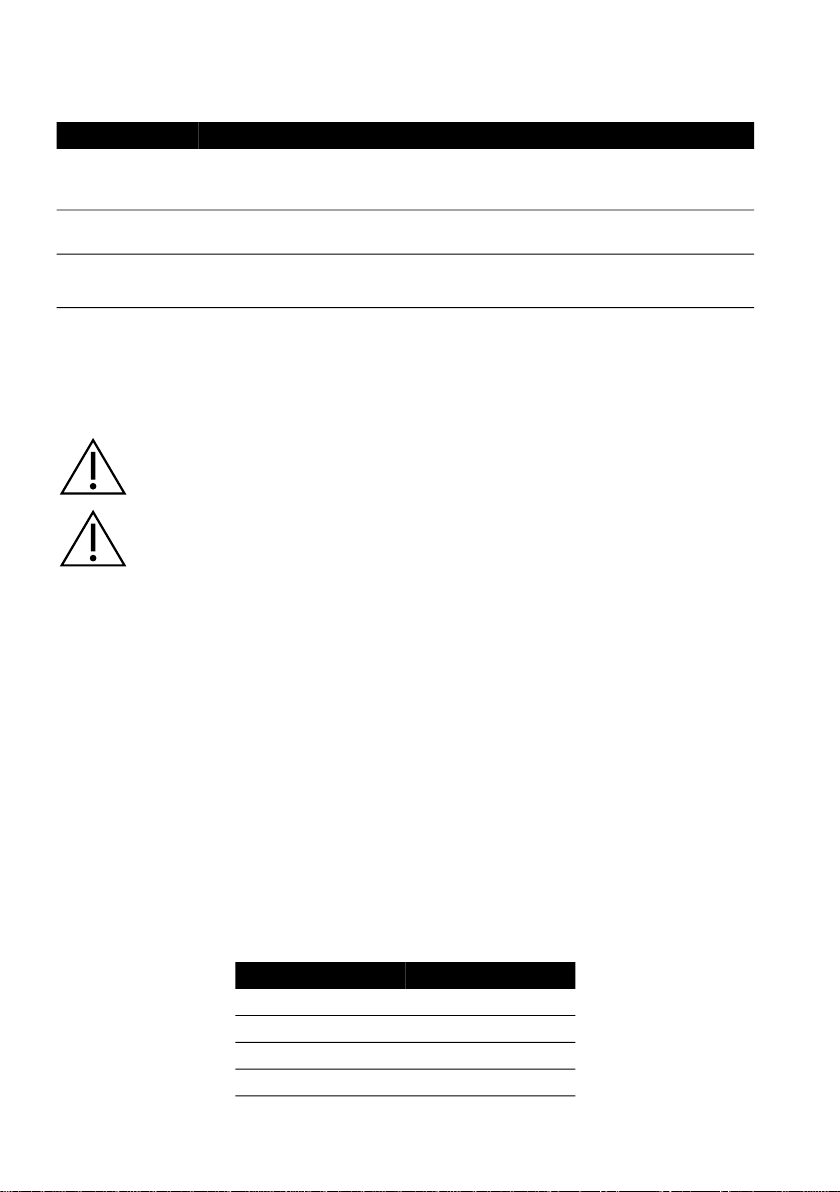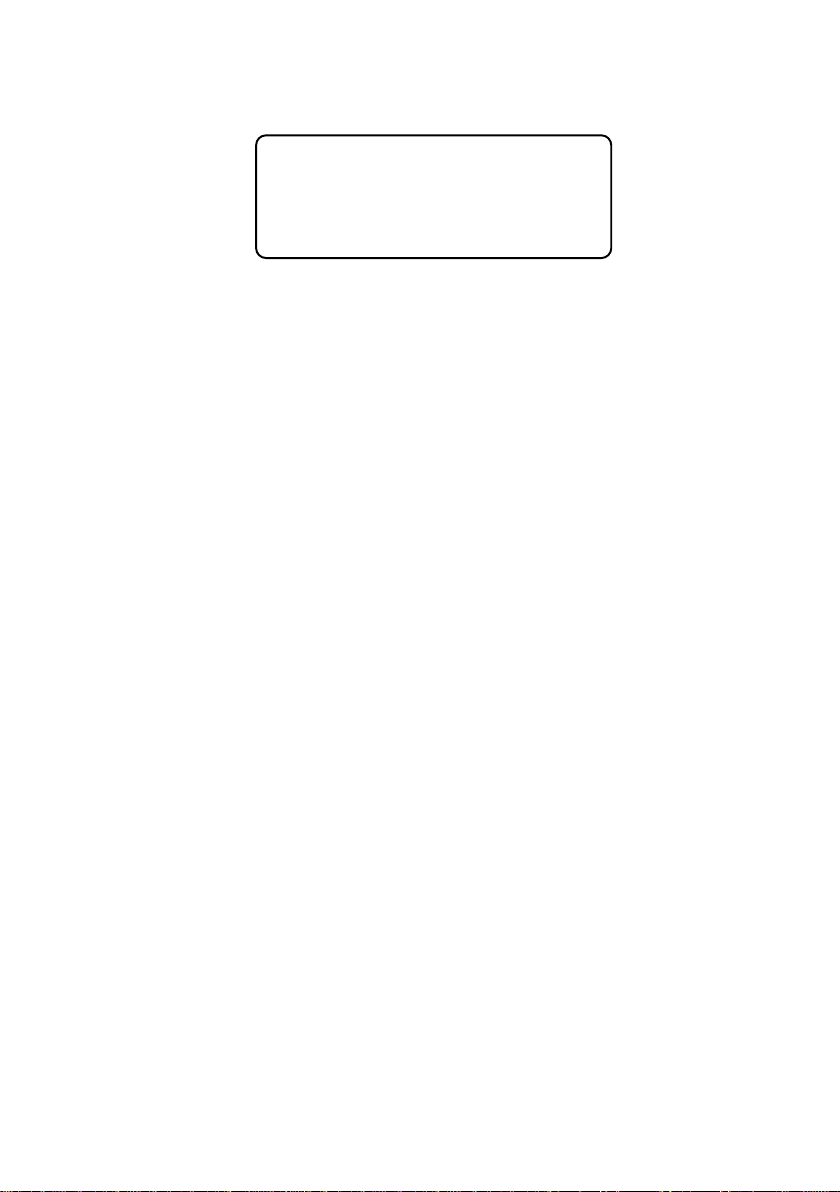Copyright 1998 Baker Hughes Company.
2 | ADTS 405 Altimeter Encoder Option User Manual–English
1.1 Specification
2. Connections
The altimeter encoder can be connected to the rack mount unit at the rear or front connectors.
Note: To reduce power consumption during the power-up sequence, the unit should be switched
on and selected to measure mode before connecting the cable to the altimeter.
2.1 Cables and Connectors
On earlier units the front panel connector is identified as BUS MONITORS. On later units the front
panel connector is identified as ALTIMETER ENCODER with the pin and identification and
function shown in Table 1.
A standard cable assembly is supplied with this option, the details of pin/cable identification and
function are shown in Table 2. A 15-way, D-type connector is used for rear panel connection, the
details of pin identification and function are shown in Table 3.
For connection to AAU-32 units an optional cable assembly can be supplied, the details of
pin/cable identification and function are shown in Table 4.
2.2 Front Panel Connector
The front panel connector must be a MIL-C-38999 series 1½, size 12 shell receptacle with socket
contacts in 12-35 pattern. The pin identification and function are as follows:
Parameter Value
Inputa
a. Driven by switches connecting each input to 0V or equivalent electronic circuit. The unused most significant bits can
be left unconnected. The display shows an open circuit as “0”, a 0V shows as “1”.
11 bits, D2 to C4
HC CMOS inputs with input protection.
(internally “pulled up” to +5V)
Outputb
b. The ADTS 405 rack mount connectors are located on the front and rear panels. For the ADTS 405F the connector
is located on the front panel.
+24 VDC, 600 mA (maximum) to supply power to the altimeter encoder and
vibrator.
Connector Rear panel (rack unit) 15-way D-type
Front panel Deutsch Ltd. Part No. AS612-35PN-903M
WARNING Comply with all local safety orders.
Observe all safety procedures in the Aircraft Maintenance Manuals.
CAUTION Do not connect to both front and rear panel altimeter encoder
connectors at the same time.
Table 1: Front Panel Connector
Pin No. Function
1 C4 LSB
3 C2
5 C1
7 B4