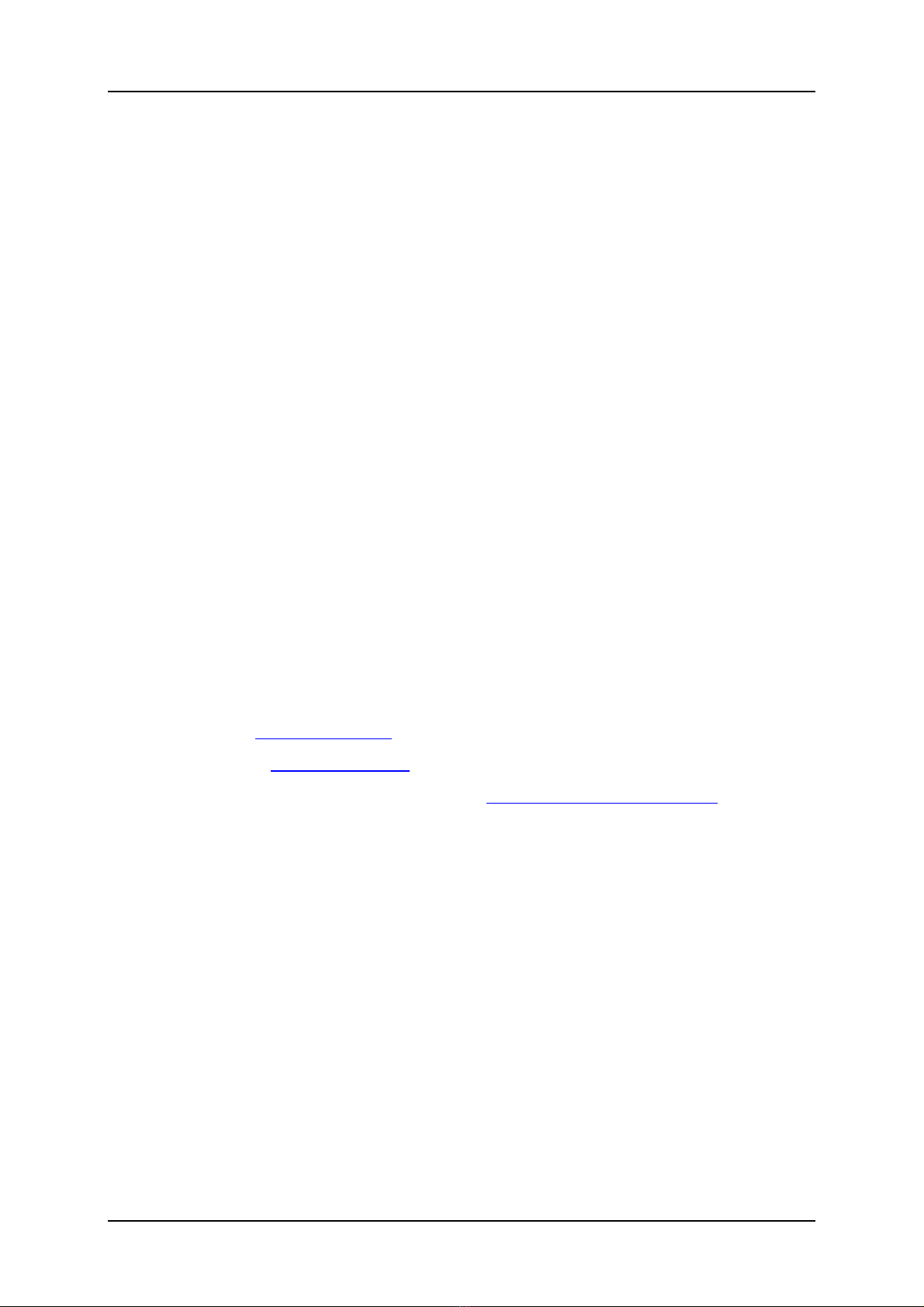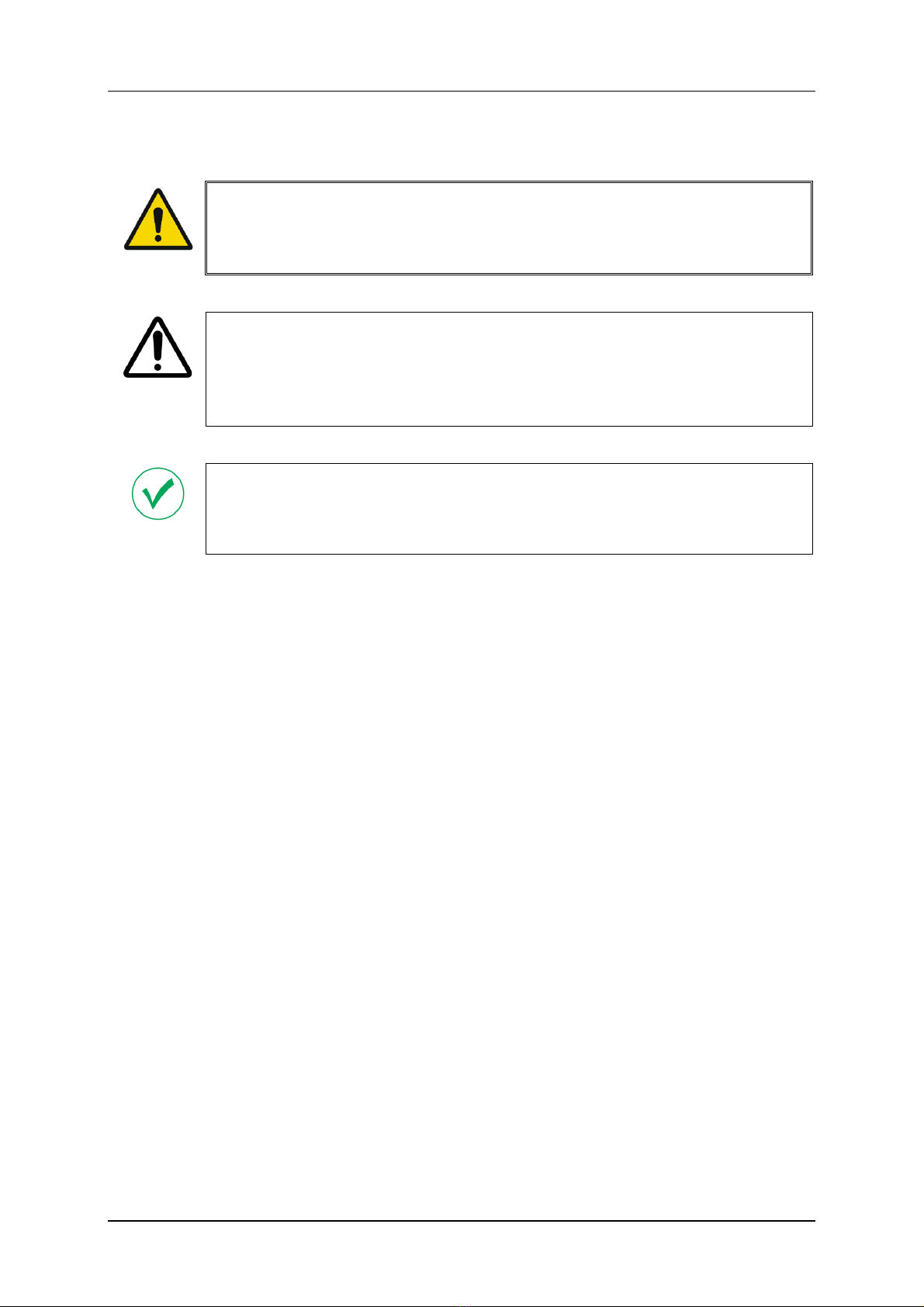List of Figures
DryGair Energies Ltd.
vi
LIST OF FIGURES
Figure 2-1. DryGair Identification label__________________________________________ 5
Figure 3-1. DryGair unit (front view) ____________________________________________ 8
Figure 3-2. DryGair unit (rear view) ____________________________________________ 8
Figure 4-1. Transferring the unit______________________________________________ 14
Figure 4-2. Compressor transport locks after removal _____________________________ 16
Figure 4-3. Air distributor module (4-way canopy) ________________________________ 17
Figure 4-4. Water drain outlet________________________________________________ 19
Figure 4-5. Electrical switchboard and electricity terminal block _____________________ 20
Figure 4-6. Hole for main power cable _________________________________________ 21
Figure 4-7. Replacing wire channel cover ______________________________________ 21
Figure 5-1. Temperature and humidity sensor ___________________________________ 22
Figure 5-2. Sensor unit_____________________________________________________ 22
Figure 5-3. Defrost temperature sensor ________________________________________ 23
Figure 5-4. Electrical compartment ___________________________________________ 24
Figure 5-5. Compressor (front view)___________________________________________ 27
Figure 5-6. Compressor (rear view) ___________________________________________ 27
Figure 5-7. Oil pressure protector and switches__________________________________ 28
Figure 5-8. Service compartment (DG-12) ______________________________________ 29
Figure 5-9. Expansion valve_________________________________________________ 29
Figure 5-10. Service compartment (DG-12 EU) __________________________________ 30
Figure 5-11. Electronic Expansion valve (DG-12 EU) _____________________________ 30
Figure 5-12. Sight glass ____________________________________________________ 31
Figure 5-13. Axial blowing fans ______________________________________________ 31
Figure 6-1. Humidistat controller _____________________________________________ 35
Figure 9-1. Four-direction canopy ____________________________________________ 66
Figure 9-2. Air distributor module (4-way canopy) ________________________________ 67
Figure 9-3. Side canopies (different orientations) ________________________________ 68
Figure 9-4. Air distribution panel _____________________________________________ 69
Figure 9-5. Air heating option ________________________________________________ 70
Figure 9-6. Temperature valve controller _______________________________________ 71
Figure 9-7. DryGair split unit ________________________________________________ 73
Figure 9-8. Connecting copper tubes (lower section)______________________________ 74
Figure 9-9. Tube stop valves – lower section (left) & upper section (right) _____________ 75
Figure 9-10. Electrical cables ________________________________________________ 77
Figure 9-11. Fan connections________________________________________________ 77
Figure 9-12. Brown terminal block (50–56) _____________________________________ 78
Figure 9-13. Water drainage ________________________________________________ 79
Figure 9-14. Unit with heating/cooling _________________________________________ 80
Figure 9-15. Climate control relays ___________________________________________ 81
Figure 9-16. Temperature valve controller ______________________________________ 83
Figure 9-17. Temperature valve controller and serial communication card _____________ 83
Figure 9-18. Controller cover centerpiece ______________________________________ 84
Figure 9-19. Communication card in the controller _______________________________ 84