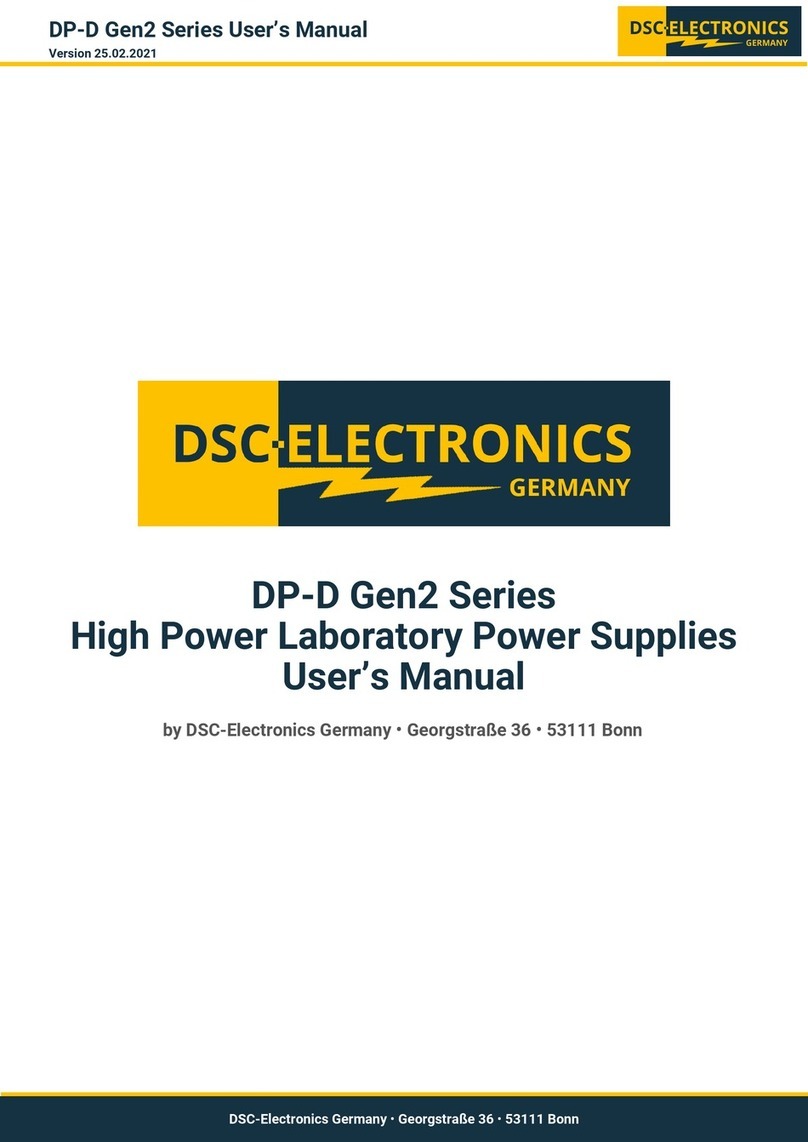DP-D Series User’s Manual
Version 08.01.2019
DSC-Electronics Germany •Georgstraße 36 •53111 Bonn
DSC-Electronics Germany •Georgstraße 36 •53111 Bonn
2.2 Safety Guidelines
Please follow the safety guidelines when using and putting the device into operation in order to prevent safety risks
and to ensure the correct operation of the product.
Before connecting the device to the local power supply, make sure that the device is switched off.
Check if the product is compatible with the local power supply before connecting it.
Be careful on the correct earthing of the device (PE connection)
Do not use the product in humid environments
Do not touch the output terminals of the product with unprotected hands while it is switched on.
Do not use the device in extremely dusty rooms
Do not use the device outside the parameters specified in the data sheet
2.3 Unpacking and Examination
Our products are delivered carefully packed in cardboard boxes or in wooden crates, depending on place of
destination and the type of the device (dimensions, weight). We pay attention to the environmental compatibility of the
upholstery and packaging materials used and ask you to dispose the filling material correctly if present.
Please unpack the device and check the packaging as well as the product for transport damage. Should you notice
any damage to the packaging or the device, we ask you to log it with photos and inform us immediately.
ATTENTION: If the device has been delivered in a wooden box, please do not dispose it as it can be used for eventual
return transport for service procedures. Also the packaging material of smaller devices can be stored in order to be
used if necessary for a return transport.
3. Product Description
The DP-D power supply can operate in constant voltage (CV), constant current (CC) or constant power (CP) (optional)
mode within the rated output range. This allows continuous switching between the modes in response to the load
change.
In CV mode, a regulated output voltage is provided. The output voltage remains constant as the load increases while
the output current changes in response to the load changes, until the preset current limit is reached. At that point, the
output current becomes constant and the output voltage drops in proportion to the further increases in load. The
current mode is indicated by the front panel LED indicators.
Similarly in CC mode switching from CC to CV mode automatically occurs from a decrease of the load. A regulated
output current is provided. The output current remains constant as the load decreases while the output voltage
changes in response to the load changes.
If your device is equipped with a constant power (CP) mode, the power supply will regulate the output Voltage and
Current to stay under/on the power limit set if operating in CP mode.
3.1 Capacitive load
Note: Can be ignored for devices with optional capacitive reverse current protection.
In the basic version, power supplies of the DP-D series are not protected against reverse currents, which can lead to a
reverse current from the capacitive load after switching off the output voltage of the power supply. Never connect
pre-charged capacities to the power supply unit unless you have connected a serial protection diode between the load
and the power supply. The protection diode is always recommended for operation with large capacities, please pay
attention to a correct dimensioning.
3.2 Pulse Load
Even if the peak current of the load is within the output power of the power supply, a high pulse load can cause
voltage fluctuations. To compensate these voltage fluctuations, expand your circuit by a serial induction. For low
currents, you can add a capacity in parallel for an even better result ( 1000uF / 1A).