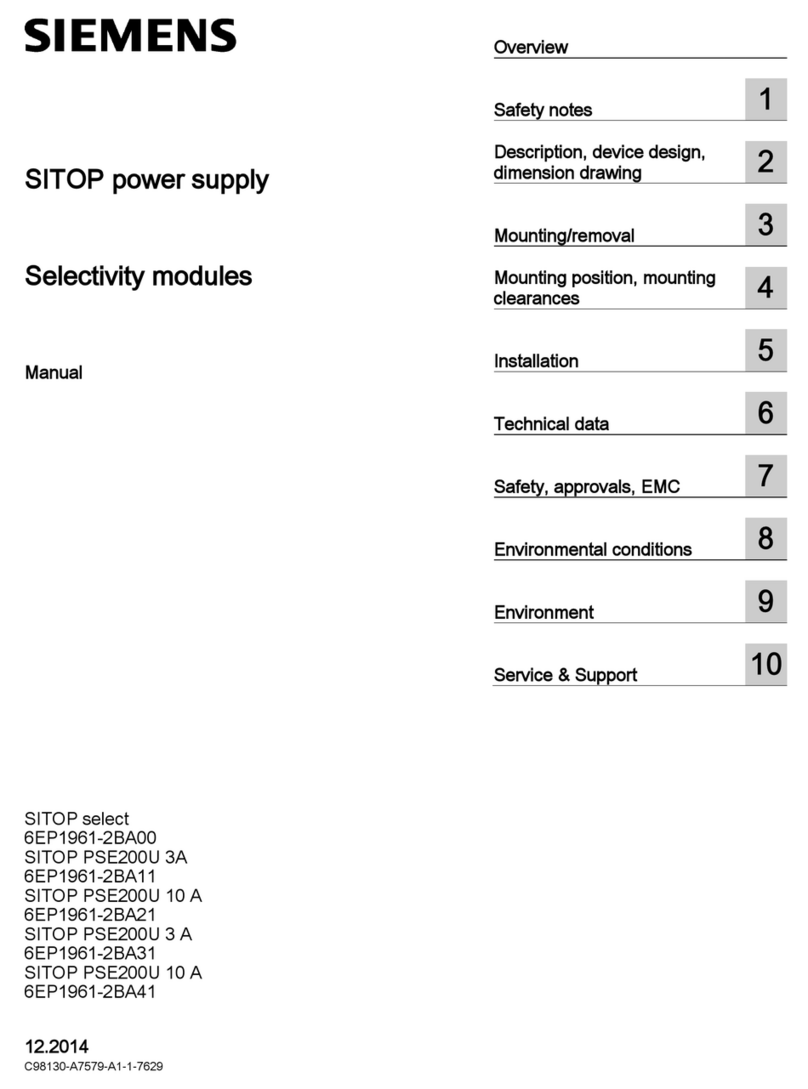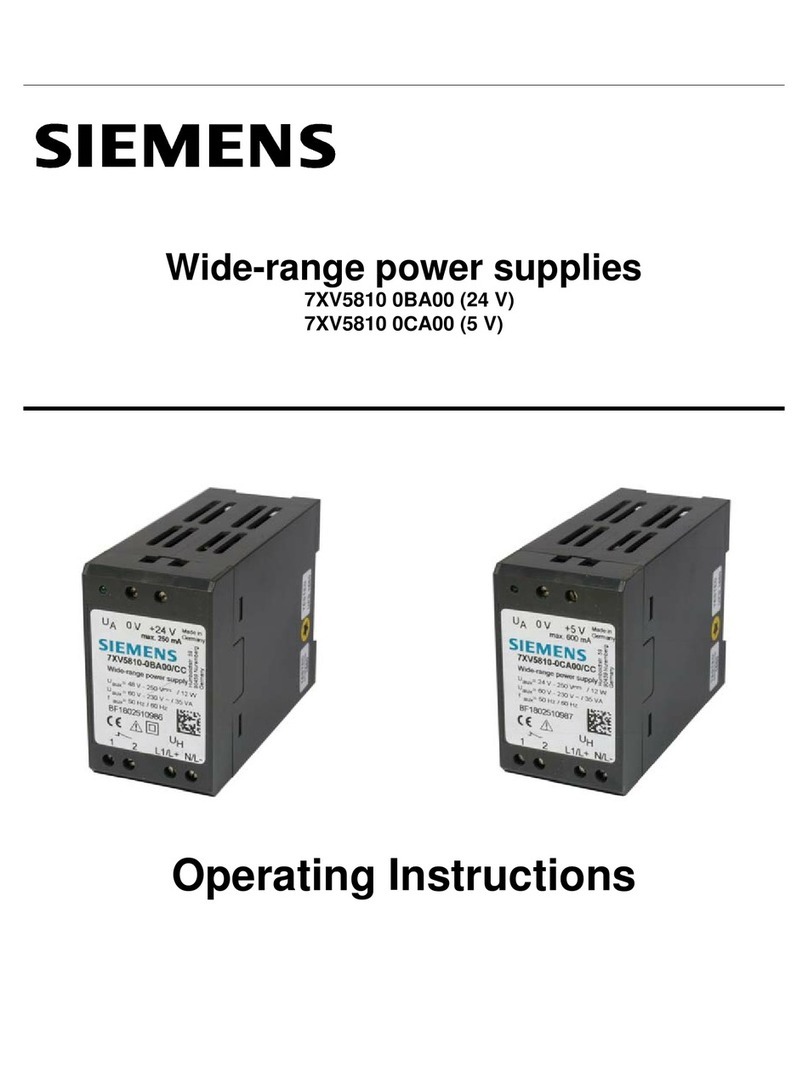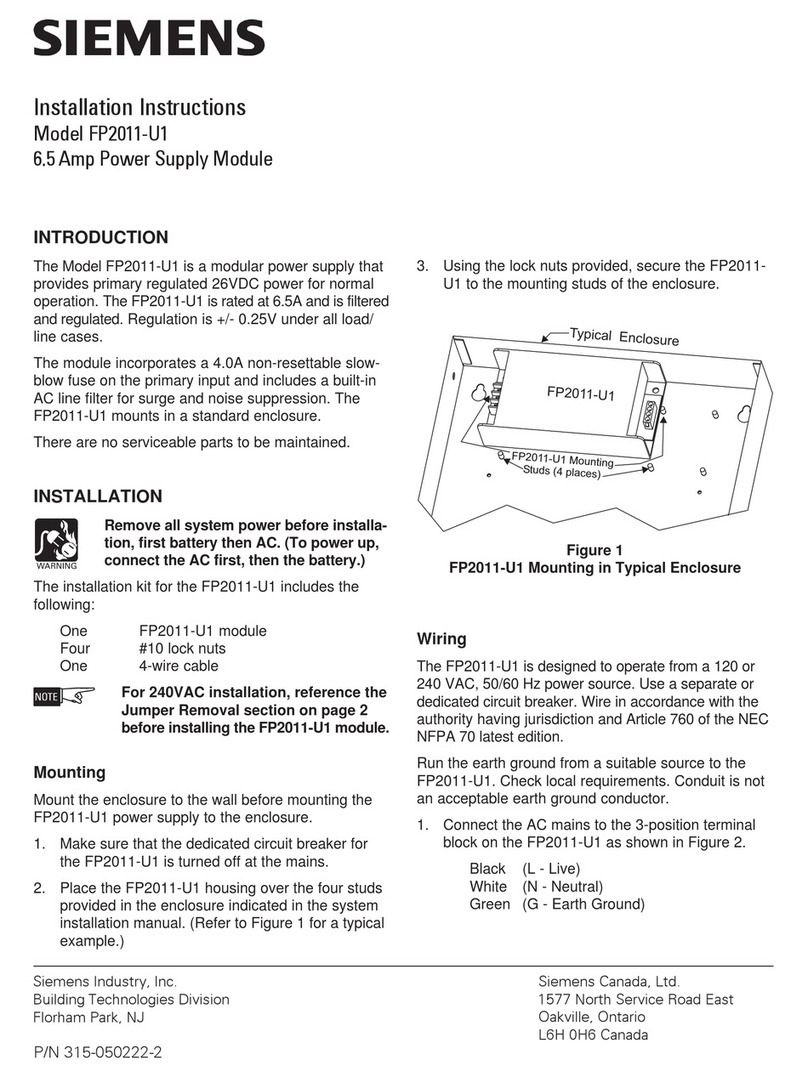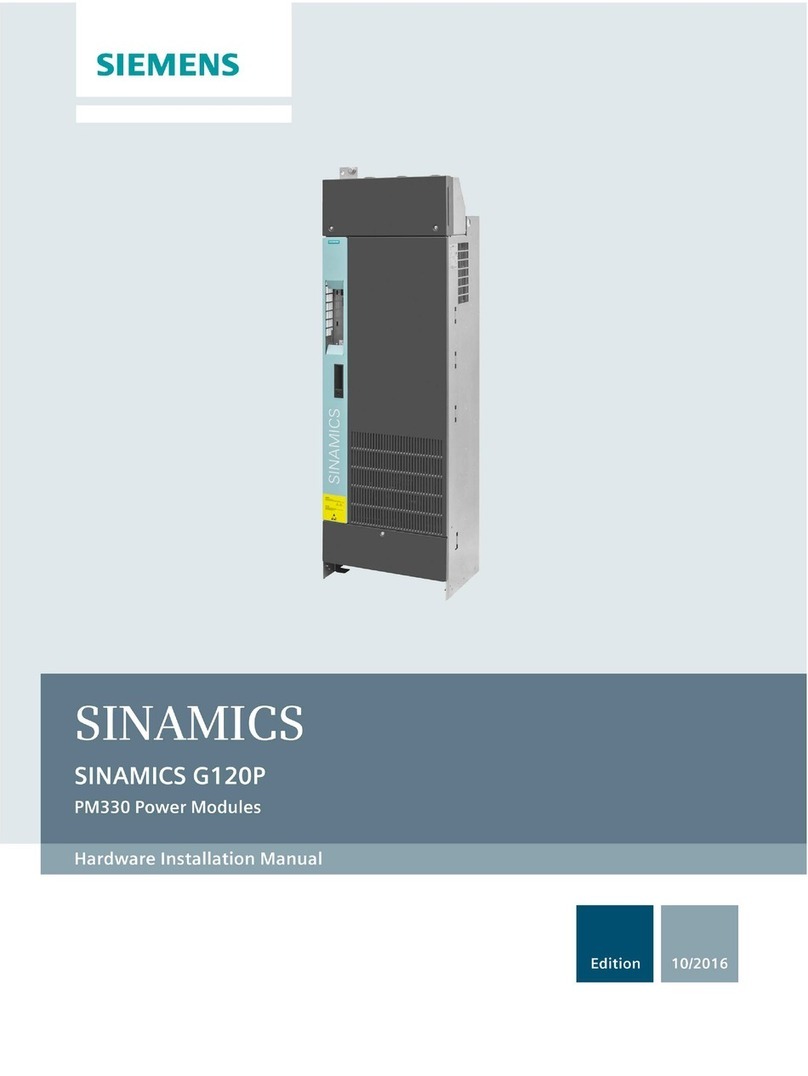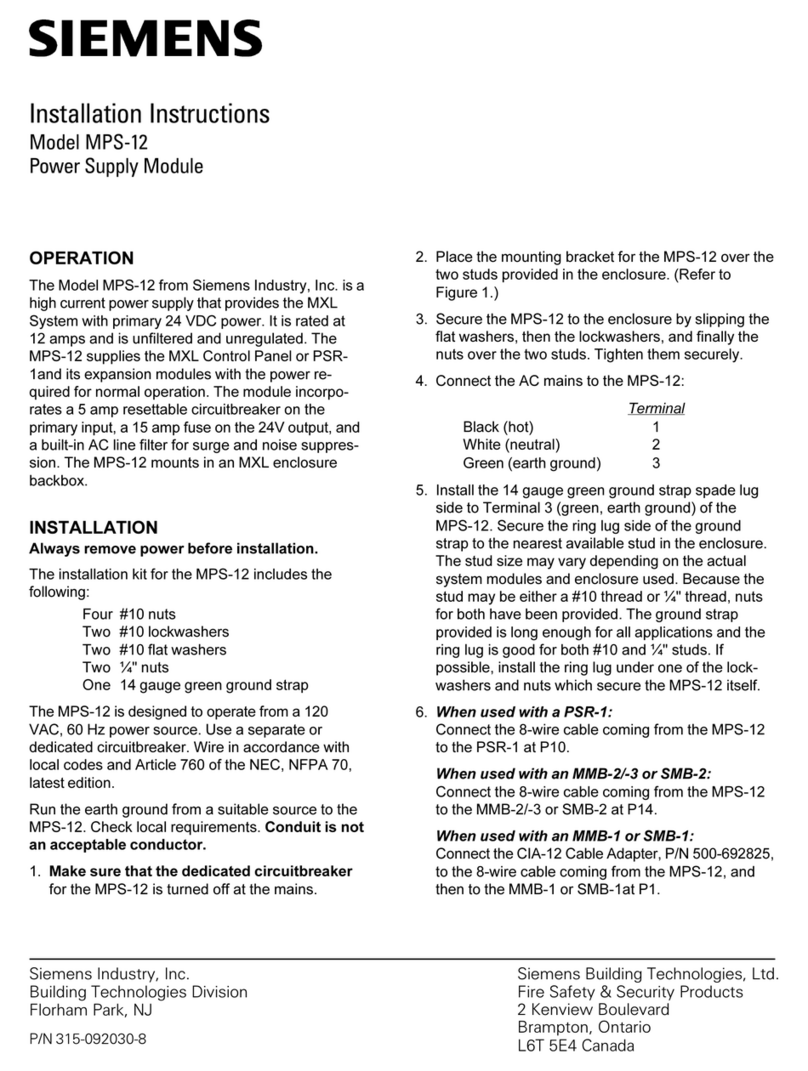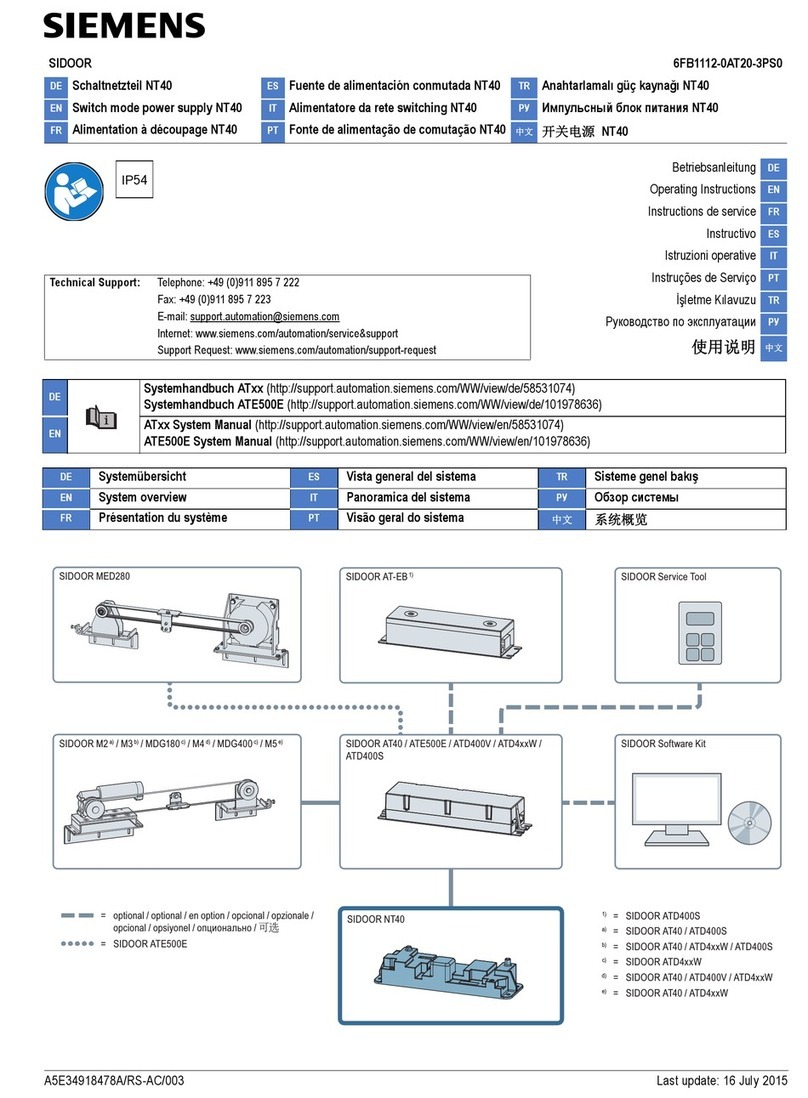Table of contents
PSU8600power supply systems
Manual, 04.2016, A5E35883207-7-76 9
7.3.7 Loading the configuration (commissioning) ..........................................................................137
7.3.8 Diagnostics ...........................................................................................................................141
7.3.9 Firmware update ...................................................................................................................142
7.3.10 Reset to factory settings .......................................................................................................143
7.4 SIMATIC STEP 7 ..................................................................................................................144
7.4.1 Installing the device data file (GSD) .....................................................................................144
7.4.2 Inserting SITOP PSU8600 into a project ..............................................................................145
7.4.3 Assigning supplementary modules to the basic unit.............................................................148
7.4.4 Parameter assignment..........................................................................................................151
7.4.4.1 Parameterizing SITOP PSU8600 .........................................................................................151
7.4.4.2 Parameters of the basic unit and supplementary modules...................................................152
7.4.4.3 Parameterizing the basic unit ...............................................................................................154
7.4.4.4 Parameterizing outputs .........................................................................................................159
7.4.5 Loading the configuration (commissioning) ..........................................................................161
7.4.6 Diagnostics ...........................................................................................................................162
7.4.7 Firmware update ...................................................................................................................163
7.4.8 Reset to factory settings .......................................................................................................163
7.5 Web server............................................................................................................................165
7.5.1 Accessing the web server.....................................................................................................165
7.5.2 The web server user interface ..............................................................................................167
7.5.3 Functions of the web server..................................................................................................168
7.5.4 Loading the configuration (commissioning) ..........................................................................170
7.5.5 Diagnostics ...........................................................................................................................170
7.5.5.1 Alarms ...................................................................................................................................
170
7.5.5.2 Operating data ......................................................................................................................172
7.5.5.3 Online functions ....................................................................................................................173
7.5.6 HW configuration ..................................................................................................................177
7.5.6.1 Configuring the PROFINET interface ...................................................................................179
7.5.6.2 Web server settings / user administration.............................................................................180
7.5.6.3 Configuring SITOP PSU8600 ...............................................................................................183
7.5.6.4 Loading and saving configurations .......................................................................................191
7.6 Cyclic and acyclic data..........................................................................................................192
7.6.1 Input and output data............................................................................................................193
7.6.1.1 Input data ..............................................................................................................................193
7.6.1.2 Output data ...........................................................................................................................195
7.6.1.3 Operating states SITOP PSU8600 .......................................................................................198
7.6.1.4 Operating states SITOP CNX8600 .......................................................................................199
7.6.1.5 Operating states SITOP BUF8600 .......................................................................................200
7.6.2 Reading and writing data sets ..............................................................................................201
7.6.2.1 Overview of reading and writing data sets............................................................................201
7.6.2.2 Data sets SITOP PSU8600 ..................................................................................................203
7.6.2.3 Data sets SITOP CNX8600 ..................................................................................................213
7.6.2.4 Data sets SITOP BUF8600...................................................................................................218
8 Troubleshooting .................................................................................................................................. 223
8.1 Troubleshooting based on the LED signal sequence ...........................................................223
8.2 PROFINET alarm list ............................................................................................................223
9 Technical data .................................................................................................................................... 227
9.1 Input data ..............................................................................................................................227