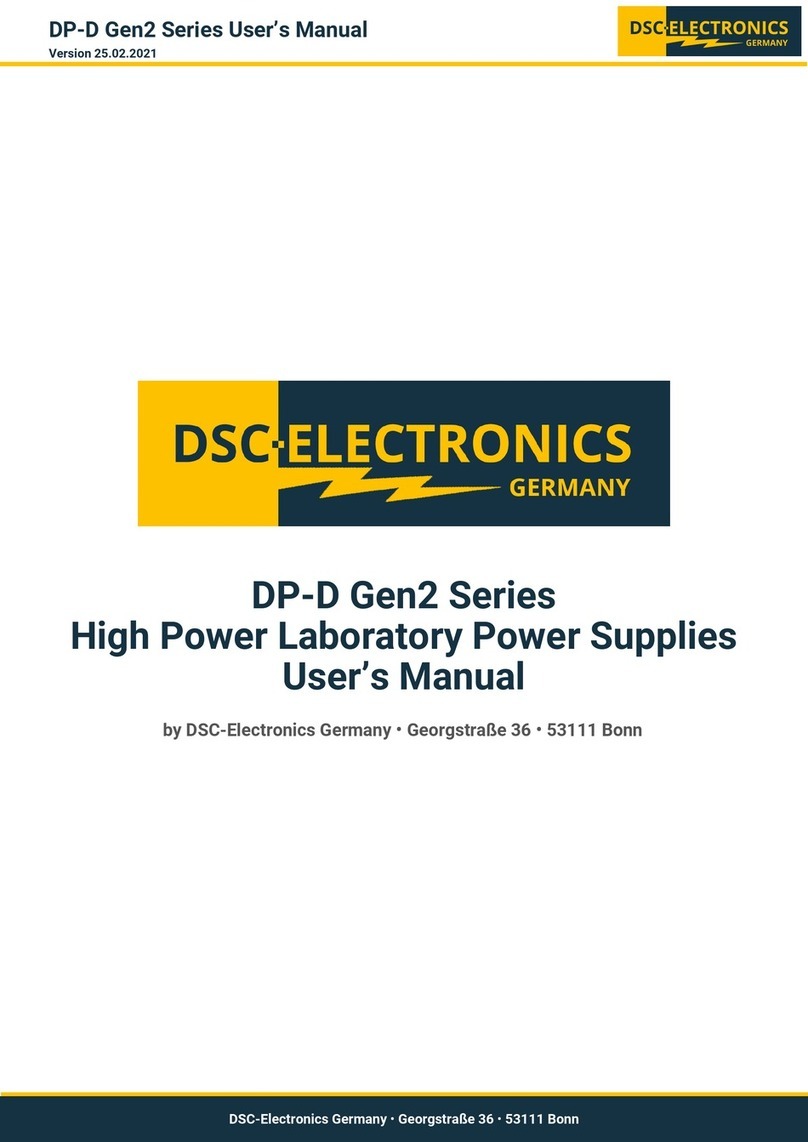DP-M Series User’s Manual
Version 12.11.2021
DSC-Electronics Germany •Georgstraße 36 •53111 Bonn
DSC-Electronics Germany •Georgstraße 36 •53111 Bonn
5.2 Output Voltage Setup
1. Press the V-set key to enter voltage setup mode.
2. Tune the adjustment knob to set a desired voltage value.
3. As you should see, there is an underscore under the voltage value. It means that the voltage value is under setup
mode and can be adjusted. Tune the rotary knob to adjust the voltage value up or down. Use the direction keys ←
and →to move the cursor to the next digit for adjustment. Under voltage setup mode, the displayed voltage value
is the setup value, not the real measured output value. The displayed current however, is the real measured
output value.
4. Press OK key to confirm the set value and exit voltage setup mode. Now the displayed voltage and current
values are real output values.
5. Press the ON/OFF key to turn on output.
6. After the output is turned on, the OUTPUT indicator lights up and the CV or CC indicators show the current
operation mode.
Note: If the voltage or current values are being adjusted during operation (output on), the output values will change
immediately while you adjust the set values.
5.3 Output Current Setup
7. Press the I-set key to enter current setup mode.
8. Tune the adjustment knob to set a desired current value.
9. As you should see, there is an underscore under the current value. It means that the current value is under setup
mode and can be adjusted. Tune the rotary knob to adjust the current value up or down. Use the direction keys ←
and →to move the cursor to the next digit for adjustment. Under current setup mode, the displayed current value
is the setup value, not the real measured output value. The displayed voltage however, is the real measured
output value.
10. Press OK key to confirm the set value and exit current setup mode. Now the displayed voltage and current
values are real output values.
11. Press the ON/OFF key to turn on output.
12. After the output is turned on, the OUTPUT indicator lights up and the CV or CC indicators show the current
operation mode.
Note: If the voltage or current values are being adjusted during operation (output on), the output values will change
immediately while you adjust the set values.
5.4 Preset Setup
The preset functionality can be used to save one set of current and voltage settings to quickly recall these during
operation.
1. Press the V-set key, then press the PRESET key to enter preset voltage mode. An underscore beneath the voltage
value and the PRESET icon will appear at the same time.
2. Tune the adjustment knob to set a desired voltage value.
3. Press OK key to confirm the above value. After confirmation, the underscore stops flashing, and the output voltage
changes to the newly preset value.
4. To change the value tune the adjustment knob again, the preset voltage value changes and the underscore flashes
again. The output voltage value changes only after pressing OK to confirm the newly preset value.
5. Repeat the same process using the I-set key, to change the current preset.
Note: If you set the preset values while the output is turned off, the output will not start with the preset values but will
use the normal set values instead. You can however apply the preset values instantly by pressing the OK key or the
rotary knob while the output is turned on.