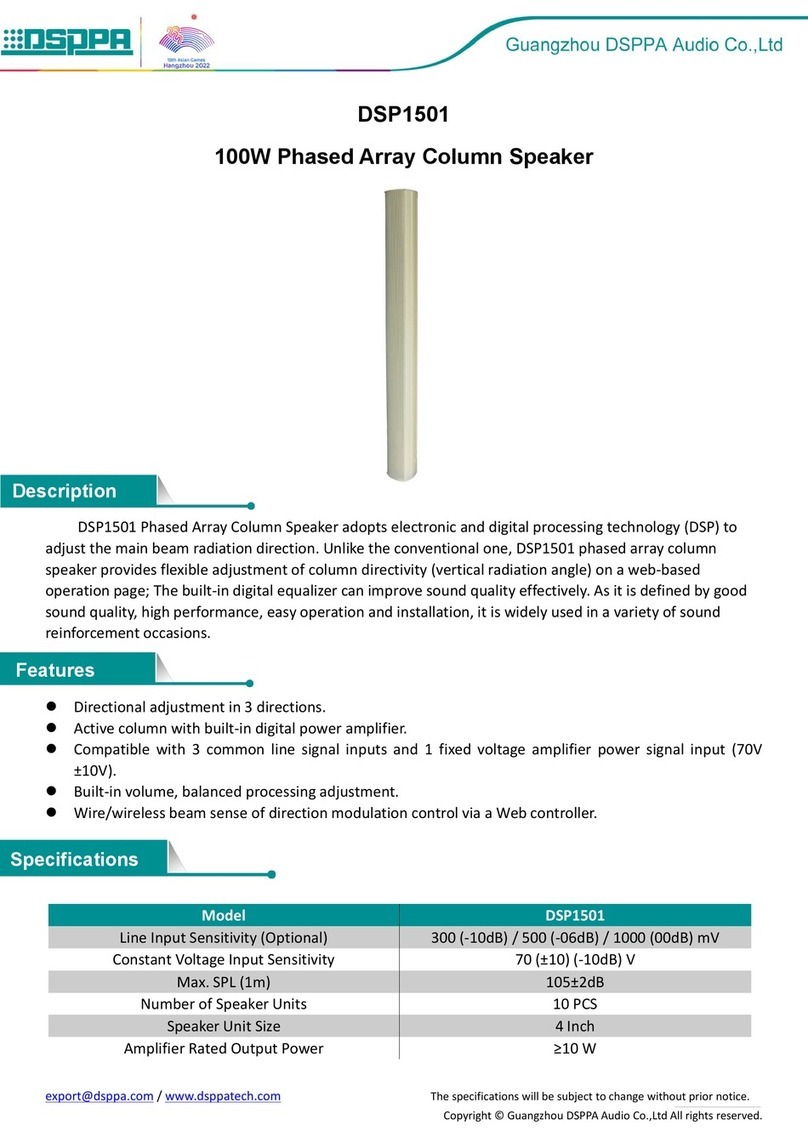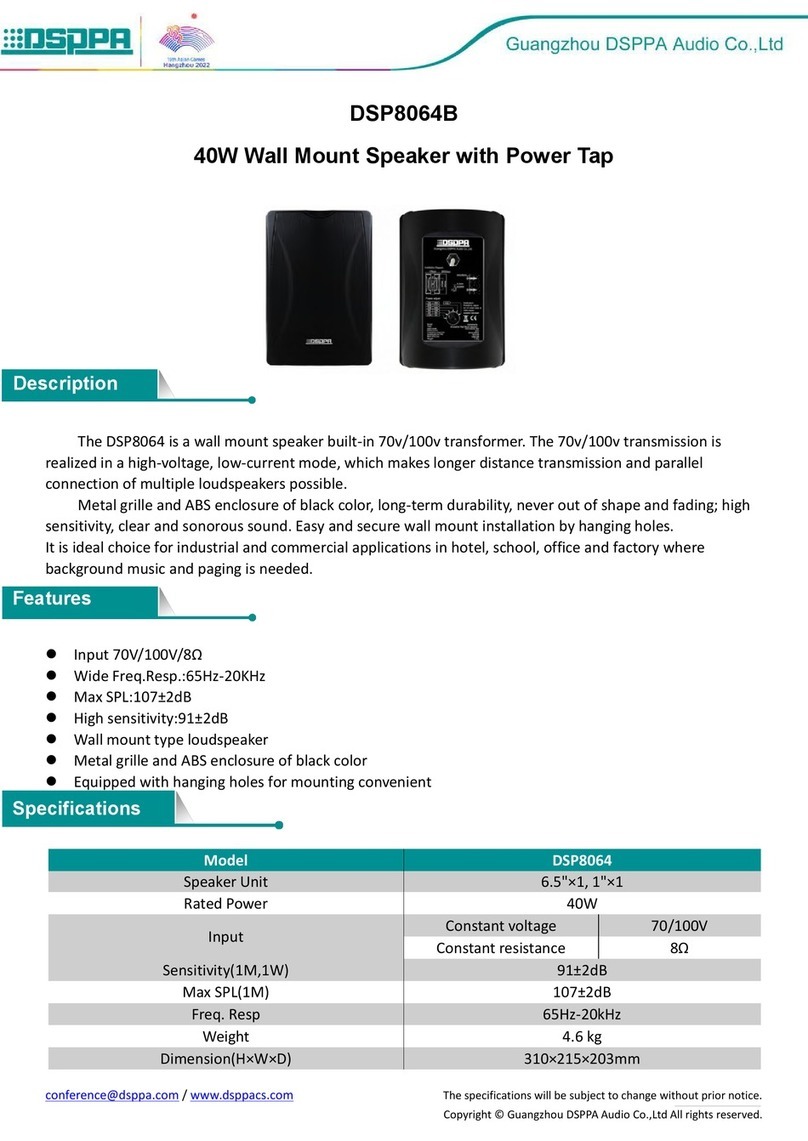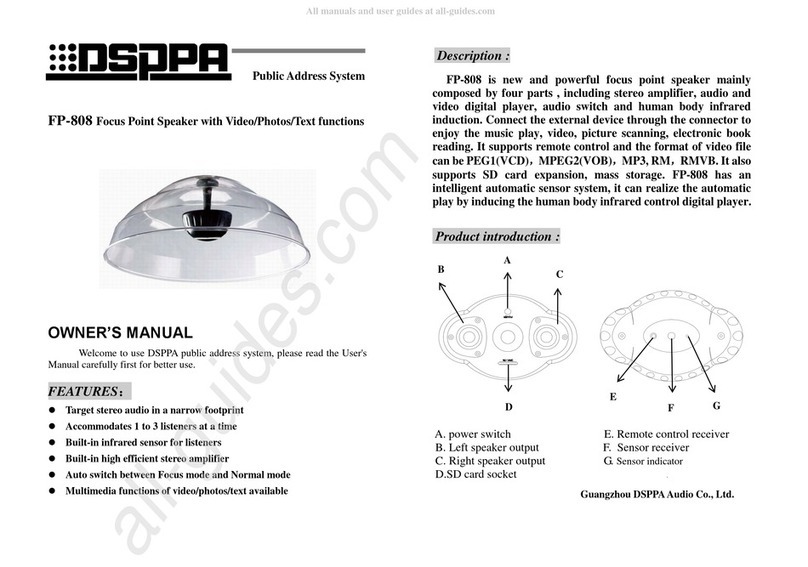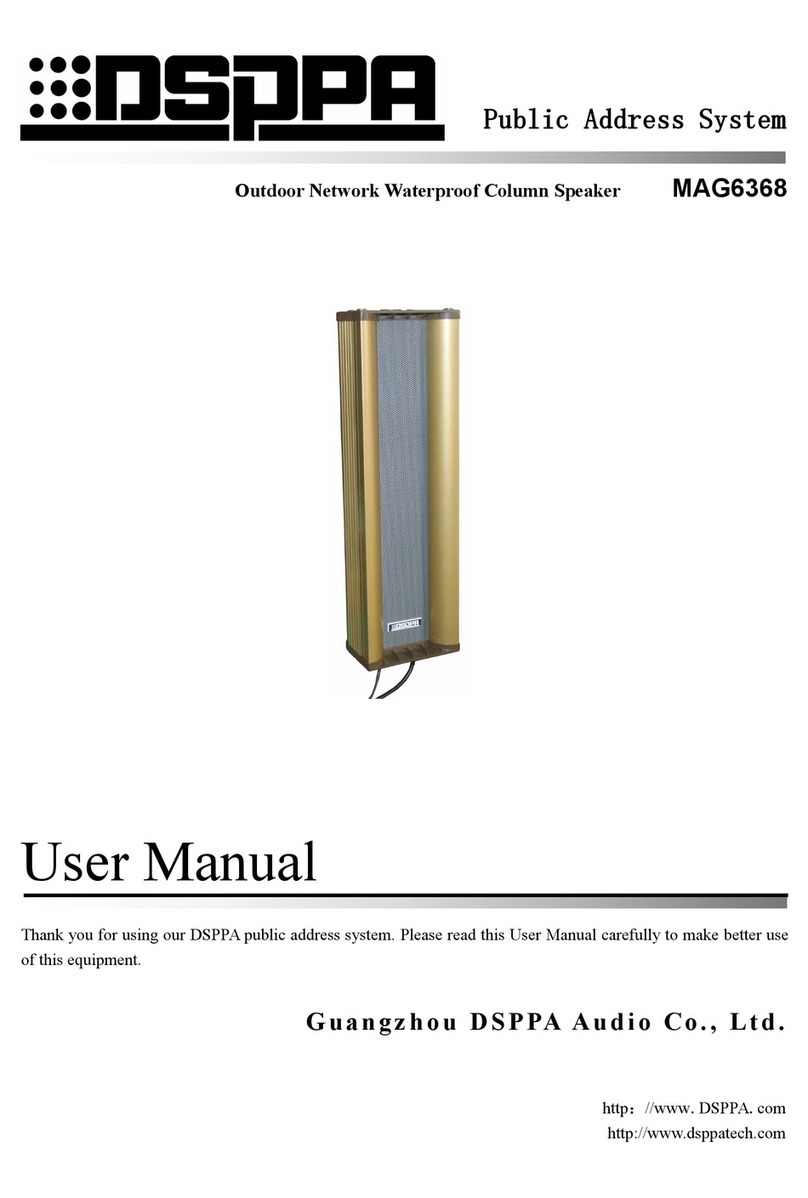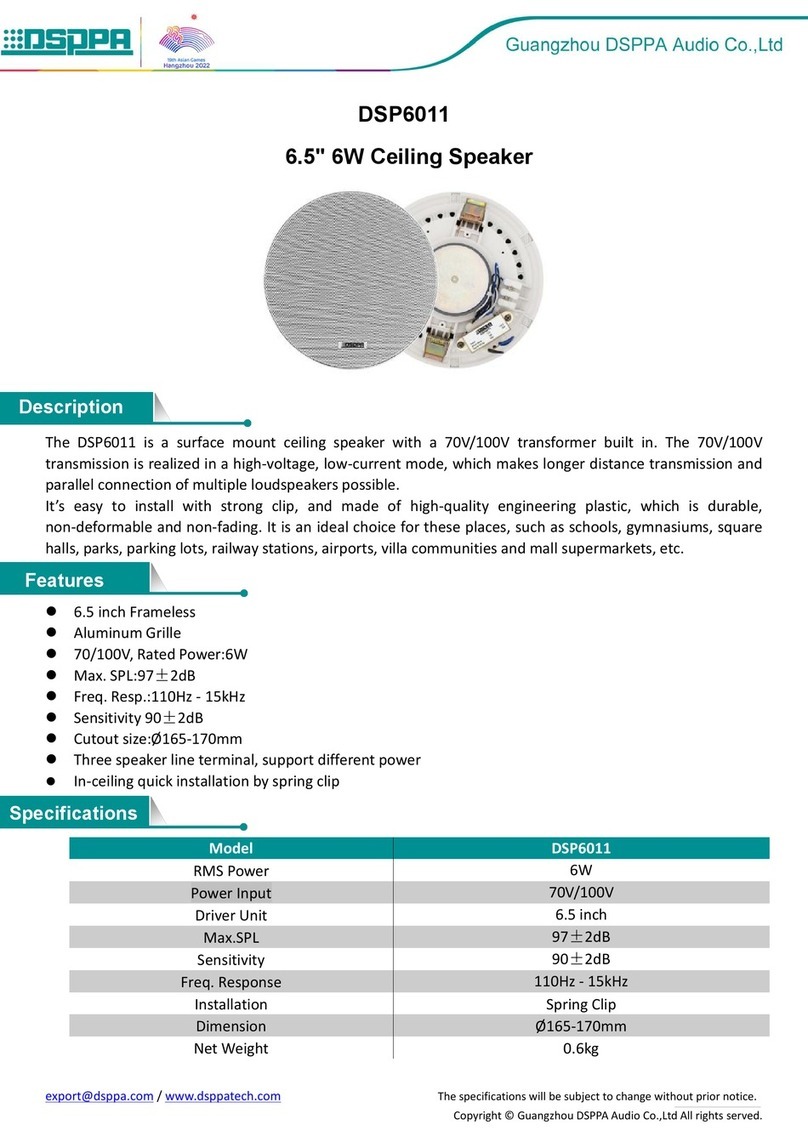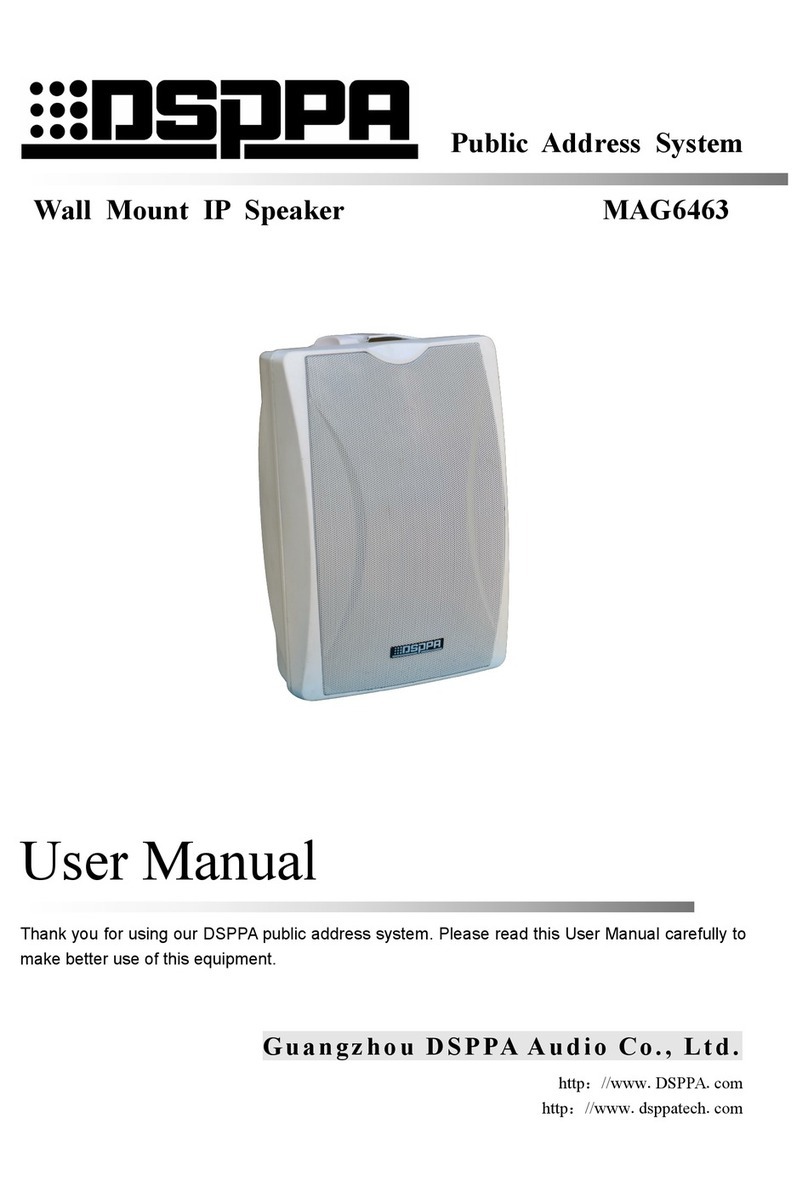[email protected] /www.dsppatech.com The specifications will be subject to change without prior notice. Copyright © Guangzhou DSPPA Audio Co.,Ltd All rights reserved.
MAG6364M
Network Indoor Speaker with Wireless Microphone
MAG6364M Network Indoor Speaker with Wireless Microphone is a modern network playback terminal
based on TCP/IP transmission protocol, which has a fully digital analog-to-digital conversion signal processor
combined with high-fidelity speakers to realize the integrated design of the processor and the speaker. With
dual network redundancy design, and can be applied at any place with access to the network.
The remote audio data stream can output the audio signal through the machine, and directly send sound
from the speaker with intelligent control of the host machine; MP3 program can be played when the
network audio stream signal is not played; There is an auxiliary audio input interface for connecting other
audio source devices (such as DVD player), and an auxiliary audio output interface for connecting other
amplifiers to expand power.
It has a built-in UHF transmission mode and a transmission box with a microphone, which mainly realizes
UHF broadcasting function and can be used for local broadcasting, wireless multimedia teaching, etc.
With integrated design of networked terminal processor and high fidelity speaker.
With dual network interface redundant design, can work across network segments.
Can be applied at any place with access to network.
With MP3 decoding playback function.
Supports 16-bit digital audio stream decoding with a maximum sampling rate of 48kHz.
Built-in 2×20W digital amplifier, low power consumption settings.
Can play background music, emergency paging, alarm signals, and others from the system host.
With one auxiliary audio input port,one auxiliary audio output port, one microphone input and one