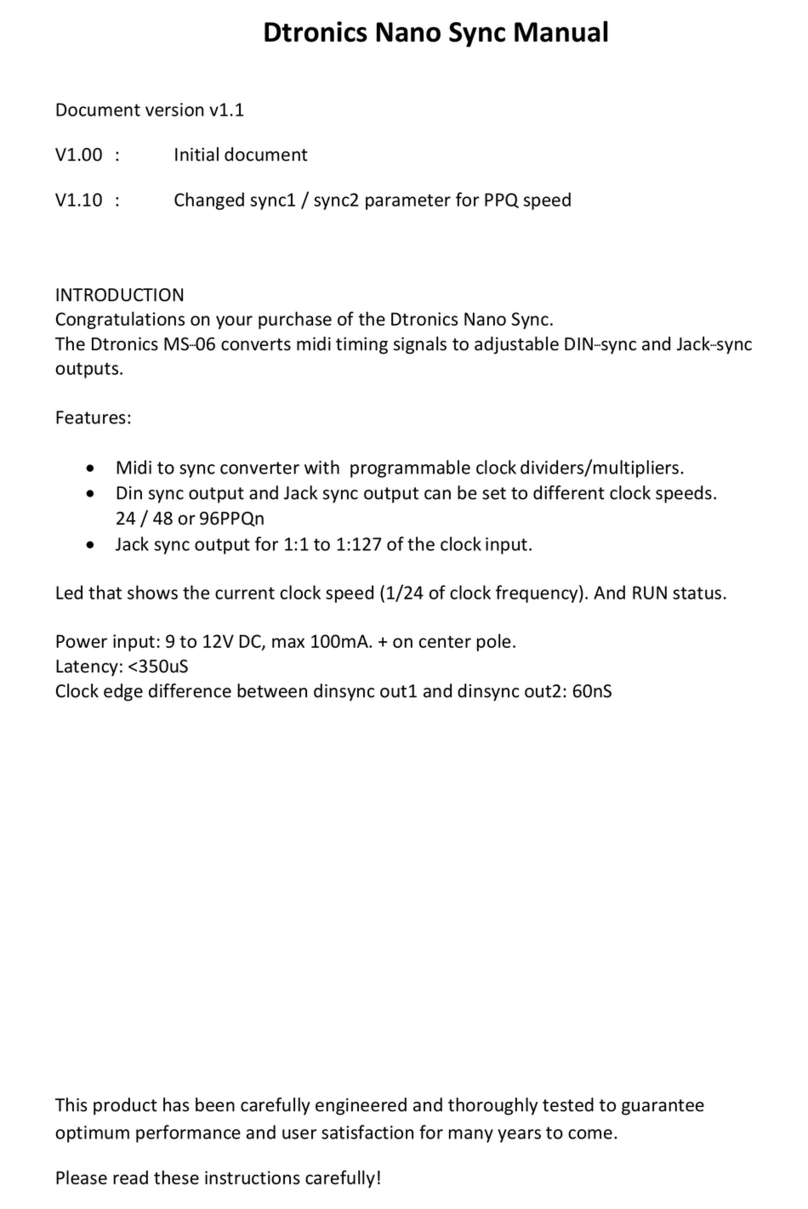Engineers
@
work
END USER WARRANTY
Trademarks
Dtronics and Retrotronics are trademarks of Engineers@work. Windows is a trademark of Microsoft Corporation.
Other product and brand names are trademarks or registered trademarks of their respective companies.
End User Warranty
Engineers@work. warrants this product, under normal use, to be free of defects in materials and workmanship
for a period of One(1) year from date of purchase, so long as: the product is owned by the original purchaser,
with proof of purchase from an authorized Dtronics dealer. This warranty explicitly excludes power supplies and
included cables which may become defective as a result of normal wear and tear.
In the event that Dtronics receives, from an original purchaser and within the warranty coverage period, written
notice of defects in materials or workmanship, Dtronics will either replace the product, repair the product, or
refund the purchase at its option. To obtain warranty service, the original purchaser or his authorized dealer
must fill the support contact form at http://www. dtronics.net. In the event repair is required, shipment to and
from Dtronics and possible handling charges shall be borne by the purchaser. Dtronics will not accept returns
without prepaid shipments. In the event that repair is required, a Return Authorization number must be obtained
from Dtronics. After this number is obtained, the unit should be shipped back to Dtronics in a protective
package with a description of the problem and the Return Authorization clearly written on the package.
All such returns must be shipped to Engineers@work. headquarters in Haarlem, Netherlands.
In the event that Dtronics determines that the product requires repair because of user misuse or regular
wear, it will assess a fair repair or replacement fee. The customer will have the option to pay this fee and
have the unit repaired and returned, or not pay this fee and have the unit returned and un-repaired.
The remedy for breach of this warranty shall not include any other damages. Dtronics will not be liable for
consequential, special, indirect, or similar damages or claims including loss of profit or any other commercial
damage, even if its agents have been advised of the possibility of such damages, and in no event will
Dtronics’s liability for any damages to the purchaser or any other person exceed the price paid for the
product., regardless of any form of the claim. Dtronics specifically disclaims all other warranties, expressed
or implied. Specifically, Dtronics makes no warranty that the product is fit for any particular purpose.
The FCC and CE Regulation Warning
This device complies with Part 15 of the FCC Rules. Operation is subject to the following two conditions :
(1) this device may not cause harmful interference, and (2) this device must accept any interference received,
including interference that may cause undesired operation. Caution : Any changes or modifications in construction
of this device with are not expressly approved by the party responsible for compliance, could void the user's
authority to operate equipment.
NOTE : This equipment has been tested and found to comply with the limits for a Class A digital device, pursuant
to Part 15 of the FCC Rules. These limits are designed to provide reasonable protection against harmful interference
when the equipment is operated in a commercial environment. This equipment generates, uses, and can radiate
radio frequency energy and, if not installed and used in accordance with the instruction manual, may cause
harmful interference to radio communications. Operation of this equipment in a residential area is likely to
cause harmful interference in which case the user will be required to correct the interference at his own
expense. If necessary, consult an experienced radio/television technician for additional suggestions.
Correspondence
For technical support inquiries, contact your nearest dealer or Engineers@work directly at:
Engineers@work
Goetzeestraat 17
2021SC Haarlem
The Netherlands
www.engineersatwork.nl
Technical Support on web: http://www.dtronics.net