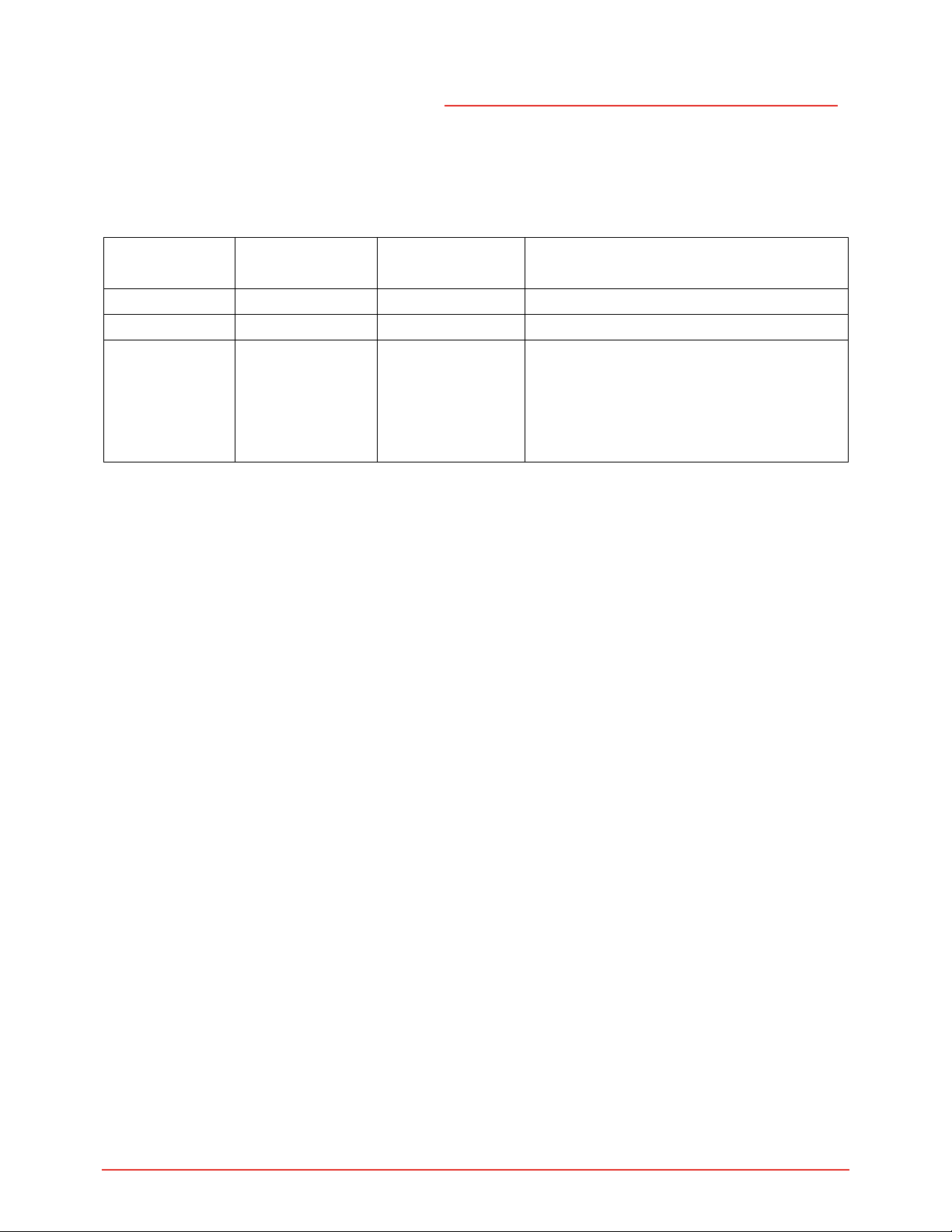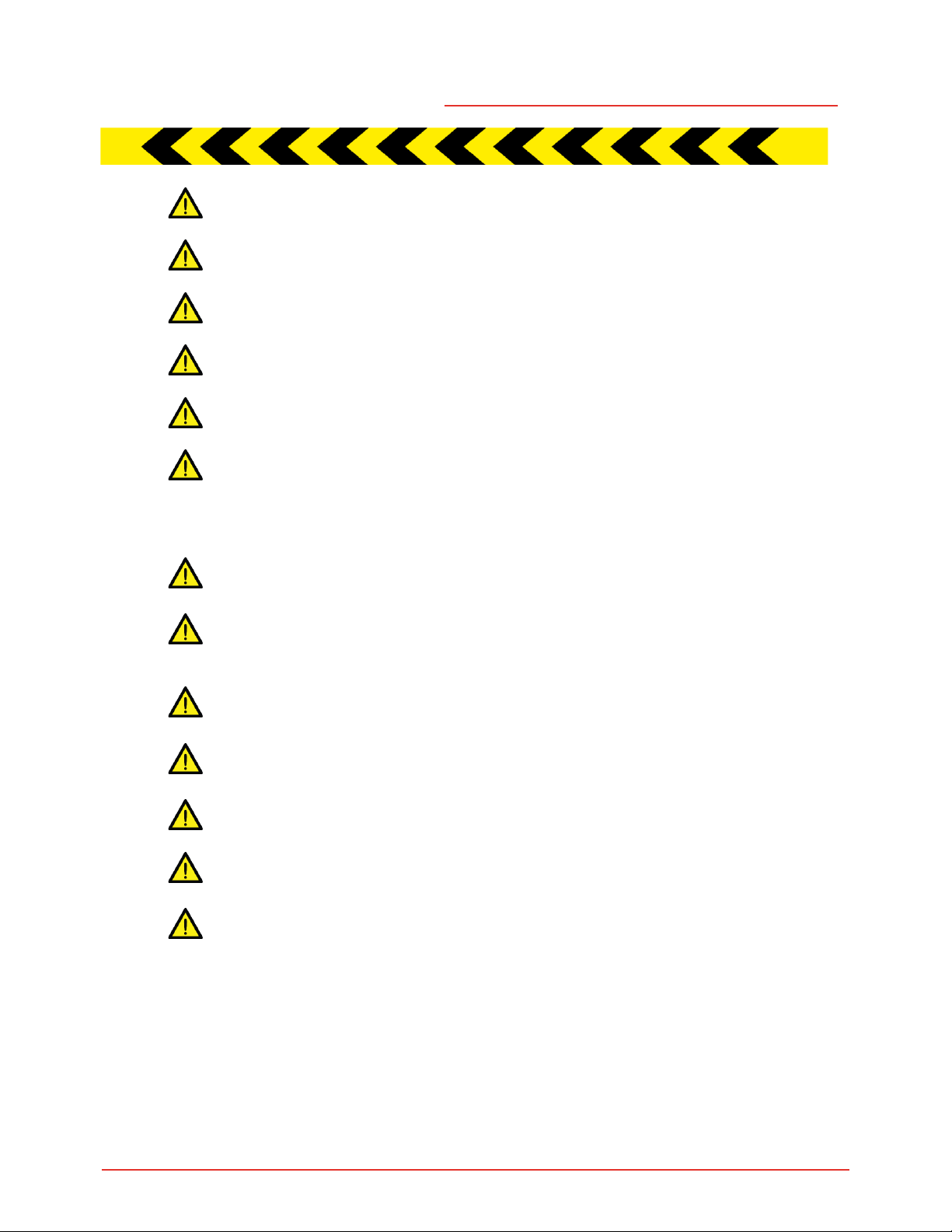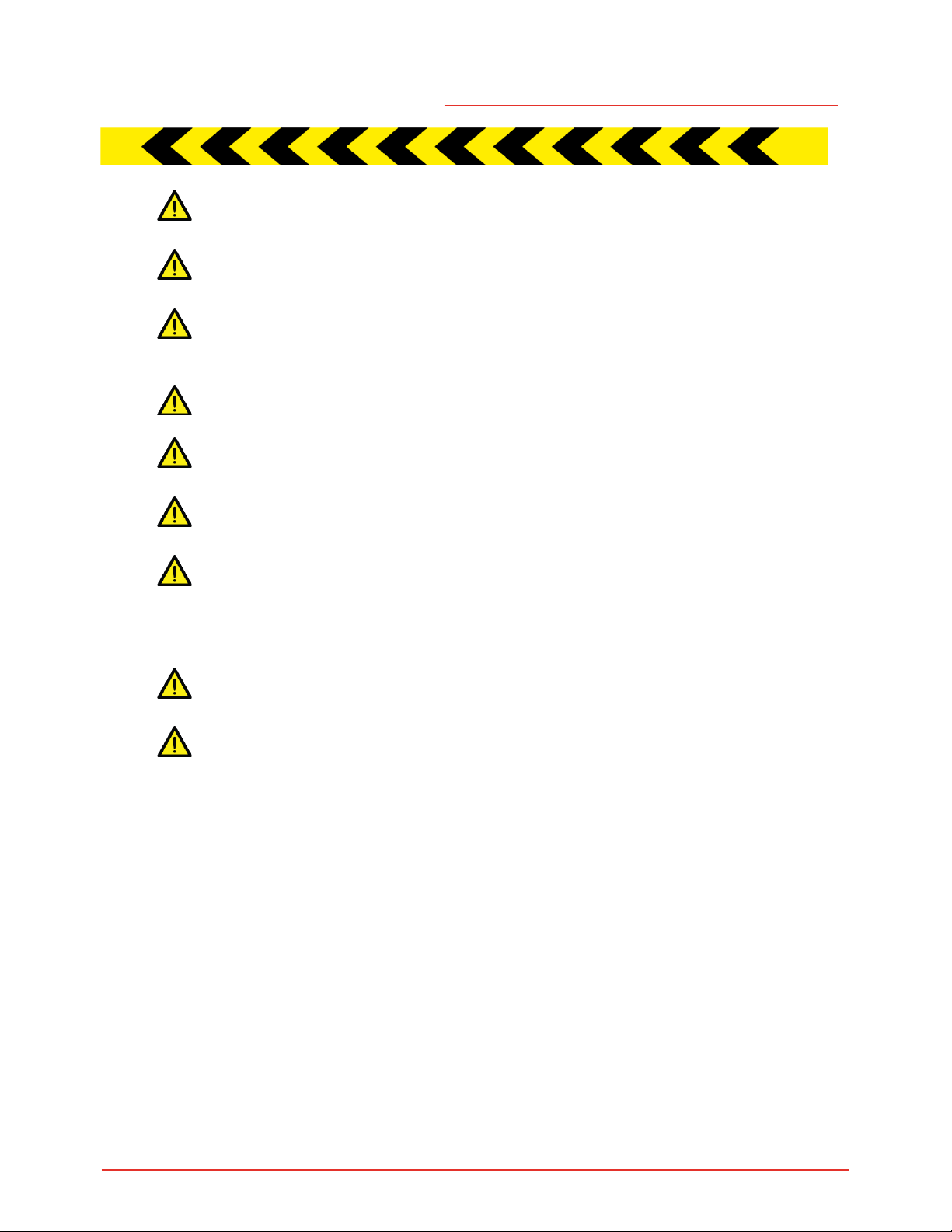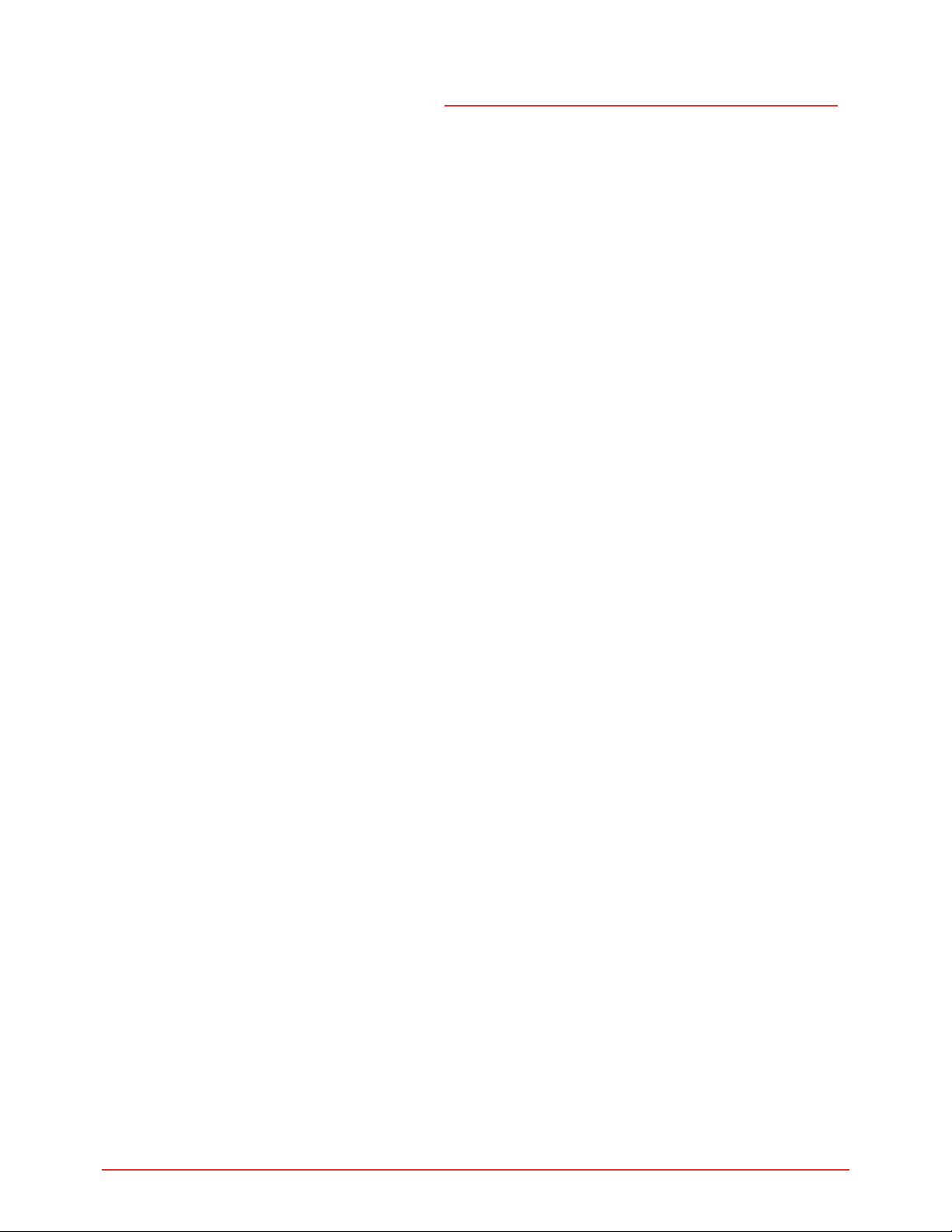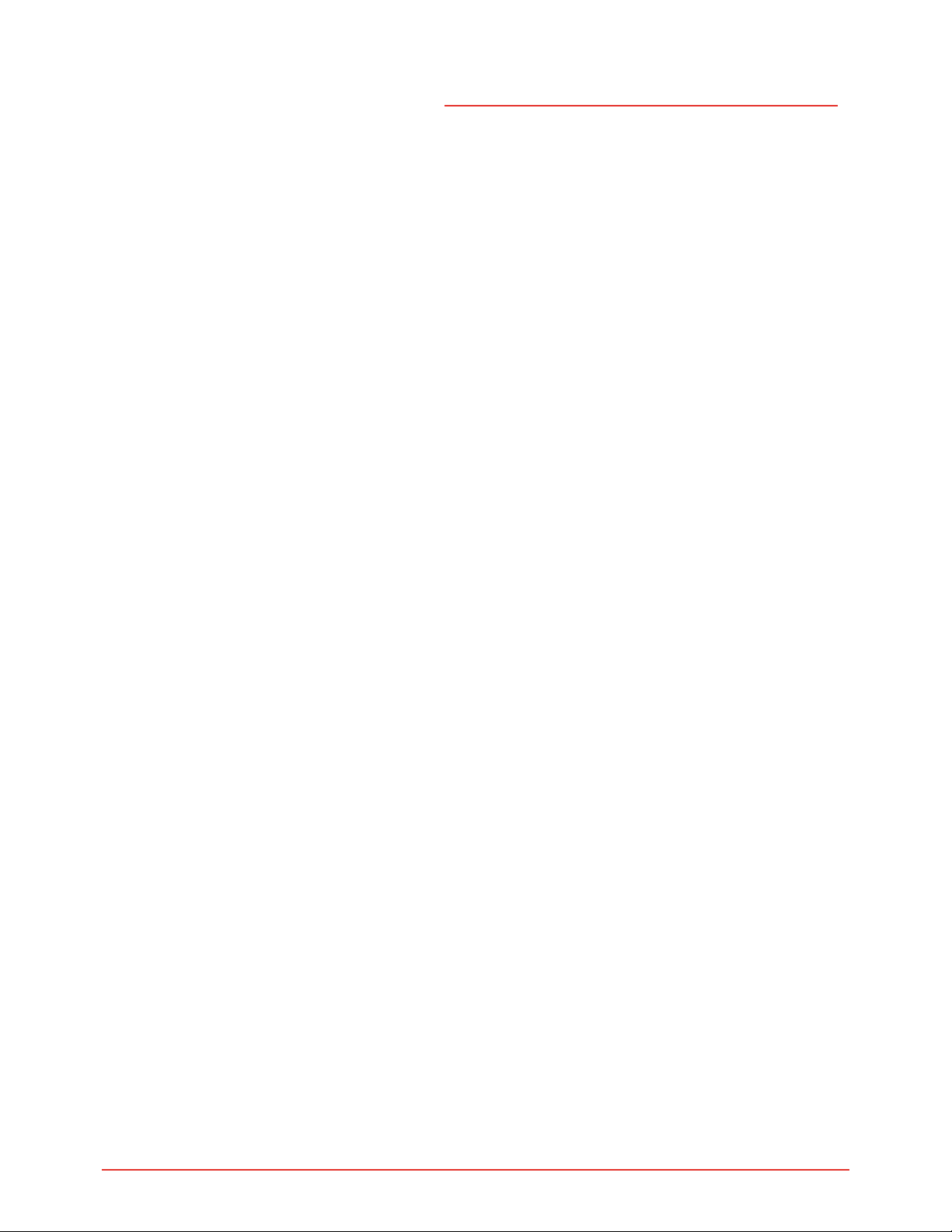LEGAL DISCLAIMER
TECHNICAL SPECIFICATIONS AND APPEARANCES ARE SUBJECT TO CHANGE
WITHOUT NOTICE AND ACCURACY IS NOT GUARANTEED. MERLET AUDIO,
DTRONICS, SYNTHCITY, SKELETON CREW ARE PART OF THE
ENGINEERS@WORK GROUP (ENGINEERSATWORK.NL).
ALL TRADEMARKS ARE THE PROPERTY OF THEIR RESPECTIVE OWNERS.
ENGINEERS@WORK GROUP ACCEPTS NO LIABILITY FOR ANY LOSS WHICH
MAY BE SUFFERED BY ANY PERSON WHO RELIES EITHER WHOLLY OR IN
PART UPON ANY DESCRIPTION, PHOTOGRAPH OR STATEMENT CONTAINED
HEREIN. COLORS AND SPECIFICATIONS MAY VARY FROM ACTUAL PRODUCT.
ENGINEERS@WORK GROUP PRODUCTS ARE SOLD THROUGH AUTHORIZED
FULLFILLERS AND RESELLERS ONLY. FULLFILLERS AND RESELLERS ARE
NOT AGENTS OF ENGINEERS@WORK GROUP AND HAVE ABSOLUTELY NO
AUTHORITY
TO BIND ENGINEERS@WORK GROUP BY ANY EXPRESS OR IMPLIED
UNDERTAKING OR REPRESENTATION. THIS MANUAL IS COPYRIGHTED. NO
PART OF THIS MANUAL MAY BE REPRODUCED OR TRANSMITTED IN ANY
FORM OR BY ANY MEANS, ELECTRONIC OR MECHANICAL, INCLUDING
PHOTOCOPYING AND RECORDING OF ANY KIND, FOR ANY PURPOSE,
WITHOUT THE EXPRESS WRITTEN PERMISSION OF ENGINEERS@WORK.
ALL RIGHTS RESERVED.
© 2021 ENGINEERS@WORK Leidsevaart 536, 2014HS, Haarlem, The
Netherlands
LIMITED WARRANTY
For the applicable warranty terms and conditions and additional information
regarding ENGINEERS@WORK Group’s Limited Warranty see:
https://www.synthcity.nl/us/service/general-terms-conditions/
The Federal Communication Commission warns the user that changes or
modifications to the unit not expressly approved by the party responsible for
compliance could void the user’s authority to operate the equipment.