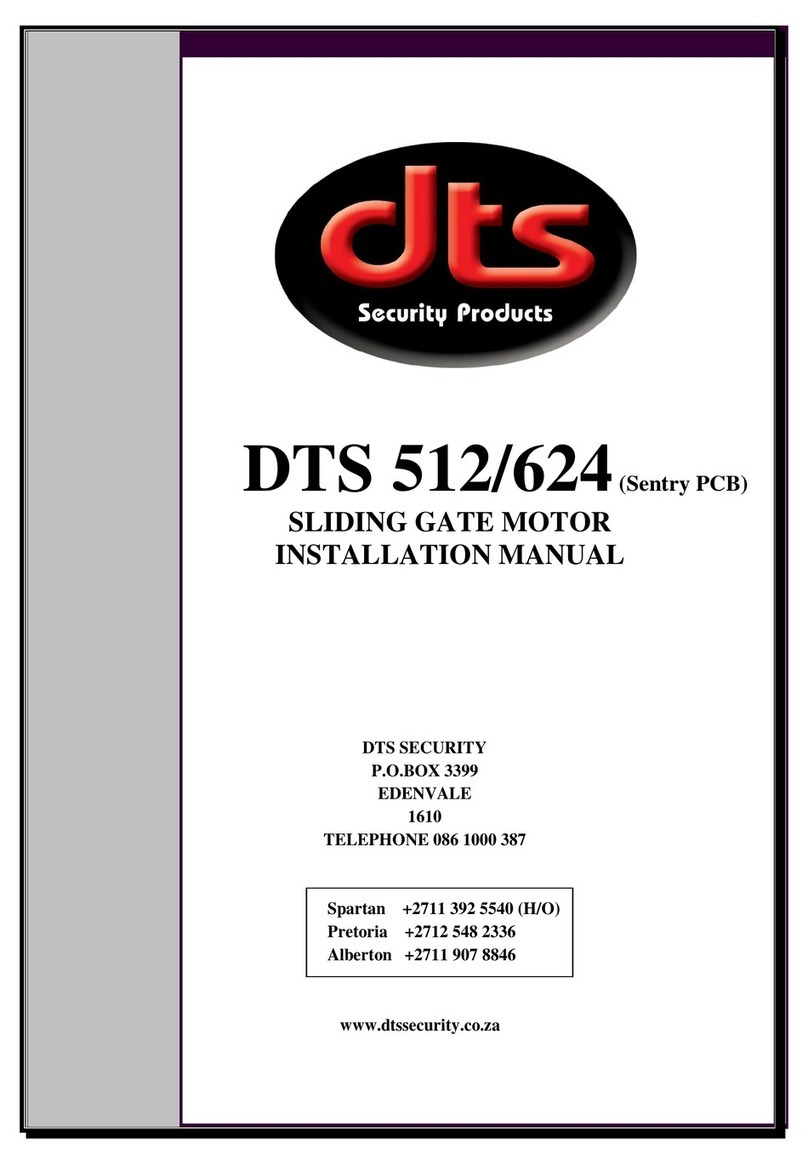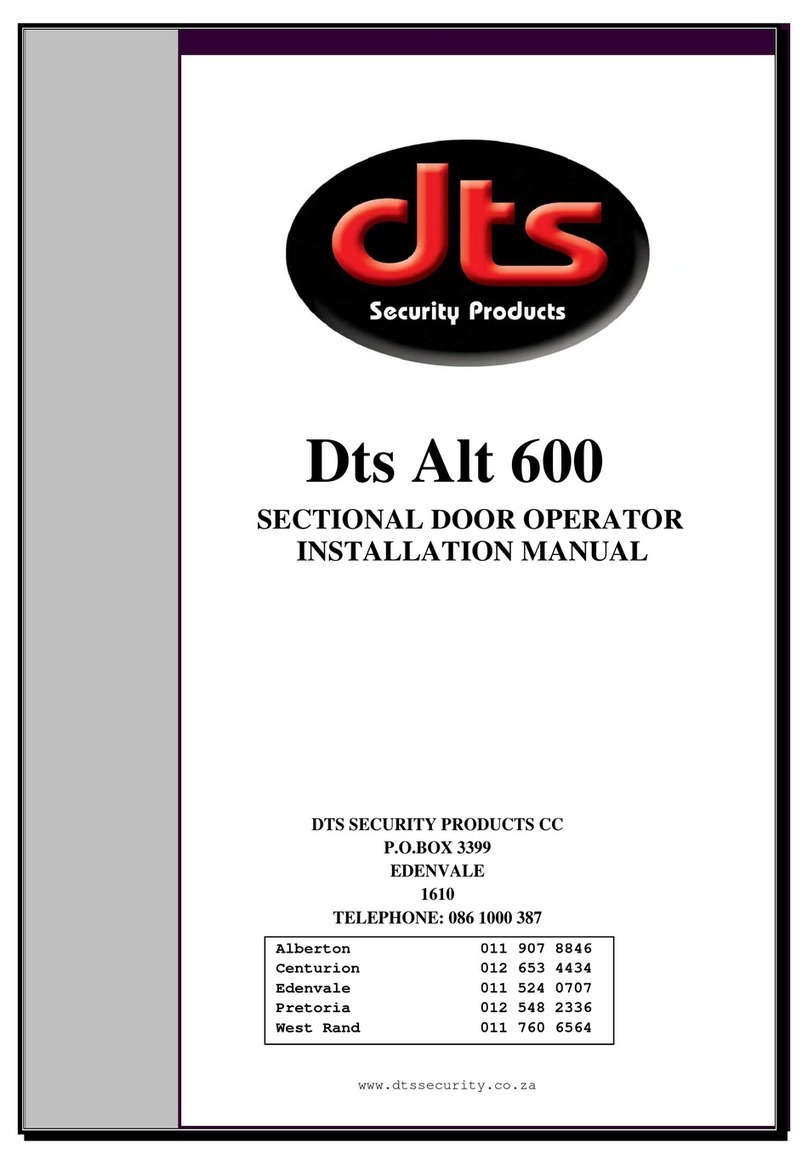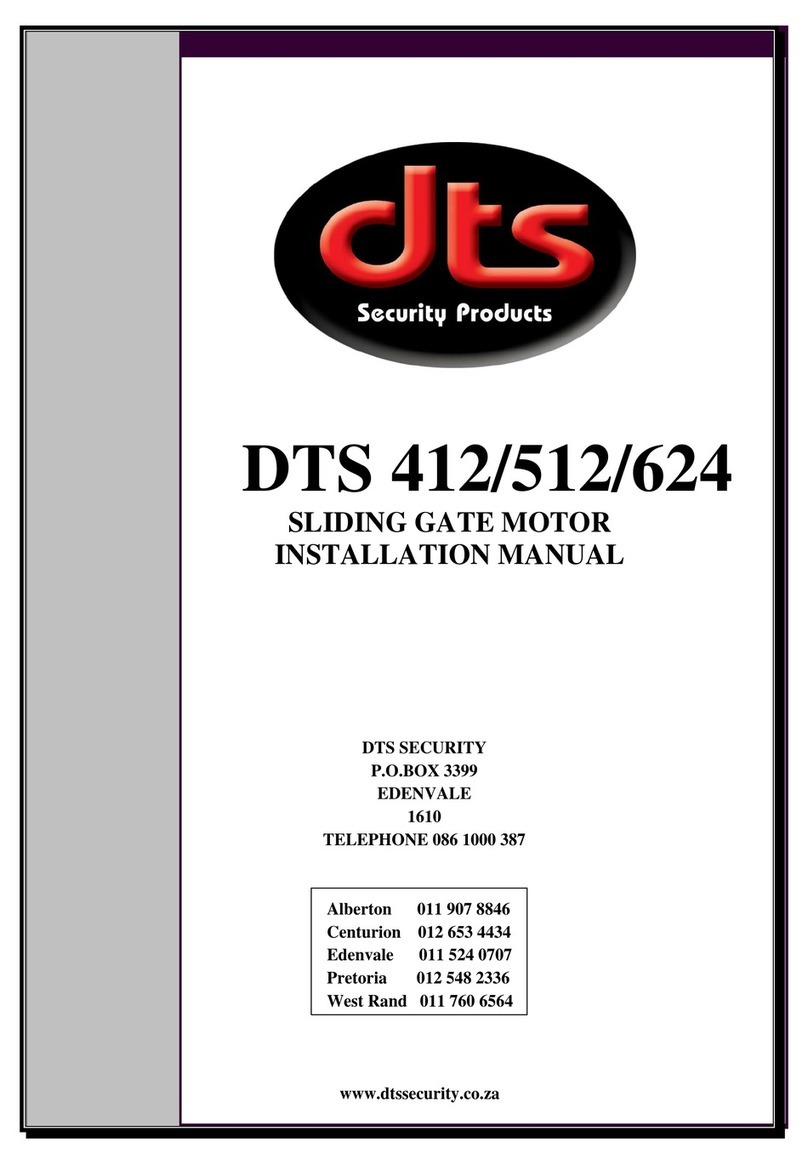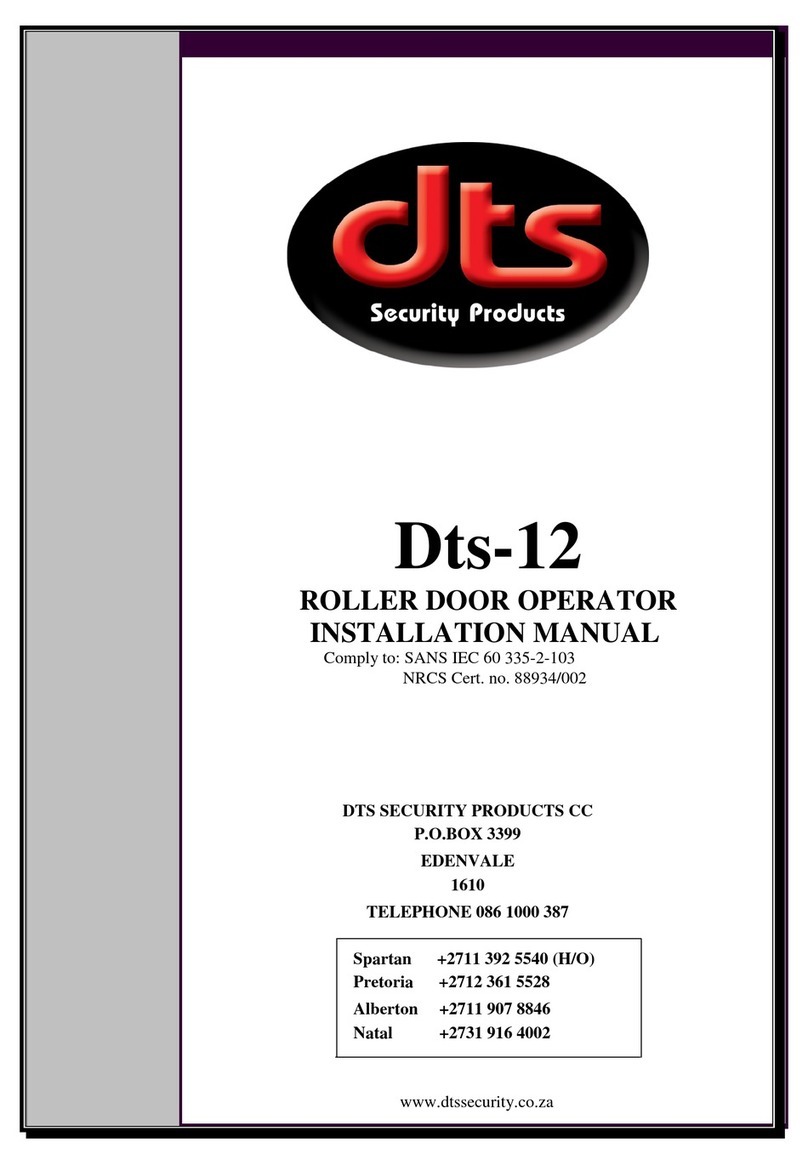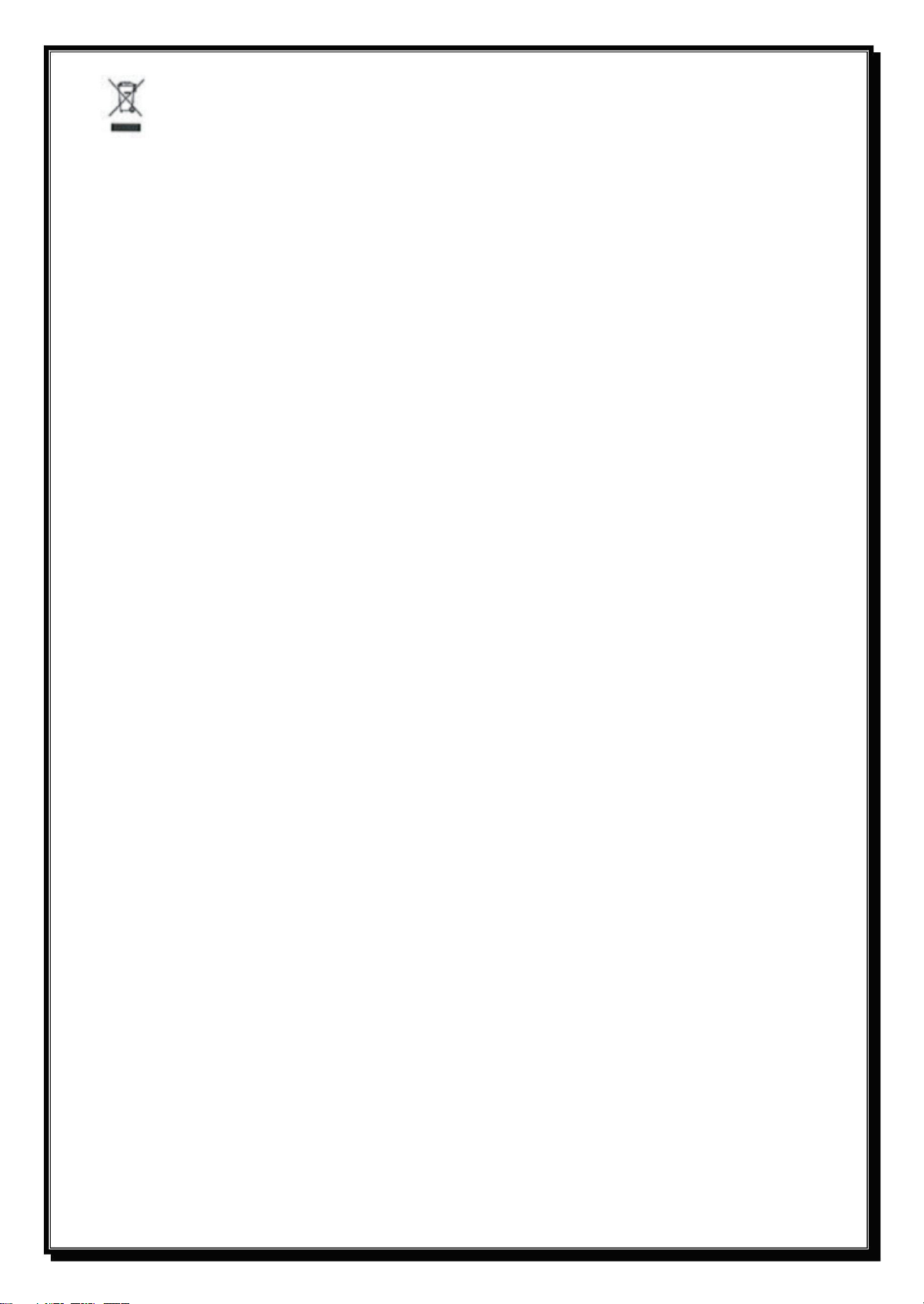Electrical waste products should not be disposed of with household waste. Please recycle
where facilities exist. Check with your local authority or retailer for recycling advice.
15. If the supply cord is damaged, it must be replaced by the manufacturer, its service agent, or a similarly qualified
persons in order to avoid a hazard.
16. Watch the moving door and keep people away until the door is completely opened or closed.
17. Take care when operating the manual release since an open door may fall rapidly due to weak or broken
springs, or being out of balance.
18. Check the condition of the door frequently if it has any damage or if it is well balanced, especially the cable, spring
and components connect to the wall. Don’t use the door if it is not repaired or adjusted, or there will be injury due to
improper installation or bad balance. If the door components are under extreme pressure, don’t repair them by yourself,
if necessary, call for authorized service.
19. The drive must not be used with a door incorporating a wicket door (unless the drive can not be operated with
the wicket door not put in the safe position). If applicable, the drive is not to be used with doors having openings
exceeding 50 mm in diameter or having edges or protruding parts a person could grip or stand on.
20. Don’t open/close the door when people are near the door. Keep children away from the moving door. Or it may
cause serious personal injury and/or property loss.
21. In order to keep the GDO away from the rain, don’t expose it outdoors. Don’t put the GDO in the water, don’t
spray water on the GDO, and keep the GDO away from any other device with water.
22. In order to make sure the GDO can sense the obstacle under the door, the door must press the obstacle. So, it
may cause injury or damage to the obstacle, door, or person.
23. If the circuit is damaged, return the unit for repair.
24. Make sure the garage door is fully open & stationary before passing through the door. Make sure the garage
door is fully closed & stationary before leaving.
The device is intended for the opening and closing of tilt-up and sectional garage doors in the private sector.
For DTS 1000, it is best for the door to be less than 14m², 140kgs.
For DTS 1000HS, it is best for the door to be less than 14m², 140kgs.