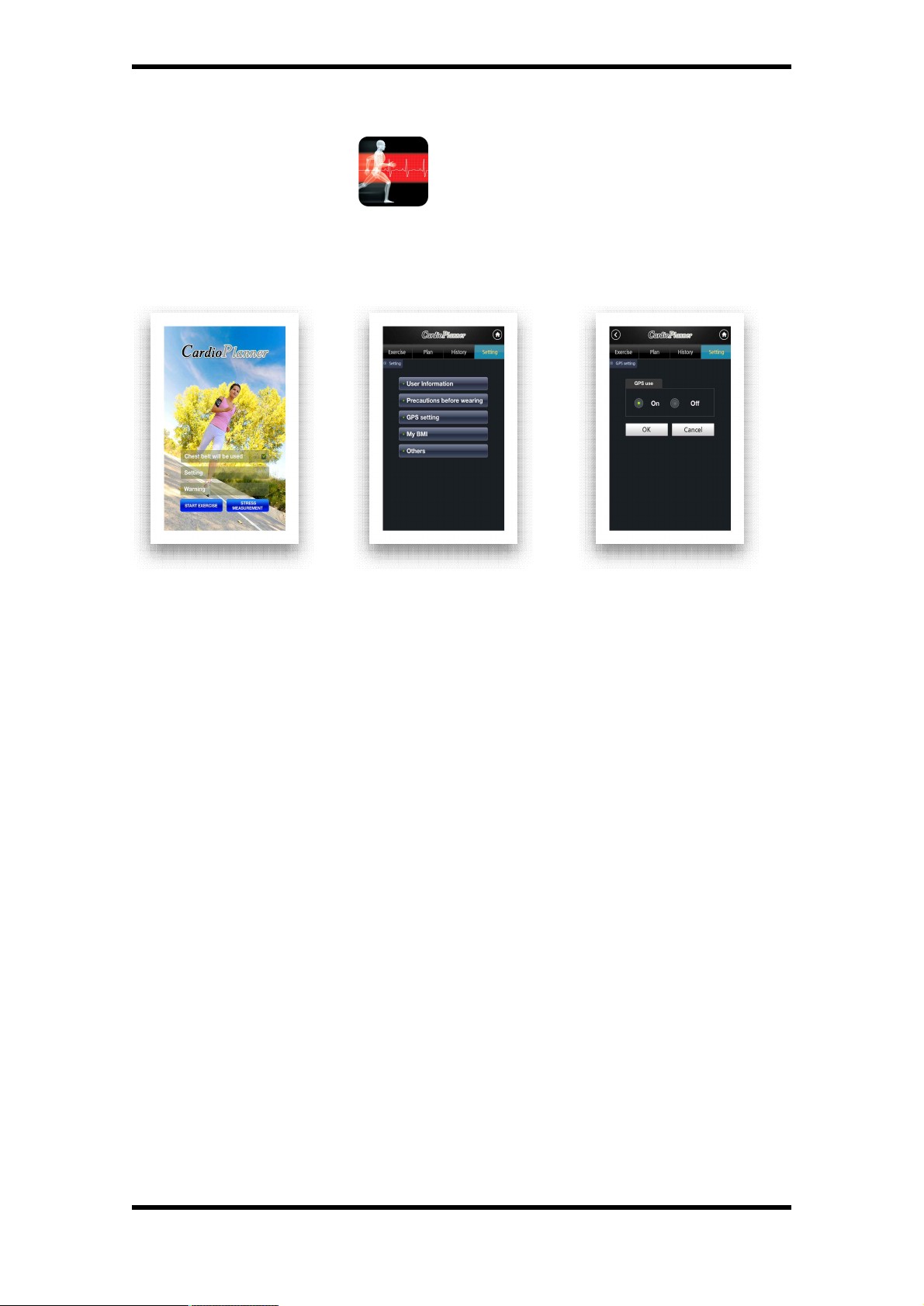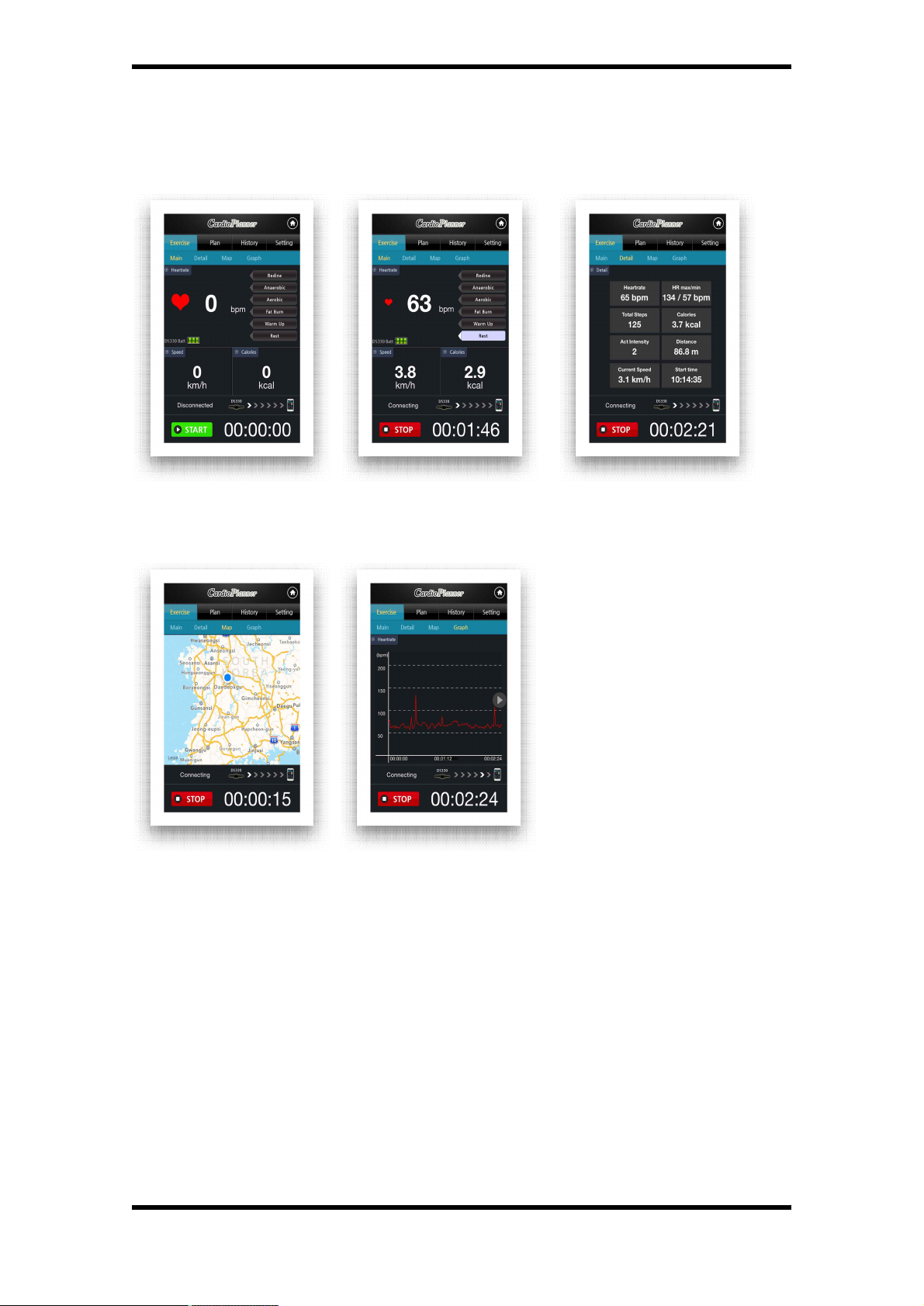Bodypro 330 Detailed Manual
Du-sung Technology co., ltd.
- 10 -
8. Precautions
- Please be fully aware of the this manual and CardioPlanner’s warning before using.
- Please make sure whether the battery is sufficiently charged.
- Please make sure whether the pairing is properly set between smartphone and chest belt
- Close the charging cover tightly to protect penetration of moisture and failure.
- Do not excessive shock, disassemble, alteration and repair.
- Please do not use under the water.
- For user of an artificial heart and heart disease, please consult doctor before using.
- Prohibit children to bite or suck.
9. How to store
- After the measurement is completed, it should be stored properly.
- Do not store a high temperature or humid place.
- Do not apply vibration or shock.
- Keep out of the reach of infants.
- Store condition
Environment temperature : -10 ~ 50’C / Relative humidity range : 0 ~ 80%
10. Shipping terms
- A item will be arranged shipping within 4days from Korea by air-mail. upon payment
cleared. A item will be shipped to buyer's Paypal registered address except buyer leave the
message refer to the new address. Please confirm your order and address before you pay for
the item. Otherwise, before receiving any update information, we may have shipped out your
order. We don't accept dispatch the item to the third country.
- For the international buyers references, due to geographical distance, you may not receive
the item in an ideal short time, we make sure that you are compensated by our great
price. Also item is dispatched as quickly as possible.
11. Return Policy
- Buyers can request a fill refund or exchange by returning the received item within 15 days
of the delivery date. In order to return an item you must contact us to request a Return
Merchandise Authorization Number(RMA) & attached it inside the returned parcel.
Any cost of returning the item is paid in buyers end. The return must be complete with
original packaging (manufacturer's box, styrofoam, plastic bags, etc) & all accessories packing
slip and tags. Replacement would be offered depending on our avaliable stock.